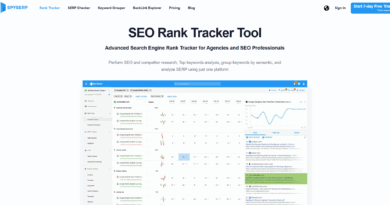A Beginner’s Guide to On-page SEO
After you get your website or blog up and running, the most important thing you should focus on is getting your site seen. Google is a busy place and you need to make sure you’re optimizing your content to make your message heard. In this article, you’ll find out how to do exactly that. Here is a beginner’s guide to On-Page SEO to kickstart your search engine traffic.
What is On-Page SEO?
On-Page SEO is
“the practice of optimizing individual web pages to rank higher and earn more relevant traffic in search engines.”
Moz
This could mean the actual content on the webpage as well as the coding and technical aspects put into the page. Basically, anything that Google can read while crawling your website can be factored into On-Page SEO. Google’s business model is to make sure that the people who search on their platform are happy. There are hundreds of ranking factors that go into Google’s algorithm but we’ve put together an actionable list for you below, so you know exactly which steps to take to optimize your posts and pages.
Meta Keywords
Meta Keywords are a specific type of tag in the HTML code of a webpage that helps search engines recognize what the topic of the page is. This is different than the regular keywords on your page because these can be found within the backend coding of your page. Now, this is a beginner’s guide so I’m not expecting you to know how to do all this. That’s why in WordPress there are free plug-ins like Yoast SEO that you can type your meta keywords in a section and the plugin will do the rest. This makes it much easier to specify to the search engines what your page is actually about.
Title Tag
Each page on your site has a title tag. A title tag is an HTML element that specifies the meaning of a particular web page. Google reads your title tag to try to understand what your page is about so making sure to specify your primary keyword is important. Try to put your keyword at the beginning of your title tag as this will hold even more relevance in Google’s rankings. Also, try to not use more than 70 characters as this is around the number that displays in Google’s search results.
Meta Description
Like meta keywords and title tags, the meta description is another HTML element that describes the contents on the web page a user is on. The meta description is the description under the title tag in the search results that further explains what’s on a page to any searcher. This is used more to entice Google users to click on your post so try to summarize the important points into a shorter form. Try to give them enough reasons to know that if they clicked on your page, they’ll find a relevant information to what they’re searching for in Google. Try to keep your meta descriptions short; the ideal length is around 150 characters so try to shorten your key concept as best as you can.
URL Structure
Search Engines want to see URLs that are relevant to the content on its page. If your primary keyword is about dog toys then Google would like to see /dog-toys in the URL. Shorter URLs also seems like the way to go for a couple of different reasons. Search engines like shorter URLs better so you will rank higher and also if you post your web page on any other social media platform or email something like “/dog-toys” looks better than “/dog-toys-for-dogs-that-they-will-like-to-play-with”.
Internal and Outbound Links
Using these two link strategies further helps search engines rank your content but for different reasons. An outbound link is when you link to a webpage that is not part of your website. An example is when you cite something as a source on your page or linking to another article with information on a topic that is not covered in yours.
If you’re writing a blog post on starting the Keto Diet, maybe you can link to something like WebMD that talks even more about what the Keto Diet is. Obtaining outbound links from other websites to yours will increase your rankings because Google will think that your website is good if other people are mentioning it. Internal links is linking throughout your website. This is beneficial for a couple of different reasons. First, this helps improve your website’s “crawlability” or the way Google searches your website. This also allows gives your audience reasons to stay on your website longer which actually helps with your search rankings.
Optimize Your Images
Having a few images within your post actually helps with the readability but this is also an opportunity to build your On-Page SEO even more. Every image on your webpage has an option to put an “Alt Text”. This alt tag can be used to describe what this image is and reflect the topic of the post or page.
Headings
Each page on your website should have multiple heading tags that range from h1 to h6. Each of these tags holds a different weight within search engines. The most important is your h1 tag. You should never have more than one h1 tag per page and it should almost always be your title tag. Depending on what you like better you can use h2’s or h3’s as your subheadings like each of the subheadings I have in this article. These are used to represent different sections of the page. This helps with the structure of a website along with telling search engines what the pages are ultimately about and what the different sections of the article is about.
Site Speed
The last part of this On-Page SEO process involves your site speed. I put this one last because this is ultimately something that you have a little control of but not as much as other things listed in this post. With how fast everything moves in this age, people don’t want to wait for a page to load so they’ll leave. Nearly half of all mobile users will leave a site if it doesn’t load in 3 seconds.
We have an entire article on how to improve the speed of your WordPress website but I will list some tips here as well:
- Use a browser caching plug-in
- Optimize your images
- Don’t use ads that slow down your site
- Minimize your redirects
- Upgrade your hosting plan
There are tools that can show you the speed of
your website that can be found for free on Google. You can also check in your
Google Analytics account under the Behavior tab.
Your Ideal On-Page SEO Process
Now, there can never be a perfect article but ultimately this guide should help optimize your page if you follow the process. Start out by focusing on the HTML tags that you can optimize, like the meta keywords, title tags, and meta description. Then move onto the URL structure of your page and how you can internally link your articles to others and link them to an authority site for better rankings. Then finally optimize those images and headings to give your articles and pages a good structure and readability before tackling your site’s speed. Following this process will help you with your On-Page SEO. If you have any questions, leave us a comment below and we would be happy to help you out.