Excel SERP Tracking Tools: Free Tools to Track your Keywords
Getting good Google rankings can drive a large amount of traffic to your website and it is important to see how your website is ranking on Google. There are lots of SERP tracking tools out there that allow you to check your keyword rankings on Google but a lot of them can be a little bit pricey so we will discuss some SERP tracking tools that have free options and excel SERP tracking features. A good SERP tracking tool that allows you to check your keyword rankings over time is crucia
Before we get started do you know what SERP stands for? It stands for Search Engine Results Page and it is used to describe the results page that people get when they search on Google. SERP tracking tools allows you to monitor or track how well you are ranking when people are searching terms related to your website. Now let’s get started with the free SERP tracking tools.
SERP Surfer

SERP Surfer is a good option if you are looking for a free SERP tracking Tool that checks your website’s search engine ranking positions. This SERP tracking tool allows you to check the rankings of one website for up to 5 keywords each time. You can also add up to 3 competitors to compare your rankings with them.
Additionally, you can also check your keyword rankings in different countries and devices. The devices offered are desktop, tablets and mobiles. The results are rendered relatively quickly, in approximately under 30 seconds. This tool also shows the URL of the top 10 results for each of the keywords.
The biggest disadvantage with this tool is that it doesn’t offer any sort of automated keyword tracking. Every time you want to check your keyword rankings, you will need to type in the URL and keywords manually and you are limited to just 5 keywords per search.
Most free tools allow up to 10 keywords, making it a lot quicker to check a large number of keywords. There is also no way to save your keyword ranking results on the website so if you want to keep track of your rankings overtime, you will need to save the results elsewhere yourself.
There is no paid version for this tool so if you need to search for more than 5 keywords each time, then this tool is not for you, even if you have the budget to pay for extra keyword search.
SERP Robot
The second free SERP checker that we recommend is SERP Robot. Unlike SERP Surfer, SERP Robot allows you to search up to 10 keywords at once on their free version. You can also add 3 competitor URLs just like SERP Surfer. It also provides the top 10 search engine page results for each keyword.
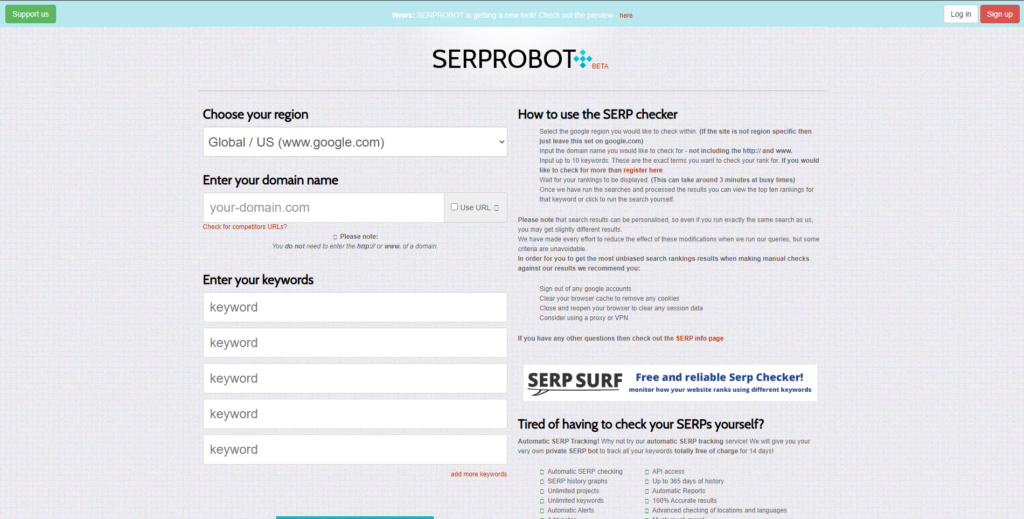
SERP Robot has both a paid and free version; it allows you to make unlimited searches without creating an account. We tested the tool on several occasions and found that it takes around 1-3 minutes to return the results. The tool was a little slow to return the results compared to other free SERP checker tools.
SERP Robot allows you to check your keyword rankings in specific countries but you cannot change the device like Serp Surfer. The default and only option is desktop. On the free version, you cannot automatically track your keyword rankings over time but this is available on the paid version at a cost of $4.99 for 300 searches per day. It costs an additional $4.99 for every additional 300 searches per day.
With the paid version, you can track your keyword rankings over time. You can choose the frequency rankings are checked and you can check as often as every 2 hours. Everything is done automatically so you can just login to your account and see how your rankings are changing.
SERP Robot also offers excel SERP tracking features which allows you to export your results into an excel spreadsheet. However, this is only available on their paid plan.
Search Engine Reports
Search Engine Reports is a very nice free tool that offers many different tools including, but not limited to, a domain authority checker, plagiarism checkers as well as a keyword ranking checker.The keyword ranking checker has 2 options; “check by keyword” or “check by URL”.
The “check by URL” option allows you to type in 1 URL and it will display 10 keywords and their Google ranking position. The exact algorithm used to determine which 10 keywords are displayed is unknown and not mentioned on the website.
The second option “check by keyword” is very similar to the other tools we already mentioned. You can specify your domain and up to 5 keywords and check the keyword rankings for those. You can also add an additional 3 competitor domains.
This SERP tracking tool allows you to specify the country and device but it only has desktop and mobile; tablet is not available.
Search Engine Reports don’t have a paid version and don’t offer any sort of automated keyword tracking features. However, it allows you to export your results into an excel spreadsheet and create a URL for your results so you can share it with other people. This is something that we don’t often see in free SERP tracking Tools. This excel SERP tracking feature is one of our favourite part of this tool.
SEMRush
SEMRush is a fairly well known SEO tool and it offers a free plan which gives you 10 requests for analytics reports and 1 project with 10 tracked keywords. You can also access most of the other SEMRush tools like the on-page SEO checker, website audit tool, keyword research tools and much more. However, you will only be able to get very limited data on the free plan.
With the SEMRush keyword tracking tool, it will automatically check your search engine rankings everyday and you can view the historical rankings. Although you are limited to 10 tracked keywords, you can remove the keywords and add new ones. It is also possible to remove the project and add another website for tracking but you will lose all the historical data for the previous project.
It is not possible to share your project data on the free plan. You can upgrade to a paid plan to share your projects with other people and let them edit your project with their account. Their paid plans start from $119.95 and give you 5 projects and 500 keywords with daily keyword ranking updates. It is possible to get additional discounts by paying for an annual subscription. With the paid version, you can track your keyword rankings over time.
The best thing about SEMRush is that it also offers a wide range of other features related to SEO, PPC, content, social media and competitor research. It is a very good all-in-one solution if you need more than just a keyword rankings tracker; it is one of the top SERP tracking tools we tested.
Thruuu
Thruuu is a free SERP tracking tool that allows you to search and get an overview of keywords. This can be useful for improving your own keyword rankings. This tool provides a detailed overview of the top 100 websites ranked for the chosen keyword with information like page title, meta description, number of words, headings, date and much more.
You have the option to choose the country, device, language and choose to include information about the page performance of individual pages. The results can also be exported to an excel spreadsheet. This excel SERP tracking feature is very useful if you want to track your past ranking history on an excel spreadsheet.
Unfortunately, the tool cannot scrape keywords by domain so you will need to manually find your website in the results. This may not be a good tool to keep track of your own website rankings but it is a very good tool for keyword research. The other disadvantage with this tool is that it only allows you to search for one keyword at a time so if you need to search for multiple keywords, it will be quite time-consuming. When we tested the tool, it took quite a while to return the results.
This tool has both a free and paid option. You get 10 free credits per month for scraping and if you need additional searches, you will need to pay for it. The price starts from 10 euros for 20 credits so that is 0.5 euros per search.
Seobility
In order to use Seobility, you need to sign up for an account. With a free account, you get 10 tracked keywords with daily updates. You will also be able to track up to 3 of your competitor’s URLs for the same keywords. Search volume and onpage analysis data is also available for you to do further analysis. You can also check keyword rankings for multiple different countries.
This SERP tracking tool has both a free and paid version. With their cheapest paid version, you get 300 tracked keywords and can add up to 20 competitor URLs. You can also track keyword rankings based on countries and cities. Being able to track keywords by cities is not something we see very often in other SERP tracking tools. This feature is definitely very useful for local businesses which need to target customers from specific cities. On the paid version, you can also change the device of the rankings tracker to mobile; only desktop is available on the free version. This tool allows you to track your keyword rankings over time and everything is automated even on the free plan.
Seobility is a SERP tracking tool that also offers backlink analysis and monitoring, website content checker, website SEO structure checker and reporting features. This is very useful if you are looking for other features beyond Google rankings monitoring.
Small SEO Tools Keyword Rank Checker
Small SEO Tools is a very good free SERP Checker tool. This SERP tracking tool allows you to check up to 10 keywords at once and pick your country and device with a choice of desktop, tablet and mobile. As well as checking your Google rankings by keyword, you can also check by URL. You can enter your website link and it will display 10 keywords and their positions on Google. This is also not a very common feature we see on free SERP tracking tools.
This rank tracker also displays search volume of the keyword, total number of search results and allows you to download your results onto an Excel spreadsheet. Although this tool displays quite a bit more information than other tools, there are no automated tracking features. You will need to manually type in your keywords and website link each time you want to check your keyword rankings. Although you can download the results to an Excel spreadsheet, there is no way to save your results on the website which makes long term tracking difficult. However, this excel SERP tracking feature is very handy if are fine with tracking your past rankings in an excel spreadsheet instead of the actual website itself.
Currently, Small SEO Tools only has a free version and there is no option to upgrade to a paid plan. While there are limitations with this tool, the options available are still extremely useful for basic SEO needs.
Small SEO Tools also offers other SEO and content creation features like a plagiarism checker, grammar checker, domain authority checker, backlink checker and many more. If you want to save money, all these tools will be very handy for you to develop your SEO strategy.
What’s My Serp?
What’s My Serp is another tool that has both a free and paid version. With their free version, you can track up to 10 keywords with daily updates. It also retains a 3 month rankings history so it will be very useful for long term monitoring of keyword ranking changes. However, you will need an account for automated tracking and data retention. Without an account, you can do 10 daily keyword searches with no data retention.
With an account, you can import or export keywords that you want to monitor. With this tool, it displays the top 100 results and then lets you type in a domain link to see if your URL is in the top 100 position. This is useful because you can type in a different URL each time. There is no limit to how many URLs you can type in so you can check not only your own rankings but also your competitors.
With their paid plans, you get unlimited data retention and you can track more than 10 keywords. Their prices start from $4.99 per month for 25 keywords. We find their paid plan a little bit expensive because there are cheaper options out there like SERP Robot which offers 300 keywords for the same price. For 200 keywords, this tool charges $19.99 per month. Most paid SERP tracking tools offer the same or very similar features as well. However, their free plan is still very good; definitely, one of the top SERP tracking tools we tested.
Rank Tank: The Excel Serp Tracking Tool
Rank Tank is one the top SERP tracking tools we tested and is an excel SERP tracking. Unlike the other tools which you can access on your browser, this SERP tracking tool is a downloadable program that utilises Google Excel Spreadsheet. It offers a free version where you can track up to 100 keywords. This is a pretty generous amount for a free SERP tracking tool. As this tool uses Google Excel Spreadsheet, you will be able to easily add additional functions to make your own calculations. This is very useful to track your keyword rankings over time.
This SERP tracking tool offers keyword searches for both desktop and mobile for its free version. Once the search has been completed, the returned results will be saved in a new tab so you can track the search history.
It will also calculate a score based on your keyword rankings. To get this software, you will need to sign up on Rank Tank for a free account and then download it to Google Sheets.
While this tool doesn’t list the top 10 results, it does list the results above and below your position on Google. If you require more than 100 keywords, you will need to go with its paid plan which costs $149 per month and gives you 100,000 keywords with unlimited searches. This tool doesn’t offer a cheaper version so you either have to use the free version with 100 keywords or pay $148 for up to 100,000 keywords. If you only need 1000 keywords, this tool may not be so cost efficient for you.
Compare to other SERP tracking tools that have excel SERP tracking features, we prefer this the most because the data is automatically inserted into one excel spreadsheet. With the other tools, it is most just having the feature of downloading an excel spreadsheet.
Spyserp
Spyserp is also one of the top SERP tracking tools we tested. On their free plan, they offer 300 checks per month. You can add 1 project, 3 domains per project and 2 search engines per project on this plan. You can also group closely related keywords together so you can split the keywords into different categories and do analysis for your keyword rankings.
300 checks per month equals to approximately 10 checks per day. On their paid plan, you can get 10,000 checks per month for just $9 per month. You will also get data export and support on their paid plan. Just like other tools, this tool makes it very easy to track your keyword rankings over time as it records all the ranking history on the website and export features are available on the paid plan.
We reviewed and tested 10 SERP tracking tools; all of them are very good and each of them has their own merits. It could be difficult to choose one to go for but we personally preferred SEMRush and Serp Robot. SEMRush is an all-in-one tool with many extra SEO and marketing tools so it is extremely useful for planning your SEO strategy. SERP Robot was one of the cheapest SERP checking tools with all the features you need. It is cheap and does the job so this is the second one that we really like. Which keyword checker tool do you prefer? Do you prefer the ones with excel SERP tracking features?




