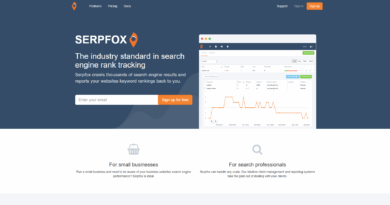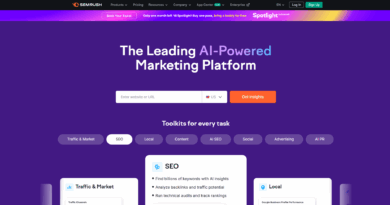Whatsmyserp Review: A Comprehensive Look at This Rank Tracking Tool
TL;DR: Whatsmyserp is a lightweight, user-friendly tracking tool ideal for small businesses, bloggers, and SEO beginners who want accurate Google rank tracking and simple keyword monitoring — start with the free plan to test up to 25 keywords and see if it fits your workflow.
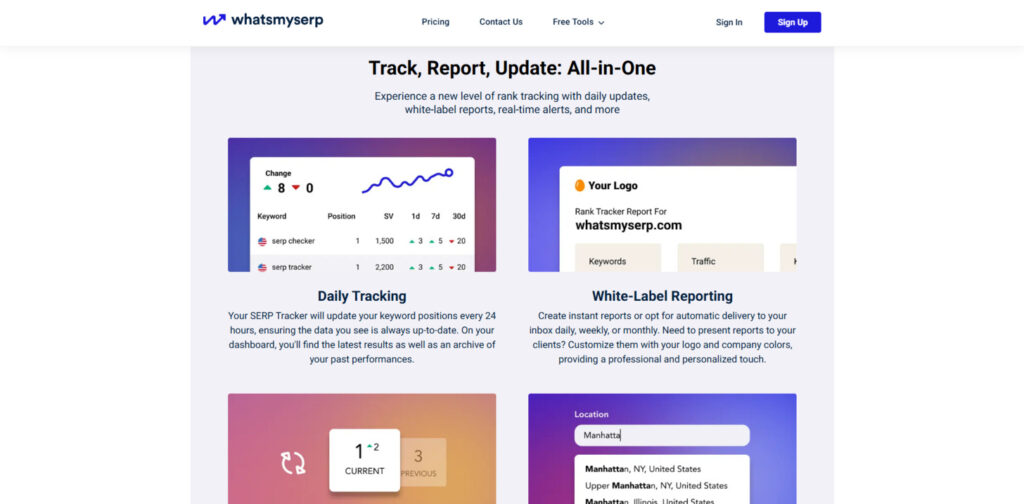
What you’ll learn in this review:
- How Whatsmyserp tracks keyword rank and what makes it different from broader SEO tools
- Which features matter most (local & mobile tracking, historical trends, browser extension)
- Practical setup steps so you can start tracking your website in minutes
What is Whatsmyserp?
Whatsmyserp is a focused SEO rank tracker built primarily to monitor keyword performance in Google search results. Rather than trying to be an all-in-one SEO suite, Whatsmyserp concentrates on delivering reliable keyword and SERP data — daily ranking updates, historical trends, location-specific results, and simple reporting — in a lightweight, easy-to-use interface. That focus makes it particularly attractive to small businesses, bloggers, freelancers, and SEO beginners who need straightforward keyword tracking without the overhead of advanced platforms.
Because Whatsmyserp specializes in rank tracking, expect it to excel at a few core things: accurate keyword position checks, support for local and mobile searches, and an approachable dashboard that shows where your website ranks for target keywords. It provides daily updates by default, with the option to refresh data on demand when you need the latest snapshot rather than waiting for the next scheduled run.
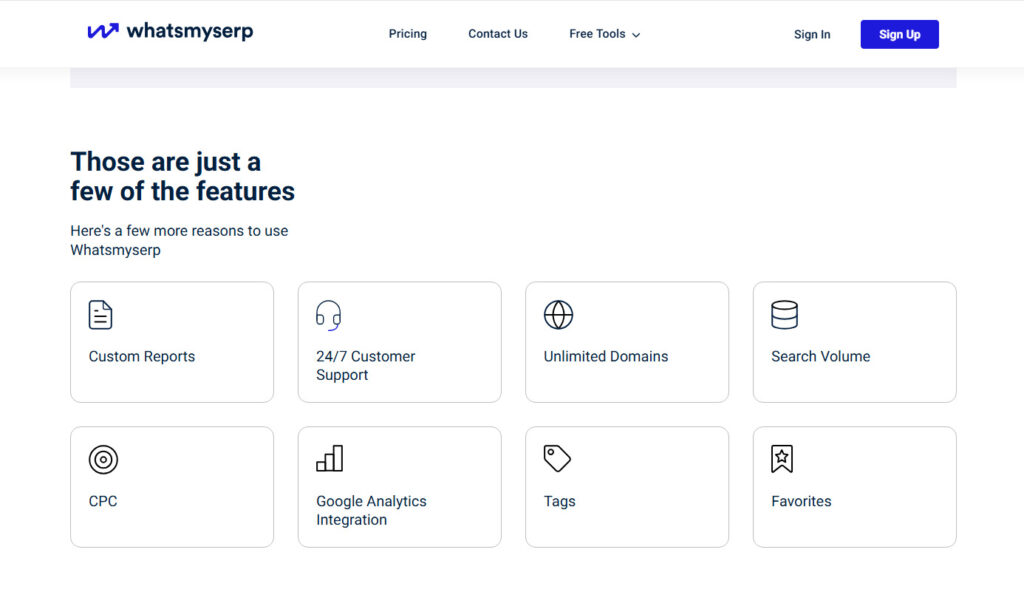
How this differs from a full SEO suite: comprehensive platforms (like Ahrefs or SEMrush) bundle keyword research, backlink analysis, site audits, content research, and more — useful for agencies and enterprise teams. Whatsmyserp intentionally narrows scope to rank tracking and quick SERP checks so users can focus on tracking keyword progress and search visibility without a steep learning curve.
Two quick usage examples:
- Local cafe: track 10–20 local keywords (e.g., “best coffee shop [city]”) across multiple regional locations and mobile to ensure map and local-pack presence is improving after on-page optimizations.
- Blogger: monitor 15-25 content keywords after publishing an article to see how ranking changes over the first 30–90 days and to decide which posts need on-page updates or link building.
Key Features of Whatsmyserp
Understanding what Whatsmyserp offers is essential to decide if this rank tracking tool fits your SEO workflow. Whatsmyserp focuses on providing accurate keyword rankings, timely search data, and straightforward reporting — the core capabilities most site owners and small teams need to monitor SEO progress. Below we expand each major feature with practical notes, mini how-tos, and real-world use ideas so you can see how the tool performs in everyday tasks.
Free SERP Checker
Whatsmyserp’s free SERP checker is one of its most accessible features: you can run quick searches to see where a URL appears for a specific keyword without creating an account. The free interface is ideal for spot-checking competitors or validating suspected ranking changes before committing to a tracking plan. Note that free usage typically has daily limits (e.g., a small number of ad-hoc searches per day), so treat it as a way to evaluate accuracy and speed rather than a substitute for ongoing keyword tracking.
How to use it effectively: search for your target keyword, compare the results across desktop and mobile views, and jot down the position and snippet type (organic, local pack, featured snippet). This quick check helps you identify immediate opportunities — for example, whether a featured snippet is showing that you could target with a short answer box.
Comprehensive Rank Tracking
At its core, Whatsmyserp is a rank tracker built to follow keyword performance over time. The free plan lets you track a limited number of keywords per domain (commonly up to 25), while paid plans scale that allowance significantly. The platform supports tracking across different devices and regions, and it performs scheduled daily updates so you can observe day-to-day movement.
Best practices for keyword tracking: prioritize a focused keyword set (primary + a few long-tail variations) per page, group keywords by intent (informational vs transactional), and set separate projects for distinct websites. Use the tool’s daily update cadence to spot trends, and use on-demand refreshes when you need immediate verification after a content change or link acquisition.
Historical Data and Trends
One of the biggest advantages of a dedicated rank tracker is the ability to store ranking history. Whatsmyserp retains past ranking positions so you can analyze trends, calculate progress after an optimization campaign, and detect recurring volatility. Historical charts visualize rises and drops, helping you correlate ranking shifts with actions like content updates, algorithm changes, or seasonal factors.
How to interpret trend data: look for sustained moves over several days or weeks rather than overreacting to a single-day fluctuation. Combine ranking history with Google Search Console impressions and CTR data to judge whether position changes are affecting traffic or conversions.

WMS Everywhere Browser Extension
The WMS Everywhere extension brings Whatsmyserp insights into Google search results so you can see search volume and estimated CPC alongside organic listings. This is particularly helpful during keyword research or when performing competitive reconnaissance. The extension streamlines the research workflow by reducing context switching: you get quick search volume cues and rank snapshots while browsing results.
Quick setup tip: install the extension (available for major browsers), sign in to sync your account data, then enable the extension’s overlays to show volume/CPC metrics. Use it to test potential keywords before adding them to your tracked list — if volume and intent look promising, import them into your project.
Local and Mobile Tracking
Whatsmyserp supports region-specific tracking across many Google regional areas, enabling local businesses to measure visibility in the exact locations that matter. The tool also distinguishes desktop from mobile rankings, which is critical because search behavior and SERP layouts differ widely between devices (local pack, mobile snippets, and app/AMP results can change position dynamics).
Practical example: a multi-location business can set up separate location-based checks (city-level or region-level) to verify local-pack visibility, while e-commerce or information sites should monitor mobile rankings to ensure mobile UX changes aren’t harming positions. When tracking locally, sample multiple nearby locations if your customer base is geographically spread out; this gives a fuller picture of real-world search performance.
Reporting, Exports, and API Access
Beyond on-screen dashboards, Whatsmyserp typically offers reporting tools and export options (CSV/Excel) so you can share data with stakeholders or import it into analytics systems. Higher-tier plans often include API access for automated pulls and integrations with dashboards or internal reporting pipelines. If you manage many clients or require automated workflows, verify API quotas and export capabilities on the plan you choose.
Reporting tip: schedule weekly or monthly PDF/CSV exports for clients and include a short commentary on why key keywords moved. This makes rank-tracking reports actionable rather than just a list of numbers.
Notes on Accuracy and Caveats
Rank tracking is inherently sensitive to location, personalization, and SERP features. Whatsmyserp aims to reduce noise by using localized checks and scheduled runs, but occasional discrepancies can occur due to Google testing or cached SERP variations. Use the tool’s location and device settings to narrow the gap between tracked results and what your target users actually see.
Overall, whatsmyserp offers a concentrated set of features that cover the essential needs of anyone who wants reliable keyword rank tracking without the overhead of a larger SEO platform. For teams that need additional capabilities — backlink analysis, deep keyword research, or content gap tools — consider pairing Whatsmyserp with a complementary research or link tool.
How to Use Whatsmyserp Effectively
Getting started with Whatsmyserp is straightforward, but a little planning up front makes your rank tracking far more actionable. Below is a practical, step-by-step onboarding and a 30-day testing workflow you can follow to get meaningful keyword and SERP insights quickly.
- Create an account: Sign up with your email or use Google sign-in (confirm current SSO options during signup). Choose the free plan to begin — it typically allows tracking up to 25 keywords so you can validate the tool before upgrading.
- Add your website: Enter the domain you want to monitor. If you manage multiple sites (clients or locations), create separate projects for each to keep reports clean.
- Prepare and add keywords: Build a focused list of keywords to track (see checklist below). You can add keywords manually or (if available in your plan) import a CSV to bulk add terms — check your account for the “add keywords” option or API import if you manage many keywords.
- Set locations and devices: Choose target locations (city/region) and device types (desktop/mobile). For local businesses, select the regional areas that match where customers search from. Desktop and mobile rankings often differ — track both if you depend on mobile traffic.
- Review initial rankings and configure monitoring: After the first run, review the dashboard to understand current positions, SERP features (featured snippets, local pack), and search volume cues. Set up daily monitoring and alerts for significant drops or gains.
Starter checklist: what keywords to add first
- Primary commercial terms (high conversion intent)
- Brand terms (your business and common misspellings)
- Top-performing content keywords (pages you want to protect or improve)
- Local modifiers (city, neighborhood) if you’re a local business
- 1–2 competitor keywords to observe competitive movement
How to structure your keywords: group by page or intent (e.g., “product”, “informational”, “local”). This helps you interpret the keyword rankings and decide where to focus on-page or link-building efforts.
30-day test plan (sample)
- Days 1–3: Add 15–25 keywords, set locations/devices, and run initial scans. Export a baseline CSV for historical comparison.
- Days 4–14: Make one targeted optimization per underperforming page (title, meta, H-tags, content update). Use the WMS Everywhere free serp checks or browser extension to spot quick opportunities and search volume hints before committing changes.
- Days 15–30: Monitor daily rank updates and historical trend charts. If keywords drop, check for SERP feature changes, competitor moves, or site issues (crawl errors, site speed). Use on-demand refreshes for immediate verification after any significant change.
How to interpret the dashboard
- Position column: Current rank for the tracked keyword (1 = top organic result). Watch for large changes over several days rather than single-day noise.
- Trend/History: Graphs show whether movement is sustained. Combine with search impressions from Google Search Console to understand traffic impact.
- SERP features: Note if a featured snippet or local pack appears — these can steal clicks even when your rank remains high.
- Search volume & CPC (via extension): Use these as secondary signals for prioritizing keywords — higher volume and commercial intent often justify more effort.
Troubleshooting & tips
- If you encounter captcha or rate limits on the free plan, upgrade to remove frequent captcha prompts or stagger your checks.
- For large keyword lists, use CSV import or API (on paid plans) to bulk-add and automate updates.
- Validate unusual rank changes by performing a private/incognito manual search in the same location and device type to confirm results.
- Keep a changelog of content edits and promotion dates so you can correlate actions with rank movement over time.
Ready to Track Your Rankings?
Start monitoring your keyword positions today with Whatsmyserp’s free plan. No credit card required, just sign up and begin tracking up to 25 keywords. If you want to scale, consider a Starter plan for bulk imports, extended history, and reduced captcha interruptions.
Whatsmyserp Pricing Structure
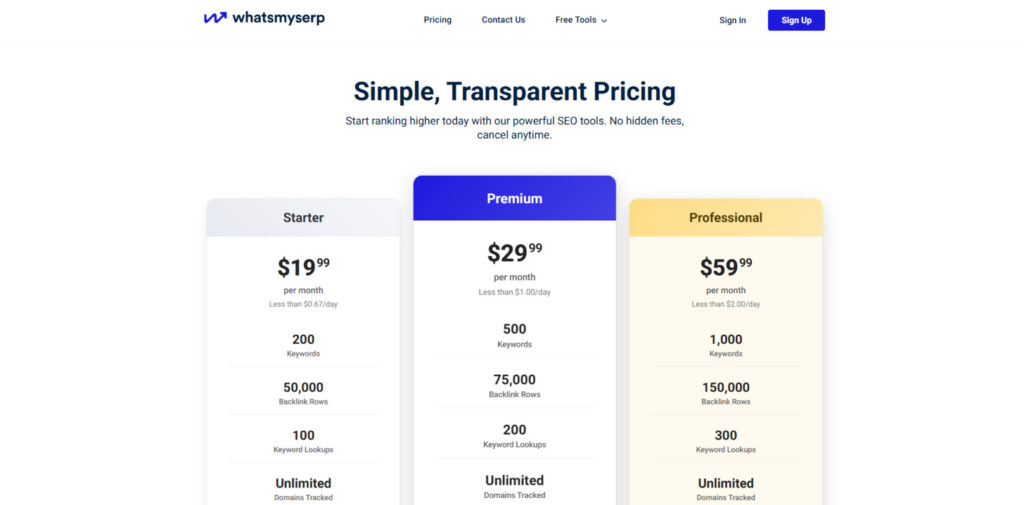
| Plan | Keywords | Price | Features |
| Basic | 25 | Free | Daily updates, multiple locations, desktop/mobile tracking |
| Starter | 200 | $19.99/month | All Basic features + extended history, no captcha |
| Professional | 500 | $29.99/month | All Starter features + priority updates |
| Enterprise | 1000 | $59.99/month | All Professional features + API access |
All paid plans typically include a 30-day money-back guarantee (confirm terms for your region). Below are practical pricing notes to help you pick the right option and understand the value relative to your needs.
Cost-per-keyword and value examples
- At face value, the Professional plan (500 keywords at $29.99/month) works out to roughly $0.06 per tracked keyword per month — a simple way to compare efficiency across plans.
- For a small local business tracking 20–50 high-priority keywords, the free Basic plan or Starter plan is usually sufficient; the Starter plan adds extended history and removes captcha interruptions, which saves time when you want continuous tracking.
- Agencies or consultants managing multiple clients or large keyword sets will find the Professional or Enterprise plans more cost-effective because of higher keyword allowances, priority updates, and API access for automation.
Which plan should you choose?
- Solo blogger or hobby site: Start with the Basic (free) plan to monitor top content keywords and test the tracking tool.
- Small business or local shop: Consider Starter if you want longer history and fewer interruptions — the added reporting and extended history help measure progress over months.
- Agency or multi-site manager: Professional or Enterprise for larger keyword volumes, faster updates, and API integrations to tie rank data into client dashboards and reports.
Other buying considerations: check the exact data retention (how far back historical reports go), API rate limits if you plan to automate exports, and any regional pricing or taxes that may affect the monthly cost. If you want to migrate from another rank tracking tool, export your existing keyword lists (CSV) and use the “add keywords” or bulk-import option to recreate projects quickly.
Finally, if up-to-date pricing matters to your decision, add a short note to your copy with the date you last verified costs (for example: “Pricing verified as of YYYY-MM-DD”) or link directly to the Whatsmyserp pricing page so readers can confirm current options and promotions. In many cases, the free or Starter plan is enough to begin meaningful rank tracking for small businesses and websites.
Pros and Cons of Using Whatsmyserp
Like any seo tool, Whatsmyserp offers clear strengths and some trade-offs. Below we list the key advantages and limitations and provide context so you can decide whether this rank tracker fits your website or business needs.
Advantages
- Generous free plan: Track up to 25 keywords at no cost — ideal for small websites and testing the platform before committing.
- User-friendly interface: Simple dashboards and straightforward controls mean non-experts can set up tracking quickly and focus on actionable insights rather than tool complexity.
- Reliable daily rank updates: Daily scheduled checks surface day-to-day movements so you can monitor progress without overreacting to short-term volatility.
- Browser extension for quick research: The WMS Everywhere extension adds search volume and CPC cues directly in Google results, speeding up ad-hoc keyword research and competitor checks.
- Local and device-aware tracking: Support for multiple locations and separate desktop vs mobile tracking helps businesses measure visibility where their customers actually search.
- No credit card for free plan: Easy to try — useful for freelancers and small businesses that want to evaluate keyword tracking without financial risk.
Limitations
- Primarily Google-focused: Whatsmyserp centers on Google search results. If you need Bing or other search engines, you may need an additional tool.
- Historical depth varies by plan: Free accounts often have limited historical retention, so older trend data may require a paid plan for longer-term progress analysis.
- No built-in backlink analysis: This tracking tool does not replace specialized backlink or technical SEO platforms — you’ll need another tool for link monitoring or in-depth site audits.
- Limited keyword research features: While it surfaces search volume via the extension, it’s not a full keyword research suite for discovery and content gap analysis.
- Competitor analysis is basic: The platform lets you check competitors’ ranks but lacks advanced competitive intelligence and domain comparison dashboards found in larger tools.
- Captcha on low-tier/free use: Free or heavy ad-hoc checking can trigger captcha workflows; upgrading removes frequent captchas but may be necessary for high-volume users.
How serious are these cons?
The limitations are mostly about scope rather than quality. Whatsmyserp does rank tracking and keyword rank tracking well — it provides progress metrics and day-to-day ranking numbers that are meaningful for most small businesses and bloggers. If your priority is deep competitor analysis, backlink monitoring, or enterprise reporting, combine Whatsmyserp with other tools (for example, use Google Search Console for performance data, a low-cost backlink checker for links, and a keyword research tool for discovery).
Workarounds and practical suggestions
- If you need competitor analysis: periodically add competitor keywords to your projects to watch their movements and export results for manual comparison.
- For backlink insights: pair Whatsmyserp with a backlink tool (even a free/basic service) to correlate ranking progress with link acquisitions.
- To avoid captcha interruptions: schedule checks and avoid frequent on-demand bulk queries on free plans; upgrade if you need heavy daily automation.
- To preserve historical context: export baseline CSV reports when starting and periodically export to keep long-term archives if you remain on a lower-tier plan.
Overall, Whatsmyserp is a practical tracking tool for monitoring rankings and measuring SEO progress for businesses and websites that value clarity, speed, and affordability. Its focused feature set means it won’t replace a full SEO stack for agencies or enterprise teams, but it serves as an effective rank tracker and data source for ongoing SEO work.
How Whatsmyserp Compares to Alternatives
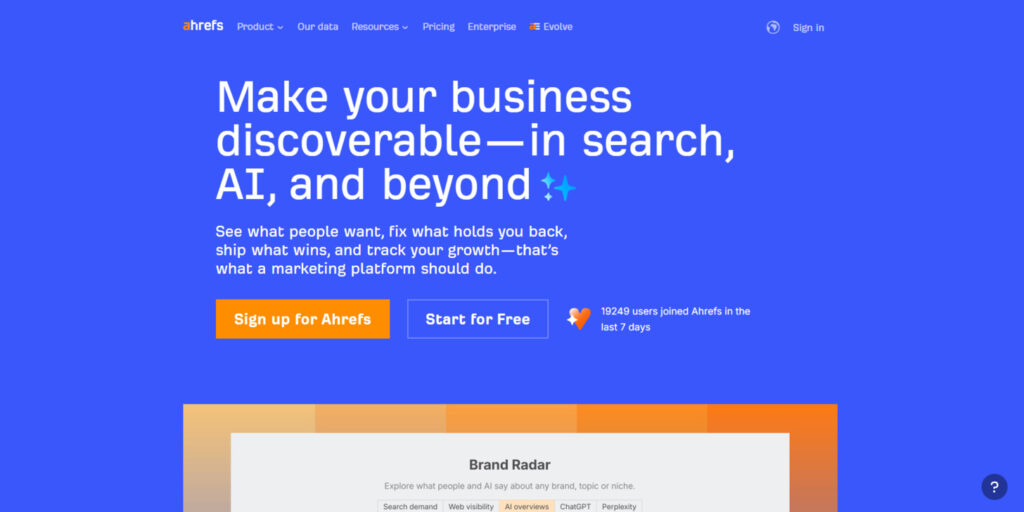
Whatsmyserp
- Free plan with 25 keywords — low barrier to entry for small websites and bloggers
- Simple, focused rank tracking and keyword tracking workflows
- Daily ranking updates and on-demand refresh for quick verification
- Browser extension included for fast search volume and CPC cues
- Primarily centered on Google search results (strong local & mobile tracking)
- Basic feature set optimized for speed and ease of use
Ranktracker
- Broader suite with integrated keyword research and some competitor insights
- Backlink monitoring and more discovery-oriented analytics
- Useful for in-depth keyword research combined with rank tracking
- Higher pricing than Whatsmyserp for comparable keyword volumes
- More features mean a slightly steeper learning curve
Ahrefs
- Enterprise-level SEO platform with extensive backlink database
- Advanced content research, keyword research, and competitive analysis
- Comprehensive competitor analysis and domain-level insights
- Significantly higher cost and aimed at agencies/enterprise teams
- No free plan — better suited for deep, ongoing SEO analysis
Objective comparison metrics (quick view)
- Price per tracked keyword (simple estimate): Whatsmyserp’s mid-tier plans often offer a lower $/keyword for pure rank tracking compared with all-in-one platforms once you normalize for keyword counts.
- Update frequency: Whatsmyserp offers daily updates (with on-demand refresh), while some enterprise tools provide more frequent updates or customizable schedules at higher tiers.
- Locations supported: Whatsmyserp emphasizes local/regional tracking for Google — good for small businesses prioritizing local search results.
- API & automation: Available on higher Whatsmyserp plans; enterprise tools typically offer more extensive integrations and richer datasets.
Recommendation matrix
- Whatsmyserp — Best for: Small businesses, bloggers, freelancers and SEO beginners who want an affordable, easy-to-use rank tracker and quick search result checks.
- Ranktracker — Best for: Mid-size teams that want integrated keyword research plus rank tracking without the enterprise price tag.
- Ahrefs — Best for: Agencies and enterprises needing deep backlink analysis, content research, and comprehensive competitor analysis.
When to combine Whatsmyserp with other tools
If you choose Whatsmyserp as your primary rank tracker, consider pairing it with a lightweight keyword research tool and a backlink checker for more complete SEO coverage. Use Whatsmyserp for daily rank monitoring and fast SERP checks, and pull deeper analysis (backlinks, content gaps, traffic estimations) from specialized competitors or paid suites when necessary. This hybrid approach keeps costs low while covering critical analysis needs.
Who Should Use Whatsmyserp?
Whatsmyserp is built as a focused rank tracker, and its feature set makes it a strong fit for specific types of users and websites. Below we map common personas to recommended tracking strategies and explain how each can get the most value from the tool.
Small Business Owners
Local shops, service providers, and brick-and-mortar businesses that rely on nearby customers benefit from Whatsmyserp’s location-aware tracking. The free Basic plan (up to 25 keywords) is often enough to monitor core local keywords like “plumber [city]” or “best pizza [neighborhood].”
Suggested setup: create one project per location, add 10–25 priority keywords (brand, service + city, top product names), and enable mobile + local region tracking. Monitor daily for major swings and export a monthly report for business owners to review progress.

Content Creators & Bloggers
Bloggers and content creators who publish articles and rely on organic search can use Whatsmyserp to track how posts gain or lose visibility over time. Tracking a curated set of content keywords (primary topic + 2–3 long-tail variants per post) helps you judge whether on-page edits or promotional efforts move the needle.
Suggested cadence: add new article keywords as soon as you publish, then observe the first 30–90 days for ranking trends. Use the WMS Everywhere extension to check search volume before adding a term to your tracked list — prioritize higher-volume or high-intent keywords for pages you actively promote.

SEO Beginners
If you’re just learning SEO, Whatsmyserp is a low-friction entry point to keyword rank tracking. The interface and straightforward reports let you focus on the basics: which keywords are ranking, how positions change after edits, and whether traffic increases follow rank improvements.
Learning path: start with 10–15 keywords, learn to interpret the dashboard (position vs trend vs search volume), and correlate rank changes with Google Search Console data to see how impressions and CTR react.

Freelancers & Consultants
Freelancers managing multiple clients can use Whatsmyserp to track separate client projects without the overhead of enterprise platforms. The ability to add multiple domains and export reports makes it practical for monthly client reporting and quick competitive checks.
Operational tip: use separate projects for each client, standardize a 20–50 keyword baseline for reporting, and automate exports or use API access (on higher plans) to import rank data into your invoicing or client dashboards.

Decision checklist: Is Whatsmyserp right for your website?
- Yes if you want a simple, cost-effective tracking tool for your website or a small set of client sites and primarily care about Google rankings and local/mobile visibility.
- Consider alternatives or complements if you need deeper keyword research, backlink analysis, or multi-engine tracking (Bing/Yahoo); pairing Whatsmyserp with a keyword research or backlink tool can fill those gaps.
- Choose a plan based on the number of keywords you need to track and whether you require API access or extended historical data for longer-term analysis.
These use-cases show how small businesses, bloggers, beginners, and consultants can use Whatsmyserp to monitor keyword performance, make data-driven SEO decisions, and measure progress over time. For the full article rewrite, we’ll add mini case studies showing before/after rank improvements and ROI examples tailored to each persona.
Frequently Asked Questions About Whatsmyserp
Is Whatsmyserp completely free to use?
Whatsmyserp offers a genuinely free plan that lets you track a limited set of keywords (commonly up to 25) without entering payment details. The free plan is designed for small websites and testing; paid plans unlock higher keyword limits, extended history, and additional features. Always check the pricing page for the most current limits and any regional differences in offers.
How accurate is Whatsmyserp’s rank tracking?
Whatsmyserp provides accurate keyword rankings for Google search results by using localized checks and scheduled runs to reduce noise. That said, rank data can vary due to personalization, data center differences, or Google’s own SERP tests. For best accuracy, set the correct location and device (desktop vs mobile) and, when in doubt, perform a manual incognito check from the same region to verify results.
Does Whatsmyserp track rankings on mobile devices?
Yes — Whatsmyserp distinguishes between desktop and mobile rankings and allows you to track both. Because mobile SERPs often include different features (mobile snippets, local packs, and app results), monitoring mobile rank is important for sites that rely on smartphone traffic.
How often does Whatsmyserp update ranking data?
Whatsmyserp typically runs scheduled daily updates so you can track progress day-to-day. If you need immediate verification after a content change or campaign, you can manually refresh specific keywords on demand. Higher-tier plans may offer priority update options or more frequent polling — check your plan details for exact update cadence.
Can I track rankings in different locations?
Yes — Whatsmyserp supports location-specific tracking across many Google regional areas (often 100+ regions). This makes it useful for small businesses and multi-location companies that need to measure local search visibility. When setting up a project, choose the city/region that best represents where your customers search from to get realistic search results for your audience.
Does Whatsmyserp provide search volume and CPC data?
Whatsmyserp surfaces search volume and estimated CPC metrics primarily through the WMS Everywhere browser extension and some UI cues. These metrics are useful for prioritizing keywords, but for deeper keyword research you’ll want to combine Whatsmyserp with a dedicated keyword research tool that provides broader discovery capabilities and search volume trends.
Can I export reports or use an API?
Yes — the platform offers reporting and export options (CSV/PDF) for sharing rank data with stakeholders. API access is typically available on higher-tier plans and is useful for automating data pulls into dashboards or client reports. Check your account plan for specific export formats and API rate limits.
What if my ranks look wrong — how do I troubleshoot?
Common troubleshooting steps: confirm the chosen location and device type, perform a manual incognito search from the same region, check Google Search Console for impression changes, and verify there were no recent site issues (indexing, penalties, or downtime). If you see captcha prompts or rate-limit issues, consider upgrading to reduce interruptions. Contact support if discrepancies persist — include sample keywords and timestamps to speed diagnosis.
Final Verdict: Is Whatsmyserp Worth It?
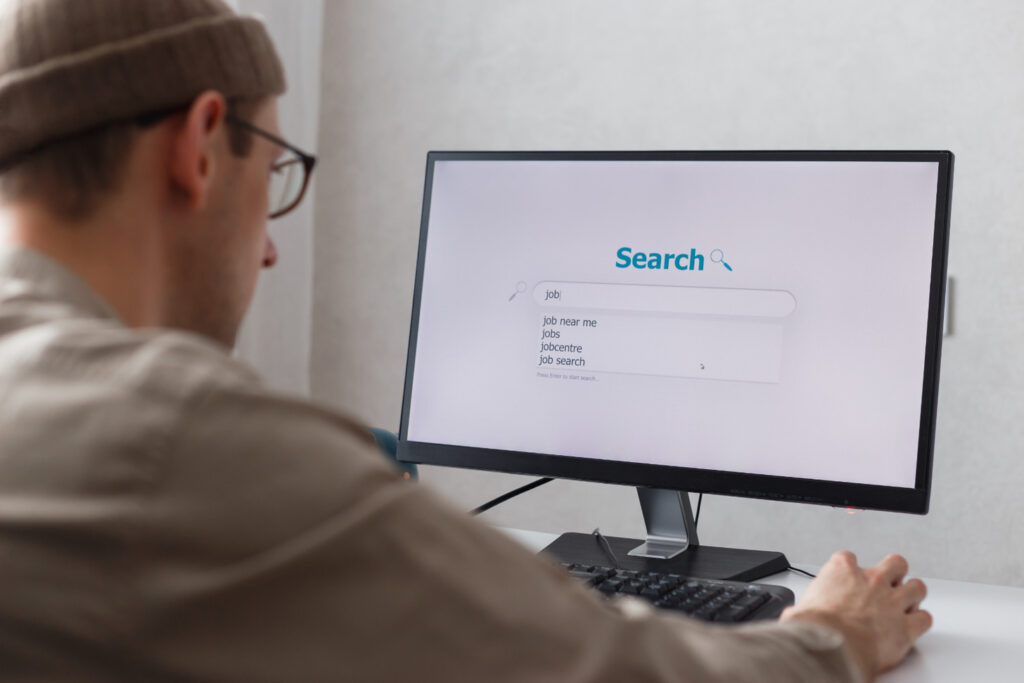
Whatsmyserp’s strengths are especially compelling for small websites and businesses that want clear keyword insights without paying for an enterprise SEO stack. The free plan (track a modest set of keywords) plus paid tiers that scale affordably means most solo site owners, bloggers, and small businesses can start seeing tracking results quickly.
Who should consider Whatsmyserp?
- Yes — buy/try if: You want lightweight, dependable rank tracking focused on Google; you need local and mobile keyword visibility; you’re a small business, blogger, freelancer, or SEO beginner seeking simple reports and daily updates.
- No — consider alternatives if: You require comprehensive competitor analysis, deep backlink monitoring, multi-engine tracking (e.g., Bing), or advanced keyword research and content gap tools. In those cases, pair Whatsmyserp with specialized tools or choose a broader SEO platform.
Quick 30-day implementation checklist
- Sign up and create an account; start on the free plan to validate the workflow.
- Add your website and create a focused list of 15–25 high-priority keywords (brand + commercial + local modifiers).
- Set locations and device types (desktop + mobile) for each project to reflect where your audience searches.
- Run initial scans and export a baseline report (CSV/PDF) for comparison.
- Make one targeted optimization per underperforming page (title/meta/content), then use on-demand refreshes to verify short-term changes.
- Review daily updates and analyze trend charts weekly; correlate rank shifts with Google Search Console impressions and CTR to measure real impact.
KPIs and cadence to watch
- Daily: Monitor significant rank drops for key commercial keywords and set alerts for big swings.
- Weekly: Review trends and early indicators of progress; check search volume signals (via the extension) to prioritize effort.
- Monthly: Produce a report summarizing rank changes, impressions, CTR, and conversions to evaluate SEO progress and ROI.
Next steps: use Whatsmyserp as your day-to-day rank tracker and pair it with Google Analytics and Google Search Console for traffic and performance metrics. If you want deeper competitor analysis or backlink insights later, integrate a complementary tool while keeping Whatsmyserp as your low-cost rank monitoring engine.
Start Tracking Your Rankings Today
Experience Whatsmyserp firsthand with the free plan. Monitor core keywords, capture daily rank updates, and decide whether to upgrade for larger keyword sets, API access, or extended history.