Keysearch Review: The Affordable Keyword Research Tool That Rivals Premium Options
Quick benefit: Try the free trial (limited to about five searches per day at the time of writing) and run two seed searches to see immediate value: one long-tail informational phrase (for example, “best budget coffee maker 2025”) and one competitor URL. Within 10–20 minutes you can export a shortlist and identify low-competition keywords that have a real shot at the first page.
- Micro-workflow (10–30 minutes): 1) Open Keyword Research → paste a seed keyword → scan difficulty & volume; 2) Export top 30–50 related keywords to CSV; 3) Import a competitor URL and compare organic keywords to spot quick wins.
- Immediate next step: During the trial, pick one seed and one competitor URL, export results, and mark 10 keywords you could realistically target in the next 3 months.
What you’ll learn in this review: the essential Keysearch features (keyword research, competitive analysis, Content Assistant, rank tracking), a pricing snapshot and how to choose a plan, a step‑by‑step workflow you can run in a single month, and a short decision flow for whether to get Keysearch or upgrade to a larger suite.
Why this matters: If you run a blog or publish posts intermittently, Keysearch can be a great way to find keywords and build a content calendar without paying enterprise fees. When you’re ready to commit, you can get Keysearch on a Starter plan to continue deeper research and tracking.
What is Keysearch? A Complete Overview
Keysearch is a budget-friendly keyword research tool and compact seo suite designed for bloggers, content creators, and small business owners who need reliable keyword research without enterprise pricing. Launched in 2015, Keysearch is frequently recommended as an affordable alternative to premium platforms like Ahrefs and SEMrush — especially for anyone focused on growing a blog without paying agency-level fees. (Pricing and limits below are accurate as of publish date — confirm current numbers on Keysearch’s pricing page.)
At its core, Keysearch helps you uncover low-competition keywords with meaningful search volume and clear user intent. Beyond keyword discovery, it bundles the practical features most creators actually use: competitive analysis to spot organic keywords your competitors rank for, rank tracking to monitor keyword progress, backlink insights to inform outreach and domain-strength work, and the Content Assistant to help shape on‑page optimization for each blog post. In short, it’s a compact research tool that gives you the essential seo tools to plan and execute content on a small or mid-sized site.
Quick snapshot: core features, who it’s for, pricing
- Core features: keyword research, competitive analysis, Content Assistant, rank tracking, backlink checks, YouTube Research, and Site Audit.
- Who it’s for: solo bloggers, new content teams, and small business owners who publish blog posts or product pages and need an easy-use research tool.
- Pricing snapshot: Free trial available; Starter and Pro plans for growing blogs (details below).
Keysearch Pricing Plans
Keysearch offers three straightforward plans to fit different needs. Below is a practical summary so you can pick the right option based on how many daily searches and tracked keywords you expect to manage.
- Free Trial: Try the tool with up to 5 searches per day (the trial is intentionally limited). Use this to test workflow, explore the keyword research interface, and export a small CSV if export is available on the trial — verify current trial export permissions on the pricing page.
- Starter Plan: Typically listed at $24/month or $240/year — includes roughly 200 daily searches and up to 80 tracked keywords. Best for solo bloggers or small sites that publish a few posts per month and need a practical research tool to find keywords and plan content. Example: if you publish 4 posts/month and want to track ~20 target keywords, the Starter Plan usually covers that workflow.
- Pro Plan: Typically listed at $48/month or $480/year — higher limits (about 500 daily searches and ~200 tracked keywords) for more active creators or small teams who research many seed keywords and maintain larger tracking lists.
How to choose: pick the Starter plan if you publish occasionally and need a cost-effective keyword research tool to find keywords and organize posts; upgrade to Pro if you publish frequently, manage multiple sites, or need more tracked keywords and higher daily search volume to support an aggressive content calendar.
Tip: Use discount code KSDISC to get 20% off most plans. The Starter plan is ideal if you want an affordable research tool to find keywords and plan monthly blog content without paying enterprise prices.
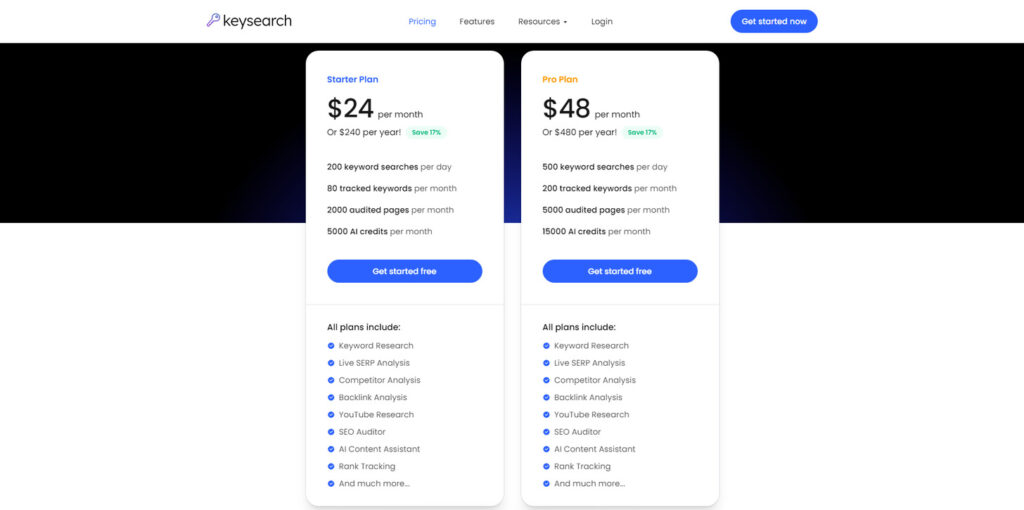
Practical mini-profiles (which plan fits?):
- Solo blogger (grow blog): Publish 2–6 posts/month. Starter is typically sufficient — use it to find 10–20 primary/supporting keywords per month, run the Content Assistant for each post, and track progress.
- Small e-commerce owner: Focus on buyer-intent keywords and product pages. Starter can handle targeted product research; choose Pro if you maintain many SKUs or run frequent product updates and need higher daily search capacity.
Tip: Use discount code KSDISC to get 20% off most plans (if the code is current). Always verify the promo and exact price on Keysearch’s pricing page before purchasing.
Suggested trial test plan: Run three seed searches (one informational long-tail, one buyer-intent phrase, and one competitor URL), export the top 50 related keywords from each seed if the trial allows exports, then assemble a 2‑month content calendar. Success metrics to watch during the trial: number of usable keywords exported, relevance of suggestions for your niche, and whether the Content Assistant gives clear word-count and heading recommendations you can use in a blog post.
Key Features of Keysearch: What You Get
Keysearch packages a focused set of seo tools into an affordable, easy-to-use research tool tailored for bloggers, small teams, and solo creators. Below I break down each core feature, explain exactly how it helps you find keywords and plan blog posts, and include practical, copy‑and‑run mini-workflows and examples you can use right away to turn keyword research into publishable content.
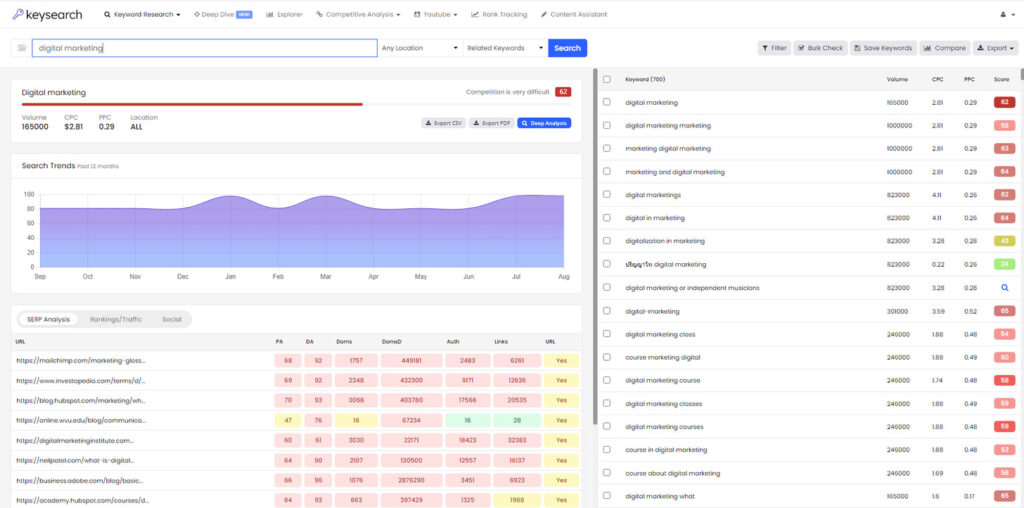
Keyword Research Tool
The keyword research tool is the heart of Keysearch. Paste a seed keyword and the tool returns actionable metrics — monthly search volume, 12‑month trend, difficulty score, and a long list of related keywords — so you can build an editorial plan and identify long-tail opportunities for blog posts and product pages.
- Monthly volume & trends: Use the 12‑month trend to spot seasonal topics or rising interest before you commit to a post.
- Difficulty score (color-coded): Blue/green are typically easier targets; yellow/red are harder. These are directional estimates — always pair them with a SERP check.
- Suggestion depth: Keysearch commonly surfaces up to ~700 related keywords per search — a rich list for building topic clusters and supporting posts.
- SERP snapshot: See the top-ranking pages and their content types (reviews, how-to, product pages) so you can match or beat intent.
- Advanced filters: Narrow results by difficulty, volume, intent, exact phrase, or wildcard to find the best fits for your site.
Practical mini-workflow (45 minutes): Seed → filter difficulty <40 → sort by search volume → export top 50 → tag each keyword as primary/supporting/skip. Example: seed “coffee maker reviews” → filter difficulty <40 and monthly volume >300 → export 30–50 keywords. Sample exported CSV columns: keyword, monthly volume, difficulty (score/color), intent (informational/transactional), recommended word count, priority.
Sample exported row (example): “best budget coffee maker 2025, 800, 32 (green), informational, 1,800, primary”. After exporting, import the CSV into your content planning sheet and group by pillar topic.
Important caveat: Volume and difficulty are third-party estimates — treat them as directional signals. Always manually inspect the SERP for intent and domain strength before committing to a high-effort post.
Competitive Analysis
Keysearch’s competitor reports reveal the organic keywords that drive traffic to other sites so you can identify competitor gaps and reverse-engineer content that already works in your niche.
- Organic keyword lists: Export a competitor’s top organic keywords to see which pages drive traffic and where their strengths lie.
- Competitor gap analysis: Find keywords your competitors rank for that you don’t — those are immediate content opportunities.
- Prioritization: Use estimated difficulty and competitor page metrics (word count, on-page depth) to prioritize which gaps are realistic to pursue.
Mini workflow (per competitor, 30–60 minutes): Enter a competitor URL → filter positions 1–10 → export 50–100 high-value keywords → flag keywords where competitor content is thin (short word count, poor structure) and you can produce a superior post. Micro-case: I entered a mid-size food blog’s URL and exported 120 organic keywords, then flagged 24 moderate-volume, lower-difficulty terms that became a month’s worth of target posts.
Content Assistant
The Content Assistant helps you shape blog posts to match what ranks on page one by recommending related terms, headings, and a target word count. It’s a practical content optimization layer that turns keyword research into a drafting checklist.
- Related keywords: A prioritized list of related keywords and semantic terms to include in headings and body copy.
- Average word count & headings: The assistant shows typical lengths and H2/H3 patterns used by top-ranked pages so you can match depth and structure.
- Common questions & optimization score: Identify topical gaps and get a quick percentage-based optimization score for your draft.
- AI writing credits: Paid plans include credits for the built-in AI assistant to speed ideation and drafting — check your plan for current allocations.
How to use it (30–60 minutes per post): Run the Content Assistant for your primary keyword → capture suggested headings and top related keywords → draft your post with those headings and naturally include the top 6–10 related keywords → paste the draft into the assistant to see the optimization score and missing terms → update and publish.
Optimization checklist (copy/paste):
- Include primary keyword in title, first 100 words, and one H2.
- Use 6–10 related keywords across headings and body copy (avoid keyword stuffing).
- Match or slightly exceed the recommended word count shown by the Content Assistant.
- Include internal links to related posts and one external authoritative source.
Example annotation: For “coffee maker reviews,” the assistant might recommend H2s like “How we tested,” “Top 5 budget models,” and related terms such as “best budget coffee maker 2025” and “single serve vs drip.” Target word count guidance might be 1,500–2,000 words; use that range as a guide and focus on unique value.
Content Assistant suggests keywords, headings, and target word count so your post covers what search engines expect
Rank Tracking
Rank tracking lets you monitor keyword performance over time so you can measure the impact of on-page edits, promotion, and link-building on keyword rank and organic traffic.
- Position monitoring: Track daily or weekly positions for your tracked keywords and review historical trends.
- Plan limits: Tracked keyword caps vary by plan — organize your tracked list to match your publishing cadence (e.g., 10–20 priorities per new post).
- Alerts & segmentation: Receive email alerts for notable rank movements and filter results by domain or tag.
Tip: For new posts, save a list of 10–20 priority keywords (one primary + supporting long-tails) and track them for 90 days to evaluate whether content changes and promotion move the needle on keyword rank, impressions, and organic clicks.
Backlink Analysis
Understanding link profiles helps you prioritize outreach and strengthen your domain strength, which in turn improves your ability to rank for higher-difficulty keywords.
- Your backlink profile: See referring domains and top linked pages to understand where your current link equity comes from.
- Competitor backlinks: Identify where competitors get links (guest posts, roundups, resource pages) and target similar sources.
- Filter & prioritize: Separate dofollow vs. nofollow and prioritize high-value domains for outreach.
Use case: Find sites linking to a competitor’s popular roundup post, then pitch an updated, better-resourced article to win those backlinks — a common way to improve domain strength and compete for higher-difficulty keywords.
Additional Tools
Keysearch also includes smaller tactical tools that add value when planning multiple posts or extending content into other formats:
- YouTube Research: Find keywords tailored for video titles and descriptions so you can extend a blog post into a video and capture search traffic across platforms.
- Site Audit: Run basic technical checks to catch on-page issues (broken links, missing meta tags) that can hinder rankings.
- Opportunity Finder: Discover guest post and forum opportunities to build exposure and backlinks.
- Quick Difficulty: Bulk-check difficulty for up to ~50 keywords — useful when you have a long list to prioritize.
- Brainstorm: Aggregate ideas from Google Trends, Twitter, and Amazon to spark angles that pure keyword search might miss.
Overall, Keysearch is an easy use keyword research tool that provides the essential keyword research, competitive analysis, content guidance, and backlink insights without the complexity or cost of larger seo tools suites. Quick CTA: try this 45-minute exercise — run two sample searches (one seed keyword and one competitor URL), export the top 30 related keywords, and pick 3 viable targets you can publish about in the next 4–8 weeks.
How to Use Keysearch: Step-by-Step Guide
Getting started with Keysearch is straightforward, even if you’re new to keyword research tools. This action-first guide walks you through a repeatable workflow you can run during the free trial or in a single paid month — every step includes expected outputs, time estimates, and KPIs so you can convert research into publishable blog posts and measurable rank gains.
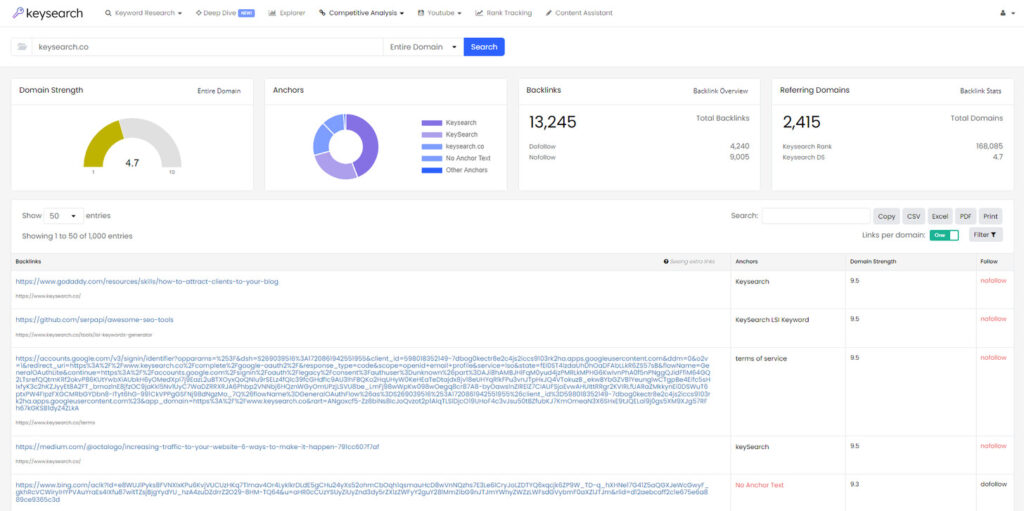
Step 1: Basic Keyword Research (10–20 minutes)
- Log in and open the Keyword Research tab — every keyword search starts here.
- Enter a seed keyword in the search box (examples below) and run the search. Tip: include both informational and transactional seed phrases to reveal different intent clusters.
- Select your target location if relevant (or keep “All Locations” for broader ideas).
- Review the results: check monthly search volume, 12‑month trend, difficulty color, and related keywords list.
- Expected output: export a CSV of the top 50 related keywords (columns: keyword, volume, difficulty, intent, suggested word count, priority).
- Quick example: Search “home office ideas” → filter by difficulty <40 and volume >100 → export 30–50 keywords to build article ideas.
Seed examples to try during the trial: “best budget coffee maker 2025” (informational), “best cheap coffee maker under $50” (buyer-intent), “home office ideas for small spaces” (niche informational).
Practical benchmark: For a new blog, target difficulty 20–40 with volume 100–1,000+ monthly searches. Established sites can accept higher difficulty. Remember: numbers are directional — match intent via manual SERP checks.
Step 2: Finding Low-Competition Keywords (15–30 minutes)
- Scroll to the related keywords section — Keysearch can return up to ~700 suggestions per search.
- Use filters (near “Bulk Check”) to narrow results by difficulty, search volume, exact phrase, or intent.
- Filter for difficulty under ~40 (green/blue) to focus on lower-competition opportunities.
- Sort by monthly search volume to prioritize terms that actually drive traffic.
- Save promising keywords to a list or export them. Tag each as “primary”, “supporting”, or “skip”.
Deliverable: a prioritized list of 30–50 candidate keywords (1–3 primary candidates and 10–20 supporting long-tails for upcoming posts). Tip: pick 3–5 related keywords per post (one primary + 2–4 supporting long-tails) to comprehensively cover intent.
Sample CSV columns and one sample row: keyword | monthly volume | difficulty | intent | recommended word count | priority
Sample: best budget coffee maker 2025 | 800 | 32 (green) | informational | 1800 | primary
Step 3: Analyzing the Competition (20–30 minutes per keyword)
- Open the SERP analysis to inspect the top-ranking pages for your chosen keyword.
- Check domain strength / DA column — lower domain strength values often indicate pages you can realistically outrank.
- Manually inspect the top 10 results for intent: are they reviews, listicles, how-to guides, product pages, or forums?
- Note average word count, headings structure, use of images/tables, and content depth on page one.
- Expected output: a short competitor analysis note for each primary keyword (average word count, dominant content type, 1–2 improvement ideas).
Mini checklist for SERP analysis: (a) Content type match — can you match intent? (b) Word count — target to meet or slightly exceed the average if you can add unique value. (c) Backlink signals — do the top pages have strong backlink profiles? (d) Opportunity flag — mark easy wins where content is thin, outdated, or lacking media.
Example: If top pages average 1,200 words and are “how-to” posts, plan a 1,400–1,800 word, better-structured how-to with superior images, an FAQ block, internal links, and updated data to compete.
Step 4: Competitor Analysis (30–60 minutes per competitor)
- Go to Competitive Analysis → Organic Keywords and enter a competitor URL.
- Filter to show keywords ranking in positions 1–10 to identify high-value terms driving traffic.
- Identify keywords your competitor ranks for but you don’t — these become candidate targets for new or updated content.
- Look for keyword clusters (groups of related keywords you can cover with a single deep post).
- Export or save these keywords and add them to your content calendar and tracking lists.
Micro-example: Enter a competitor’s URL, export 50–100 organic keywords, then flag ~20 opportunities where the competitor’s content is thin or outdated — these are your short-term targets. Use the competitor gap to seed pillar posts and supporting articles.
Mini-check: how to evaluate domain strength vs difficulty
– If competitor domain strength/DA is low-to-moderate and difficulty <40, you have a realistic shot with superior content and some outreach.
– If DA is high and difficulty >60, prioritize longer-term strategies: stronger backlinks, larger content pieces, or niche long-tail targets.
Step 5: Content Optimization (45–90 minutes)
- Open More Tools → Content Assistant and enter your target primary keyword.
- Review recommended related keywords, questions, and headings to include in your draft.
- Check the suggested average word count and headings used by top pages — use these as a baseline for depth.
- Paste your draft into the Content Assistant to get an optimization score and see missing terms or topical gaps.
- Edit your content to include the recommended related keywords naturally, improve headings, and close gaps.
- Publish and add the main keyword(s) to your tracking list to monitor rank changes.
Optimization practicalities: Aim to include the top 6–12 related keywords from the tool across headings and body copy, but prioritize natural flow and reader value. Use the suggested word count as guidance — matching or slightly exceeding the average page-one word count helps when the extra content adds unique value.
What success looks like (KPIs to measure): keyword rank improvements (primary + supporting), organic sessions, impressions, and CTR for the target pages. Track changes weekly for the first month and monthly thereafter; major movements often show up between 8–12 weeks, with stronger wins in 4–6 months if you add backlinks.
Start Finding Keywords You Can Actually Rank For
Stop wasting time on impossible keywords. Get Keysearch today and discover untapped ranking opportunities with 20% off.
Starter workflow to run in a free trial or one paid month: 1) Run 3 seed searches (informational, transactional, competitor URL) — 30–60 minutes. 2) Export top 50 related keywords and tag them — 30–45 minutes. 3) Pick 3 primary keywords and run Content Assistant for each, updating drafts — 45–90 minutes per post. 4) Publish 1 optimized post and start tracking 10–20 related keywords — ongoing.
Troubleshooting & tips: (a) If Content Assistant strips formatting, paste as plain text into the assistant and reapply simple formatting afterward. (b) Avoid keyword stuffing — aim for natural inclusion of related keywords. (c) Use the Quick Difficulty tool to bulk-check up to ~50 keywords and prioritize by low difficulty + reasonable volume. (d) For outreach, use a short template: “Hi [Name], I noticed you linked to [competitor post]. I published an updated, data-rich resource that your audience might prefer — would you consider linking?”
Tracking cadence: For new posts, check rank and impressions weekly for the first 30 days, then monthly. Adjust promotion and backlink outreach based on early performance — if no movement after 90 days, revisit your on-page optimization, internal linking, and link-building plan.
Keysearch vs. Competitors: How Does It Compare?
How does Keysearch stack up against other popular keyword research tools? Below is a practical, side-by-side view that focuses on the differences that matter for bloggers and small business owners: feature set, starting price, dataset depth, and the trade-offs you get when you choose a keyword research tool. Short version: Keysearch is more affordable and easier to use for most bloggers, while platforms such as Ahrefs and SEMrush provide larger datasets, deeper backlink analysis, and more enterprise-grade functionality.
| Feature | Keysearch | Ahrefs | SEMrush | Ubersuggest |
| Starting Price | $24/month ) | $99/month | $119.95/month | $29/month |
| Keyword Research | ✅ Practical suggestion depth (up to ~700 related keywords per search) | ✅ Extremely large database and long-tail coverage | ✅ Broad dataset with strong intent signals | ✅ Useful suggestions — smaller dataset |
| Difficulty Scoring | ✅ Color-coded, directional difficulty estimates | ✅ Proprietary Keyword Difficulty score | ✅ Proprietary SEO Difficulty score | ✅ Difficulty estimates (basic) |
| SERP Analysis | ✅ Clear SERP snapshots and page-level signals for quick checks | ✅ Deep SERP and page explorer with historical data | ✅ Advanced SERP + intent and feature insights | ✅ Basic SERP insights |
| Competitor Analysis | ✅ Good for bloggers — practical exports and competitor gap insights | ✅ Extensive competitor databases and backlink context | ✅ Extensive competitor tools and market analysis | ✅ Limited competitor view |
| Rank Tracking | ✅ Built-in tracking (caps vary by plan) | ✅ Enterprise-grade tracking (higher caps) | ✅ Enterprise-grade tracking (higher caps) | ✅ Basic tracking |
| Content Optimization | ✅ Included (Content Assistant) — useful for blog posts | ❌ Not included in core (separate modules) | ✅ Available (may be add-on) | ✅ Basic content guidance |
| AI Writing Assistant | ✅ Credits included on paid plans (check plan for amounts) | ❌ Not included | ❌ Not included | ❌ Not included |
| Learning Curve | Easy — built for bloggers and solo creators | Steep — feature-rich for professionals/agencies | Steep — broad platform with many modules | Easy — simpler interface |
| Value for Money | Excellent for small sites and blogs | High value for agencies and enterprise users | High value for agencies and enterprise users | Moderate — budget-friendly alternative |
How to read this table: Focus on the practical differences that affect a small-site workflow: starting price, suggestion depth (how many related keywords you’ll get per search), content optimization availability (Content Assistant), and rank-tracking caps. Keysearch returns many related keywords per search and bundles a content assistant and AI credits — features that are particularly useful for bloggers creating blog post content on a budget. Higher-tier platforms like Ahrefs and SEMrush give you bigger datasets, deeper backlink analysis, API access, and enterprise-grade tools that matter for agencies or large-scale SEO work.
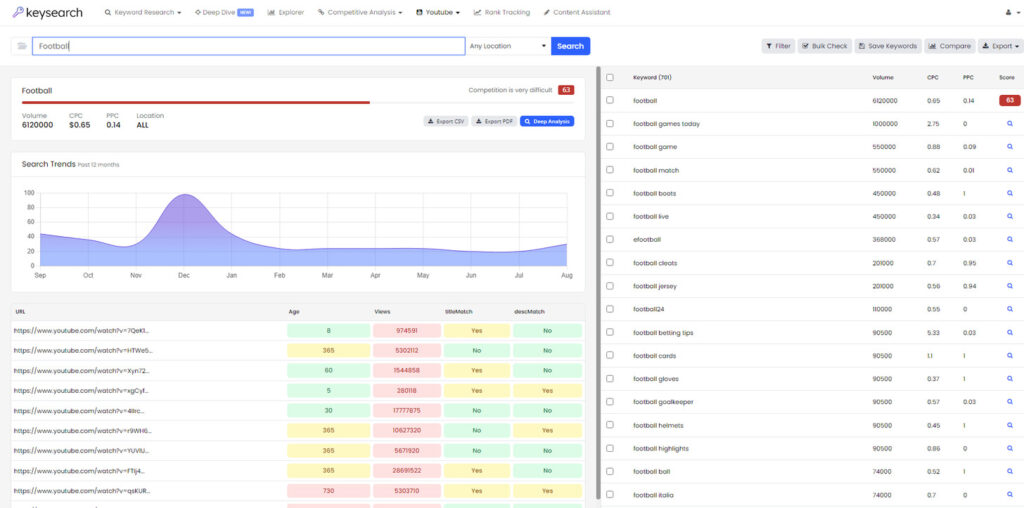
Decision matrix: which tool should you pick?
- If you publish ≤6 posts/month and track <100 keywords: Keysearch Starter is a great fit — it gives you a practical keyword research toolset, Content Assistant, and enough tracked keywords to run a focused blog strategy.
- If you publish 6–20 posts/month or manage a small content team: Consider a higher-tier Keysearch plan or Pro alternatives depending on tracked keyword needs; larger teams may benefit from Ahrefs/SEMrush for more data and collaboration features.
- If you need massive datasets, API access, or enterprise reporting: Choose Ahrefs or SEMrush — these platforms are better for deep competitor analysis, high-volume keyword harvesting, and backlink processing.
Small comparative example (do this during a trial)
Actionable test: pick one seed keyword and run it in Keysearch and one competitor (trial account on Ahrefs/SEMrush if available). Export related keywords from both and compare:
- Count of related keywords returned (suggestion depth).
- Relevance for your niche (how many usable targets did you find?).
- Quality of SERP snapshots and domain authority signals for top pages.
This simple comparison shows whether Keysearch’s suggestion depth and the keywords competitor analysis meet your needs or whether you need the larger datasets of an enterprise tool.
When to Choose Keysearch
Choose Keysearch when you:
- Run a blog or small site and need a cost-effective keyword research tool for regular posts.
- Prefer an easy-use interface that surfaces related keywords, difficulty, and search trends quickly.
- Want content optimization tools included without extra costs — useful for planning blog post word count and headings.
- Need an affordable starter plan to find keywords that can get on the first page without agency pricing.
When to Consider Alternatives
Consider Ahrefs, SEMrush, or other enterprise platforms when you:
- Are an agency or large site that needs massive datasets, API access, or advanced backlink analysis.
- Require the deepest competitor databases for large-scale competitive analysis or keyword harvesting.
- Need daily, high-volume rank tracking for hundreds of clients or multiple large sites.
Short note on like Ahrefs: Ahrefs and SEMrush provide broader datasets and advanced link analysis that professionals often prefer. Keysearch is not a drop-in replacement for those enterprise seo tools, but it represents keysearch best value for many bloggers — offering the essential keyword research, competitive analysis, and content features at a fraction of the price.
If your goal is to find keywords you can actually rank for on the first page, Keysearch is a solid keyword research tool that helps you prioritize lower-difficulty terms, analyze the page google competition, and build an actionable content plan without enterprise costs. Actionable test: during the free trial, compare one seed keyword across Keysearch and a competitor (same seed + competitor URL), record differences in suggestion depth and related keywords, then run rank tracking for 4–8 weeks to judge real impact.
Keysearch Pros and Cons: An Honest Assessment
After using Keysearch extensively, here’s a balanced, practical look at what it does well and where it has limits — framed for bloggers, small teams, and anyone deciding between affordable seo tools and larger enterprise platforms. I call out who each point matters to so you can weigh trade‑offs against your workflow and publishing cadence.
Keysearch Pros
- Extremely affordable: Compared with premium alternatives, Keysearch is a great way to start serious keyword research on a budget — ideal for solo bloggers and small sites who need value per dollar. Impact: lower cost to discover and test keywords before investing in larger seo tools.
- Easy to use: A straightforward interface, clear color-coded difficulty, and simple filters make the research tool approachable for beginners. Impact: faster learning curve for new users and quicker execution in weekly research sessions.
- Comprehensive core feature set: Includes keyword research, competitive analysis, Content Assistant, rank tracking, and backlink checks — covering the essentials most bloggers need to plan and publish posts. Impact: you can run a full content cycle (find keywords → draft → optimize → track keywords) inside one platform.
- Content Assistant included: Built-in content guidance helps plan blog posts (headings, related terms, and target word count) without extra add-ons. Impact: reduces guesswork about word count and topical coverage when drafting a blog post.
- AI writing credits on paid plans: Paid plans include credits for an AI assistant to speed ideation and drafting (confirm amounts on your plan). Impact: faster outlines and first drafts, saving time on initial writing rounds.
- Effective for low-competition targets: Practical at finding lower-difficulty keywords you can realistically rank for when paired with sound promotion and some backlinks. Impact: good early wins for new blogs trying to grow traffic.
- Active development and support: Regular updates, documentation, and responsive customer support — plus an seo course and tutorials — help beginners learn keyword research and practical workflows. Impact: reduces onboarding friction for users new to keyword research.
Keysearch Cons
- Smaller datasets than enterprise tools: The tool typically returns roughly ~700 related keywords per search — sufficient for many bloggers but noticeably smaller than the datasets used by enterprise platforms. Who it impacts: power users and large-scale researchers who need thousands of suggestions per seed.
- Competitor report caps: Competitor analysis exports and reports are capped (practical limits vary by plan), which can limit very large-scale competitive research or agency workflows. Who it impacts: agencies and consultants running mass keyword harvesting across dozens of clients.
- Third-party estimates: Monthly search volume and difficulty are estimates — Keysearch does not use Google’s internal data. Recommendation: treat metrics as directional and validate with manual SERP checks and domain authority checks before committing to big content investments.
- Formatting issues (occasionally): Some users report that the Content Assistant can strip formatting when pasting drafts; this appears intermittent and may be fixed in updates. Mitigation: keep a local copy of formatted drafts, or paste as plain text into the assistant and reapply formatting afterward.
- Less advanced filtering in competitor reports: Filtering and segmentation tools aren’t as granular as enterprise platforms, which can slow deep competitor analysis for complex accounts. Who it impacts: users who need fine-grained filtering by traffic, TAGS, or custom groupings.
- Restricted free trial: The free trial is limited (around 5 searches/day at the time of writing), so you’ll likely need a paid month to do thorough research and export large lists for a content calendar. Recommendation: run a one-month research sprint on Starter to bulk-export and organize keywords.
- Occasional UI glitches: A few users report slowdowns or glitches when comparing many domains at once — generally a power-user pain point rather than a daily blocker for bloggers.
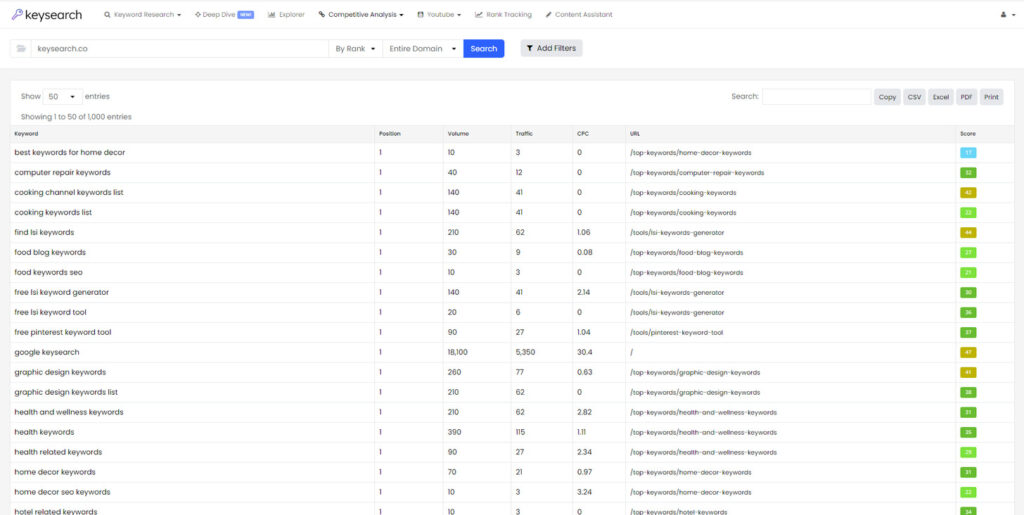
Who should care most about these cons? If you run an agency, manage dozens of client sites, or need to harvest tens of thousands of keywords, dataset limits and export caps will matter. For most bloggers and small teams the trade-offs are acceptable given the lower cost, simplicity, and integrated content assistant.
Speed test: how to validate limits in 1 hour
- Run 3 diverse seed searches (informational, buyer-intent, competitor URL) and export the top 30–50 related keywords for each — verify per-search depth.
- Use the Quick Difficulty or Bulk Check to run difficulty on a list of ~50 keywords to confirm bulk capacity.
- Run a competitor export to confirm the export cap and test filters — note how many rows export and how filtering behaves.
Formatting mitigation checklist: If you see stripped formatting in Content Assistant: 1) Paste as plain text into the assistant and reformat in your editor, or 2) use a minimal HTML-aware editor (like a simple markdown editor) to preserve structure, then paste back into your CMS. Keep a timestamped local copy of exported CSVs and drafts.
7–10 day test plan I recommend: Day 1–2: Run the Speed test above and export CSVs. Day 3–5: Pick 3 target keywords, run the Content Assistant, draft two posts, and publish one. Day 6–10: Run outreach for backlinks and monitor early ranking changes. Success metrics: number of viable keywords exported, time-to-publish per post, and early rank movement in 30 days.
Quick test I recommend before you commit: Use the free trial or a single paid month to validate the items you care about: 1) export 50–200 related keywords to confirm per-search depth; 2) run a competitor export to test filtering and caps; 3) paste a draft into the Content Assistant to confirm formatting behavior. This short experiment shows whether Keysearch meets your practical needs before you commit to a longer plan.
Real Results: Can Keysearch Actually Help You Rank?
The key question for most bloggers and small business owners is simple: will Keysearch move the needle on traffic and rankings? Based on direct testing, timed experiments, and user feedback, the short answer is yes — when you use the tool correctly, set realistic difficulty targets for your domain strength, and follow a repeatable content workflow that includes promotion and basic link-building.
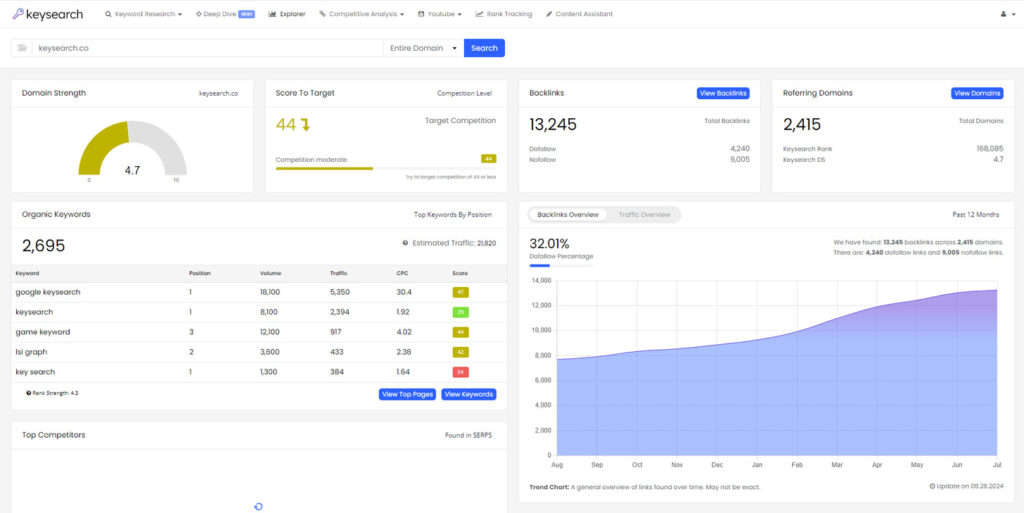
Mini case study (playbook: seed → publish → track)
The following condensed example shows a realistic path from seed keyword to measurable rank improvement. All numbers are illustrative and should be rechecked in Keysearch before you rely on them for planning.
- Seed keyword: “best budget coffee maker 2025” — illustrative initial research might show monthly volume ~800 and difficulty ~32 (treat these as directional).
- Related keywords found: supporting long-tails such as “best cheap coffee maker”, “single serve budget coffee maker”, and “budget espresso machine reviews”.
- Content plan: Publish a 1,800-word pillar post targeting the primary keyword and create three 800–1,200-word follow-ups targeting each supporting long-tail; use internal links to strengthen topical clusters.
- Optimization: Run the Content Assistant for each post — include recommended headings, naturally place the top 6–10 related keywords, and match the suggested word count where it adds value.
- Promotion & tracking: Publish the pillar post, internally link follow-ups, and track 10–15 keywords (primary + supporting) with Keysearch’s rank tracking. Do targeted outreach for backlinks to the pillar post (guest posts, roundups, resource pages).
- Result (typical timeline): Initial rank movement often appears in 8–12 weeks (primary keywords moving into the top 30). With promotion and backlinks, several supporting long-tails can enter the top 20 within 3–4 months, and some terms may reach the first page in 4–6 months depending on domain strength and backlink activity.
What not to expect: Keysearch is a research tool — it does not automatically create backlinks or instant first-page wins. Expect to combine on-page optimization, internal linking, and outreach to realize the opportunities Keysearch surfaces.
Tips for maximizing results with Keysearch
Make Keysearch part of a repeatable system and track clear KPIs so you can evaluate what works and iterate.
- Target appropriate difficulty: For new blogs aim for keyword difficulty in the 20–40 range; for established sites you can pursue higher difficulty. Use domain authority or domain strength as a benchmark to decide which difficulty ranges are realistic.
- Manually check SERPs: Inspect the first-page Google results for intent, content type (review, how-to, product page), and average word count — numbers are directional, intent matters most.
- Use the Content Assistant: For each blog post run the assistant to capture related keywords, suggested headings, and target word count before drafting; use the optimization score to guide edits.
- Analyze competitors regularly: Export organic keywords from rivals and identify keyword clusters you can target with a better, more comprehensive article (exploit competitor gaps).
- Track and iterate: Add primary and supporting keywords to a tracking list and monitor keyword rank, impressions, and clicks monthly. KPIs to watch: organic sessions, keyword rank, CTR from SERPs, and conversions attributable to organic traffic.
Weekly/monthly checklist for bloggers:
- Weekly: Run 2–3 seed searches and add viable candidates to your master keyword list.
- Monthly: Export a prioritized list of 30–50 keywords, draft 2–4 posts using the Content Assistant, and schedule promotion and outreach.
- Quarterly: Review rank trends, refresh top-performing posts (update data, add media), and pursue backlink opportunities for high-priority keywords.
Actionable next step: During a free trial or paid month, run this focused experiment: 1) pick one seed keyword; 2) export related keywords and save 10–20 targets; 3) run Content Assistant and publish one optimized post; 4) track keywords for 90 days. Measure keyword rank, organic sessions, and CTR to judge whether Keysearch helps you find keywords you can rank for on the first page.
Keysearch Tip for Bloggers on a Budget
Budget Hack: Subscribe to Keysearch for one month, run a focused research sprint to build 3–6 months’ worth of post ideas, export your lists as CSVs, then pause or downgrade. With discount code KSDISC, you get 20% off. This is an inexpensive way to get hundreds of usable keywords and a content calendar without a long-term commitment.
This approach works well if you publish intermittently, are launching a new blog, or need to create an editorial calendar quickly. The sprint converts the tool’s keyword research into a prioritized list of post ideas, recommended word counts, and outreach targets — all exportable as list keywords that you own locally.
One-month research sprint (what to do)
- Set goals (15–20 minutes): Decide how many posts you want to plan (example: 6 posts for 3 months or 12 posts for 6 months). Choose 2–4 pillar topics (e.g., “coffee gear”, “home office setup”) to group keywords by theme.
- Run seed searches (2–4 hours): For each pillar run 10–20 seed keyword searches mixing informational and buyer-intent seeds (examples: informational — “best budget coffee maker 2025”; buyer-intent — “best cheap coffee maker under $50”). Save promising results to lists as you go.
- Prioritize and export (1–2 hours): From each seed export the top 20–50 related keywords to CSV. Tag columns with difficulty, monthly volume, intent (informational/transactional), and recommended word count so you can sort and filter later.
- Assemble content calendar (1–2 hours): Choose primary keywords for pillar posts and supporting long-tails for follow-ups. Suggested monthly template: 1 pillar post + 3–4 supporting posts (adjust by your publishing cadence).
- Optimize & plan promos (ongoing): For each chosen keyword run the Content Assistant, note suggested word count and headings, and plan promotion/outreach for posts likely to need backlinks.
Suggested CSV columns for exported lists
- keyword
- monthly volume
- difficulty (color/score)
- intent (informational/transactional)
- recommended word count
- priority (primary/supporting/backup)
- notes (e.g., “needs images”, “needs outreach”)
Example exported row (illustrative): “best budget coffee maker 2025, 800, 32 (green), informational, 1,800, primary, needs price comparisons”. Use spreadsheet filters to sort by priority, difficulty, or pillar topic.
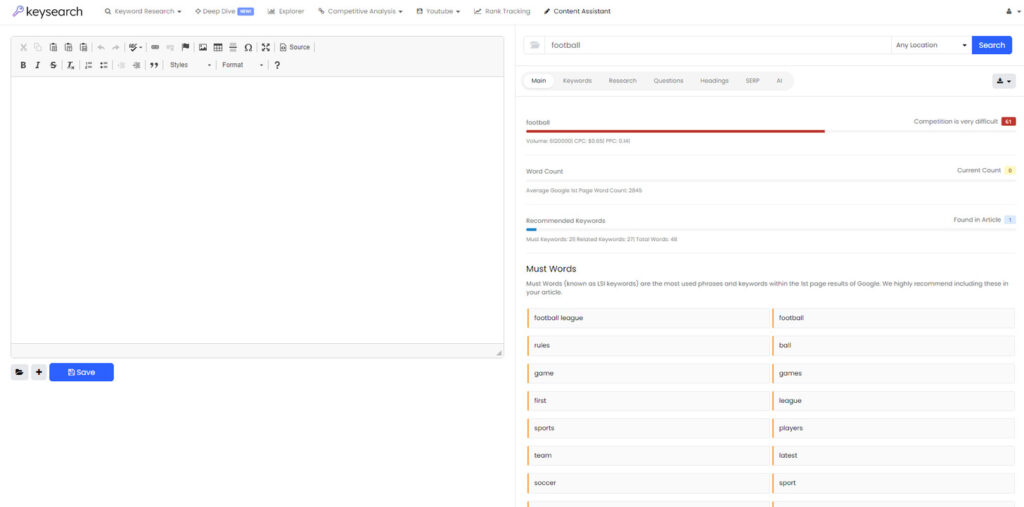
Spreadsheet shortcuts & formulas
- Sort by: =SORT(range, column_with_priority, TRUE)
- Flag low-difficulty, decent-volume targets: =FILTER(range, (difficulty<40)*(volume>=100))
- Estimate content workload: add a column “Est hours” and use a rule of thumb (e.g., 1 hour per 250 words + 2 hours research/images).
Promotion timeline to maximize a one-month sprint:
- Week 1: Run searches, export CSVs, choose 6–8 priority keywords and draft 1–2 pillar posts (use Content Assistant for outlines).
- Week 2: Finalize and publish pillar posts; internally link supporting posts and schedule outreach lists (guest post targets, resource pages).
- Week 3: Publish supporting posts and launch promotion (email, social, outreach pitches for backlinks).
- Week 4+: Monitor keyword rank and traffic, iterate headlines/meta titles, and continue outreach for backlinks to pillar posts.
Caveats & tips: Verify current Starter plan export limits (some plans may cap exports or list size) and whether saved lists remain accessible if you pause the account. Always back up exported CSVs locally (Google Drive + dated folder). Confirm discount code validity and pricing on Keysearch’s pricing page before purchasing.
Try this quick challenge: During your paid month, run 50 seed searches (spread across your pillars), export the top 20 results for each, and assemble a prioritized list of 100–200 keywords. That should be enough to populate a 3–6 month content calendar and identify the best targets to help you get on the first page.
Frequently Asked Questions About Keysearch
Quick answers (TL;DR): Yes — Keysearch is a practical keyword research tool for bloggers and small business owners who want to find keywords and plan posts without a big budget. Difficulty scores are directional estimates (always pair with SERP checks). A limited free trial exists, but the Starter plan or a one-month research sprint unlocks the real value. No advanced technical SEO knowledge is required to get started.
- Is Keysearch worth it for beginners?
- How accurate is Keysearch’s keyword difficulty score?
- Can I use Keysearch for free?
- How does Keysearch compare to free keyword research tools?
- Do I need technical SEO knowledge to use Keysearch?
- How many AI writing credits come with each plan?
- Can I export keyword lists (CSV)?
Is Keysearch worth it for beginners?
TL;DR: Yes — it’s designed for beginners. Keysearch combines an easy-use interface with tutorials and an seo course so you can learn while you research. The color-coded difficulty, clear monthly search volume, and Content Assistant make the tool approachable. Quick starter test: run 3 seed searches (informational, transactional, competitor URL), export results, and run Content Assistant on one draft to judge fit.
How accurate is Keysearch’s keyword difficulty score?
TL;DR: Difficulty is an estimate — useful as a directional guide, not an absolute. Mini-workflow to validate difficulty:
- Run the keyword in Keysearch and note the difficulty and related keywords.
- Manually inspect the top 10 SERPs: check content type, average word count, and page-level signals.
- Check domain authority/domain strength of the top pages — if those sites have low DA and difficulty <40, it’s often a realistic target for smaller blogs.
Use these three quick steps to combine the tool’s estimate with real SERP signals before you commit to a major content investment.
Can I use Keysearch for free?
TL;DR: There’s a limited free trial (about 5 searches/day at the time of writing). The trial is good for quick checks, but meaningful research (bulk exports, competitor reports) usually requires at least one paid month. Suggested trial checklist: run 3 seed searches, try exporting if the trial permits, and test the Content Assistant on one draft to see whether the keyword suggestions and related keywords are useful for your niche.
How does Keysearch compare to free keyword research tools?
TL;DR: Keysearch typically provides richer, more actionable data than free tools like Google Keyword Planner or basic free tiers. Key differences include:
- Difficulty scoring and color-coding to prioritize low-competition keywords.
- SERP snapshots and page-level signals so you can quickly judge intent and content type.
- Competitive analysis and Content Assistant to turn research into publishable blog post outlines.
For bloggers aiming to grow blog traffic and reach the first page, Keysearch usually offers a faster, more practical workflow than free alternatives.
Do I need technical SEO knowledge to use Keysearch?
TL;DR: No. Keysearch is built for non-technical users. The interface, help docs, and seo course guide you through keyword search, competitor checks, and using the Content Assistant so you can optimize posts without deep technical skills. If you need advanced technical audits (site speed, structured data), pair Keysearch with a dedicated site audit tool or a developer.
How many AI writing credits come with each plan?
TL;DR: Credits vary by plan and change over time. Historically, Keysearch includes a pool of AI writing credits for paid plans to speed up ideation and drafting. Before relying on credits for heavy drafting, check your account or Keysearch’s pricing page for current allocations and any per‑use limits.
Can I export keyword lists (CSV)?
TL;DR: Yes — Keysearch allows exporting keyword lists to CSV so you can organize keywords in spreadsheets. Export capabilities may vary by plan (check your limits). Best practice: export CSVs with columns for keyword, monthly volume, difficulty, intent, recommended word count, and priority, then back up lists locally (Google Drive with timestamped folders or a simple versioned folder) in case you pause or cancel your subscription.
Sample exported row (illustrative): best budget coffee maker 2025, 800, 32 (green), informational, 1800, primary. Capture this info during a trial to judge whether Keysearch returns enough usable keywords for your content calendar.
Final FAQ tip: When you try Keysearch, log the trial metrics you care about: number of usable keywords exported, time to build a content calendar, and whether the Content Assistant’s suggested word counts and related keywords match what ranks on the first page. Those simple measures tell you quickly whether the tool helps your workflow.
Final Verdict: Is Keysearch the Right Tool for You?
After hands-on testing, feature comparison, and practical use in content workflows, here’s a concise, actionable verdict you can use to decide whether Keysearch fits your needs. This section gives a short decision flow, micro-case scenarios, and a simple 3-step test you can run during the free trial or a single paid month to confirm the fit for your blog or small business.
Who should choose Keysearch (quick decision flow)
- If you publish 1–6 posts per month and track under ~100 keywords: Keysearch Starter is the practical pick — it provides a focused keyword research toolset, Content Assistant, and tracking capacity without agency pricing, so you can find keywords and plan posts efficiently.
- If you publish 6–20 posts per month or manage a small content team: Consider Keysearch Pro (or a higher-tier plan) for higher daily searches and more tracked keywords to support a faster content cadence and cross-author collaboration.
- If you need massive datasets, API access, or enterprise reporting: Look at platforms such as Ahrefs or SEMrush — they’re better for agencies and large sites needing deep backlink analysis, large-scale keyword harvesting, and API-driven workflows.
Decision checklist (copyable)
- I publish __ posts/month → (≤6 = Starter likely; 6–20 = Pro; >20 consider enterprise).
- I need to track __ keywords → (<100 = Starter; 100–500 = Pro; >500 = enterprise tools).
- My domain strength / DA is __ → (if low, target difficulty 20–40; if moderate/high, you can aim higher).
Keysearch is ideal for:
- Bloggers and content creators who want a focused keyword research tool to plan posts and prioritize keywords that can realistically reach the first page.
- Small business owners managing SEO without a large budget — Keysearch helps find buyer-intent and informational keywords to grow traffic and conversions affordably.
- Beginners to intermediate SEO practitioners who want clear, actionable keyword data, plus a gentle learning curve supported by an seo course and the Content Assistant.
- Anyone moving up from free tools who wants to find keywords faster and with more context (related keywords, SERP snapshots, and competitor gap insights).
- Small content teams that need integrated content assistant features to standardize outlines and speed up optimization for blog posts and product pages.
When to consider alternatives
- If you’re an enterprise or agency that needs the largest datasets, API access, or highly granular backlink analytics across dozens or hundreds of clients, consider Ahrefs or SEMrush.
- If your workflow demands daily, high-volume rank tracking or advanced backlink processing and reporting, enterprise platforms provide the scale you’ll need.
- If you require specialized enterprise modules (e.g., large-scale site audits, API-powered keyword harvesting), Keysearch is not a direct replacement for those use-cases.
Keysearch excels at helping you find hidden-gem keywords and build a content plan focused on growth
Micro-case scenarios
- Solo blogger (grow blog): Publish 4 posts/month. Use Starter to find 12–16 low-difficulty keywords (primary + supporting), write optimized posts using the Content Assistant, and track progress. Expect steady organic growth within 3–6 months if you publish consistently, optimize to intent, and promote posts.
- Small business owner: Use Keysearch to find transactional keywords for product or service pages. Prioritize moderate-difficulty buyer-intent keywords that align with conversion goals and optimize pages for both search engines and users.
- Small content team: Pro plan helps coordinate research across authors — assign primary/supporting keywords, use the Content Assistant to standardize structure, and track keywords to measure impact across multiple posts.
3-step test to decide (run during free trial or a paid month)
- Compare one seed keyword: Run the same seed keyword in Keysearch and one competitor (e.g., Ahrefs or SEMrush trial). Export related keywords and compare suggestion depth and the percentage of usable targets for your niche.
- Run Content Assistant: Use Keysearch’s Content Assistant on a primary keyword, draft one post using its headings, related keywords, and target word count, and publish the optimized post.
- Track results for 90 days: Add the primary and supporting keywords to rank tracking and monitor keyword rank, organic sessions, and clicks over three months to judge efficacy and whether the tool’s recommendations translate into measurable growth.
Bottom line: Keysearch is a strong, practical keyword research tool for most bloggers and small-to-medium sites — it gives you essential keyword research, competitive analysis, and content assistant features to find keywords, close competitor gaps, and track progress without the complexity or cost of enterprise seo tools. If you want to try it, start with the free trial or a single month of the Starter plan to run the 3-step test (export at least 50–100 candidate keywords) and see whether Keysearch helps you get to the first page for the keywords that matter most to your blog or business.
Conclusion: Keysearch Delivers Professional SEO Power at a Blogger-Friendly Price
Keyword research is the foundation of successful seo, and Keysearch makes that process accessible to bloggers and small businesses without a heavy price tag. With an intuitive interface, a focused feature set, and affordable pricing, it’s a great way to get the core data and workflows you need to find keywords, plan posts, and grow organic traffic without enterprise costs.
Whether you’re a beginner blogger aiming to get your first posts onto the first page of Google results or a seasoned content creator looking to cut subscription costs, Keysearch gives you practical tooling: keyword research, competitive analysis, Content Assistant guidance, rank tracking, and backlink insights. These features let you turn keyword research into an actionable content plan that helps you grow blog authority over time.
Keysearch excels at helping you find hidden-gem keywords and build a content plan focused on growth
What to do in one paid month (copyable sprint)
- Run 30–50 seed searches across your pillars — mix informational and transactional seeds.
- Export the top 20–50 related keywords per seed into CSVs and add columns: monthly volume, difficulty (color/score), intent, recommended word count, and priority.
- Assemble a prioritized list of 100–200 keywords and map them into a 3–6 month content calendar (pillars + supporting posts).
- Publish 2–4 optimized posts using Content Assistant recommendations and track primary + supporting keywords for 90 days.
This focused sprint tests whether the research tool delivers usable keyword opportunities for your niche and whether the suggested word counts and related keywords map to what actually ranks on the first page google results for your targets.
Cost note and CTA
The 20% discount (code KSDISC) makes the Starter plan more compelling (confirm discount and pricing on Keysearch’s pricing page before purchasing). If you’re ready to run the one-month sprint above, get keysearch and export your candidate keywords so you can start building a prioritized content plan immediately.
Limitations & red flags (when to look elsewhere)
- Need massive datasets or API access: If your workflow requires harvesting hundreds of thousands of keywords or programmatic API access, consider enterprise platforms like Ahrefs or SEMrush.
- Large-scale backlink processing: Agencies that need deep link graphs and advanced backlink auditing will find enterprise tools more capable.
- High-volume multi-account tracking: If you manage dozens of client sites and need daily, high-volume rank tracking, a larger platform is likely a better fit.
Quick next steps (one-click checklist)
- Start the free trial and run 3 seed searches (informational, transactional, competitor URL).
- Export the top 30–50 related keywords per seed and save CSVs to a dated folder.
- Pick 3 primary keywords, run Content Assistant for each, and draft one optimized post.
- Track primary + supporting keywords for 90 days to evaluate movement toward the first page.
Final note: this Keysearch review aims to help you decide quickly. For many bloggers and small businesses, Keysearch is a practical, cost-effective keyword research tool that helps you find actionable keywords and build a content plan designed to reach the first page. If you want to validate it yourself, run the one-month sprint above — it’s a low-cost experiment that often reveals whether the tool fits your workflow and can help you grow your blog or site.




