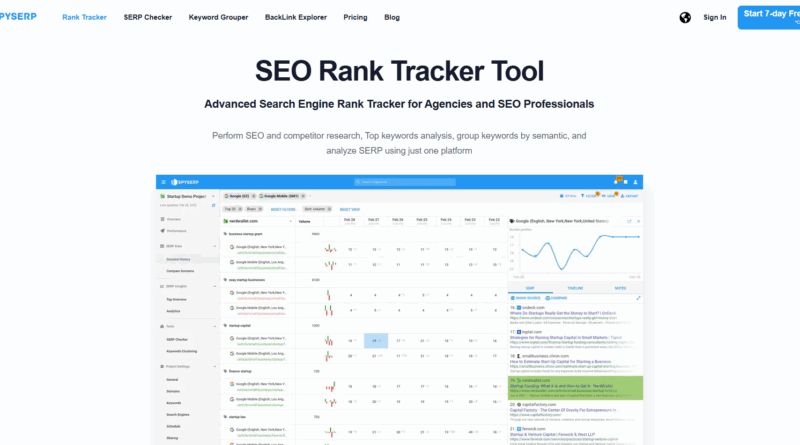Spyserp Review: Is This Rank Tracking Tool Worth Your Investment?
In short: this review evaluates Spyserp from the perspective of SEO practitioners and decision-makers — agencies, in‑house teams, and business owners who depend on consistent rank tracking to measure the impact of on‑page changes, content updates, and local campaigns. We’ll explain how rank tracking fits into a broader SEO strategy, what to test during a trial, and the concrete outcomes you can expect when you use Spyserp to monitor keyword performance for your website.
Why rank tracking matters: rank tracking is the backbone of performance monitoring. While traffic and conversions show business outcomes, keyword rankings tell you whether search engines are responding to your optimizations. Accurate rank data helps you prioritize technical fixes, content updates, and new keyword opportunities so your SEO efforts yield measurable results.
What you’ll get from this article: a clear, practical assessment of Spyserp’s strengths and limitations, step‑by‑step guidance on using the platform, and specific test actions to run during a free trial so you can decide whether Spyserp meets your needs. If you’re evaluating a tracking tool to keep daily tabs on search visibility or to fine‑tune local SEO, this review will help you make an informed choice.
Next step: Start with the free plan to test daily rank updates, import a representative keyword set (brand + product + local terms), and validate data freshness against your analytics — this quick experiment will show whether Spyserp’s tracking aligns with your website’s search performance.
Spyserp Overview: What Is It and Who Is It For?
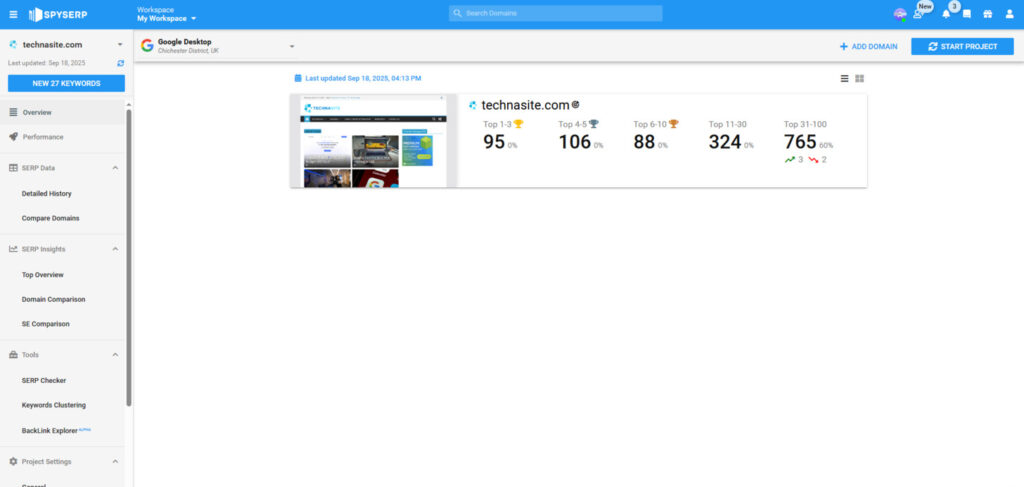
Spyserp is a focused platform built specifically for precise rank tracking across multiple search engines and geographic locations. As a dedicated tracking tool, it pulls keyword rankings from major search engines (Google, Bing, Yahoo, and Yandex), segments results by device (desktop vs. mobile), and lets you target countries, cities, or even neighborhoods — which is particularly valuable for local SEO campaigns that depend on hyper‑localized visibility.
Who benefits most from Spyserp? Think in personas rather than one-size-fits-all:
- Agencies (small to mid-size): manage multiple client projects with separate dashboards, generate white‑label reports, and deliver scheduled updates without heavy manual work.
- In‑house SEO teams: monitor campaign performance across product lines, compare engine rankings for region-specific launches, and fine‑tune SEO efforts using daily tracking data.
- Local business owners: track “near me” and city‑specific queries to measure the real-world impact of local citations and GMB updates.
- Digital marketers and consultants: run competitor tracking and produce client-ready insights quickly, focusing on the data that matters to conversion and visibility goals.
- Website owners with international audiences: set up per-market projects to track multi‑language rankings and detect market-specific keyword opportunities.
Quick start (using Spyserp): sign up for the free plan, import or paste a representative keyword list (brand, product, and local terms), set target search engines and locations, choose device segmentation, and enable daily updates. Within a few days you’ll have baseline keyword rankings and initial deltas you can compare to your analytics data.
How a rank tracker fits into your SEO stack: a rank tracking tool like Spyserp is not a full SEO suite. It focuses on delivering timely keyword rankings and search visibility insights, whereas full‑suite tools add deep backlink analysis, crawling/auditing, and advanced keyword research. If your core need is to monitor search engine rankings and generate clear reports, a focused tracker often delivers better value and fewer distractions than an all‑in‑one platform.
Before you sign up: verify the current free‑plan limits and whether daily updates are included for the keyword volume you need. Also read reviews from current users to confirm reliability and support responsiveness for your use case.
Ready to Track Your Rankings?
Sign up for the free plan to test daily rank updates and see how your website performs across different search engines and regions.
Key Features of Spyserp
Comprehensive Rank Tracking Capabilities
Spyserp’s primary strength is reliable, focused rank tracking. The platform is built to deliver frequent keyword rankings (daily by default for many plans — confirm your plan limits) so you can spot short-term fluctuations and long-term trends. It pulls keyword rankings from major search engines (Google, Bing, Yahoo, and Yandex), segments results by device (desktop vs. mobile), and reports common metrics such as position, daily delta (position change), and estimated search volume. That combination gives you clear keyword-level insights to prioritize optimization and identify new keywords to target.
- Practical impact: Daily rank tracking reveals regressions fast — if a high-value keyword drops several positions, you can investigate content or technical causes before traffic loss compounds.
- Mini example: An ecommerce site noticed a product page slip from position 3 to 8 overnight; daily deltas showed the drop coincided with a title tag change, allowing a quick rollback and recovery.
- Quick tip: Export daily rank deltas to CSV and join them with organic traffic data to validate whether ranking movement actually affects conversions.
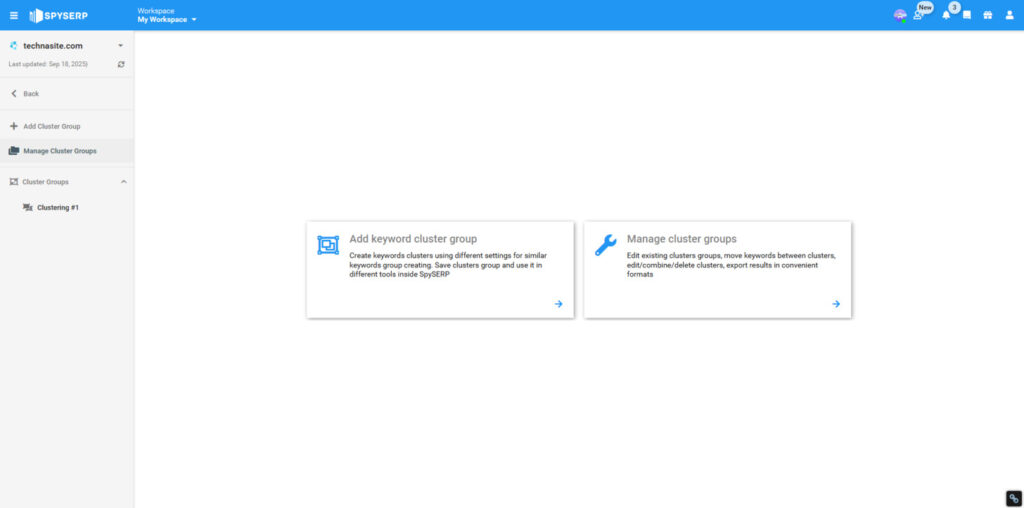
Competitor Analysis Tools
Spyserp includes competitor tracking features that make it straightforward to compare your keyword rankings against rivals. You can monitor several competitors per project, trigger alerts on significant rank shifts, and capture side‑by‑side SERP snapshots. Those features help you detect competitive movements (new content, on‑page changes, or SERP feature wins) and prioritize tactical responses.
- Practical impact: Use competitor ranking trends to identify content gaps — pages that consistently outrank you for high-search-volume keywords are prime targets for content refreshes or link acquisition.
- Mini example: A local services marketer tracked a competitor who climbed in local pack results; SERP snapshots showed the competitor added schema and improved GMB completeness, guiding the marketer’s response.
- Analysis tip: Pair Spyserp competitor trends with backlink and content audits from specialist tools to understand the “why” behind ranking differences.
Local SEO Tracking
Local SEO tracking is one of Spyserp’s standout features. The platform supports location-specific monitoring at country, state, city, and neighborhood levels, letting you capture highly localized search behavior — for example, “near me” queries and city‑modified searches. For businesses that rely on foot traffic or localized demand, that granularity shows whether local optimizations (citations, GMB updates, landing page tweaks) are moving the needle.
- Practical impact: Measuring neighborhood-level rank changes enables you to correlate local citation work or in-store promotions with real changes in search visibility.
- Pro tip: Use SERP snapshots before and after local listing updates to archive evidence and measure impact objectively.
| Feature | Description | Benefit |
| Multi-Engine Tracking | Monitor rankings across Google, Bing, Yahoo, Yandex | Comprehensive visibility across major search engines |
| Keyword Grouping | Organize keywords into logical groups | Simplifies reporting and analysis for campaigns and product lines |
| White-Label Reporting | Customizable reports with your branding | Professional client deliverables for agencies |
| SERP Snapshots | Visual capture of search result pages | See exact SERP appearance and diagnose feature-driven ranking changes |
| Multi-Language Support | Track rankings in different languages | Supports international SEO campaigns and multi-market monitoring |
How to leverage these features effectively: use keyword grouping to separate brand, product, and local terms so you can measure performance by theme; enable SERP snapshots when you detect unexpected drops to capture the state of the results; and combine multi‑engine tracking with search volume estimates to prioritize high‑impact keywords. When you need deeper diagnostic power, export Spyserp data and merge it with other analysis tools (backlink platforms, content audit tools) to form a complete optimization plan.
Experience Accurate Rank Tracking
Monitor your website’s performance across multiple search engines and locations.
Spyserp Pricing Structure Analysis
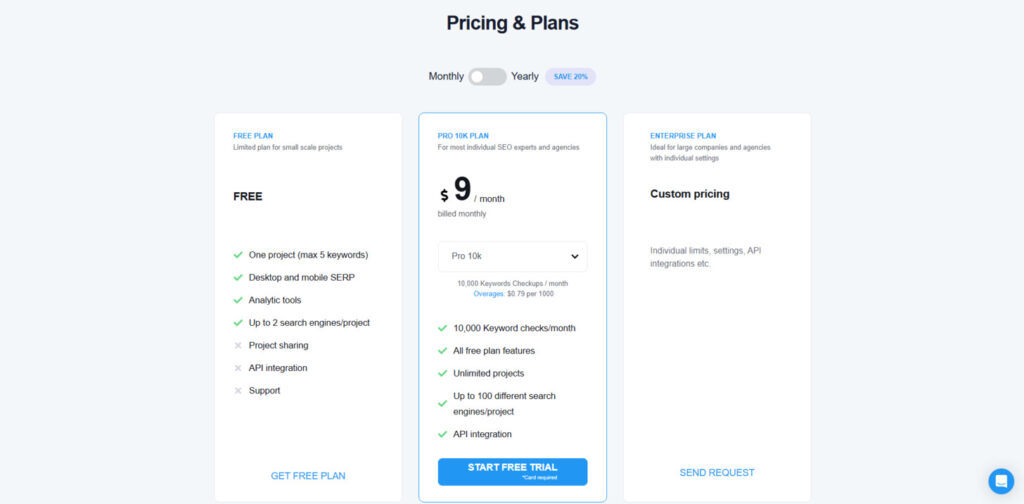
Spyserp uses a straightforward tiered pricing model designed to serve a range of SEO needs — from individuals testing the platform to agencies managing many clients. Pricing and plan details can change, so the numbers in this section should be verified on Spyserp’s site before purchase (prices accurate as of the time you read this may vary).
| Plan | Price | Keywords | Key Features | Best For |
| Free | $0 | Limited tracking | Basic rank tracking, Limited search engines | Individuals testing the platform |
| Pro 10k | $9/month | 10,000 keyword checks | All search engines, Mobile tracking, Daily updates | Small businesses and freelancers |
| Enterprise | Custom pricing | Unlimited | White-label reports, API access, Priority support | Agencies and large organizations |
How to choose a plan — quick checklist:
- Budget: If cost is the main constraint and you only need basic rank tracking, start with the Free plan to validate the product against your website’s analytics.
- Keyword volume: Calculate how many keywords you actively need to monitor (brand + product + local terms). If that number is in the thousands, a Pro tier such as Pro 10k is usually the economical choice.
- Feature needs: Confirm whether daily updates, multi-engine tracking, and mobile segmentation are included at the Pro level for your use case — some advanced features (API, unlimited checks, white‑labeling) are commonly Enterprise-only.
- Integrations & scale: Agencies needing scheduled white‑label reports and API access should request Enterprise pricing and SLA details from sales.
Example value math (illustrative): at $9/month for 10,000 keyword checks, the per-check cost is extremely low compared with full-suite SEO tools that bundle crawling, backlink data, and keyword research. For teams whose primary need is accurate rank tracking and reporting, Spyserp can offer a compelling cost-per-data-point advantage. That said, if you rely heavily on backlink analysis or technical audits, you’ll need to factor in the additional subscriptions for those tools.
Return and trial policies: check the signup page for trial limits, data retention windows, and refund policies. If you plan to migrate long keyword lists or connect via API, confirm any onboarding fees or minimums for Enterprise plans.
Want social proof? Read recent third‑party reviews to gauge reliability, data freshness, and support responsiveness. Independent user reviews are especially useful for understanding real-world update cadence and the support experience for scaling teams.
Find Your Perfect Plan
Compare plan details or contact sales to match Spyserp’s features to your team’s needs.
User Interface and Experience
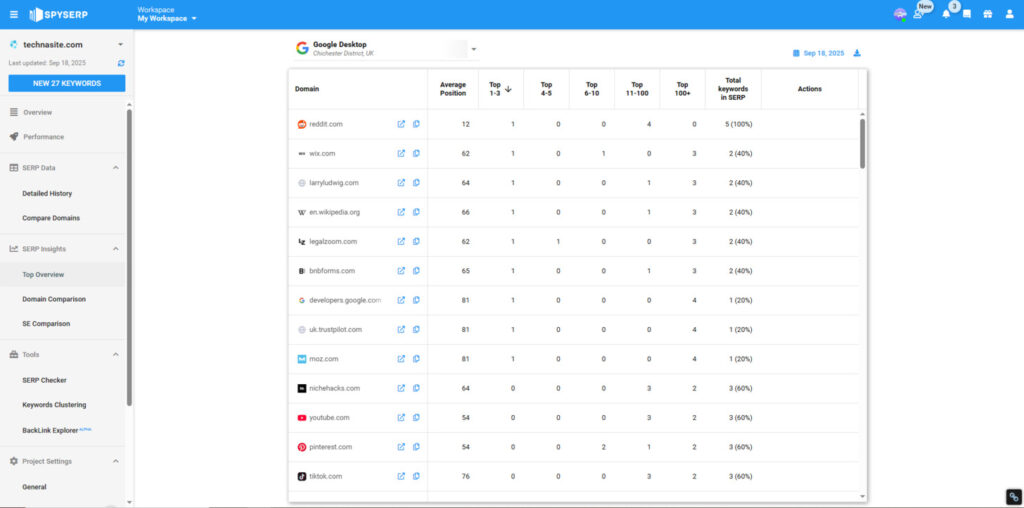
Spyserp delivers a clean, task‑focused interface that helps teams move quickly from observation to action. The dashboard prioritizes the seo metrics that matter — position trends, daily deltas, and grouped keyword performance — so you can spot wins and regressions at a glance. The platform’s speed and simplicity reduce the time it takes to monitor rankings and produce client-ready insights.
Dashboard and Navigation
The main dashboard is organized around widgets for position trends, top movers, and keyword group summaries. A persistent left-side menu and a project switcher make it easy to jump between sites, markets, or client accounts. Common tasks—adding keywords, configuring locations and devices, or scheduling a report—can be completed in a few clicks, which is especially useful when you manage multiple projects.
- Quick task: Add a keyword list, assign keywords to a group (brand vs. product vs. local), and enable daily tracking to start collecting usable ranking data within hours.
- Pro tip: Use the project switcher to compare the same keyword’s performance across countries or devices; this reveals whether a change is global or local to a specific search engine or market.
- UI tip: Save filtered views (e.g., top-converting keywords or local terms) so recurring reports and troubleshooting start from the right segment every time.
Report Generation
Spyserp’s reporting engine is practical and flexible. You can choose from predefined templates or build custom reports that include keyword groups, date ranges, and SERP snapshots. White‑label options let agencies add branding, and scheduled reports can be emailed automatically to stakeholders, reducing manual work.
- Example: Build a monthly “Local Performance” report that includes neighborhood-level rankings, top movers, and SERP snapshots for important queries.
- Export tip: Export CSVs for deeper analysis in spreadsheets or BI tools, then join ranking data with traffic and conversion metrics to confirm whether rank changes affect business outcomes.
Note on ratings: If you publish the numeric ratings above, add a source and date for transparency — ratings aggregate over time and can change as the platform updates. Alternatively, replace unsourced scores with qualitative descriptors (excellent, very good) based on your testing period.
Mobile and Accessibility
Spyserp’s interface is responsive for common mobile workflows, but confirm whether a dedicated mobile app exists if on‑the‑go management is critical to your team. For many users, responsive dashboards and scheduled email reports cover most mobile needs; however, heavy configuration or bulk imports are easier on desktop.
Practical UI tips to fine‑tune SEO work
- Use saved filters to focus on high‑value keywords (those with traffic or conversion history) so you don’t chase noise.
- Combine daily deltas with your analytics data to prioritize fixes that are likely to impact conversions, not just positions.
- Set alert thresholds for position changes on top keywords so you get notified early and can investigate before significant traffic drops occur.
What Makes Spyserp Stand Out
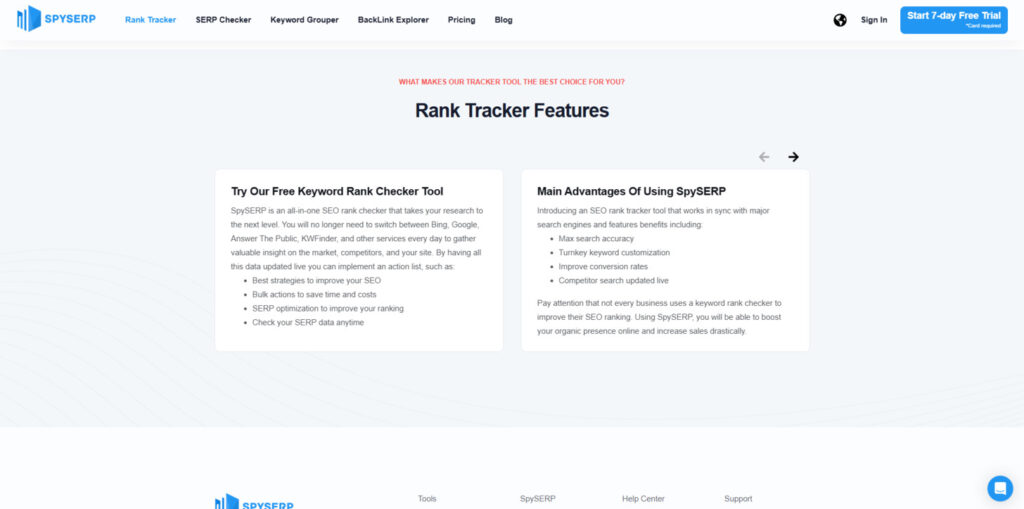
Spyserp distinguishes itself among SEO platforms by focusing tightly on the data and workflows that matter most for rank monitoring. Instead of bundling every possible feature, it prioritizes accuracy, location granularity, and cost-effective reporting — which maps directly to common needs for agencies, local businesses, and international teams that require reliable search visibility insights without unnecessary complexity.
Exceptional accuracy
Accuracy is foundational for any rank tracker. Spyserp emphasizes precise position reporting and frequent updates so teams can trust the deltas they see. In practice, that means fewer false positives (small, irrelevant fluctuations) and clearer signals when a true ranking regression or gain occurs. To validate accuracy for your use case, run a short side-by-side test during the trial: import 50–100 high-value keywords, enable daily updates, and compare Spyserp’s position data against manual SERP checks and your analytics over two weeks.
Location-specific tracking
One of Spyserp’s standout features is its ability to target rankings at granular geographic levels — country, state, city, and neighborhood. For businesses that rely on foot traffic or hyperlocal demand, this local SEO tracking is critical. Example: a multi-location retailer can measure neighborhood-level visibility changes after updating local citations or running an in-store promotion, isolating which locations gained SERP share and which need further optimization.
Cost-effective plans for core needs
Spyserp’s pricing is positioned to be affordable when the core requirement is rank tracking and reporting. For teams that don’t need a full-suite platform, the lower entry cost can mean better ROI on tracking data — especially when you measure cost per keyword check and the time saved producing white‑label reports. Agencies and freelancers often find the pricing attractive when they only require accurate rankings and scheduled custom reports.
Multi-language and multi-market support
Spyserp supports tracking across different languages and markets, which is useful for international brands and multi-market SEO campaigns. That capability lets you monitor localized keyword rankings and detect region-specific opportunities or declines — for instance, spotting new keyword opportunities that appear in one market but not in others and then expanding content or targeting accordingly.
Buyer personas and decision criteria — who should choose Spyserp?
- Small to mid-size agencies: Need dependable rank tracking, white‑label reports, and per-client projects without the overhead of a full SEO suite.
- Local businesses with multiple sites: Prioritize neighborhood and city-level tracking to measure local SEO impact.
- International teams: Require multi-language rank monitoring across markets with clear data exports for regional reporting.
- Lean in-house SEO teams: Want accurate, daily ranking data to fine‑tune SEO efforts and justify optimizations to stakeholders.
Evidence and validation tips: where possible, supplement Spyserp’s data with short A/B verification checks (manual SERPs, analytics correlation) and document your methodology and dates to maintain transparency when reporting results to clients or leadership.
Spyserp vs. Competitors: How Does It Compare?
To evaluate Spyserp fairly, it helps to compare the platform against broader SEO suites and other focused rank trackers. The table below highlights functional differences and typical starting prices; use it as a high-level guide, then validate current pricing and features on vendor sites before deciding.
| Feature | Spyserp | Ranktracker | Ahrefs | SEMrush |
| Rank Tracking Accuracy | Excellent | Very Good | Good | Very Good |
| Local SEO Tracking | Excellent | Good | Limited | Very Good |
| Keyword Research | Limited | Very Good | Excellent | Excellent |
| Backlink Analysis | Not Available | Good | Excellent | Very Good |
| Technical SEO Audit | Not Available | Good | Very Good | Excellent |
| Starting Price | $9/month | $18/month | $99/month | $119.95/month |
Methodology note: the comparison above is a feature-level snapshot based on vendor documentation and trial experiences — verify live details and dates. Feature quality (accuracy, local tracking, research depth) can vary based on plan level and dataset sizes, so always confirm plan limits and update frequency when evaluating for scale.
Which tool is best for different scenarios?
- Agencies managing multiple clients: Spyserp is attractive if white‑label reporting and cost-effective rank tracking are priorities; for agencies needing backlink history and deep keyword research in the same interface, Ahrefs or SEMrush may be preferable despite higher cost.
- Local businesses or multi-location brands: Spyserp’s local SEO tracking and neighborhood-level granularity make it a strong fit; it surfaces location-specific rank changes that full-suite tools may not capture as precisely.
- Teams focused on growth-driven keyword research: Use Ahrefs or SEMrush for comprehensive keyword discovery and search volume accuracy, then pair those insights with Spyserp’s rank tracker to keep daily tabs on prioritized terms.
- Lean teams on a budget: A focused rank tracker like Spyserp or Ranktracker often provides the best cost-per-check. If backlink analysis and technical audits are occasional needs, supplement with single-purpose tools rather than a full-suite subscription.
Performance and integration considerations
When comparing tools, consider not just features but performance characteristics: how frequently rankings update, how quickly large keyword sets are processed, and which integrations (API, CSV exports, BI connectors) are available. Spyserp typically emphasizes fast rank updates and straightforward exports, but if you require advanced integrations or a broader tool ecosystem, check the integration matrix and API limits for each vendor.
Summary: Spyserp is a cost-effective rank tracker that excels at delivering accurate rank data and local SEO tracking at a lower price point than many all-in-one tools. If your primary need is precise keyword rank monitoring and competitor analysis for search engine rankings across regions and devices, Spyserp is a strong rank tracker candidate. If you require in-depth keyword research, backlink analysis, or technical audits, pair Spyserp with specialist tools (Ahrefs/SEMrush for research and link data) or consider an all-in-one platform depending on your budget and tooling preferences.
Next step: Create a short proof-of-concept: pick 100 representative keywords and run them in Spyserp and one competitor for 14 days. Compare update frequency, export formats, and how ranking deltas map to your analytics. That practical test usually surfaces which platform aligns best with your needs and budget.
Practical Implementation: How to Use Spyserp Effectively
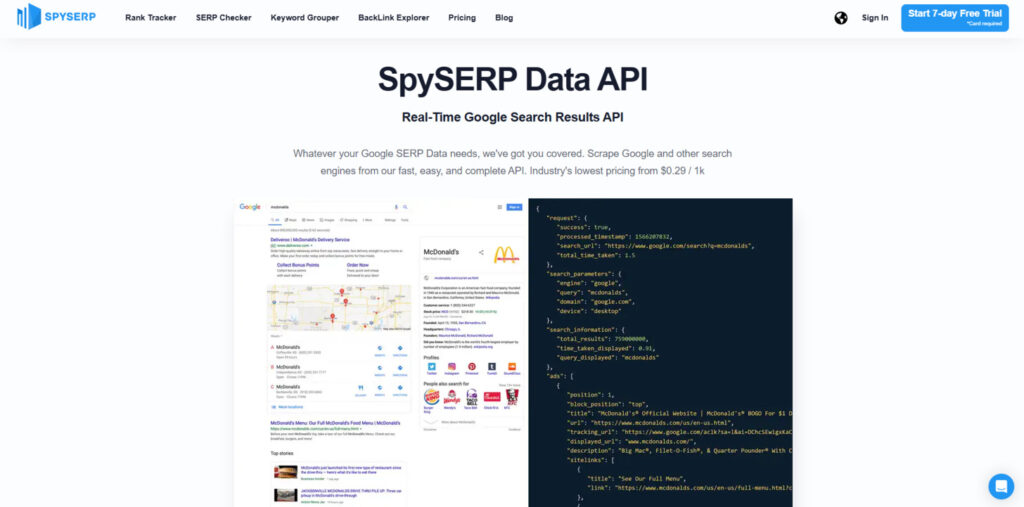
Scenario 1 — Agency: multi-client dashboards
Setup steps:
- Create a separate project for each client and import their keyword lists grouped by campaign. Use keyword grouping to separate brand, product, and campaign-level terms so reporting stays focused.
- Assign locations and devices per project (country, state, city, neighborhood; mobile vs. desktop) to mirror each client’s target markets.
- Configure white‑label custom reports, schedule monthly or weekly delivery, and enable alert thresholds for high-value keywords so clients receive proactive updates.
Why this works: Separating projects preserves clean data boundaries and makes competitor analysis and cross-client comparisons straightforward. White‑label reports reduce manual work and improve client communication — especially for agencies who need to deliver polished reports quickly.
Scenario 2 — Local business: city/neighborhood tracking
Setup steps:
- Build keyword groups for head terms, city-modified terms, and “near me” queries; include location-specific service pages and common long-tail variants.
- Set up location-specific tracking at the city or neighborhood level to capture local SEO performance and to detect micro-shifts in visibility after local optimizations.
- Use SERP snapshots to archive search result pages before and after local citation updates, Google Business Profile (GMB) edits, or on-page changes to measure impact objectively.
Why this works: Granular tracking surfaces small but meaningful rank shifts that correlate to local optimization efforts. For example, you may see a neighborhood-level lift after improving local citations or adding location schema — insights that broader, country-level tools often miss.
Scenario 3 — International brand: multi-language projects
Setup steps:
- Create projects per target market and set the appropriate language and search engine for each (e.g., Google UK, Google FR, Yandex RU) to reflect regional search behavior.
- Group localized keywords and enable daily tracking to capture regional trends, seasonal shifts, and emergent keywords with search volume potential.
- Export keyword rankings and combine them with specialist keyword research tools for deeper keyword research and content planning, feeding prioritized terms back into Spyserp for rank monitoring.
Why this works: Multi-language support and per-market projects let you monitor how the same campaign performs across different markets and detect opportunities for new keywords or translated content that perform well in one region but not others.
Quick setup checklist
- Import or paste a representative keyword list and assign keyword grouping (brand, product, local) to organize analysis.
- Set target search engines, countries/cities, and device type to match your audience and testing strategy.
- Enable daily updates (when available under your plan) and set alert thresholds for position changes on priority keywords.
- Customize and schedule recurring custom reports; export CSVs for deeper analysis and to combine with analytics or conversion data.
Project setup template (copy-paste)
- Project name: [Client / Site / Market]
- Search engine: [Google / Bing / Yandex]
- Locations: [Country, State, City, Neighborhood]
- Devices: [Desktop / Mobile]
- Keyword groups: [Brand, Product, Category, Local]
- Reporting cadence: [Daily / Weekly / Monthly]
- Deliverables: [White-label PDF, CSV export, Alerts]
When to choose Spyserp vs. an all-in-one tool
Choose Spyserp when your core need is accurate, frequent rank monitoring, strong local SEO tracking, and affordable reporting. It’s an excellent platform for teams that want focused rank data without the overhead of a full-suite subscription. Choose an all-in-one platform (Ahrefs/SEMrush) if you require deep keyword research, backlink analysis, and technical audits combined in a single interface; then use Spyserp in parallel to maintain daily rank visibility on prioritized keywords.
Troubleshooting and workflow tips
- If your exported rankings don’t match expected traffic changes, cross‑check dates and time zones, and ensure the keyword grouping maps to the correct landing pages.
- When you see unexplained ranking drops, capture SERP snapshots immediately and compare competitor snapshots to identify on‑SERP changes (new entrants, featured snippets, or local pack shifts).
- Use CSV exports to join Spyserp data with analytics and conversion metrics — prioritize fixes for keywords that show both position drops and traffic/conversion impact.
- When scaling across many markets, test a 100-keyword pilot per market for 14 days to validate update frequency and data freshness before migrating full keyword sets.
How to combine Spyserp with other tools
For a complete SEO workflow, pair Spyserp’s rank tracker with specialized tools: use an advanced keyword research tool to discover search volume and intent, a backlink analysis tool for link diagnostics, and a site audit crawler for technical issues. The typical flow is: discover and prioritize keywords (research tools) → monitor rankings and deltas (Spyserp) → diagnose causes of changes (backlink/content/audit tools) → implement and measure impact (Spyserp reports).
Spyserp Review: Pros and Cons
Pros
- Highly accurate rank tracking — Spyserp focuses on delivering dependable position data across major search engines. In practice this reduces false positives and helps teams prioritize real issues; a short validation test (50–100 high-value keywords over two weeks) will confirm data freshness and delta reliability.
- Strong local SEO tracking — Granular, neighborhood- and city-level monitoring surfaces micro-shifts in visibility that national tools can miss, making Spyserp valuable for businesses that depend on foot traffic or localized searches.
- Affordable for core needs — With low-cost entry plans, Spyserp lowers the cost per keyword check compared with full‑suite seo tools, which can be especially cost‑effective for agencies and freelancers focused on rank monitoring and reporting.
- Easy-to-use interface — The dashboard and project switcher minimize setup time so teams can start monitoring rankings and producing reports quickly without steep ramp-up.
- White-label reporting — Built-in custom reports allow agencies to deliver branded deliverables to clients without manual formatting, saving hours of report prep each cycle.
- Multi-language support — Spyserp supports tracking across different languages and markets, which helps international teams compare performance across regions.
- Daily ranking updates — Frequent updates (available on many plans) keep you informed about short-term movements so you can act quickly when high-value keywords move.
Cons
- Limited keyword research — Spyserp is not a comprehensive keyword research platform. If deep keyword discovery or precise search volume estimates are critical, pair Spyserp with dedicated keyword research tools (Ahrefs, SEMrush or Keysearch) to discover and prioritize terms, then use Spyserp for ongoing rank tracking.
- No backlink analysis — The platform does not provide backlink profiles or historical link data; for link diagnostics and competitor backlink analysis, integrate a backlink tool (e.g., Ahrefs) into your workflow.
- No technical SEO audits — Spyserp doesn’t replace a site crawler or technical audit tool. Use a dedicated crawler for site health checks and feed any significant technical findings into Spyserp as part of your monitoring plan.
- No content optimization features — If you need on-page optimization suggestions or content scoring, include a content optimization tool in your stack; Spyserp will show you the ranking outcomes after optimization.
- Limited mobile app functionality — While the interface is responsive, dedicated mobile app features may be limited; confirm whether on-the-go management needs are met by responsive dashboards and scheduled reports.
- Advanced features reserved for Enterprise — API access, high-volume integrations, and some white-label capabilities can be Enterprise-tier features. If you need heavy automation, confirm Enterprise terms and pricing with sales.
- Integration limits — Depending on your marketing stack, you may need to export CSVs and stitch data together; verify available integrations or be prepared to rely on exports and BI tools for combined analysis.
How to mitigate the cons (quick recommendations)
- If you need keyword research: Use a dedicated research tool to build a prioritized list, then import those keywords into Spyserp for daily monitoring.
- If backlink data is required: Schedule regular exports from your backlink tool and correlate link acquisition with Spyserp rank deltas to measure impact.
- If you need technical audits: Run periodic crawls with a site auditor and track remediation outcomes in Spyserp to prove impact on rankings.
- If you depend on many integrations: Use CSV exports and a lightweight ETL or BI tool to join Spyserp data with other marketing sources; for heavy automation, discuss API access with Enterprise sales.
Priority checklist for teams evaluating Spyserp
- Run a 14-day POC with 100 representative keywords to validate update frequency and ranking parity with manual checks.
- Confirm which plan includes daily updates, project limits, and white-label features you need.
- Decide which complementary tools you’ll pair with Spyserp for backlink analysis, keyword research, and technical audits.
- Estimate reporting cadence and automation needs to determine whether Enterprise API access is required.
Final Verdict: Is Spyserp Worth It?
Spyserp is a focused rank tracking platform that delivers accurate keyword rankings, granular local SEO tracking, and cost-effective reporting. For teams whose primary objective is monitoring search engine rankings and producing timely, client-ready reports, Spyserp is a practical and affordable choice — particularly for agencies, local businesses, and international teams that need to fine‑tune SEO without the overhead of a full-suite product.
Who should strongly consider Spyserp:
- Agencies needing reliable rank tracking and white‑label reports for multiple clients, with minimal manual reporting work.
- Local businesses and multi-location brands that prioritize city- or neighborhood-level visibility and need precise local SEO tracking.
- International teams that require multi-language monitoring across markets and want to compare performance across regions and engines.
- Lean in-house SEO teams who want accurate, daily ranking data to fine‑tune SEO strategy and demonstrate impact to stakeholders.
How to decide — a simple scorecard
- Primary need is rank monitoring & reporting: Spyserp — high score.
- Need deep keyword research and volume insights: Consider pairing Spyserp with a keyword research tool or choose a full-suite tool (Ahrefs/SEMrush).
- Require backlink analysis or site audits: Spyserp should be paired with a link analytics tool and a site crawler for a complete SEO strategy.
- Budget-sensitive teams: Spyserp often offers a lower cost-per-check, making it attractive if rank tracking is your main deliverable.
What to test in your first 30 days
Run a focused 30‑day trial to validate the platform for your needs. Suggested steps:
- Import a representative keyword set (50–200 keywords that include brand, product, and local terms).
- Enable daily updates and set alert thresholds for top-priority keywords.
- Compare Spyserp’s reported positions for a sample of 20 keywords against manual SERP checks and your analytics to confirm parity and data freshness.
- Schedule a white‑label report and export CSVs to verify reporting formats and integrations with your BI or client-reporting workflows.
If your workflow depends on backlink analysis, technical audits, in‑depth keyword research, or content optimization features, plan to supplement Spyserp with complementary SEO tools (for example, Ahrefs or SEMrush for link data and keyword research, and a site auditor for technical issues). Combining Spyserp’s efficient rank tracking with specialist tools creates a streamlined workflow: use research tools to discover and prioritize keywords, Spyserp to track ranks and detect changes, and diagnostic tools to identify causes and measure impact.
Ready to Improve Your Search Rankings?
Start with a free trial to test Spyserp’s rank tracking and reporting, or contact sales for an Enterprise demo if you need API access and white‑label integrations. Also, read reviews and user feedback to see how current customers rate reliability and support for your use case.
Frequently Asked Questions About Spyserp
How accurate is Spyserp’s rank tracking?
Spyserp provides frequent rank tracking with localization by device and region, and many users report reliable position data for monitored keywords. Accuracy can vary by plan and keyword volume, so we recommend a short validation: import 50–100 representative keywords, enable daily updates, and compare Spyserp’s positions against manual SERP checks and your analytics over 7–14 days to confirm parity.
Does Spyserp offer a free trial?
Yes — Spyserp typically offers a Free plan or trial tier so you can test core rank tracking features. Limits (keyword counts, update frequency, and available search engines) can change, so check the signup page for current trial details and plan comparisons before you commit.
How do I import keywords into Spyserp?
Import keywords via CSV upload or paste a list into the project keyword manager within the platform. After import, assign keywords to groups (brand, product, local), set target locations and device types, and enable daily updates. If you plan to migrate large lists, test a smaller batch first to confirm formatting and grouping behavior.
Can Spyserp track rankings in multiple countries?
Yes — Spyserp supports international rank tracking and multi-language projects, allowing you to monitor search engine rankings across regions and languages. When setting up multi-market projects, select the appropriate search engine and locale (for example, Google UK vs. Google FR) to best reflect local search behavior.
Does Spyserp provide API access and integrations?
API access and advanced integrations are often available but may be limited to Enterprise plans. Check Spyserp’s documentation or contact sales to confirm API endpoints, rate limits, and integration options (CSV exports, scheduled reports, BI connectors) for your intended workflow.
How long is ranking data retained and can I export historical reports?
Data retention policies and historical export options vary by plan. Spyserp supports CSV exports and scheduled reports for historical analysis, but confirm retention windows and archival options for long-term reporting needs — especially if you plan to store multi-year ranking histories.
Can I set alerts for ranking changes?
Yes — Spyserp supports alerting for position changes on monitored keywords. Configure alert thresholds for priority keywords so you receive notifications when a keyword moves up or down by a specified number of positions, enabling faster investigation and response.
How do I validate Spyserp data against my analytics?
To validate ranking data, export keyword position deltas from Spyserp and join them with organic traffic and conversion metrics in your analytics or BI tool. Look for correlated drops or gains (position change followed by traffic change) on matching landing pages and dates. This correlation helps confirm whether rank movement is materially impacting your website’s performance.
Where can I read user reviews of Spyserp?
Read reviews on independent third-party sites and community forums to learn about real-world reliability, support experiences, and how current users rate the platform for their specific needs. Look for recent reviews that mention update frequency, data accuracy, and support responsiveness to get an up-to-date picture.