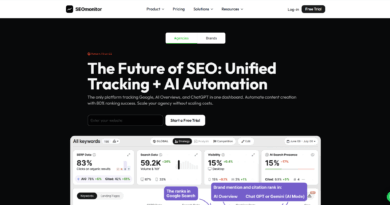SERPROBOT Review: A Comprehensive Analysis of This SERP Tracking Tool
Bottom line (quick verdict): if you’re a small business owner, blogger, or content creator who primarily needs a lightweight, budget-friendly tool to monitor keyword positions across multiple search engines (including YouTube), SERPROBOT is worth trying; enterprise teams or agencies that need API access, heavy reporting, or advanced integrations will likely need a more feature-rich SEO suite.
What is SERPROBOT? Service Overview
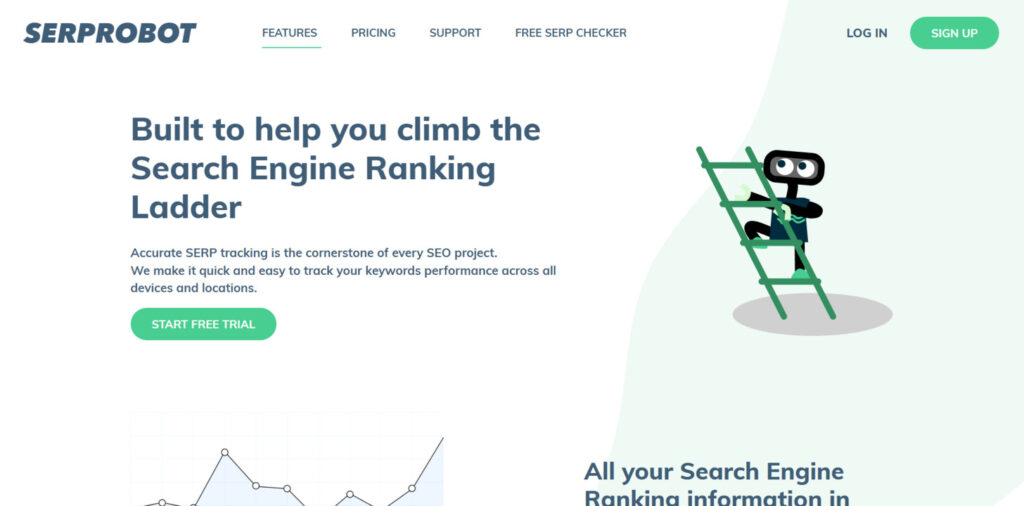
Try SERPROBOT’s Rank Tracking For Free
Experience SERPROBOT’s tracking capabilities with a 14-day free trial. No credit card required to get started.
Key Features of SERPROBOT
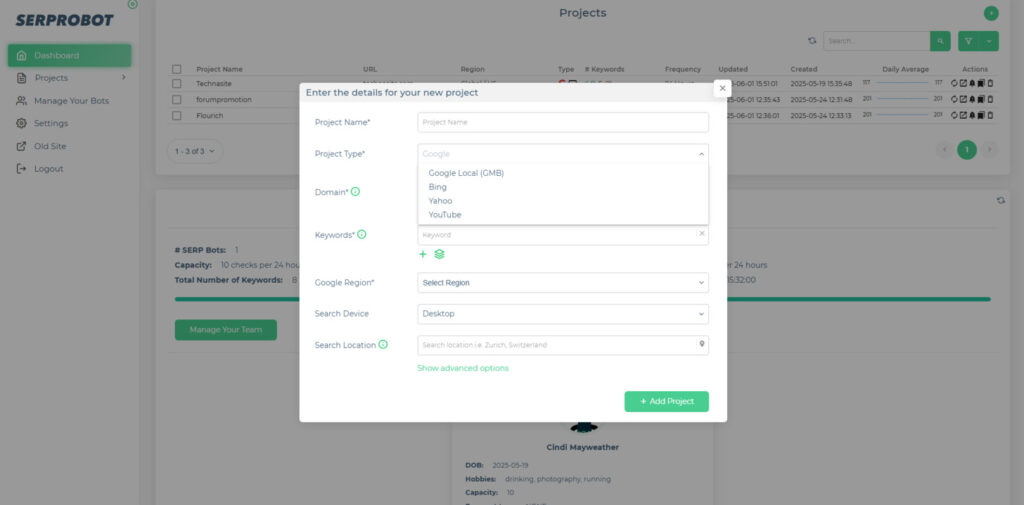
SERPROBOT offers tracking across multiple search engines
Core Tracking Capabilities
- Daily rank tracking for your keywords — SERPROBOT checks positions on a regular basis (daily by default) so you can spot trends and short-term fluctuations in organic search performance.
- Support for Google, Bing, Yahoo, and YouTube — the tool lets you monitor rankings across multiple search engines and even video search, which is useful if your content strategy includes YouTube or video-optimized pages.
- Location-specific tracking (global, country, or city level) — pick the geographic granularity that matters for your campaigns; local businesses can track city-level results while larger sites can monitor country or global SERP changes.
- Device-specific results (desktop, mobile, tablet) — because rankings can differ by device, SERPROBOT allows you to compare desktop vs mobile positions so you’ll know where to prioritize optimization.
- Customizable check frequency (from every 2 hours to yearly) — choose how often the tool performs checks depending on the importance of the keywords; high-priority product pages can be monitored more often, while evergreen content may only need daily or weekly checks.
Advanced Features
- Bulk keyword import for efficient setup — upload large keyword lists (CSV or spreadsheet) to get started quickly. For example, you can bulk import 100 target keywords and assign city-level mobile checks in one operation to save setup time.
- Competitor comparison tracking — add competitor domains to see how your keywords perform relative to rivals; this helps prioritize content and link-building efforts where you stand to win the most ground.
- Real-time email alerts for ranking changes — configure thresholds (e.g., drop of 5 positions) and receive instant notifications so you can investigate sudden losses or celebrate big gains.
- Scheduled PDF reports delivery — automate client or stakeholder reporting by scheduling regular PDF reports that summarize keyword movements, top risers/fallers, and overall trend graphs.
- Third-party view access for clients — generate view-only access links or client portals to share rank data without giving full account permissions (confirm plan availability for this feature).
How these features work in practice
Start by deciding which keywords you want to track and how many geographic/device combinations each keyword requires—each unique combination consumes a portion of your “searches per day” quota. For example, tracking one keyword on Google mobile and Google desktop for a single city counts as two checks when the system runs. If you want hourly updates on a handful of brand-critical keywords, adjust the check frequency accordingly; otherwise daily checks are sufficient for most content tracking.
Practical walkthrough: bulk-importing and city-level checks
1) Prepare a CSV with your keyword list and optional tags (e.g., “product”, “blog”, “video”). 2) Upload the file during project setup and map columns to keyword, region, and device. 3) Assign check frequency—daily for most keywords, every 2 hours for priority terms. 4) Save and let the system run; initial positions should populate within the first 24 hours, then update based on your selected cadence.
Best-practice checklist
- Begin with a prioritized list of 20–50 keywords (your highest-value targets).
- Group keywords by page or content cluster so results map to specific pages you can adjust.
- Set email alerts only for critical keywords to avoid notification fatigue.
- Use scheduled PDF reports for stakeholder updates and export raw CSV data for deeper analysis in spreadsheets.
Why this focused approach matters
SERPROBOT’s specialization in serp tracking—rather than being a full-blown SEO platform—keeps the interface straightforward and the tool lightweight. That means less time learning complex features and more time interpreting the ranking results that matter for your website. For anyone working on organic search or video search optimization, these features deliver the core information needed to iterate on content, keywords, and technical fixes.
SERPROBOT Pricing Structure
SERPROBOT charges based on the number of “SERP Bots” you need, and each bot provides a fixed number of searches per day that you can assign to keywords, locations, and devices. The most common entry-level configuration is 1 SERP Bot capable of performing up to 75 searches per day. The service moved from a fully free tool to a freemium model and currently offers a 14-day free trial so you can evaluate the platform before committing to a paid plan.
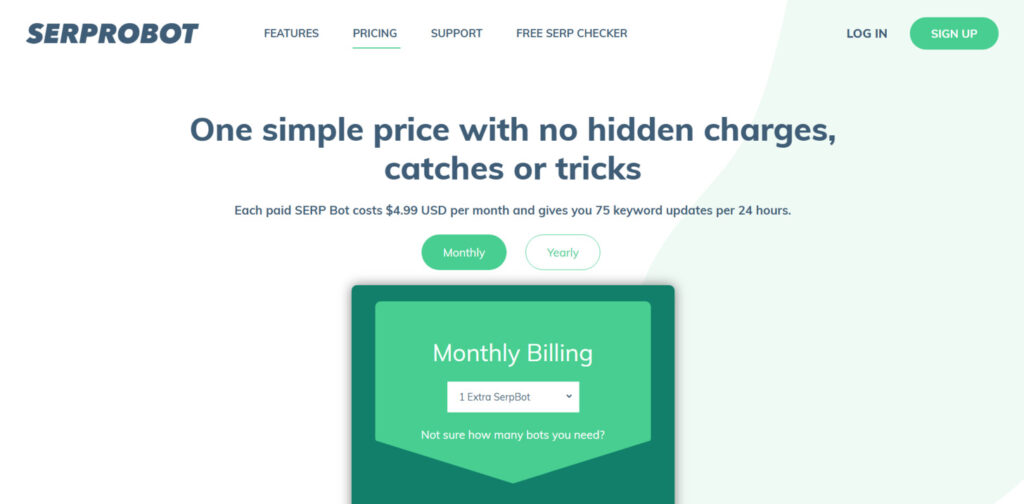
SERPROBOT’s current pricing structure
| Plan | Price | Searches Per Day | Max Keywords | Search Frequency | Best For |
| Free Trial | $0 (14 days) | 25 | 25 | Daily | Testing the service |
| 1 SERP Bot | $4.99/month | 75 | 75 | Customizable | Small websites |
| 5 SERP Bots | $24.95/month | 375 | 375 | Customizable | Medium websites |
| 10 SERP Bots | $49.90/month | 750 | 750 | Customizable | Large websites |
Understanding “searches per day” vs tracked keywords
The searches-per-day metric determines how many checks the system can perform each 24-hour period. Each unique combination of keyword + search engine + location + device counts as one search when the checks run. For example, tracking a single keyword on Google desktop and Google mobile in one city counts as two searches per check cycle. If you set different frequencies (hourly or every 2 hours for priority keywords) you’ll consume more of your daily searches per day quota.
Example setups to help you pick a plan
- Small blog or local business: 30–75 keywords with daily checks on a single city/device can usually be covered by 1 SERP Bot (75 searches per day).
- Growing content site: 200 keywords across a few countries and desktop/mobile checks may require the 5-bot plan (375 searches per day) to avoid throttling.
- Large sites or agencies: 750+ daily checks for multi-domain monitoring and frequent updates point to the 10-bot plan or higher.
Pricing perspective and what you’ll get
At the listed $4.99/month for 1 SERP Bot, SERPROBOT is pitched as a low-cost option among rank trackers. The article’s earlier cost-per-keyword math gives a rough illustration of affordability, but real cost depends on how many locations and devices you track. Make sure to map out how many unique checks you’ll run per day before choosing a plan so you don’t run out of searches mid-month.
Value Tip: SERPROBOT sometimes runs promotions (for example, discounts on the first bot). If a discount applies at signup you’ll pay less on your initial billing cycle—confirm the exact promotion and terms on the checkout page.
Billing, account management, and cancellation
Accounts are billed monthly (verify annual options on the pricing page). You can manage plan changes, view billing history, and cancel from your account dashboard. If you plan to use the 14-day free trial, note when it ends so you can evaluate whether the selected plan meets your needs before the first charge—this helps you avoid unexpected billing.
Recommended decision flow
- List the keywords you want to track and note whether each needs multiple locations or device checks.
- Estimate checks per keyword (keywords × locations × devices) to calculate required searches per day.
- Compare that number to the “searches per day” column to choose the smallest plan that covers your needs, then use the free trial to validate.
Final note: while SERPROBOT’s pricing is competitive among seo tools and rank trackers, double-check the current price and plan details on their site before subscribing to ensure the numbers above reflect the latest pricing and any available discounts.
User Interface Evaluation
SERPROBOT’s interface is designed with simplicity in mind. The dashboard provides a clean overview of your projects and tracked keywords, with intuitive navigation that makes it easy to find what you need. Here’s a breakdown of the user experience:
Interface Strengths
- Clean, uncluttered dashboard design — the main project view prioritizes key metrics so you can quickly see top movers and overall rank trends without wading through menus.
- Easy project setup process — creating a new project is pretty straightforward: enter your domain, pick search engines and locations, then add keywords.
- Visual graphs for tracking ranking changes — graphical trend lines help you spot gradual improvements or sudden drops in organic search visibility at a glance.
- Straightforward navigation between projects — switching projects and viewing project-level summaries is fast, which is helpful when managing multiple sites.
- Simple keyword addition and management — adding keywords individually or via bulk import is supported, making it simple to get a new list into the system.
Interface Limitations
- Limited customization options — dashboards and reports have a basic layout, so power users who want detailed custom widgets may find it restrictive.
- Basic visualization capabilities — the graphs are useful for trends but lack advanced chart types or deep interactivity for custom analysis.
- Occasional loading delays — some users report short loading times when switching large projects; a troubleshooting checklist is helpful if you encounter this.
- Limited data export options — exports are available but more advanced formats or integrations (beyond CSV/PDF) are limited compared to larger suites.
- No advanced filtering in reports — filtering options are adequate for simple lists, but complex multi-dimensional filters are not yet supported.
Quick setup walkthrough (3 steps)
- Sign up and create an account, then add a new project by entering your domain name or specific site URL.
- Select the search engines and locations you want to monitor, choose device types (desktop, mobile), and set check frequency for each keyword.
- Add keywords manually or use the bulk import feature (CSV). Tag keywords by page or content type to group results for easier analysis.
Tip: mapping searches to your needs
When adding keywords, think about how many checks each keyword will consume: a single keyword checked on Google mobile and desktop in one city uses two searches per check cycle. If you want hourly checks for priority keywords, account for the increased usage so your plan’s searches per day won’t be exceeded.
Practical UI tips for better workflows
- Name projects consistently (e.g., “Site – Market – Date”) so reports and exports are easy to identify.
- Use keyword tags or grouping to link tracked terms back to specific pages or content clusters — this makes it faster to act on results.
- Limit email alerts to high-priority keywords to avoid notification fatigue and focus attention on what matters most.
- If you see loading delays, try clearing the browser cache, switching browsers, or reducing the number of filters applied when loading large lists.
Accessibility and compatibility notes
The SERPROBOT web interface works well across modern browsers and devices, and is generally easy to use. For users who need larger font sizes or higher contrast, browser-level accessibility settings provide immediate relief; consider requesting additional accessibility options from the vendor if that’s critical for your team.
Overall, using SERPROBOT to monitor keywords is efficient and user-friendly for most seo workflows. The interface emphasizes ease of use and quick insights, making it particularly well-suited to smaller teams and solo practitioners who prioritize simple rank tracking over complex reporting or deep integrations.
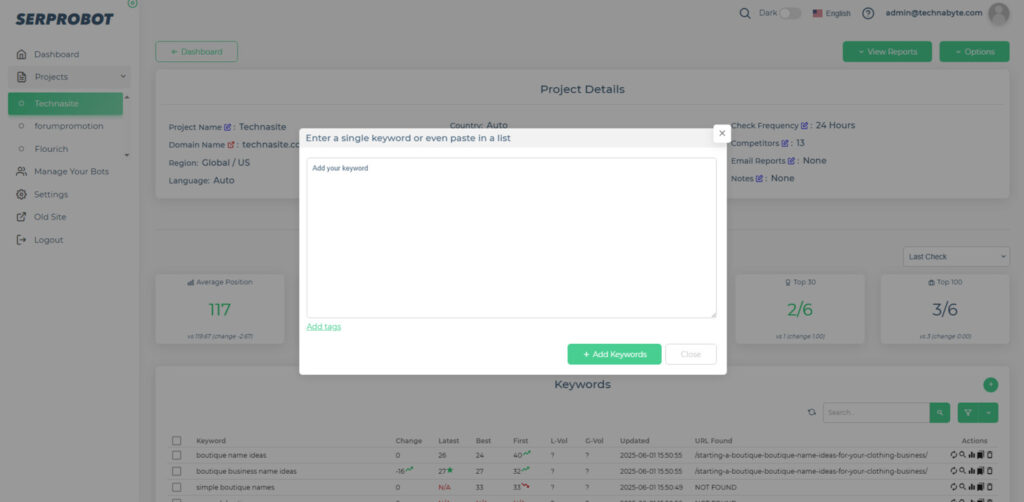
Adding a new keyword in SERPROBOT
Unique Selling Propositions
With many seo tools on the market, SERPROBOT distinguishes itself by focusing on the essentials: accurate rank tracking, straightforward use, and a very competitive entry price. Below are the core differentiators and practical reasons you might choose this tool for your site or content program.
Affordability Without Compromise
At its common entry price point (for example, $4.99 per month for 75 daily searches at the time of writing), SERPROBOT is positioned as one of the most budget-friendly rank trackers available. For small websites or individual bloggers this low price makes it possible to run continuous serp tracking without stretching the budget—so you can spend more time creating content and using the data to improve organic search performance.
Case example: a solo blogger tracking 30 keywords daily across a single city and device can often do this comfortably on a single bot, meaning the monthly cost to monitor that list is minimal compared with larger seo tools that bundle many features you might not need.
Focused Functionality
Rather than offering a broad suite of SEO modules, SERPROBOT concentrates on rank tracking as its primary feature. That focused approach reduces complexity and the learning curve—ideal for users who want a tool that does serde tracking reliably without the overhead of link analysis, site audits, or content optimization modules.
Who this is for: small-business owners, freelance SEOs, and content creators who need clear, actionable ranking data. Who this isn’t for: enterprise teams or agencies that require API access, deep integrations, or advanced white-label reporting.
YouTube Ranking Tracking
One notable feature is support for YouTube ranking tracking in addition to traditional search engines. For content creators and teams that publish videos, being able to monitor video positions in YouTube search (and sometimes Google’s video carousel) adds a valuable dimension to your organic search tracking—particularly if your social media and content strategy includes video distribution.
Practical note: using YouTube tracking alongside web keyword tracking helps you see whether video assets are contributing to organic visibility and can inform decisions about thumbnails, titles, and descriptions to improve rankings.
Experience These Benefits Yourself
Use the 14-day free trial to test the features that matter most. A recommended trial plan: test 30–50 keywords across two locations (desktop and mobile) to see how results differ and whether the searches per day limits fit your workflow.
SERPROBOT vs. Competitors
How does SERPROBOT stack up against other popular rank tracking tools? Below we compare features, pricing, and use cases so you can decide which rank tracker or seo tools suite fits your project.
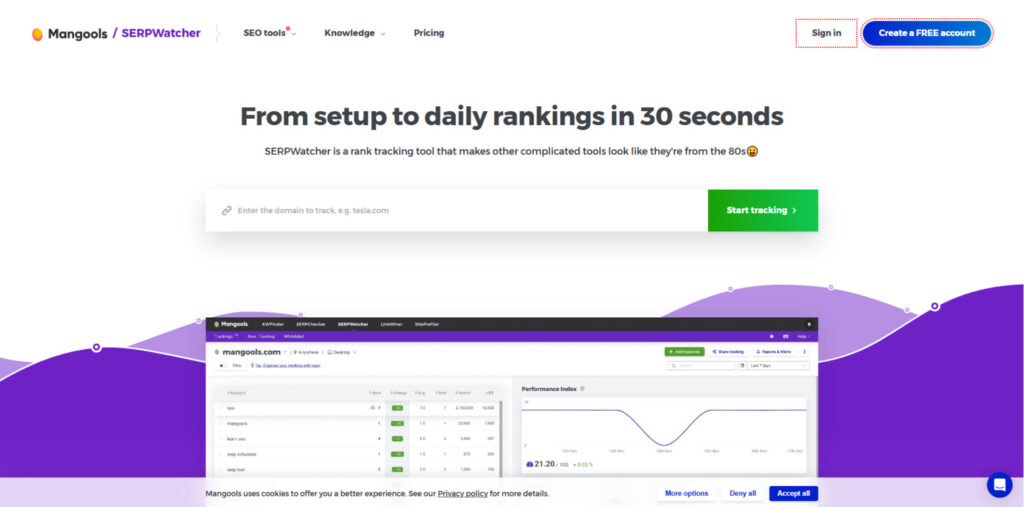
| Tool | Starting Price | Keywords | Search Engines | Location Tracking | API Access | Best For |
| SERPROBOT | $4.99/mo | 75-75,000 | Google, Bing, Yahoo, YouTube | Yes (City level) | No | Budget-conscious users |
| Wincher | $11.32/mo | 100-5,000 | Yes | Yes | Data visualization | |
| SerpFox | $10/mo | 100-60,000 | Google, Bing, Yahoo | Yes | Yes | Scaling businesses |
| SERPWatcher | $29.90/mo | 100-1,200 | Yes | Yes | Advanced analytics |
Quick comparison summary
- SERPROBOT: The most affordable option in this list, focused on serp tracking across multiple engines (including YouTube). Great for individuals and small sites that need straightforward rank tracking without advanced integrations.
- Wincher: A user-friendly Google-focused rank tracker with API access and stronger visualization tools; better if you need deeper charts and API-driven workflows.
- SerpFox: Competitive pricing and scalable keyword allowances with API access—good for growth-stage sites that need higher limits and automation.
- SERPWatcher: Part of a larger SEO product ecosystem; higher starting price but stronger analytics and reporting features that appeal to agencies or users wanting in-depth performance insights.
Which tool is right for your scenario?
- Freelancer or solo blogger tracking up to ~100 keywords: SERPROBOT is a cost-effective choice if you don’t need API access or complex reporting. Use the free trial to validate whether searches per day and report options meet your needs.
- Small agency needing API and white-label reports: consider SerpFox or Wincher for their API support and visualization features.
- Mid-size to enterprise teams wanting advanced analytics and integrations: SERPWatcher or a full SEO suite is likely a better fit despite higher cost.
Example cost comparison (practical case study)
Scenario: tracking 500 keywords across 3 countries with both desktop and mobile checks (effectively 3,000+ checks per cycle). SERPROBOT’s multi-bot model could be economical but requires calculating searches per day carefully; SerpFox or similar scaling-focused tools may offer plans specifically tailored for higher-volume projects and automated APIs for pulling results into dashboards or BI tools.
Final note on choosing between competitors
When selecting a rank tracker, balance price against required features: if you primarily need rank results and occasional reports, SERPROBOT’s affordability and focus make it an attractive option. If you need robust reports, API access, or deep integrations with other seo tools and data platforms, one of the pricier alternatives may yield better long-term value.
“For budget-conscious website owners who need reliable rank tracking without the bells and whistles of premium SEO suites, SERPROBOT offers exceptional value.”
Customer Support Analysis
Customer support can make or break the experience with any online tool. Below is a practical look at what to expect from SERPROBOT’s support channels, how responsive they typically are, and how to get the most useful information quickly.
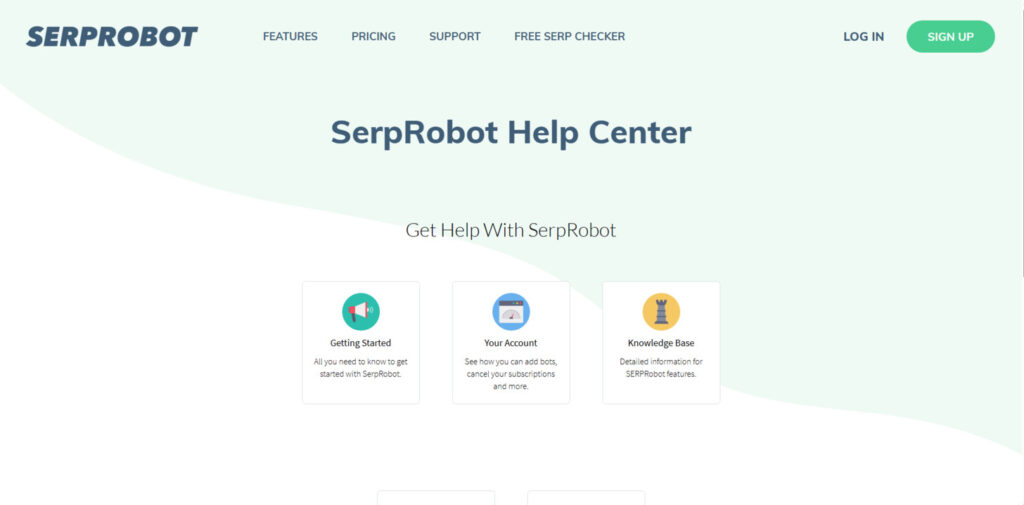
SERPROBOT’s support resources
Support Channels
- Email support — typically the primary channel; response times are often in the 24–48 hour range (confirm current SLAs on the site for the latest data).
- Knowledge base and setup guides — a basic information repository covering account setup, project creation, and common troubleshooting steps.
- FAQ section — quick answers to common questions about plans, searches per day, and trial terms.
- Live chat — available in a limited form for paying customers on certain plans; availability can vary by region and business hours.
Support Quality & expectations
For most routine issues (account access, trial questions, basic configuration), SERPROBOT’s email support is adequate. More complex feature requests, API questions (if applicable), or integration troubleshooting may take longer to resolve. Because SERPROBOT is a smaller, focused tool, you should expect different support levels depending on your plan—trial and free-tier users will typically have standard email support while paid accounts may receive priority responses.
What to include when contacting support (helps them help you faster)
- Your account email and plan name (so they can quickly locate your account).
- Exact domain or site URL you’re tracking and the specific keyword or report that’s affected.
- Steps to reproduce the issue (what you clicked, expected result, actual result) and screenshots if possible.
- Timestamps and timezone for any time-sensitive problems (e.g., missing daily checks).
Troubleshooting checklist (first 7 days)
- Day 0–1: Confirm account activation email and sign in; add a small test list of keywords and ensure initial checks start.
- Day 1–2: Verify ranking updates appear (initial results typically populate within 24 hours); check location and device settings for a sample keyword.
- Day 3–5: Set up email alerts and schedule a PDF report to confirm delivery paths work as expected.
- Day 6–7: If you encounter inconsistencies (missing updates, slow loading), open an email ticket including the details above; escalate if you don’t hear back in 48 hours.
Using support to gather information
If you’re evaluating SERPROBOT during the free trial, use support to confirm any questions about searches per day usage, report formats, or feature availability (for example, third-party view access). Ask for sample reports or clarification on data retention so you’ll have the information needed to compare serprobot against other tools in your shortlist.
Case studies & learning resources
While SERPROBOT’s knowledge base is functional for setup and basics, it lacks a large library of case studies or in-depth tutorials that some larger seo tools provide. If you rely on guided case studies to learn best practices, plan to supplement SERPROBOT’s documentation with general SEO resources or reach out to support for specific workflow examples.
Final tip: keep a short notes file documenting the support interactions (ticket numbers, responses, and timelines). That record will help you evaluate response quality if support responsiveness is an important selection criterion for your team when choosing between seo tools.
Security Measures and Data Protection
When you use any online rank tracking tool that stores project and keyword data, it’s reasonable to want clear information about how your account and site information are protected. Below is a concise summary of the security-related aspects of SERPROBOT and practical steps you can take to minimize risk.

- Secure login: SERPROBOT uses secure login protocols to protect user accounts; always verify that the login page is served over HTTPS when entering credentials.
- Data encryption: Data transmitted between your browser and SERPROBOT’s servers is encrypted in transit (TLS). For peace of mind, check the site’s security details or privacy policy for the exact TLS version and cipher information.
- Limited data collection: The tool collects the minimal information necessary for rank tracking—your account details, the domain or site URLs you monitor, and the keywords you want tracked.
- No backend access required: SERPROBOT does not require access to your site’s CMS or server credentials to function, which reduces the surface area for potential data exposure.
- Privacy policy and data handling: SERPROBOT publishes a privacy policy outlining how user data is used and stored; review it for retention periods, deletion procedures, and any third-party data processors.
Checklist to verify before you start
- Check that your account is protected by a strong, unique password and enable two-factor authentication (2FA) if the option is available.
- Review the privacy policy for data retention periods and whether you can export or delete your data on request.
- Confirm that communications (login and dashboard pages) are always loaded over HTTPS in your browser.
- If you’re concerned about governance, ask support for information about where data is hosted and whether any third-party processors are involved.
What to do if you handle sensitive project information
If your tracked keywords or domains include sensitive or proprietary campaign data, consider these extra steps: limit sharing of account credentials, create a dedicated account with restricted access for external collaborators, and regularly export and archive reports you want to keep under your own control. If you decide to stop using the tool, request account deletion and confirm removal of stored data per the vendor’s privacy policy.
Practical note on security certifications
SERPROBOT does not prominently advertise enterprise-grade certifications (such as ISO or SOC2) in the product interface. If certification is a requirement for your organization, contact their support or sales team to request up-to-date documentation or consider enterprise-focused seo tools that provide audited security controls.
Final recommendation
SERPROBOT’s security posture is appropriate for a lightweight rank tracking tool: minimal permissions required, encrypted connections, and a focus on limited data collection reduce common risks. Still, make sure you review account-level controls (password, 2FA), privacy policy details, and any hosting or processor information if your organization requires higher compliance standards.
Mobile and Desktop Compatibility
SERPROBOT offers a responsive web interface that works across various devices and screen sizes. Here’s what you can expect when accessing the tool from different platforms:
Desktop Experience
- Full-featured interface with all tools and options — the desktop view exposes the most data and configuration settings, making it the best environment for detailed analysis and project management.
- Optimized for larger screens with detailed data visualization — charts, trend lines, and multi-column tables are easier to read and manipulate on a desktop.
- Productivity shortcuts and workflow efficiency — while specific keyboard shortcuts may vary, the desktop experience is designed for faster bulk edits, imports, and report scheduling.
- Compatible with major modern browsers (Chrome, Firefox, Safari, Edge) — using an up-to-date browser ensures the best compatibility and performance.
Mobile Experience
- Responsive design that adapts to smaller screens — the interface reflows to prioritize the most important metrics so you can check results quickly when away from your desk.
- Simplified interface that prioritizes key functions — quick checks, alerts, and summary trend views are accessible on mobile without the full complexity of desktop menus.
- Touch-friendly controls for easy navigation — buttons and lists are sized for touch, letting you review keyword movements and notifications on the go.
- Quick rank checking and alert review — useful when you need to confirm if a sudden drop or gain is real while you’re managing time-sensitive tasks.
How to decide when to use each platform
Use desktop for heavy tasks: bulk imports, building and exporting reports, deep comparisons and tagging large keyword lists. Use mobile for quick checks, monitoring email alerts, or showing a live snapshot of keyword results during meetings. If you’re using SERPROBOT’s free trial, try the desktop workflow first to configure projects and bulk import keywords, then use the mobile view for daily, on-the-go checks.
Quick mobile checklist for on-the-go rank checks
- Open the project dashboard and review top movers for the last 24–48 hours.
- Check any triggered email alerts to confirm whether a position change requires immediate action.
- View a sample keyword’s desktop vs mobile position to understand device differences.
- Schedule or flag keywords for deeper review later on desktop if you see concerning trends.
Practical note: there is no dedicated mobile app in the current interface (use the responsive web interface). For the smoothest experience, keep your browser updated and, when possible, use desktop for export/report tasks to save time.
Frequently Asked Questions
What is SERPROBOT and how does it work?
SERPROBOT is a specialized SERP (Search Engine Results Page) tracking tool that regularly checks where your website ranks for specific keywords across multiple search engines. It performs automated searches on your selected engines and locations, records positions over time, and displays trends and changes so you can measure the impact of your SEO and content efforts.
Is SERPROBOT completely free?
No—SERPROBOT moved from a fully free offering to a freemium model. You can start with a 14-day free trial to test features and performance without entering payment details. After the trial, paid plans start at the published price (for example, .99/month for one SERP Bot which provides a set number of searches per day). Make sure to verify current trial terms and pricing on the signup page before committing.
How do “searches per day” map to the number of keywords I can track?
Each unique check (keyword + search engine + location + device) consumes one search when the system runs. For example, tracking 1 keyword on Google desktop and mobile in one city equals 2 searches per cycle. If you schedule more frequent checks (every 2 hours instead of daily), you’ll use more searches per day. To estimate needs, multiply your keywords by the number of engines, locations, and devices you want to monitor, then compare that total to the plan’s searches per day allowance.
How accurate is SERPROBOT compared to manual checking?
SERPROBOT provides reliable ranking data for most use cases, but like any automated rank tracker it cannot fully replicate a manual, personalized search due to factors like personalization, location, and real-time search volatility. For consistent trend analysis and comparisons between keywords, automated results are sufficient and much faster than manual checks. If absolute parity with a manual browser search is required, double-check a few sample keywords manually in targeted locations and devices.
Can I track rankings in different locations and search engines?
Yes. SERPROBOT supports tracking across multiple search engines (such as Google, Bing, Yahoo, and YouTube) and allows geographic targeting from global down to city-level precision. This is particularly useful for local SEO and multi-region campaigns where results differ by location. When you add a keyword, select the desired engine(s) and location(s) so the system knows which checks to run.
Can I export reports or retain historical data?
SERPROBOT offers scheduled PDF reports and CSV exports for raw data. Historical data retention policies may vary by plan—some plans retain longer histories than others—so check the account information or ask support for specifics. If long-term historical data is critical for your analysis, export and archive CSV reports periodically as a backup.
Is there an API or integrations available?
API access is a common request; availability may vary. Historically SERPROBOT has been focused on core rank tracking and may not include API access on all plans. If you’ll need API access to pull results into dashboards or automate workflows, contact SERPROBOT support or check the pricing documentation to confirm whether an API is offered and which plans include it.
How do I cancel my SERPROBOT subscription?
To cancel, log into your account, navigate to the billing or account subscription section, and select the cancellation option. Make sure to cancel before your next billing cycle to avoid an additional charge. If you need precise step-by-step guidance, include your account email and plan name in a support request and they’ll walk you through the process.
How much initial setup will I need during the trial?
During the 14-day free trial you’ll typically need to: create an account, add a project with your domain or site URL, choose search engines and locations, and add your initial keywords (manually or via bulk import). Use the trial to test a representative set of keywords—30–50 across the engines and locations you plan to use—to see how results and reports meet your needs.
Where can I find more information or case studies?
For additional information, check SERPROBOT’s site resources such as the knowledge base and FAQ. If you need case studies or specific examples of real-world results, contact their support or sales team to request any available case studies or sample reports—these can help you assess how the tool performs for users with similar goals.
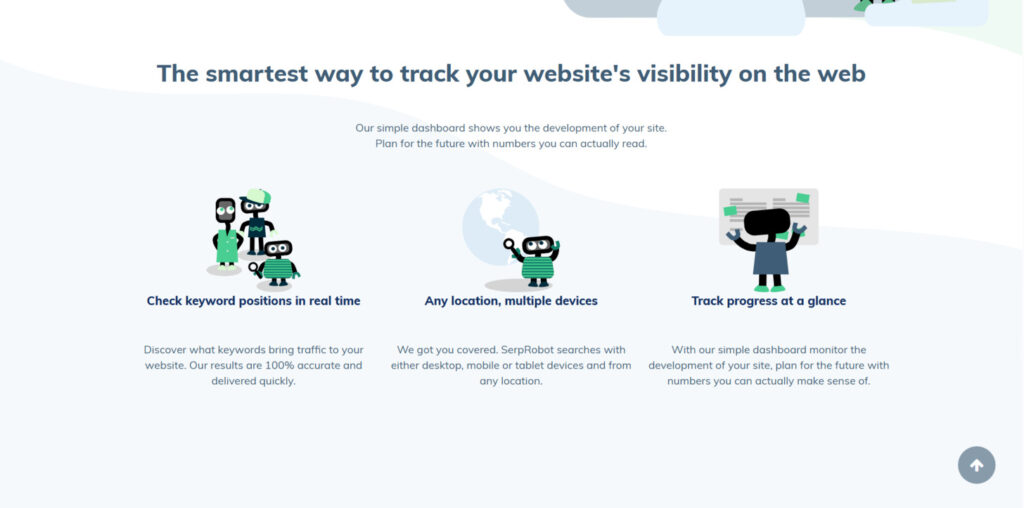
Final Verdict: Is SERPROBOT Worth It?
Our final assessment of SERPROBOT
Pros
- Extremely affordable starting at just $4.99/month
- Simple, focused interface with minimal learning curve
- Supports multiple search engines including YouTube
- Location and device-specific tracking
- Useful email alerts for ranking changes
- No credit card required for free trial
Cons
- Limited advanced features compared to premium tools
- Occasional service downtime reported by users
- Basic reporting capabilities
- No API access for data integration
- Support can be slow to respond at times
- Limited historical data storage
Bottom line: SERPROBOT is a solid value-focused rank tracker that delivers accurate, straightforward SERP results without the complexity or price tag of larger seo tools. If your primary need is to monitor keyword rank changes across search engines, devices, and locations, SERPROBOT gives you the essentials in a package that’s pretty straightforward to use.
Who should buy (and who shouldn’t)
- Buy if: you’re a small-business owner, blogger, freelance SEO, or content creator who wants an affordable rank tracker to monitor how content and social media efforts are affecting organic search results.
- Consider alternatives if: you’re an agency or enterprise that needs API access, advanced reporting, white-labeling, or long-term historical retention—more comprehensive seo tools may offer better integrations and reports for those use cases.
How to get the most from the free trial
- Before you sign up, list the 30–50 keywords you most want to monitor and note the locations/devices you care about.
- Use the trial to bulk-import that list, set daily checks, and run a few high-frequency checks (every 2 hours) on your top 5 keywords to test the search cadence and alerting.
- Schedule a PDF report and export CSV data once during the trial to confirm reporting and export formats meet your needs.
- Monitor support responsiveness by opening a ticket with a configuration question—this helps evaluate support quality for future needs.
Alternatives to consider
- SerpFox or Wincher — if you need API access or more advanced integrations for automation.
- SERPWatcher or full SEO suites — if you want deeper analytics, white-label reporting, and broader toolsets beyond rank tracking.
Final recommendations: If budget and ease of use are primary concerns and you mainly want to track keyword positions and trends (including video results on YouTube), give SERPROBOT a try using the 14-day free trial. You’ll get a clear sense of the results, reports, and pricing suitability—then decide whether to scale up bots or move to a more feature-rich rank tracker depending on your needs.
Ready to Track Your Rankings?
Experience SERPROBOT’s capabilities with a no-risk 14-day free trial and see if it meets your rank tracking needs. While you’ll get straightforward results quickly, make sure to note trial end dates and billing cycles so you won’t be charged unexpectedly.