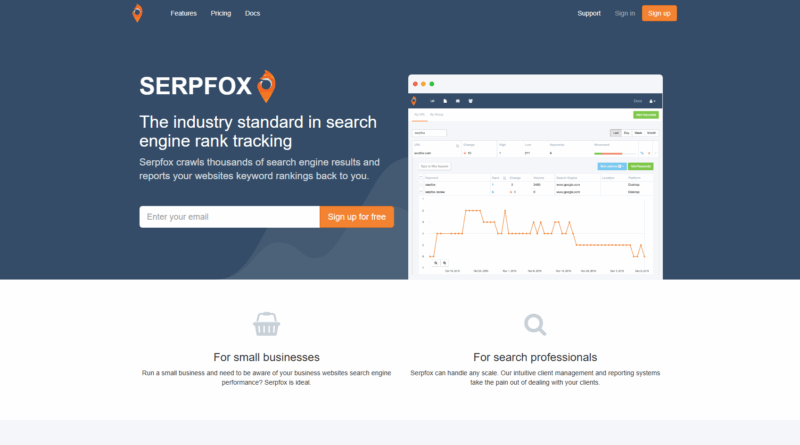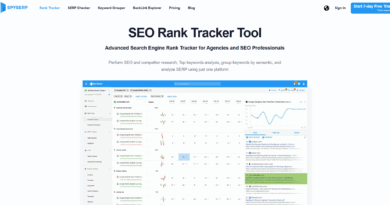Serpfox Review: Is This the Best Rank Tracker for Your SEO Needs?
Quick value statement: if you want accurate position data, fast setup, and an affordable way to monitor keyword performance across search engines, this review will show you when Serpfox shines and when you’ll need additional tools.
- What Serpfox does best and who should use it
- Key features, pricing, and real-world workflows
- How Serpfox compares to other rank trackers and how to get started
If you already want to jump in and start tracking keywords, skip to the “How to Get Started” section for a step-by-step setup guide.
What is Serpfox? A Quick Overview
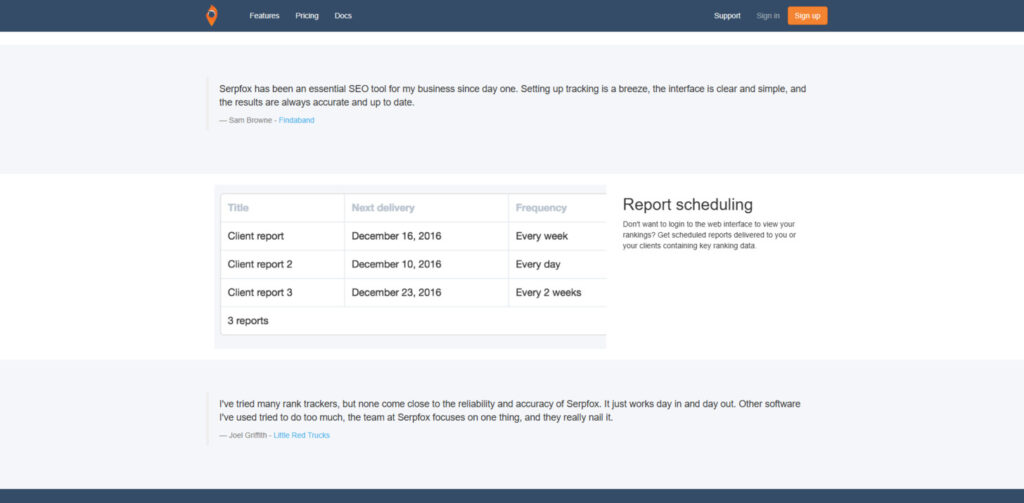
Serpfox is a focused rank tracker built to help you monitor where your website appears in search results for the keywords that matter. Rather than trying to be an all-in-one SEO suite, Serpfox keeps things simple: it collects position data across major search engines, stores historical trends, and presents that information in an easy-to-scan way so users can act on changes quickly.
Core capabilities at a glance:
- Track keyword positions on Google, Bing, and Yandex (desktop and mobile)
- Location-specific tracking to measure rankings in different markets
- Historical charts and exportable reports for trend analysis
- Basic search volume integration and keyword grouping for organization
How Serpfox fits into your SEO toolkit: use Serpfox when you need reliable position data without the overhead of advanced keyword research or backlink features. It’s especially useful for small businesses, freelancers, and startups that need an affordable, no-friction way to keep tabs on search performance.
Who should consider Serpfox?
- Local businesses tracking a handful of keywords and specific locations
- Content creators and bloggers who want to monitor keyword movement
- Small marketing teams that need a cost-effective rank tracker
- Agencies looking for a white-label option on higher plans (see pricing)
Quick example: a local coffee shop can use Serpfox to track keywords like “best coffee near me” and the shop’s name across desktop and mobile in a specific city. That targeted keyword tracking gives a clearer view of local search performance than broader SEO tools often provide.
Ready to track your rankings?
Get started with Serpfox’s free version – no credit card required.
If you want to compare plans before you start, jump to the pricing section or click “get started” in the table of contents to see a step-by-step setup.
Key Features of Serpfox
Serpfox is designed to do one thing—rank tracking—very well. That focused approach keeps the interface lean and the core functionality fast and reliable. Below I break down the concrete features you’ll use most, explain the real benefits, and show how to combine them into useful workflows for different types of users.
Core Tracking Capabilities
- Multi-engine rank tracking — Track keyword positions across Google, Bing, and Yandex so you can compare performance across major search engines and identify where your website wins or lags.
- Desktop and mobile checks — Monitor desktop and mobile rankings separately to understand device-based differences in visibility and tune your mobile SEO efforts.
- Location-specific tracking — Target cities, regions, or countries to see how keywords perform in local search; essential for multi-location businesses and local SEO campaigns.
- Historical data and visual graphs — View trends over time to spot momentum, seasonality, or sudden drops that may require action; historical charts make it simple to demonstrate progress to stakeholders.
- Keyword grouping and organization — Group keywords by campaign, landing page, or theme so you can track performance at a project level (instead of hunting through flat lists).
- Search volume integration — See basic search volume metrics alongside positions so you can prioritize keywords that bring the most potential traffic.
Additional Features
- Customizable reporting — Generate and schedule reports daily, weekly, bi-weekly, or monthly to keep clients and teams up to date without manual exports.
- Email notifications and alerts — Get notified when keywords move significantly, so you can react quickly to losses or capitalize on gains.
- Client management — Manage access and permissions for clients, which makes Serpfox a practical rank tracker for agencies handling multiple accounts.
- White-label options — Higher-tier plans offer white-labeling to present reports under your agency’s brand.
- Multiple export formats — Export data as CSV or other common formats for use in spreadsheets, dashboards, or combined reporting tools.
- Free tier — A no-credit-card-required free version (limited keywords) lets you test the core tracking features before committing to a paid plan.
What Makes Serpfox Different?
Serpfox’s biggest differentiator is simplicity: rather than adding an entire suite of SEO modules, it focuses on the mechanics of position monitoring. That “one thing” approach translates to a faster setup, fewer distractions, and a lower price point for users who just need reliable keyword tracking.
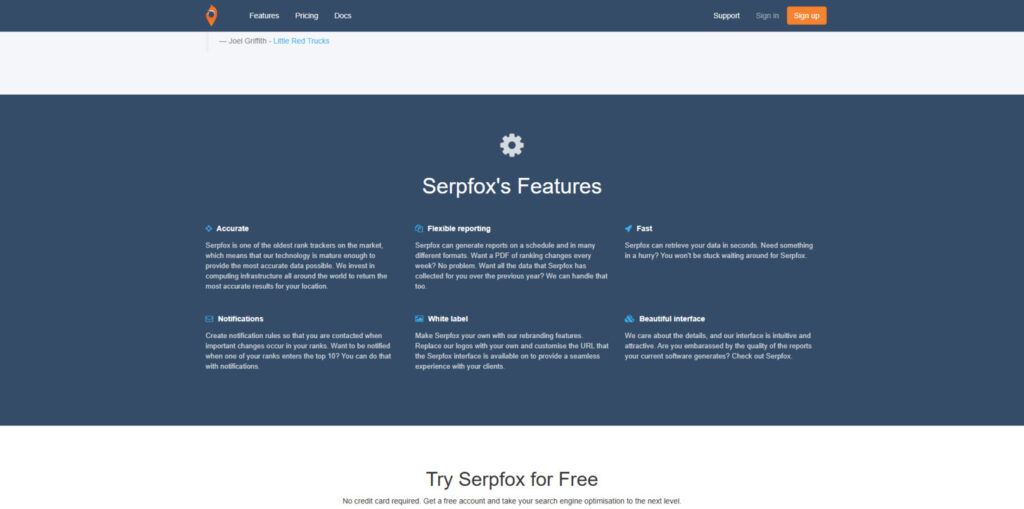
Serpfox’s minimalist approach (left) compared to feature-heavy competitors (right)
Rather than viewing the feature list as a checklist, think of Serpfox as a fast, focused rank tracker you can plug into a broader SEO stack. Use Serpfox for accurate position data and pair it with dedicated keyword research and analytics tools to cover the rest of your seo needs.
How to use these features in practice (3 quick mini use cases)
- Local business (coffee shop): Use location-specific tracking and mobile checks to monitor keywords like “best coffee near me” in your city. Group local keywords by neighborhood so you can see which areas need more local-content optimization.
- E‑commerce product launches: Match URL exactly for product pages and track a mix of branded and non-branded keywords. Configure email alerts to catch ranking drops after price changes or site updates.
- Agency client reporting: Use keyword grouping and scheduled reports to deliver clean, white-labeled monthly reports to clients that highlight movements, search volume context, and suggested actions.
Feature limitations and recommended complements
Serpfox does not replace full keyword research tools or backlink analysers. It intentionally omits advanced on‑page auditing, rank correlation analytics, and multi-source integrations. For a complete workflow, combine Serpfox’s tracking data with a keyword research tool and an analytics platform (for example, your primary keyword research tool + Google Analytics/Search Console) to link ranking changes to traffic and conversions.
Ready to try Serpfox’s focused approach?
Experience the simplicity of dedicated rank tracking with no commitment.
User Interface and Ease of Use
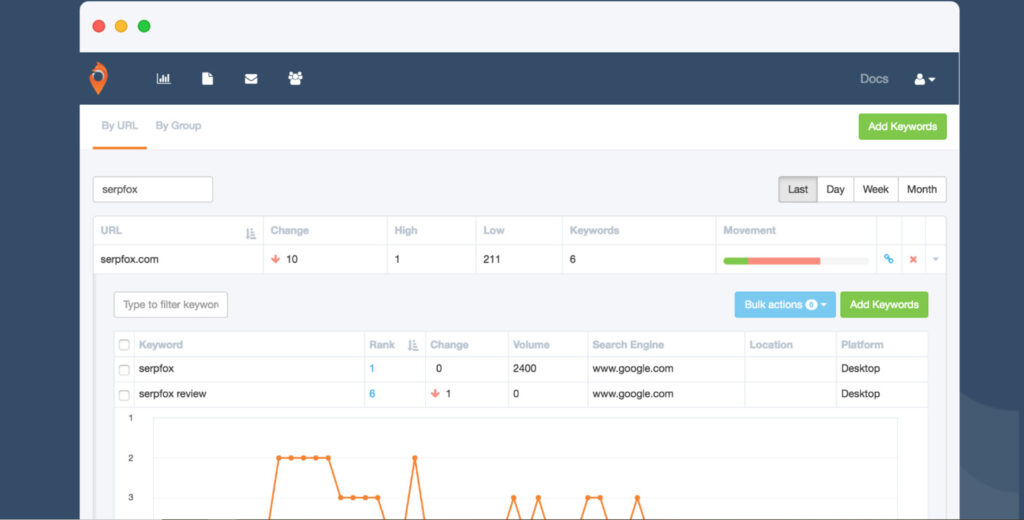
Serpfox’s user interface prioritizes simplicity and clarity
Serpfox intentionally keeps the UI minimal so you can focus on what matters: tracking keyword positions and monitoring changes over time. That means the learning curve is short — most users can set up keyword tracking and view useful rank data within minutes. Below is a practical walkthrough, tips for different user types, and suggestions for when to combine Serpfox with other tools to round out your SEO workflow.
Quick UI walkthrough: dashboard and navigation
The main dashboard is purpose-built for speed and scanning. You’ll see your tracked websites and their keywords in a compact list view. Clicking a site expands to show the tracked keywords for that domain, current positions, and basic search volume context.
Primary navigation areas (what you’ll use most):
- Dashboard – Overview of all tracked domains and keyword lists so you can quickly spot big movements in rank.
- Reports – Create scheduled exports and white-label reports for clients or internal stakeholders.
- Clients – Manage client accounts and permissions (handy for agencies or consultants).
- Settings – Configure tracking frequency, default search engine, and notification preferences.
How to add and manage keywords (step-by-step)
- Click “Add Keywords” — a simple form appears to enter a website URL and a list of keywords.
- Choose tracking scope — use “Match URL exactly” to monitor a specific product page or leave the domain-level option to cover the whole site.
- Pick devices and engines — select desktop, mobile, or both and choose Google, Bing, or Yandex depending on your target audience.
- Set location and language — target a country, region, or city to get accurate local rank data.
- Organize with groups — assign keywords to groups (campaign, page, or client) so you can analyze at a project level instead of per keyword.
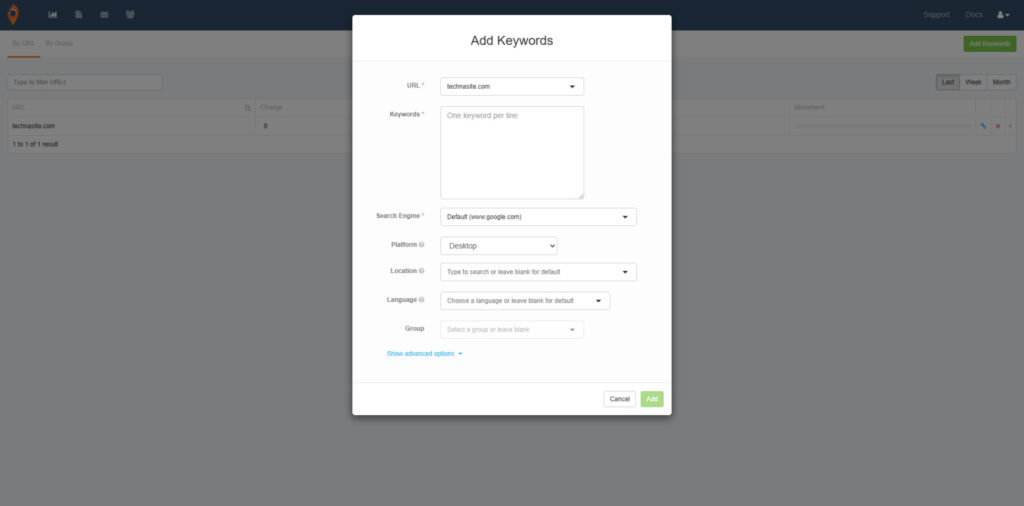
Use grouping and location settings to make keyword tracking more actionable
Recommended workflows for three common personas
- Solo blogger / content creator: Track 10–50 high-priority keywords (targeted long-tail + branded phrases). Use the free plan to get started, and set weekly email reports to monitor whether new content improves rankings.
- Small business (local): Use location-specific tracking and mobile checks to monitor phrases with local intent (e.g., “near me,” city + service). Group keywords by location or storefront to see which areas need more local SEO focus.
- Agency / consultant: Use client management, groups, and white-label reports. Schedule monthly reports and set alert thresholds so you’re notified when a client’s rankings change substantially.
UX strengths and sensible trade-offs
Strengths:
- Fast setup and immediate value for keyword tracking.
- Low cognitive load — minimal menus and clear data presentation.
- Lightweight interface that performs well on slower connections.
Trade-offs:
- Visualizations are basic compared to premium dashboards — you’ll get clean trend lines but not advanced correlation charts.
- There’s no native mobile app (web-based only), so mobile-first monitoring is via the browser.
- Integrations with full keyword research platforms and backlink tools are limited, so Serpfox often works best as your rank tracking engine within a larger toolset.
Tips to get more from the UI
- Use keyword grouping to reduce noise — monitor groups instead of individual keywords when presenting results to stakeholders.
- Set alerts for big movements (drops or gains) so you don’t have to stare at the dashboard all day.
- Export CSVs for deeper analysis or to feed position data into your reporting dashboards alongside traffic and conversion metrics.
- Combine Serpfox data with Google Search Console and Google Analytics to link rank moves with clicks, impressions, and conversions — this connects keyword tracking to actual seo efforts and business impact.
“Serpfox doesn’t try to be fancy and win customers over with an over-the-top user interface. Instead, it presents the data in a clear, easy-to-understand manner, making rank tracking as straightforward as it can be.”
If you’re testing Serpfox, try adding a small set of keywords for a specific landing page and compare reported positions to what you see in incognito searches and Search Console. That quick check helps validate the tracker and shows you how the reported rank relates to real-user search behavior.
Serpfox Pricing: Is It Worth the Cost?
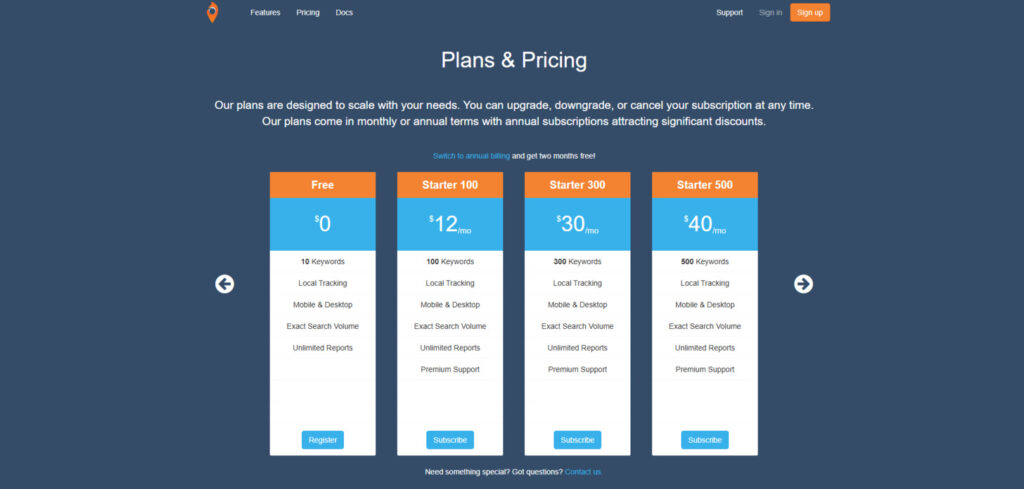
Serpfox offers flexible pricing based on keyword tracking volume
Serpfox keeps pricing intentionally simple: you pay primarily for the number of keywords you want to track. That straightforward pricing model aligns with the product’s philosophy — a focused rank tracking tool that doesn’t bury users in complexity. Below is the plan breakdown as presented on Serpfox’s pricing table, followed by guidance on choosing the right plan for your needs.
| Plan | Monthly Price | Keywords | White Labeling | Searches Per Month |
| Free | $0 | 10 | No | 300 |
| Starter 100 | $12 | 100 | No | 3,000 |
| Starter 300 | $30 | 300 | No | 9,000 |
| Starter 500 | $40 | 500 | Yes | 15,000 |
| Agency | $150-$1666.7 | 5,000-70,000 | Yes | 150,000-2,100,000 |
How to pick the right plan
Choosing a plan comes down to how many keywords you need to monitor and how often you’ll be checking them. Below are quick recommendations by use case to help you decide.
- Solo blogger or content creator: Start with the Free or Starter plan. Track your top-priority keywords (10–100) to see whether new content moves the needle.
- Small business / local: Starter or Basic is usually sufficient — focus on location-specific keyword groups and mobile vs. desktop tracking.
- Growing sites / in-house SEO: Basic or Professional provides larger keyword pools and more searches per month to support ongoing campaigns and testing.
- Agencies and enterprise teams: Professional or Enterprise plans unlock white-labeling, client management, and higher search quotas for heavy tracking across many clients or domains.
Cost-per-keyword examples
To give you a sense of the math, here are approximate cost-per-keyword calculations (monthly):
- Starter — $12 / 100 keywords = $0.12 per keyword
- Basic — $30 / 300 keywords = $0.1 per keyword
On larger Agency tiers the effective cost per keyword drops further, which is why agencies or large businesses often find those tiers attractive once they scale.
What to expect when you upgrade
- More tracked keywords and a higher monthly search allowance (so you can check positions more frequently or add more keywords).
- Access to white-label reporting and client management features at the Professional tier and above.
- Priority support and larger export limits on Enterprise plans.
- Annual billing discounts are available (Serpfox typically offers some months free when you choose an annual plan).
Value for money — how Serpfox stacks up
For teams and individuals who only need keyword position data, Serpfox provides strong value for money. The pricing is competitive compared with all-in-one seo suites — especially when your primary need is rank tracking. If you need extensive keyword research, backlink data, or deep integrations, you’ll likely pair Serpfox with specialized research tools, which should be factored into your overall budget.
Budget tip: If you’re unsure how many keywords you’ll consistently need, start small with the free plan or Starter tier and watch how your keyword groups expand over a month or two. This gives you real usage data to inform which plan is the most cost-effective for your needs.
Ready to check out Serpfox’s pricing plans?
Find the perfect plan for your keyword tracking needs.
Pros and Cons of Using Serpfox
Pros
- Simplicity — Extremely easy to use with a minimal learning curve; you can start tracking keywords in minutes.
- Affordability — Competitive pricing and clear plan tiers make it a budget-friendly option for small teams and freelancers.
- Focus — Designed to do one thing well: rank tracking. If your primary need is accurate position data, Serpfox is purpose-built for that task.
- No commitment — A free version is available so you can test the tracker before paying.
- Multi-engine tracking — Tracks keywords across Google, Bing, and Yandex, giving you coverage across major search engines.
- White-label & reporting — Higher-tier plans provide white-label reporting and flexible scheduling to support client delivery.
- Exportable data — Multiple export formats let you pull raw ranking data into spreadsheets or dashboards for further analysis.
Cons
- Limited feature set — Serpfox focuses on position tracking and does not include built-in keyword research, backlink analysis, or on-page auditing.
- Basic interface — The dashboard is intentionally minimal; power users who want advanced visualizations or correlation charts may find it a bit plain.
- Integration constraints — Native integrations with other seo tools are limited, so you may need manual exports or third-party connectors to combine datasets.
- Support resources — Documentation and community resources are smaller compared to large all-in-one platforms; agencies should plan for some self-directed onboarding.
- No dedicated mobile app — Access is web-based, which is fine for most users but lacks a native mobile experience.
- No backlink or competitor spying — If you need backlink data or deep competitor research, you’ll have to pair Serpfox with other tools.
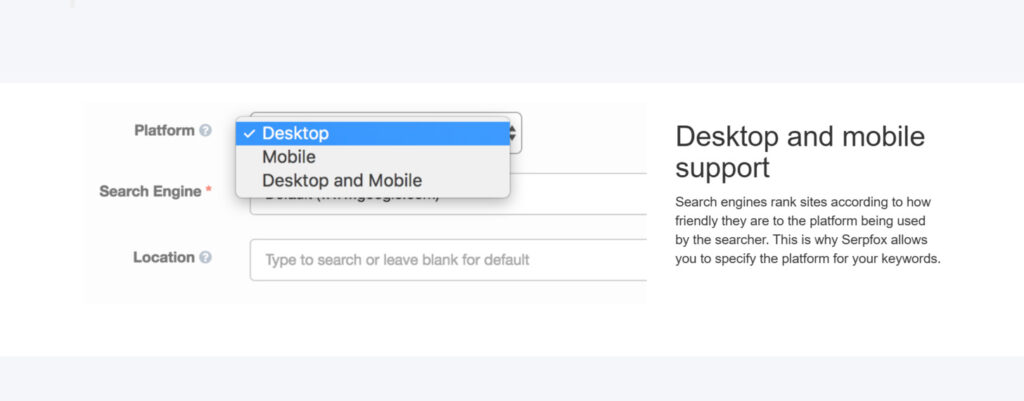
Bottom line: Serpfox is an excellent choice if your core need is straightforward keyword monitoring and an affordable way to track rankings over time. Choose Serpfox if you prioritize clear rank data, low cost, and fast setup. It’s particularly well-suited for small businesses, individual marketers, and agencies that need a lightweight tracker or a white-label reporting engine.
Choose Serpfox if…
- You primarily need a reliable rank tracker to measure SEO progress.
- Your budget is limited and you want a tool that delivers core tracking without extras.
- You want something simple so team members or clients can quickly understand ranking results.
- You plan to pair the tracker with separate keyword research or analytics tools.
Look elsewhere if…
- You need an all-in-one seo platform with keyword research, backlink data, site audits, and competitor analysis in a single dashboard. Keysearch may be a better option if you need an affordable all-in-one seo platform.
- You require many native integrations and advanced analytics or visualization features out of the box.
- You expect robust support, training, and a large community for onboarding and advanced strategies.
Practical recommendation: If you’re unsure, try the free plan and track a focused set of keywords for 4–6 weeks. Measure how much time you spend exporting data or supplementing with other tools — if that extra work is acceptable, Serpfox may be the most cost-effective solution for your needs. If you find yourself constantly needing research and backlinks data, it’s a sign to add a dedicated keyword research tool to your stack or consider a more comprehensive platform.
Want to test Serpfox risk-free?
Try the free version to see if the core tracking and reporting match your workflow.
Serpfox Alternatives: How Does It Compare?
Serpfox is a strong choice when your primary need is affordable, accurate rank tracking. Still, it’s smart to see how it compares to other rank trackers and rank tracking tools so you can pick the best fit for your workflow and budget. Below is an expanded comparison, short pros/cons per competitor, and a practical checklist for testing alternatives.
| Tool | Starting Price | Keywords | Key Differentiator | Best For |
| Serpfox | $10/month | 100-60,000 | Simplicity & focus | Budget-conscious users who need pure rank tracking |
| SERPRobot | $4.99/month | 300-3,000 | Lowest starting price | Extremely budget-conscious users |
| Wincher | $11.32/month | 100-5,000 | User experience & ease | Users who value interface quality |
| SerpBook | $24/month | 100-1,500 | Agency-friendly features | Agencies managing multiple clients |
| Nightwatch | $19/month | 100-10,000 | Advanced analytics | Data-driven SEO professionals |
Serpfox compared to leading alternatives in the rank tracking space
Competitor quick takes (pros & cons)
- SERPRobot: Very low entry price makes it attractive for tiny budgets. Pros: cheap, simple rank tracking. Cons: fewer advanced features and smaller support resources than larger trackers.
- Wincher: Known for a polished user experience and intuitive interface. Pros: great UX, solid reporting. Cons: slightly higher price for equivalent keyword volumes.
- SerpBook: Focused on agency features and client reporting. Pros: agency tools, client dashboards. Cons: pricier starter plan and less emphasis on integrations.
- Nightwatch: Powerful analytics and data integrations for more advanced teams. Pros: deep analytics, API access, integrations. Cons: higher learning curve and price point.
Feature matrix — what to compare
When evaluating rank trackers, compare these objective metrics so you evaluate tools on the things that matter to your use case:
- Update frequency and quota: How often does the tracker check positions and how many searches per month does your plan include?
- Accuracy & localization: Does the tool support precise location and language targeting for local search needs?
- Device distinction: Can you track desktop vs mobile separately (important for mobile-first sites)?
- Reporting & exports: Are exports available in the formats you need and can you schedule white-label reports?
- Integrations & API: Can you pull rank data into internal dashboards or pair with keyword research tools?
- Support & documentation: Is there reliable support and helpful onboarding content for your team?
When Serpfox is the right choice
Choose Serpfox when you want a no-nonsense rank tracker that’s easy to set up, affordable, and reliable for monitoring keyword positions across multiple search engines. It’s an excellent choice if you don’t need built-in keyword research or backlink data and prefer to combine a focused tracker with best-of-breed research tools.
When to consider alternatives
Look to other rank trackers if you need any of the following out of the box: integrated keyword research, backlink analysis, advanced visualizations, more native integrations, or a lower starting price for small keyword sets. If your team values deep analytics and API access to feed rank data into BI systems, Nightwatch or similar tools may be a better fit.
How to test Serpfox vs competitors — a checklist
Run a short comparative trial using this simple process to pick the best rank tracker for your needs:
- Pick 20–50 priority keywords that reflect your target mix (branded, non-branded, local, product terms).
- Sign up for free trials or free tiers and add the same keyword set to each tool.
- Compare initial position data and repeat checks after 7 and 30 days to assess consistency and update frequency.
- Evaluate reporting and export options — can you automate scheduled reports and obtain CSVs or API access?
- Measure time-to-insight — how long does it take to configure, group, and retrieve usable rank reports?
- Assess overall cost and the cost per keyword at your scale.
Not sure if Serpfox is right for you?
Try the free version with 10 keywords to see if it meets your needs, and use the checklist above to compare results with other tools.
How to Get Started with Serpfox
Getting up and running with Serpfox is fast and low-friction. Below is a practical, expanded step-by-step guide that walks you from signup to useful reports, plus two short tutorials, troubleshooting tips, and a copyable onboarding checklist so you can get started without guesswork.
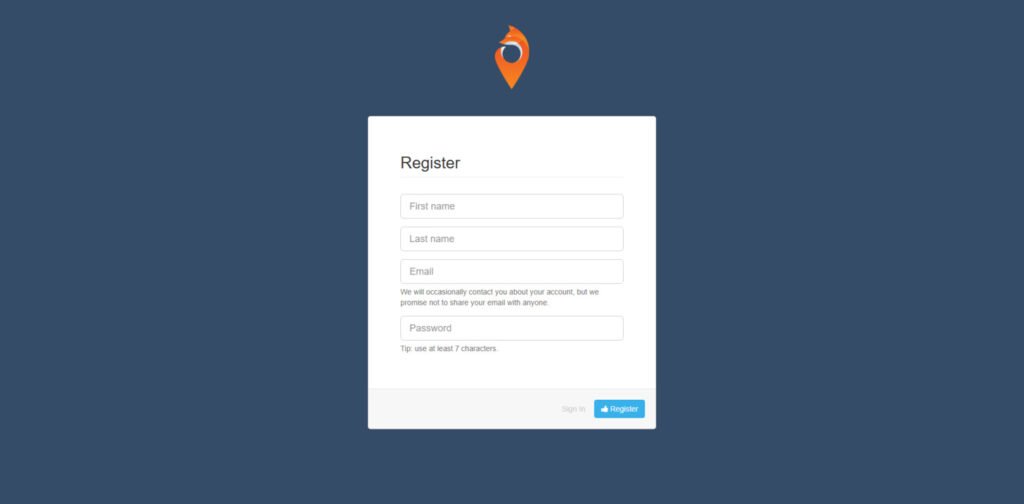
Getting started with Serpfox in four simple steps
1. Sign up for an account
Visit the Serpfox website and create a free account — you typically only need an email address. The free tier (serpfox free) lets you test core rank tracking capabilities for a small set of keywords without a credit card. This is a great way to see how the tool reports positions and whether it fits your workflow before committing to a paid plan.
2. Add your website (basic setup)
Once logged in, click the “Add Keywords” button to begin. Enter the website or the exact URL you want to track. If you’re monitoring a specific landing page or product page, choose “Match URL exactly” to focus tracking on that exact page instead of the entire domain.
3. Add keywords to track
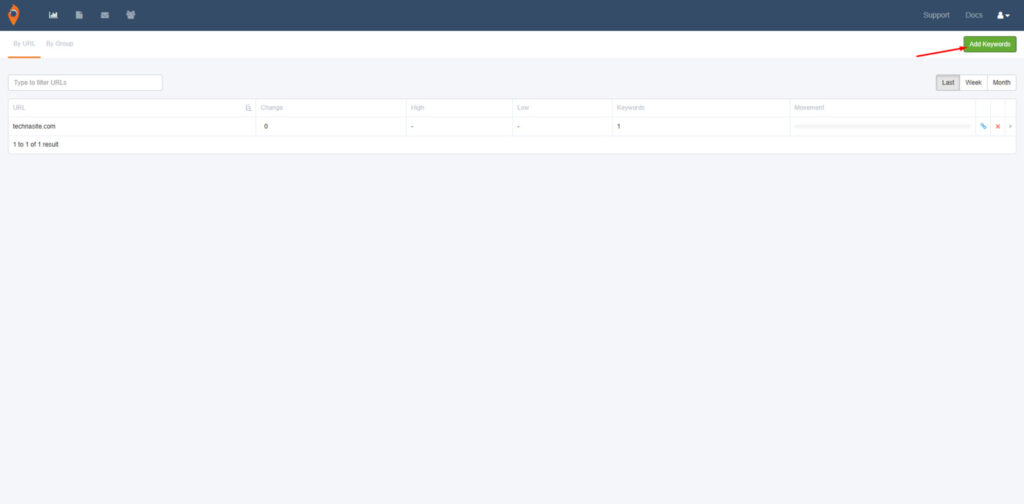
Paste or type the keywords you want to monitor. You can enter many at once (comma or newline separated). Configure these options while adding keywords:
- Select the search engine (Google, Bing, or Yandex) depending on where you compete.
- Choose desktop, mobile, or both — mobile vs desktop tracking is important if your audience searches primarily on phones.
- Set location and language to get accurate local rankings for regions or cities you target.
4. Monitor your rankings
After you add keywords, Serpfox will begin checking positions immediately. The initial check usually completes within minutes, and subsequent checks happen according to your plan’s quota and settings. Click a tracked website to expand the list and view current positions, historical trends, and simple search volume context.
5. Set up reports and notifications (optional but recommended)
To automate monitoring:
- Reports: Go to the Reports tab to create scheduled reports (daily, weekly, bi-weekly, monthly). Use these to send performance summaries to stakeholders or clients.
- Notifications: Set email alerts for big position changes so you’ll know when keywords spike or drop and can investigate quickly.
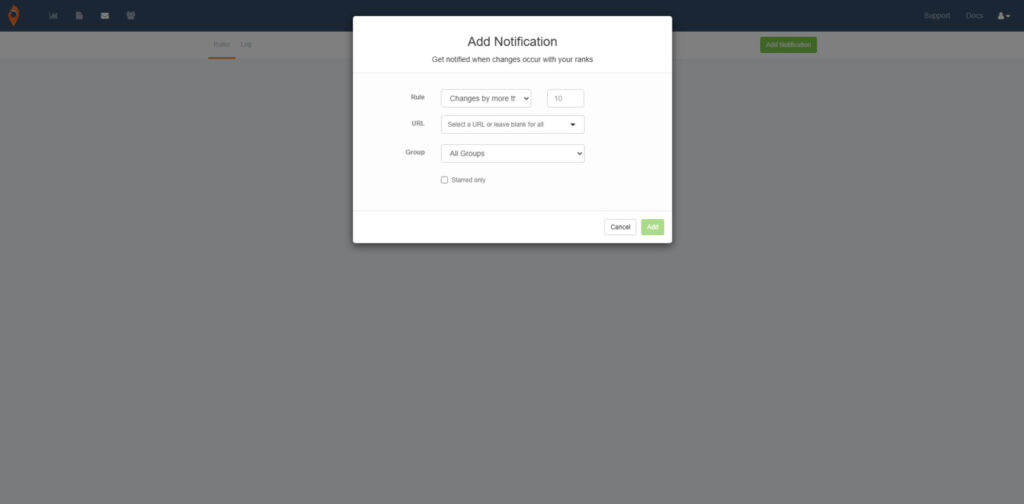
Two short tutorials (real-world examples)
A. Tracking a local store
Goal: See how your store ranks for local intent terms in a target city.
- Add your store domain and choose keywords like “best [service] in [city]” and branded + “near me” phrases.
- Pick the city under location settings and enable mobile tracking to reflect local, on-the-go searches.
- Group these keywords under a “Local – [City]” group for easy reporting and schedule a weekly report to monitor trends.
B. Tracking product pages for e-commerce
Goal: Monitor product-specific ranks and detect drops after updates.
- Use “Match URL exactly” for each product page so the tracker ties positions to the exact landing page.
- Track both branded and non-branded product keywords and set alerts for position drops greater than a specified threshold (e.g., 5 positions).
- Export weekly CSVs for each product group to correlate rank shifts with price or inventory changes in your analytics tool.
Optimization checklist — what to monitor
Use this checklist to ensure your rank tracking delivers actionable insights:
- Position changes (daily/weekly) for priority keywords.
- Search volume context to prioritize optimization efforts toward higher traffic terms.
- Device differences (mobile vs desktop) to prioritize mobile SEO work if mobile ranks are weaker.
- SERP features (when possible) — track if pages appear in snippets, local packs, or product carousels.
- Correlate rank moves with traffic and conversions in Google Analytics/Search Console to measure the business impact of changes.
Troubleshooting — common issues and fixes
- Keywords not showing positions: Ensure the correct domain or exact URL is entered and the right location and engine are selected. Re-run the initial check or increase your plan’s search quota if checks are limited.
- Position seems different from what you see in a browser: Remember search personalization and localization affect visible results. Compare Serpfox data with an incognito search secured to the same city for a consistent check.
- Large discrepancies across tools: Run a 7–14 day cross-check (same keywords in multiple tools) to judge consistency — this helps you trust which tracker aligns best with real user results.
Copyable onboarding checklist (paste into your project tool)
- Sign up for Serpfox (free or Starter).
- Add domain(s) or exact URLs to track.
- Paste priority keywords (20–50) into Serpfox and assign groups.
- Set locations and device types (mobile vs desktop).
- Schedule weekly reports and set alerts for big drops/gains.
- Export first-week CSV and compare with Search Console data.
- Adjust plan or keyword list after 30 days based on usage and needs.
By following these steps you’ll be able to use Serpfox to gather reliable rank tracking data, integrate it with your keyword research and analytics tools, and turn ranking changes into measurable seo actions. If you want to skip right to setup, use the checklist above and you’ll have meaningful position data in under an hour.
Serpfox delivers on a clear promise: precise, no-nonsense rank tracking without the bloat of larger seo suites. That concentrated focus makes it a highly effective tool for monitoring keyword positions and understanding trends in organic search, especially when your priority is getting reliable position data quickly and affordably.
Final verdict — who should use Serpfox
If your primary objective is to track rankings and measure the impact of content or technical changes on keyword positions, Serpfox is a smart choice. It’s particularly well-suited for:
- Small businesses and local teams who need straightforward rank tracking for targeted keywords
- Content creators and bloggers who want to see how specific keywords perform over time without paying for a full seo platform
- Agencies that need a lightweight, white-label rank tracker to include in client reporting
- In-house marketers who want a cost-effective tool to monitor rank movements and tie them back to seo efforts
When to supplement or choose a different tool
Serpfox is not intended to be a complete seo research suite. If your workflow depends heavily on integrated keyword research, backlink analysis, competitor spying, or advanced data visualizations, plan to pair Serpfox with dedicated tools for those needs or consider a more comprehensive platform. In short:
- Use Serpfox for precise rank tracking and trend data.
- Combine it with a keyword research tool (for keyword discovery and search volume depth) and an analytics platform (to link rank changes with traffic and conversions).
- Consider alternatives if you want a single dashboard that handles research, audits, backlinks, and rank tracking together.
How we arrived at the ratings
The ratings above reflect a balance between usability, available features, accuracy of reported data, and overall value for money. The methodology considers:
- Ease of onboarding and daily use (measured by time-to-first-insight).
- Core feature completeness for rank tracking (engines supported, location and device granularity, reporting options).
- Accuracy and consistency of position data compared with live checks and Search Console.
- Pricing relative to feature set and scale (cost per keyword at common usage levels).
- Support and documentation available to users.
Ready to give Serpfox a try?
Start tracking your rankings today with no commitment. If you want to compare tools first, use the alternatives section to run a short trial and the checklist to measure results.
Frequently Asked Questions About Serpfox
Is Serpfox accurate for tracking keyword rankings?
Yes — Serpfox is generally accurate for tracking keyword positions. It pulls position data from search engines and presents regular updates. Expect occasional differences from what you see in a personalized browser because of localization and personalization; use incognito or location-targeted checks to validate specific results.
Can I use Serpfox for free?
Yes. Serpfox provides a free tier that allows you to track up to 10 keywords indefinitely, making it an ideal way to test the tracker and validate that the data meets your needs before upgrading to a paid plan.
How often does Serpfox update keyword rankings?
Update frequency depends on your plan and the monthly search quota. Serpfox typically performs regular daily checks for tracked keywords; higher-tier plans provide larger quotas and more frequent checking options. Review your plan’s searches-per-month to understand how often positions will refresh for your keywords.
Does Serpfox offer white-labeling for agencies?
Yes, white-label reporting is available on higher-tier plans (see the pricing section). This allows agencies to present reports under their own brand when delivering results to clients.
Can I use Serpfox with other seo tools?
Absolutely. Serpfox is best used as a dedicated rank tracker within a broader seo stack. Export rank data or connect via available integrations to combine position data with keyword research tools, Google Analytics, and Search Console to measure the impact of rankings on traffic and conversions.
Is there an API or advanced export options?
Serpfox supports multiple export formats for reports and data. Check the current plan details for API availability and export limits if you plan to feed rank data into business intelligence dashboards or automated workflows.
What should I do if my rankings drop?
When you notice rank drops, use Serpfox data to identify the affected keywords and pages, then cross-reference with analytics for traffic and conversion changes. Common next steps include reviewing recent site changes, checking for on‑page issues, and running keyword research to see if SERP intent has shifted. If drops are widespread, consider a technical SEO audit or competitor analysis to uncover root causes.