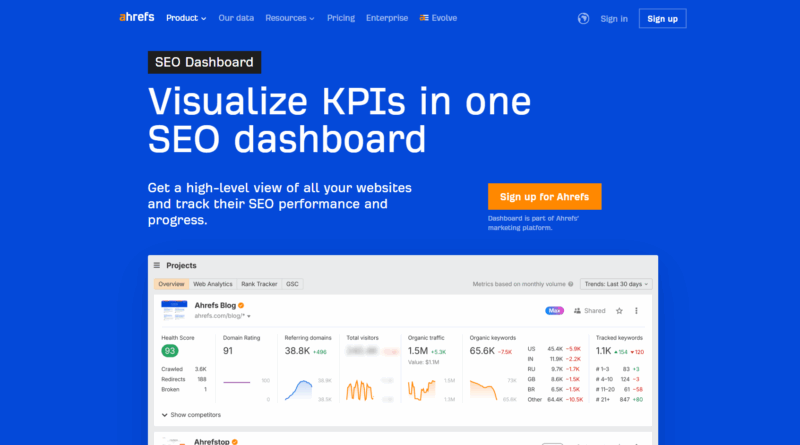Keysearch vs Ahrefs: SEO Tool Showdown
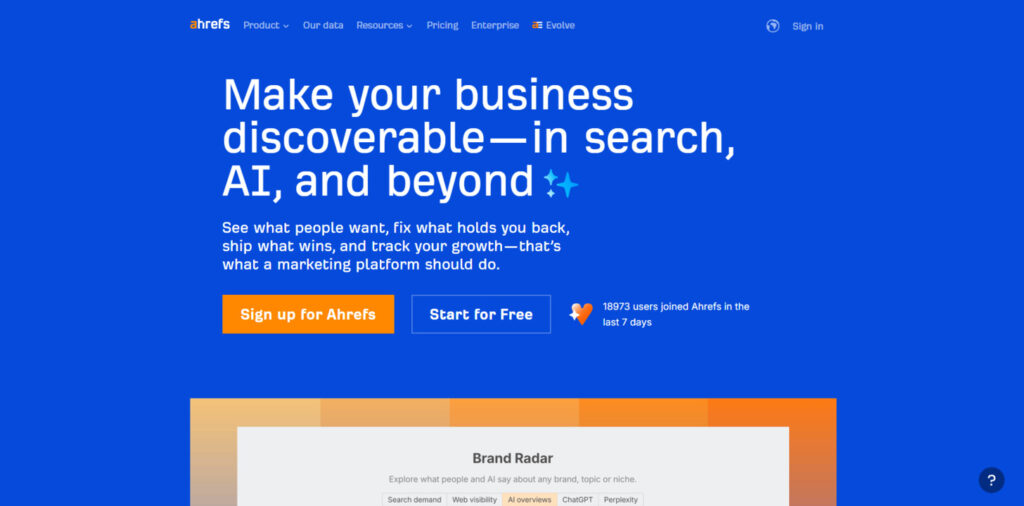
TL;DR — Quick recommendation: Keysearch is the budget-friendly seo tool ideal for bloggers and small businesses who need solid keyword research and basic rank tracking; Ahrefs is the more powerful, data-rich platform best suited to seo professionals and agencies that need comprehensive backlink analysis and enterprise-grade site audits. If you want to jump ahead, try the free trials linked in the Try Both Tools section and compare results against the Pricing section to find the right plan.
Try Both Tools Before Deciding
Not sure which seo tool fits your workflow? Test both platforms hands-on — Keysearch and Ahrefs each provide trial or free access so you can compare keyword research, rank tracking, and backlink insights before committing to a plan.
Try Keysearch Free
Try Ahrefs Webmaster Tools
Quick tip: For testing rank tracking, run a 10-keyword import and check daily position updates for 7–14 days. For backlink and site audit checks, use Ahrefs’ Webmaster Tools and compare against Keysearch exports. (Consider adding UTM tags to these links to track clicks.)
Overview: Keysearch vs Ahrefs
Before diving into specific features, let’s quickly map out what each seo tool brings to the table. Both platforms help improve your search engine rankings, but they take different approaches: Keysearch focuses on affordability and ease of use for content creators and small sites, while Ahrefs prioritizes depth of data and advanced analysis for professionals and agencies.
Keysearch
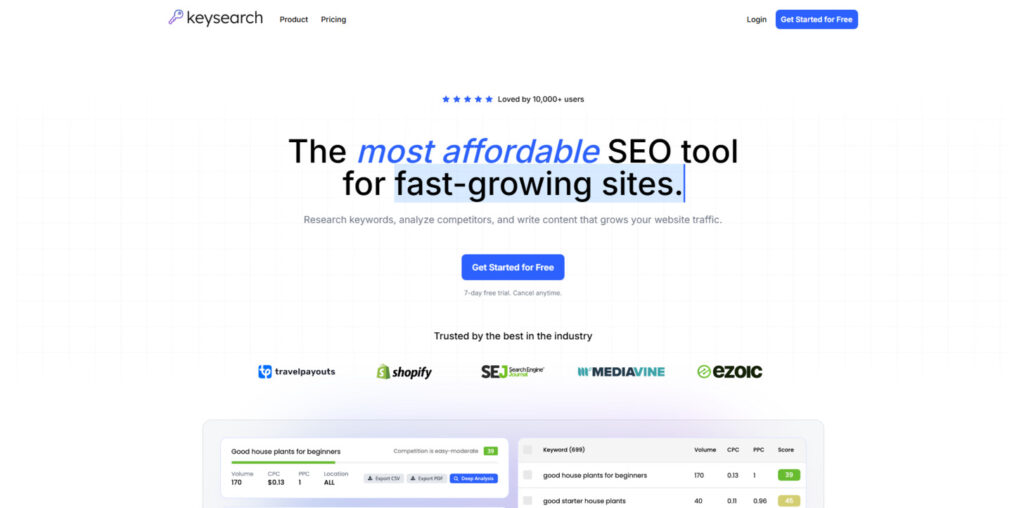
Keysearch positions itself as an affordable alternative to premium seo platforms. It bundles the essentials—keyword research, basic backlink checks, rank tracking, and simple content tools—into a user-friendly interface that’s optimized for bloggers, freelance writers, and small business owners who need quick keyword ideas and actionable research without a steep learning curve.
- Core strengths: fast keyword discovery, straightforward rank tracking, and a low monthly entry price.
- Best for: solo bloggers, small websites, and creators testing content ideas.
- Typical tasks: find low-difficulty keywords, plan blog content, monitor a handful of target keywords.
Ahrefs
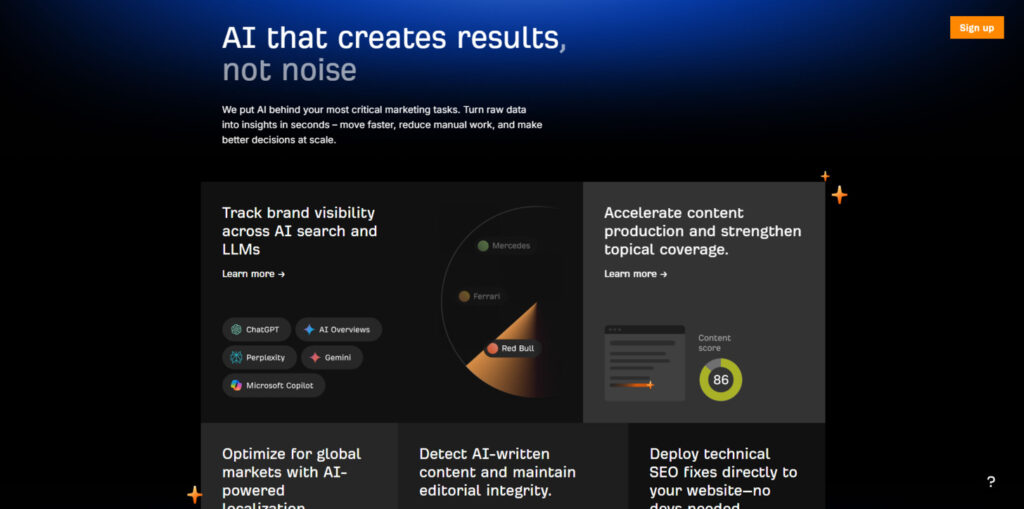
Ahrefs is widely regarded as one of the industry’s leading research and analysis tools, offering a deep backlink database, extensive keyword datasets, and robust competitor analysis features. It’s designed for agencies, in-house SEO teams, and consultants who need reliable data for link building, detailed site audits, and large-scale content planning.
- Core strengths: comprehensive backlink intelligence, advanced keyword metrics, and powerful site auditing.
- Best for: SEO professionals, agencies, and medium-to-large websites with multiple projects.
- Typical tasks: in-depth competitor audits, historical backlink research, large-scale keyword/traffic forecasting.
Quick comparison: choose Keysearch for fast, affordable keyword and content ideation on small sites; choose Ahrefs when you need enterprise-grade backlink data, detailed site audits, and richer metrics for complex seo strategies. For detailed feature differences and plan costs, see the Features Comparison and Pricing sections below.
Head-to-Head Feature Comparison
Let’s compare the core features of Keysearch vs Ahrefs so you can decide which seo tool suits your workflow. Below each feature area we explain what it does, the key metrics to watch, a brief strength/limitation summary, and a quick, actionable verdict to help you choose.
Keyword Research Capabilities
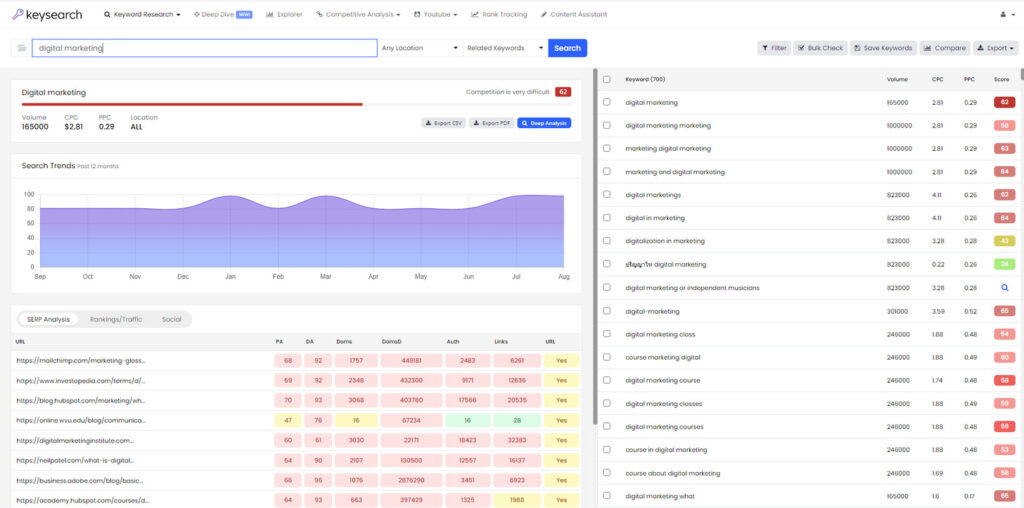
Keysearch Keyword Research
- What it does: Aggregates keyword ideas from multiple sources and surfaces long-tail opportunities and youtube research suggestions.
- Key metrics: search volume, keyword difficulty (composite score), CPC estimates, and trend data.
- Strengths: Fast keyword ideas, Brainstorm module for topic expansion, and a real-time bulk keyword difficulty checker for prioritizing targets.
- Limitations: Smaller raw keyword database than large enterprise tools; difficulty scoring blends multiple signals and may vary from other tools.
- Example use-case: Run Brainstorm → filter by keyword difficulty <30 → export top 20 keywords to your content plan.
- Quick verdict: Best for rapid keyword research and content ideation on a budget—great for finding long-tail and YouTube ideas.
Ahrefs Keyword Research
- What it does: Provides a massive keyword database with extensive global coverage, click metrics, return rate, and parent topic insights.
- Key metrics: search volume, keyword difficulty (based largely on linking domains), clicks, parent topic, and traffic potential.
- Strengths: Deep datasets and advanced metrics (click data, parent topic) enable smarter prioritization and competitive gap analysis.
- Limitations: Higher cost for full access; the KD model emphasizes backlinks which can skew difficulty for some niches.
- Example use-case: Use Keywords Explorer to find parent topics, then drill into SERP history and position movers for competitor opportunities.
- Quick verdict: Best for data-driven keyword strategy and large-scale research when you need industry-grade coverage and metrics.
Backlink Analysis
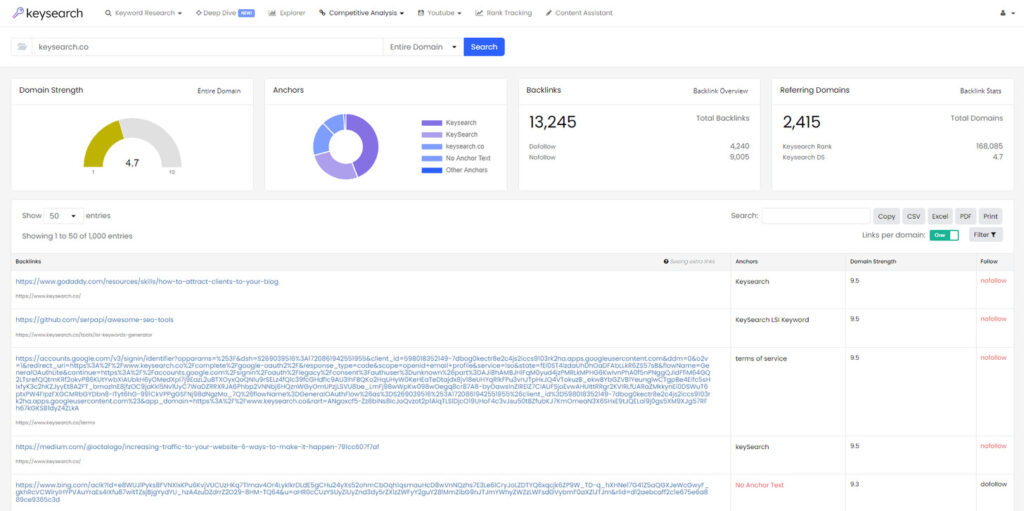
Keysearch Backlink Analysis
- What it does: Provides backlink discovery and basic link metrics to identify opportunities and competitors’ referring domains.
- Key metrics: number of backlinks, referring domains, domain strength indicators.
- Strengths: Useful for quick competitor backlink checks and identifying obvious link prospects without complex filtering.
- Limitations: Database size and historical depth are smaller than premium services—verify current backlink counts if you need complete coverage.
- Example use-case: Run a competitor report to find broken link targets and quick outreach opportunities.
- Quick verdict: Good for lightweight backlink research and link opportunity spotting on a budget.
Ahrefs Backlink Analysis
- What it does: Offers one of the industry’s most comprehensive backlink databases with historical snapshots, anchor text breakdowns, and powerful filters.
- Key metrics: referring domains, domain rating, backlink growth over time, anchor text distribution, and linking pages’ traffic estimates.
- Strengths: Deep historical data, advanced filtering, and refined quality indicators make it ideal for strategic link building and forensic audits.
- Limitations: Costlier and can be overkill if you only need occasional backlink checks.
- Example use-case: Use Site Explorer to export new/lost backlinks, prioritize by traffic potential and domain strength, then plan outreach sequences.
- Quick verdict: Best for in-depth backlink intelligence and long-term link research for larger websites and agencies.
Rank Tracking
Keysearch Rank Tracker
- What it does: Tracks daily keyword positions and gives a domain overview of ranking distribution.
- Key metrics: ranking positions, daily movement, distribution across top-100, and simple visibility insights.
- Strengths: Straightforward setup, automatic keyword suggestions tied to your domain, and daily updates suitable for small campaigns.
- Limitations: Keyword limits depend on plan and advanced SERP feature tracking is limited.
- Example use-case: Import up to your plan’s keyword limit, monitor daily, and export weekly rank change reports for your content pieces.
- Quick verdict: Ideal for bloggers and small sites who need simple rank tracking without a steep monthly cost.
Ahrefs Rank Tracker
- What it does: Delivers detailed position history, SERP feature tracking, competitor comparisons, and visibility scoring.
- Key metrics: historical position changes, visibility score, SERP feature appearance, and estimated traffic changes.
- Strengths: Robust historical data, competitor benchmarking, and tagging/filters for multi-site tracking.
- Limitations: More advanced features are behind higher-tier plans and require setup time for multi-client dashboards.
- Example use-case: Create projects per client, tag keywords by campaign, and use visibility scores to report on SEO progress month-over-month.
- Quick verdict: Best for agencies and pros managing many keywords and clients who need granular rank tracking and reporting.
Content Optimization
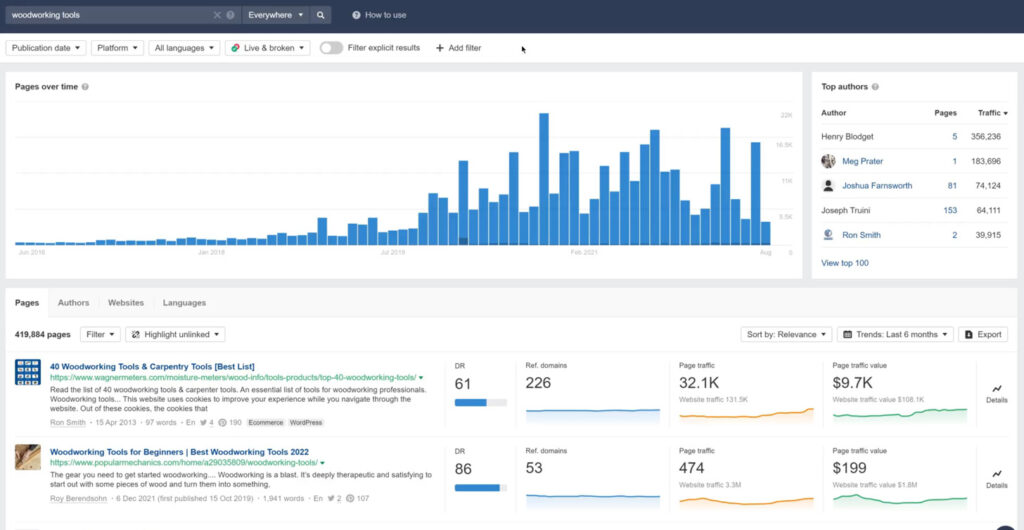
Keysearch Content Assistant
- What it does: Analyzes top-ranking pages for your target keyword and suggests important phrases, questions, and a topic score to guide content drafts.
- Key metrics: topic score, recommended phrase frequency, competitor content snapshots, and suggested headings.
- Strengths: Fast, actionable recommendations for on-page optimization and useful youtube research prompts for video creators.
- Limitations: Recommendations are high-level; for in-depth content gap analysis, combine with other research.
- Example use-case: Run Content Assistant on a target keyword, use the phrase suggestions in your draft, and check the topic score before publishing.
- Quick verdict: Useful as a content assistant and ideation tool when you need clear on-page direction quickly.
Ahrefs Content Explorer
- What it does: Discovers top-performing content across the web, surfaces content gap opportunities, and identifies link-building prospects from high-performing pages.
- Key metrics: shares, referring domains, organic traffic estimates, and content age/performance trends.
- Strengths: Powerful for competitive content analysis and for finding proven topics that attract links and traffic.
- Limitations: Full access to data and exports is limited on lower plans; advanced filtering requires some familiarity.
- Example use-case: Use Content Explorer to find top articles in your niche, identify commonly covered subtopics, and craft a content piece that fills gaps while targeting link prospects.
- Quick verdict: Best for teams and agencies planning data-driven content that targets traffic and link acquisition.
Data freshness & crawl frequency: both tools update their datasets regularly, but Ahrefs typically provides deeper historical data and more frequent large-scale crawls. If up-to-date backlink discovery and historical trends matter for your site, prioritize a tool with a larger database and faster crawling cadence (see Backlink Analysis above).
Actionable tip: For fast, low-cost keyword ideation and youtube research, start in Keysearch (use Brainstorm + bulk KD checks). If you need thorough backlink intelligence, historical SERP analysis, or large-scale content research, run the same queries in Ahrefs and compare results — you’ll quickly see which database and metrics better match your competitive landscape.
Ready to Boost Your SEO Strategy?
Both tools offer unique advantages — pick the plan that matches your workload and budget. Keysearch is built for fast keyword research and content ideation at an affordable price, while Ahrefs provides deeper analysis and larger datasets for agencies and advanced users.
Get Keysearch from $17/month
Explore Ahrefs Plans
Not sure which plan fits? Compare plans side-by-side: pick Keysearch for lightweight monthly needs and smaller websites; choose Ahrefs if you need enterprise-grade data, multi-site tracking, and advanced site audits. Check monthly vs. annual pricing on each vendor page to see available discounts.
Pricing Comparison: Keysearch vs Ahrefs
Price and plan structure are often the deciding factors when choosing an seo tool. Below is a clear breakdown of common entry-tier plans so you can compare what each vendor provides per month and which limits matter for your workflow. Note: verify current vendor pages before purchasing as plans and prices change.
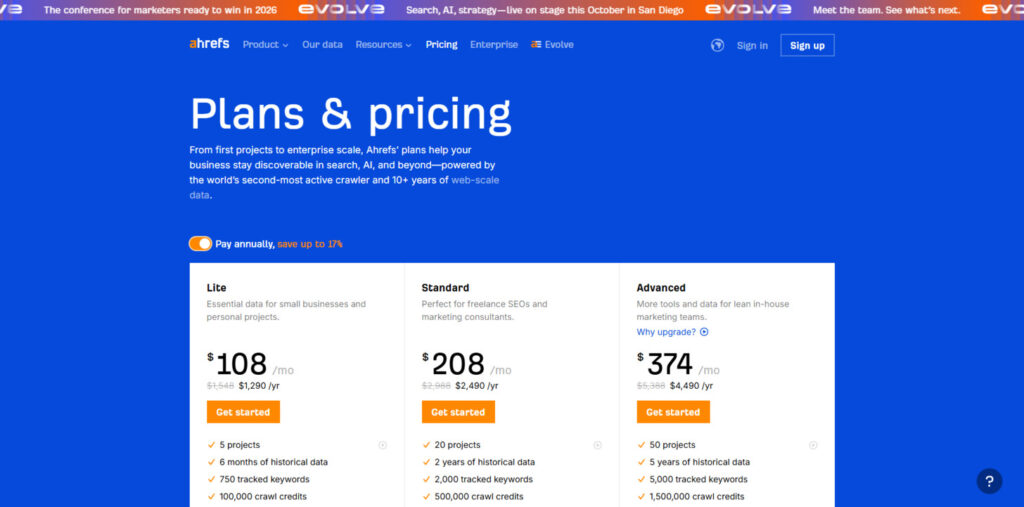
| Plan Features | Keysearch Starter ($20/mo) | Keysearch Pro ($40/mo) | Ahrefs Lite ($108/mo) | Ahrefs Standard ($208/mo) |
| Daily Searches | 200 | 500 | 500 credits/month | Unlimited credits/month |
| Rank Tracking | 80 keywords | 200 keywords | 750 keywords | 2,000 keywords |
| Site Audit | Up to 2,000 pages | Up to 5,000 pages | 100,000 pages | 500,000 pages |
| Content Tools | Basic | Advanced | Limited | Full access |
| Free Trial | Yes | Yes | No | No |
What this means in practice: Keysearch offers a strong price advantage — the Pro plan at $40/month provides many of the core features smaller sites need (keyword research, content assistant, basic backlink checks) at a fraction of Ahrefs’ Lite plan. Ahrefs’ credit-based model gives you broader datasets and more actions per month for larger workloads, but that flexibility can translate into higher price and variable overage costs if you exceed your allocation.
Pros and cons of each pricing model
- Keysearch (flat quotas): Predictable monthly price and quotas make budgeting easy — good when you need steady, modest monthly searches and rank tracking for a single site or small portfolio.
- Ahrefs (credit system + tiers): Offers more scale and larger databases; credits allow flexible usage but can be confusing and cause extra cost if you run many queries or exports.
Example overage scenario
If you run heavy keyword research and exports every week, Keysearch Pro may cover your needs for a fixed price. But if you need thousands of site-audit pages or frequent large exports, Ahrefs’ higher-tier plans (or additional credits) may be necessary — and the monthly price can grow quickly. Calculate expected monthly queries: (#keywords × exports) + (#site audit pages) + (#backlink exports) to estimate which plan fits best.
How to pick a plan — short checklist
- How many keywords do you need to track? (50, 200, 500+)
- How many website pages will you audit each month?
- Do you need frequent backlink exports or deep historical data?
- Will multiple team seats or client projects require separate projects or seats?
- Do you prefer predictable per month pricing or a flexible credits model?
Annual vs monthly: both vendors typically offer discounted annual billing — switch to yearly if you plan to use the tool long-term and want a lower effective price per month. Also confirm whether API access, additional seats, and team features are included or cost extra on each plan.
Watchouts: check for overage fees, seat limits, API access, and export caps. If precise numbers matter for your team (e.g., large site audits or multiple client reports), download each vendor’s plan comparison or use their sales chat to confirm limits. Consider creating a simple comparison spreadsheet to model your monthly expected usage before deciding.
Pros and Cons: Keysearch vs Ahrefs
Here’s a concise, actionable summary of the strengths and limitations for each seo tool so you can quickly decide which aligns with your goals and team size.
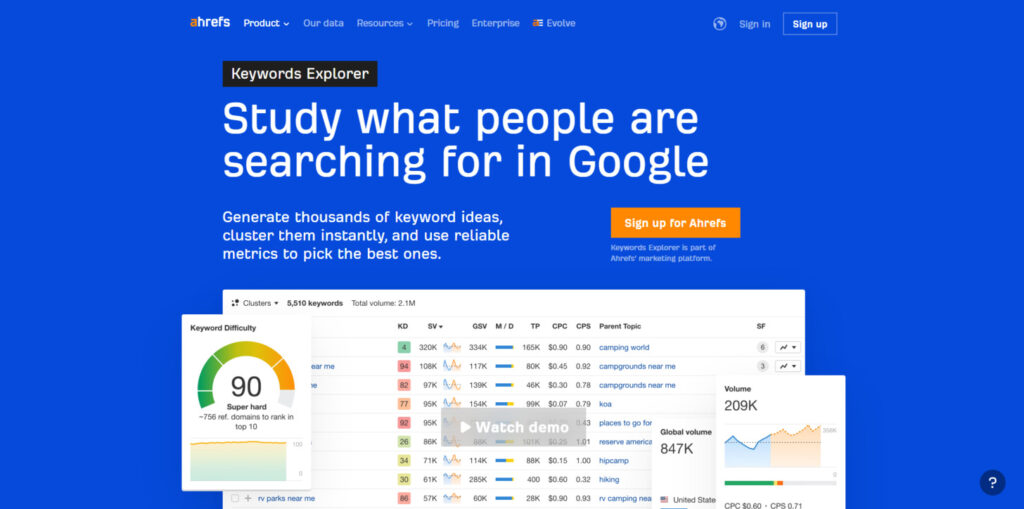
Keysearch — Quick Verdict
- Affordable & predictable: Pricing starts low (good for individuals and small teams who need a reliable monthly plan).
- Easy interface: Clear, beginner-friendly interface speeds up routine keyword research and content planning (best for solo creators).
- Solid keyword research: Pulls keyword ideas from multiple sources and surfaces actionable long-tail keywords and ideas for content.
- Practical difficulty scoring: Composite keyword difficulty helps prioritize targets without deep metric analysis.
- Content & YouTube ideation: Content Assistant plus youtube research make it easy to generate post and video ideas quickly.
- Low-friction testing: Free trial options reduce signup friction for quick evaluations.
Keysearch — Watchouts
- Database size: Smaller backlink and keyword databases than premium tools — may miss niche or low-volume queries.
- Quota limits: Daily searches and tracked keywords are capped on lower plans; heavy users may need Pro or higher.
- Simpler audits: Site audit and rank tracker are functional but not as feature-rich for enterprise-level auditing.
- Manual steps: Some workflows (deep competitor analysis, large exports) require manual exports and cross-checking.
Ahrefs — Quick Verdict
- Link intelligence leader: Industry-grade backlink database and detailed anchor text analysis — ideal for link building strategies.
- Advanced keyword metrics: Click data, parent topics, and traffic potential enable nuanced prioritization of keywords and content ideas.
- Powerful content explorer: Find proven content ideas and link opportunities at scale for competitive niches.
- Comprehensive audit tools: Deep site audits and historical SERP tracking support enterprise reporting and technical SEO work.
- Educational resources: Extensive tutorials and case studies help teams ramp up on complex features.
Ahrefs — Watchouts
- Higher entry price: Starts at a significantly higher price point, so budget-conscious users should weigh ROI carefully.
- Credit system complexity: Credits and usage-based limits can cause unexpected costs for heavy exports and large-scale research — map typical usage first.
- Learning curve: Feature-rich interface may overwhelm beginners; requires time to configure projects and reporting.
- Overkill for small sites: Smaller websites may not need the full depth of metrics and can get by with a lower-cost tool.
Use-case tags (one-line picks)
- Pick Keysearch if: You’re a blogger, freelance writer, or small business that needs affordable keyword research, content ideas, and basic rank tracking.
- Pick Ahrefs if: You’re an agency, in-house SEO, or power user who needs deep backlink analysis, advanced metrics, and large-scale site audits.
Feature parity tip: If you want the best of both worlds, use Keysearch for fast keyword ideation and content drafting, then run final backlink checks and competitive audits in Ahrefs before major outreach or technical work.
Which Tool Is Right For You?
The best seo tool depends on your goals, budget, and the size of your team. Below are concrete personas, short example workflows, and recommended minimum plans to help you pick the right way forward for your website or portfolio of websites.
Bloggers & Content Creators

Recommended Tool: Keysearch (Starter or Pro)
Persona: Freelance writer or solo blogger — 1 website, ~100–2,000 monthly visits, publishing 2–4 posts per month.
Example workflow (3 steps):
- 1) Use Brainstorm to generate 20 long-tail keyword ideas and filter by keyword difficulty <30.
- 2) Run Content Assistant on top 5 keywords to get topic score and phrase suggestions for drafting.
- 3) Import 20 tracked keywords into the rank tracker and monitor daily for 4–8 weeks to measure ranking improvements.
Expected ROI: With 2–3 targeted posts per month, bloggers often see measurable organic traffic increases in ~3 months. Recommended minimum plan: Keysearch Starter for casual use; Pro for faster research and larger keyword lists.
Small to Medium Businesses

Recommended Tool: Keysearch or Ahrefs (depending on budget)
Persona: SMB with 1–3 websites, responsible for product pages, local SEO, and content marketing.
Example workflow (4 steps):
- 1) Audit your primary site to identify technical issues and prioritize quick fixes (site pages to audit: estimate 500–5,000).
- 2) Use keyword research to find conversion-focused keywords and map them to product/service pages.
- 3) Monitor competitor websites for gaps and quick backlink opportunities.
- 4) Track a core set of 100–500 keywords to measure ranking and traffic shifts over time.
Recommendation: If budget is tight, Keysearch Pro covers most needs for research, content, and basic audits. If competitor backlink strategy and large-scale audits matter, upgrade to Ahrefs Standard to access deeper data and larger site-audit capacities.
SEO Professionals & Agencies

Recommended Tool: Ahrefs (Standard or higher)
Persona: Agency or consultant managing multiple client websites and requiring deep competitor analysis, historical backlink data, and team reporting.
Example workflow (4 steps):
- 1) Create a project per client and run a full site audit to surface technical issues.
- 2) Use Site Explorer to map competitors’ backlink profiles and identify link-building opportunities.
- 3) Build a keyword plan using parent topic and click data to prioritize high-potential keywords across clients.
- 4) Set up visibility score tracking and custom reports to demonstrate progress to stakeholders.
Recommendation: Ahrefs is the preferred industry tool for agencies because its extensive database and advanced metrics reduce time spent on manual verification. Minimum plan: Ahrefs Standard for small agencies; consider higher tiers for many clients or API access.
Decision flow (text): Do you need deep backlink and competitor intelligence for multiple websites? → Yes: pick Ahrefs. No, you publish regularly and want fast keyword ideas for a single site? → Pick Keysearch. Unsure: try Keysearch first for ideation, then run critical audits and backlink checks in Ahrefs if needed.
Traffic & ranking expectations: For focused content work (2–4 high-quality posts/month) and consistent on-page optimization, expect improved rankings and noticeable traffic in 2–4 months. For technical fixes and backlink campaigns, timeline varies — audits and outreach often show measurable ranking movement within 3–6 months depending on competition in your industry and competitors’ backlink activity.
Key Differences: Keysearch vs Ahrefs
Both tools help with keyword discovery, site analysis, and content planning, but they take different approaches to features, data depth, and workflows. Below are the most important differences, each with a practical implication and a short example to show how the difference plays out in real use.
Keysearch’s Unique Strengths
- Affordability: At entry tiers typically ranging from $20–$40 per month, Keysearch offers core seo features at a low price — practical implication: budget-conscious creators can run regular keyword research and basic audits without large monthly spend. Example: a blogger can run monthly ideation and track 50–200 keywords for the cost of a single Ahrefs Lite month.
- YouTube & multi-source keyword ideas: Keysearch pulls suggestions from Google Keyword Planner, YouTube, Amazon, and other sources — practical implication: you get diverse keyword and content ideas (including video topics) in one place. Example: use Brainstorm to surface low-competition YouTube keywords for a product review series.
- Simplicity & speed: The interface is streamlined for quicker workflows — practical implication: less time learning the tool and more time producing content and tracking results. Example: a freelance writer can generate a content brief and export keywords within 15–20 minutes.
- Lightweight content assistance: Content Assistant gives phrase suggestions and a topic score to guide drafts — practical implication: faster on-page optimization during content creation. Example: improve an existing post by adding top suggested phrases and re-checking the topic score before republishing.
Ahrefs’ Unique Strengths
- Backlink database & link intelligence: Ahrefs provides one of the largest backlink databases and advanced link metrics — practical implication: deeper backlink analysis, historical link trends, and refined link prospecting. Example: uncover a competitor’s lost backlinks over the past 12 months and prioritize outreach to reclaim high-value links.
- Advanced keyword & traffic metrics: Ahrefs includes click data, parent topic grouping, and traffic potential metrics — practical implication: prioritize keywords not just by volume but by likely click-through and traffic value. Example: choose a parent topic with high click potential to structure a pillar page and related cluster posts.
- Content Explorer & opportunity discovery: Ahrefs’ Content Explorer surfaces high-performing pages and link opportunities at scale — practical implication: find proven topic ideas and pages worth linking to for outreach campaigns. Example: filter top articles by referring domains to identify pages that commonly link to your niche content.
- Enterprise-grade analysis features: Ahrefs offers deeper site audits, API access on higher plans, and advanced filtering — practical implication: teams can integrate data into workflows and perform large-scale site analysis. Example: export historical ranking data via API for custom client dashboards.
How to combine both tools (recommended way)
- Use Keysearch for rapid ideation and initial keyword discovery (ideas, long-tail keywords, YouTube topics).
- Use Ahrefs when you need deep backlink research, historical data, and high-confidence competitor analysis for outreach or technical SEO.
- Practical combo example: generate a list of 50 content ideas in Keysearch, then validate top 10 targets in Ahrefs for backlink opportunities and estimated traffic before prioritizing production.
Support & updates note: Both vendors regularly update data and add features; Ahrefs often emphasizes larger crawl frequency and historical depth, while Keysearch focuses on steady improvements to usability and content tools. If APIs, developer access, or enterprise integrations matter, confirm availability and limits on the vendor plan pages.
Conclusion: Making Your Choice
When choosing between Keysearch vs Ahrefs, match the platform to your goals, budget, and how deep you need to go with seo work. Both tools can improve your search engine performance, but they serve different ways of working: Keysearch streamlines keyword discovery and content ideation for smaller sites, while Ahrefs delivers enterprise-grade data for complex audits, backlink research, and competitor analysis.
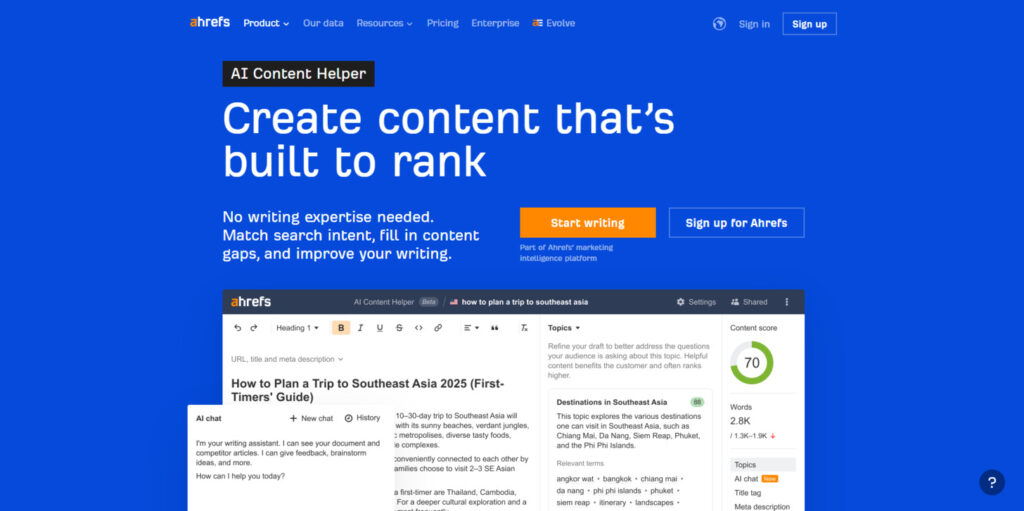
Quick recommendation: choose Keysearch if you want an affordable, easy-to-use tool for keyword research, content planning, and basic rank tracking. Choose Ahrefs if you need deep backlink databases, advanced metrics, and large-scale analysis across multiple websites.
Actionable next steps (7–14 day test plan)
- List the top 5–20 keywords you care about this month (focus on buyer intent or high-opportunity informational topics).
- Sign up for Keysearch and import those keywords into the rank tracker — run a Brainstorm or Content Assistant query for fresh content ideas.
- Use Ahrefs’ trial or Webmaster Tools to run a site audit and check backlink profiles for the same keywords and competitor pages.
- Compare KPIs after 7–14 days: rank movement, number of backlink discoveries, and keyword idea quality (are the suggestions relevant and actionable?).
- Decide: if you get needed insights and steady rank tracking from Keysearch, stick with it; if you need more backlink history, API access, or heavy exports, invest in Ahrefs.
Final thought: the best seo tool is the one you actually use. Start small, measure results on real keywords and pages, and scale to the tool that helps you save time while increasing traffic and rankings. This practical approach — test both tools for specific tasks, track outcomes, then choose — is the fastest way to find the right tool for your team.
Start Improving Your SEO Today
Whether you choose Keysearch or Ahrefs, take a short hands-on test now to see which tool gives you the best keyword ideas, rank tracking, and backlink insights for your site.
Try Keysearch (Budget-Friendly)
Try Ahrefs (Feature-Rich)
Quick test to run: import 10–20 target keywords into each tool’s rank tracker, run a bulk keyword difficulty check, and export a small backlink report for one competitor — compare results after 7–14 days to decide which tool fits your workflow.