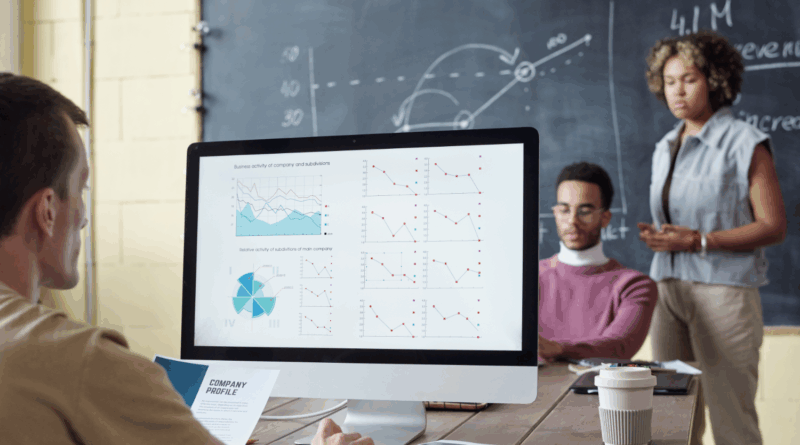Google Search Console Data Stuck October 19 2025: What’s Happening & How to Handle It
Understanding the Google Search Console Data Freeze
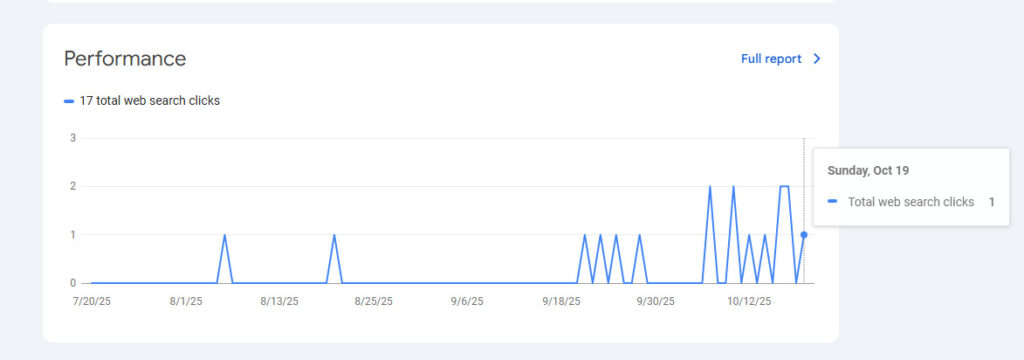
Google Search Console performance report showing data frozen as of October 19, 2025
When Search Console data becomes “stuck,” it means that while Google continues to crawl and index your site, the reporting interface isn’t displaying new information. In this specific case, users are reporting that their performance reports show no data after October 19, 2025, creating a significant blind spot in their analytics.
Interestingly, some users report that the 24-hour view does contain newer data, but when viewing the 7-day filter, nothing appears beyond October 19th. This inconsistency suggests a processing or display issue rather than a complete data collection failure.
Possible Causes of the October 19, 2025 Data Freeze
Several factors could be contributing to the current Search Console data freeze. Understanding these potential causes can help contextualize the issue:
- System-wide processing delay: Google’s data processing pipeline for Search Console might be experiencing a significant backlog, causing delays in data availability.
- Planned maintenance or updates: Google might be implementing changes to Search Console’s infrastructure, temporarily affecting data display.
- Data reconciliation issues: Sometimes discrepancies between different data sources require reconciliation, causing temporary freezes.
It’s worth noting that Google has not yet issued an official statement about this specific issue, which is typical during the early stages of technical problems. Based on past incidents, these data freezes are usually resolved within 2-7 days.
Is This Affecting Your Website’s Performance?
Important: This data freeze is a reporting issue only. Your website’s actual performance in Google Search is not affected. Google continues to crawl, index, and rank your pages normally during this time.
The primary impact of this issue is on your ability to monitor and analyze recent performance. This can be particularly frustrating if you’re:
Monitoring Recent Changes
- Tracking the impact of recent content updates
- Analyzing the effects of technical SEO changes
- Monitoring seasonal traffic fluctuations
- Evaluating new keyword targeting strategies
Preparing Reports
- Creating client or management reports
- Comparing month-over-month performance
- Documenting campaign results
- Justifying SEO investments
Troubleshooting Steps for Google Search Console Data Stuck October 19 2025
While this appears to be a system-wide issue that requires Google’s intervention, there are several steps you can take to verify the problem and potentially access some of your data:
- Check Google’s Status Dashboard
Visit the Google Workspace Status Dashboard to see if Google has acknowledged any system-wide issues. - Verify in Different Accounts
If you manage multiple properties, check if the issue affects all of them or just specific ones. A universal problem across accounts confirms a system-wide issue. - Try Different Date Ranges
Some users report that shorter date ranges (like the 24-hour view) still show recent data. Experiment with different date selections to see if you can access newer information. - Clear Browser Cache and Cookies
Sometimes display issues can be resolved by clearing your browser cache and cookies, then reloading Search Console. - Use a Different Browser or Device
Try accessing Search Console from a different browser or device to rule out local technical issues. - Check Community Forums
Visit the Google Search Central Community to see if others are discussing the issue and if any Google representatives have responded. - Review Google’s Official Channels
Check the Google Search Central Blog and Google SearchLiaison Twitter account for any announcements about the issue.
Alternative Ways to Monitor Your Website Performance
While waiting for the Search Console data issue to be resolved, you can use these alternative methods to monitor your website’s performance:
Google Analytics
Google Analytics continues to collect and display traffic data independently of Search Console. Check your organic traffic metrics here to ensure your visibility hasn’t actually decreased.
Third-Party SEO Tools
Tools like Ahrefs, SEMrush, Keysearch and Moz provide independent tracking of rankings, visibility, and backlinks that can help fill the gap during Search Console outages.
Bing Webmaster Tools
Microsoft’s webmaster tools provide similar insights to Search Console and can serve as a backup data source during Google outages.
Pro Tip: This is an excellent opportunity to diversify your analytics stack. Relying solely on Google Search Console leaves you vulnerable to data gaps during outages like this one.
Historical Context: Previous Search Console Data Delays
This isn’t the first time Google Search Console has experienced data delays or freezes. Understanding past incidents can provide context and reassurance:
| Date | Issue | Duration | Resolution |
| January 2023 | Performance report data delay | 5 days | Data was backfilled completely |
| March 2022 | URL inspection tool outage | 3 days | Fixed with system update |
| November 2021 | Data processing delay | 7 days | Partial data recovery |
| May 2020 | Complete data freeze | 4 days | Full data restoration |
Based on these historical patterns, most Search Console data issues are resolved within a week, and in the majority of cases, the missing data is eventually backfilled. This suggests that the current October 19, 2025 freeze will likely be temporary.
When to Contact Google Support
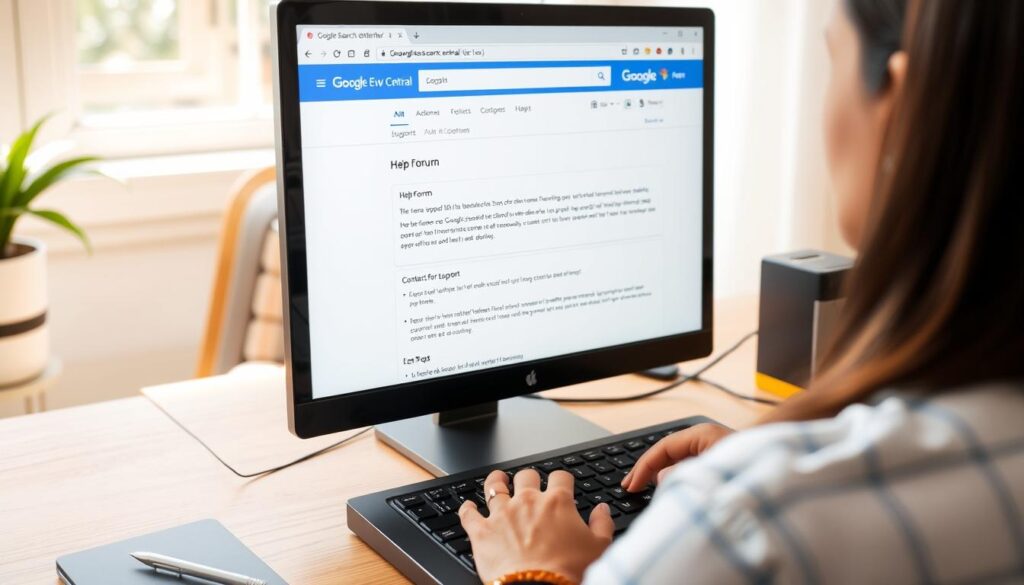
While system-wide issues typically don’t require individual support tickets, there are situations where reaching out to Google might be appropriate:
When to Contact Support
- If your data has been missing for more than 7 days while others report resolution
- If you notice your specific property behaving differently than the widely reported issue
- If you see error messages that aren’t being discussed in community forums
- If you’ve identified a potential security concern related to the data issue
When Not to Contact Support
- During the first few days of a widely reported issue
- When Google has already acknowledged the problem
- If your issue matches exactly what others are reporting
- If you’re simply looking for an ETA on the fix (support agents typically don’t have this information)
The most effective way to contact Google about Search Console issues is through the Google Search Central Community, where Google representatives actively monitor and respond to reports.
Understanding Google Search Console Data Processing Timeframes
Even under normal circumstances, Google Search Console data isn’t real-time. Understanding the typical processing delays can help set realistic expectations:
How long does it normally take for data to appear in Search Console?
Under normal conditions, Search Console data typically has a 2-3 day delay. This means that today’s performance data won’t be fully visible until 2-3 days from now. This processing time allows Google to collect, verify, and organize the data properly.
Why do different Search Console reports update at different rates?
Different reports rely on different data sources and processing pipelines. For example, the Performance report typically updates faster than the Index Coverage report because they process different types of data. During system issues, some reports may continue to function while others experience delays.
Will I lose data permanently during this outage?
Based on historical patterns, it’s unlikely that data will be permanently lost. Google typically stores the raw data and can backfill the reports once the processing issue is resolved. However, in rare cases, some granular data points might not be fully recovered.
Moving Forward: What to Do While Waiting for a Fix
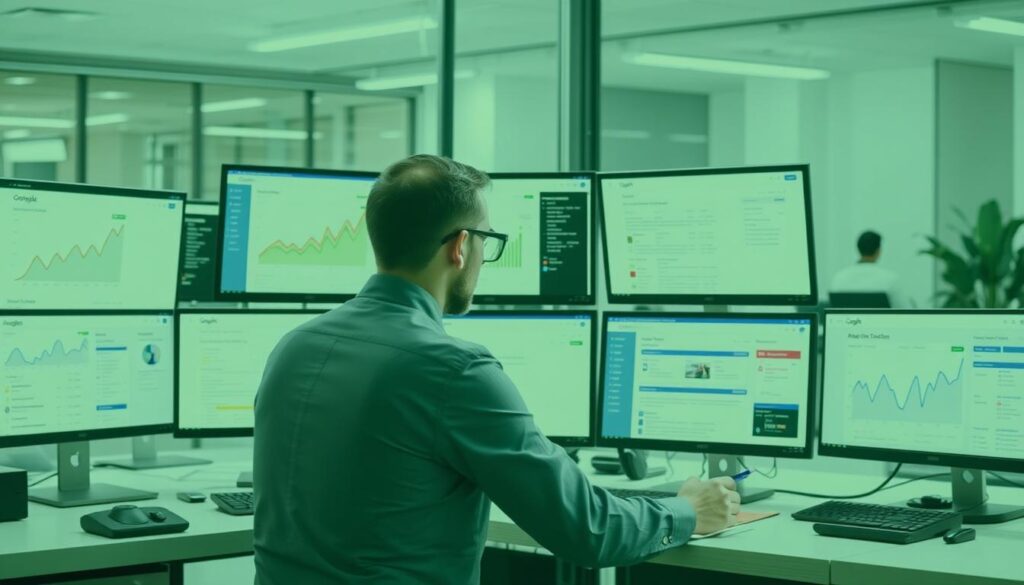
While waiting for Google to resolve the Search Console data freeze, here are the most productive steps you can take:
- Document the issue: Take screenshots of the data freeze for your records and client communications.
- Rely on alternative data sources: Use Google Analytics and third-party tools to continue monitoring performance.
- Monitor community discussions: Keep an eye on SEO forums and Google’s official channels for updates.
- Focus on implementation: Use this time to implement SEO improvements rather than analyzing recent performance.
- Prepare for data analysis: Plan how you’ll analyze the backfilled data once it becomes available.
Remember that this is almost certainly a temporary issue that will be resolved. Google Search Console has experienced similar data delays in the past, and normal service has always been restored, typically with complete data backfilling.