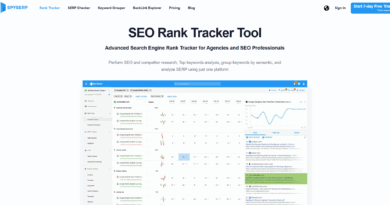SE Ranking vs Semrush: Comprehensive Comparison for SEO Professionals
In this in-depth comparison you’ll get a practical, side-by-side look at pricing and trials, keyword research and Keyword Magic–style workflows, backlink analysis and backlink audit capabilities, rank tracking and SERP features, site audits, content marketing tools, user experience, and reporting/white-label support. Whether you’re a freelancer testing a single-site plan, a mid-size agency managing multiple clients, or an enterprise-level team needing extensive historical data, this guide will show which tool is likely to deliver the best value for your needs.
- What this guide covers: pricing & free trial differences, keyword research & keyword difficulty, backlink analysis & link building, site audits & technical SEO, rank tracking & SERP features, content marketing, and which plan suits which user.
Read on to learn which ranking tool matches your workflow and how to use each platform during its trial to validate the fit. If you want to jump straight in, try SE Ranking’s 14-day trial (no credit card) and Semrush’s 7-day trial to compare hands-on.
SE Ranking vs Semrush: Quick Comparison Overview
Before you dive into the deep-dive sections, here’s a short, scannable summary of who each tool is best for and the quick differences to watch for:
- SE Ranking: Best for budget-conscious freelancers, small businesses, and mid-size agencies that need straightforward SEO tools, multiple user seats, and an easy-to-use interface.
- Semrush: Best for enterprises and agencies that need deep datasets, advanced competitive intelligence, and a full marketing stack that spans SEO, PPC, content, and social.
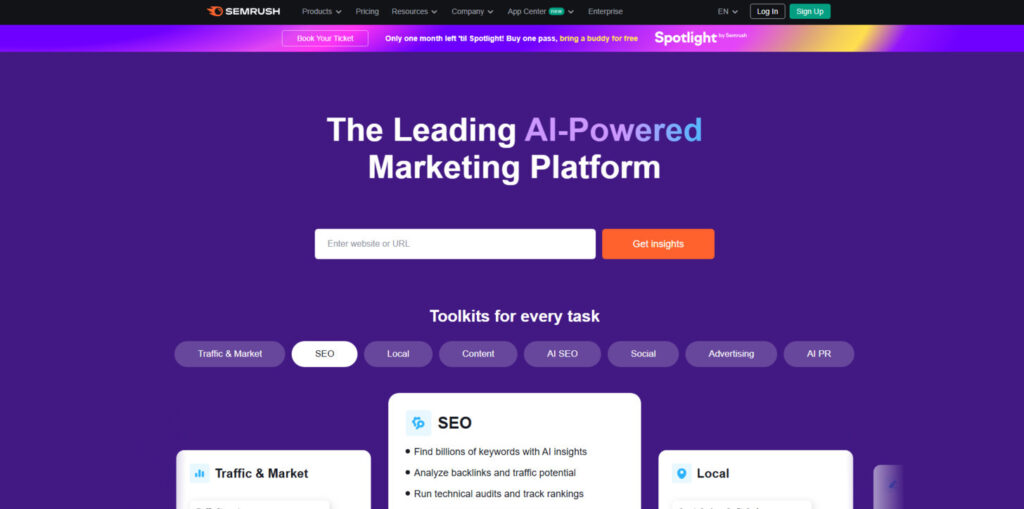
| Feature | SE Ranking | Semrush |
| Starting Price | $39/month | $119.95/month |
| Keyword Database | 7 billion keywords | 25+ billion keywords |
| Backlink Database | 3 trillion backlinks | 43 trillion backlinks |
| Free Trial | 14 days (no credit card) | 7 days (credit card required) |
| User Seats (Mid-tier Plan) | 3 users included | 1 user (additional seats extra) |
| Keywords to Track (Mid-tier) | 2,000 | 1,500 |
| Learning Curve | Beginner-friendly | Steeper learning curve |
One-line takeaways:
- Best value per dollar (ranking + seats + tracking): SE Ranking — ideal if you need more tracked keywords and multiple seats without a high monthly cost.
- Best depth of data and advanced features: Semrush — ideal if you need large keyword/backlink datasets, Traffic Analytics, and cross-channel marketing tools.
Quick example scenarios:
- If you’re a freelancer tracking 500–2,000 keywords across several client sites and need white-label reports, SE Ranking’s mid-tier plans are typically the cheaper, more practical choice.
- If you’re a larger agency or enterprise that requires historical data, advanced SERP feature analysis, and a broad content + PPC toolkit, Semrush’s higher-tier plans may deliver more strategic value despite the higher cost.
Want to test both hands-on? Use SE Ranking’s 14-day trial (no credit card required) and Semrush’s 7-day trial (credit card required) to compare live data and see which tool fits your workflow. For a guided comparison, download our free checklist to test feature parity during the trial period and confirm which plan matches your needs.
SE Ranking: Platform Overview
SE Ranking positions itself as a practical, affordable suite of seo tools that gives teams professional-grade capabilities without the overhead of steep complexity. Launched in 2013, the platform has steadily expanded its feature set and now targets freelancers, small businesses, and mid-size agencies that need reliable ranking data, keyword tracking, and technical insights without overpaying for enterprise-level extras.
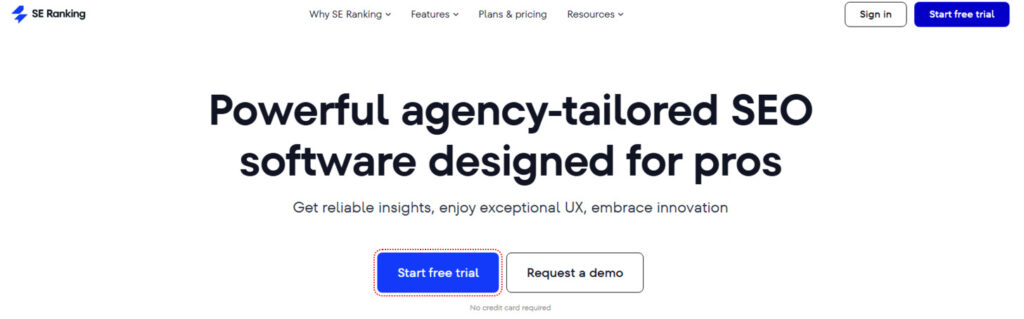
Key Strengths of SE Ranking
- Cost & plans: Affordable pricing with clear plan tiers that make it easy to scale — the mid-tier plans provide strong per-keyword value and include multiple user seats so small teams can collaborate without buying expensive add-ons.
- Usability & onboarding: A clean, beginner-friendly interface and short time-to-competency. Users report they can run basic audits, set up rank tracking, and generate client reports within a day or two.
- Rank tracking & keywords: Daily ranking updates and competitive comparison features that let you monitor visibility and ranking keyword changes across devices and regions.
- Site audits & technical checks: Robust site audits covering 94+ parameters (crawlability, indexability, Core Web Vitals, on-page issues) with actionable recommendations so technical SEO work is prioritized and manageable.
- Backlinks & monitoring: Backlink analysis and toxic link detection that support ongoing backlink audits and cleanup workflows for most SMB use cases.
- Reporting & agency features: White-label reporting and scheduled exports (available on higher tiers) that simplify client communication for agencies.
- Free trial: Generous 14-day free trial with no credit card required, letting you test ranking, site audits, and backlink tools risk-free.
SE Ranking’s sweet spot is delivering the core seo tools you need — keyword research, rank tracking, site audits, and backlink monitoring — in a package that’s easy to use and straightforward to budget for. Rather than layering in dozens of peripheral marketing modules, it focuses on speed-to-value for teams that primarily care about improving organic rankings and reporting progress to stakeholders.
How real teams use SE Ranking (micro case studies)
- Freelancer (SEO consultant): Uses the Essential plan to track 500–1,000 keywords across five client sites. Daily rank updates help spot position drops quickly; white-label PDF reports are sent monthly to clients. Result: streamlined reporting and lower subscription overhead versus larger tools.
- Small agency (3–8 people): Uses Pro plan to manage 20 projects and collaborate across 3 seats. The site audit finds technical issues that, once fixed, improve organic traffic month-over-month. Result: better client retention due to measurable ranking improvements and branded reports.
Integrations and workflow fit
SE Ranking integrates with core services like Google Analytics and Google Search Console (basic integration), which enables importing traffic and query data into projects. It also supports exporting CSVs/PDFs for offline analysis and client delivery. For teams that rely heavily on GA/Console combined reporting, SE Ranking covers the essentials; for deeper multi-source integrations you may need to combine it with a dedicated analytics platform or BI tool.
Try SE Ranking Risk-Free
Start a 14-day free trial with no credit card required — and as a bonus, during the trial request a complimentary rank-tracking audit to jumpstart your project.
Semrush: Platform Overview
Semrush is widely recognized as a leading marketing tool that combines deep SEO data with cross-channel marketing intelligence. Founded in 2008, Semrush has grown into a platform used by millions worldwide and is designed as an all-in-one suite that goes beyond pure SEO to include content marketing, PPC research, social media management, and advanced competitive analysis.
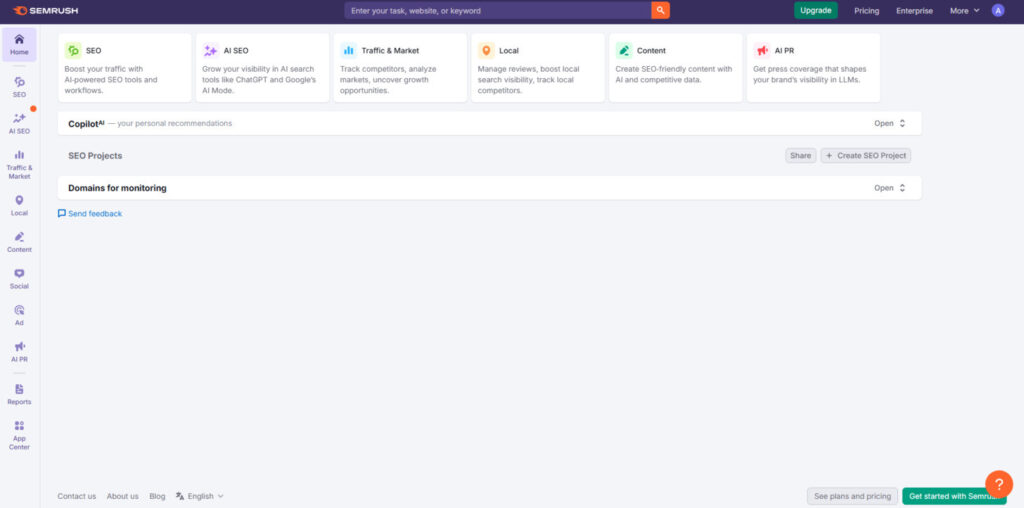
Key Strengths of Semrush
- Massive data coverage: A very large keyword database and an extensive backlink database power more comprehensive research and historical trend analysis.
- Advanced competitive intelligence: Tools like Traffic Analytics and Market Explorer let you analyze competitor traffic, audience behavior, and market share across channels.
- Content marketing workflows: Topic Research, SEO Content Template, Content Audit, and ContentShake AI help plan, create, and evaluate content at scale.
- PPC and paid media research: Detailed ad research, keyword CPC data, and insights into competitors’ paid campaigns help optimize PPC strategy.
- Technical SEO and audits: Robust site audit capabilities with deep parameter checking and advanced integrations for ongoing technical monitoring.
- Social and cross-channel management: Built-in social media scheduling and analytics let teams coordinate organic and paid activity from one platform.
- Training and support: Semrush Academy, documentation, and an active community provide courses and certifications to help teams get up to speed.
Semrush’s positioning is intentionally broader than a single-purpose ranking tool: it offers a suite of tools that connect keyword research, backlink analysis, content planning, and traffic intelligence into end-to-end workflows. That breadth is particularly valuable if your team runs multi-channel campaigns (SEO + PPC + social) or requires granular market research and historical datasets for strategic planning.
How Semrush helps cross-channel teams (mini examples)
- Content + SEO workflow: Use Keyword Magic to build a large keyword pool, then generate SEO Content Templates and briefs. After publishing, Content Audit and Traffic Analytics show performance and traffic trends so you can iterate on content strategy.
- PPC to organic discovery: Analyze competitors’ paid keywords and ad copy to find high-converting keyword ideas, then cross-check search volume and keyword difficulty for organic targeting as part of a combined paid/organic plan.
Semrush also provides enterprise-grade features such as API access, historical ranking data (useful for long-term trend analysis), and advanced reporting that supports complex agency workflows. The trade-off is a steeper learning curve and a higher price point compared to narrower seo tools — but for teams that need the depth of data and integrated tools, Semrush often justifies the investment.
Experience Semrush’s Powerful Features
Start with a 7-day trial to explore Semrush’s comprehensive marketing toolkit. Note: the Semrush trial typically requires a credit card for activation—check current trial terms on their site. For quick learning, take advantage of Semrush Academy’s free courses while testing features.
Pricing Comparison: SE Ranking vs Semrush
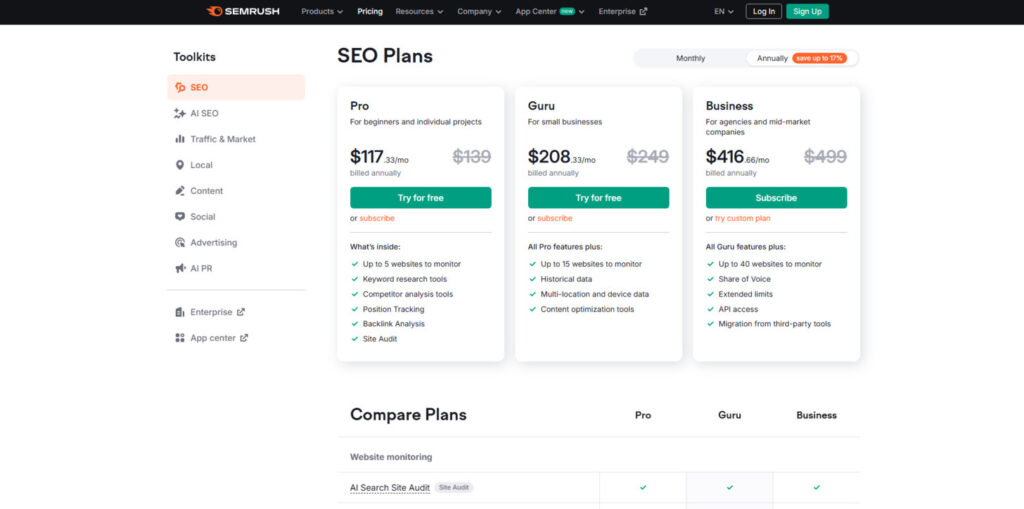
SE Ranking Pricing Plans
| Plan | Monthly Price | Projects | Keywords to Track | User Seats |
| Essential | $39 | 5 | 500 | 1 |
| Pro | $87 | 20 | 2,000 | 3 |
| Business | $171 | Unlimited | 3,500 | 5 |
Semrush Pricing Plans
| Plan | Monthly Price | Projects | Keywords to Track | User Seats |
| Pro | $117.33 | 5 | 500 | 1 |
| Guru | $208.33 | 15 | 1,500 | 1 (+$45-$100 per additional user) |
| Business | $416.66 | 40 | 5,000 | 1 (+$100 per additional user) |
Key Pricing Differences
The pricing comparison reveals several important differences between SE Ranking and Semrush. We summarize the advantages and trade-offs below, then walk through example scenarios to illustrate real cost comparisons.
SE Ranking Pricing Advantages
- Significantly lower entry point (e.g., $39 vs $117.33) — better for bootstrapped teams and freelancers.
- Multiple user seats included at mid and higher tiers — fewer per-seat add-on costs for agencies.
- More keywords to track in mid-tier plans (2,000 vs 1,500 on Semrush Guru), improving per-keyword value.
- Unlimited projects on the Business plan — useful for agencies managing many client sites.
- 14-day free trial with no credit card required — lower friction for testing.
Semrush Pricing Considerations
- Higher baseline cost but access to a broader set of features and larger data sets.
- Additional cost for extra user seats (typically $45–$100 per seat depending on plan) — can add up for teams.
- Some advanced content marketing features are gated to Guru plan and higher or require add-ons.
- Some specialist features (Traffic Analytics, Market Explorer, historical data) may push you to a higher-tier plan.
- 7-day free trial typically requires a credit card — note this when signing up.
Effective Cost: price-per-seat and price-per-keyword
Raw monthly prices tell part of the story. Below are quick calculations to help you compare effective costs for two common scenarios. These examples illustrate how seats and keyword limits change value perception.
Scenario A — Freelancer / Solo Consultant (500 tracked keywords)
- SE Ranking Essential: $39/month for 500 keywords and 1 seat → $39 per month total.
- Semrush Pro: $117.33/month for 500 keywords and 1 seat → $117.33 per month total.
- Takeaway: For a solo consultant tracking up to 500 keywords, SE Ranking is significantly more affordable per month.
Scenario B — Growing Agency (10,000 tracked keywords across clients)
- SE Ranking: You may need a Business plan ($171) plus add-on keyword packs to reach 10,000 — approximate monthly cost depends on add-on pricing but typically remains lower than Semrush for equivalent keyword capacity.
- Semrush: Business plan ($416.66) has 5,000 tracked keywords by default, so to reach 10,000 you’d likely pay for add-ons or custom enterprise pricing — total cost will be considerably higher.
- Takeaway: For large keyword volumes and many seats, Semrush can be far more expensive; SE Ranking often provides a better per-keyword value unless you require Semrush’s advanced datasets and features.
Decision Matrix — Which plan fits you?
- If you’re a freelancer or solo consultant tracking up to 500 keywords: SE Ranking Essential is the most cost-effective plan to start with.
- If you’re a small agency needing multiple seats and 1,000–3,500 tracked keywords: SE Ranking Pro or Business typically offers the best value per seat and keyword.
- If you need advanced cross-channel tools, Traffic Analytics, historical data, or enterprise API access: Semrush Guru or Business may be required despite higher costs.
- If you’re unsure, use both free trials: SE Ranking’s 14-day free trial (no credit card) and Semrush’s 7-day trial (credit card required) to test pricing tiers and the features you rely on.
Remember: pricing alone shouldn’t drive the decision. Match the plan to the features and data you need. If your strategy depends on large backlink databases, historical ranking data, Traffic Analytics, or advanced content marketing tools, the higher price of Semrush may be justified. If your priority is straightforward rank tracking, site audits, and white-label reports for clients at the lowest cost, SE Ranking often delivers more value per dollar.
Compare Both Tools Risk-Free
Take advantage of free trials to test which platform better suits your needs. Use our trial checklist to evaluate feature parity across the two services during each trial period.
Keyword Research Capabilities
Effective keyword research is the backbone of any successful seo strategy. In this section we compare how SE Ranking and Semrush handle keyword discovery, search volume and keyword difficulty, clustering and intent analysis, and the practical steps you’ll take to turn keyword data into ranked pages.
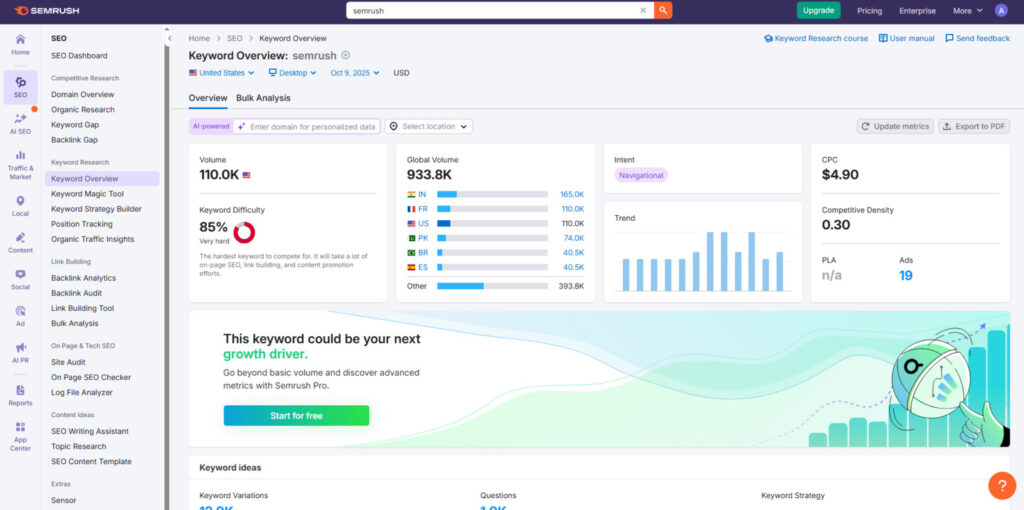
Database Size and Coverage
One of the most visible differences between these tools is the size and geographic breadth of their keyword databases:
- SE Ranking: Approximately 7 billion keywords — strong coverage for common markets and solid regional results for many languages.
- Semrush: Over 25 billion keywords across 142 global databases — broader international reach and deeper long-tail keyword discovery for niche markets.
What this means in practice: Semrush’s larger dataset usually generates more keyword ideas and uncovers niche long-tail opportunities in less-common locales. SE Ranking’s database is smaller but still robust enough for most domestic and regional campaigns, and it often returns highly relevant keyword suggestions with lower noise.
Keyword Research Features Comparison
| Feature | SE Ranking | Semrush |
| Keyword Suggestions | Good (hundreds per query) | Excellent (thousands per query) |
| Keyword Difficulty | 0-100 scale with actionable insights | 0-100 scale with backlink recommendations |
| Search Volume Accuracy | Good | Excellent |
| SERP Features Analysis | Basic | Comprehensive |
| Keyword Clustering | Available (additional fee per query) | Included in higher-tier plans |
| Keyword Intent Analysis | Basic (includes local intent) | Advanced |
Keyword Magic vs SE Ranking’s Keyword Suggestions
Semrush’s Keyword Magic tool is a powerhouse for building large keyword pools fast. It offers detailed filters (match type, word count, questions, intent) and semantic groupings that produce thousands of semantically related keywords from a single seed. Semrush also surfaces metrics like search volume trends, keyword difficulty, and click potential that help prioritize targets.
SE Ranking’s Keyword Suggestions tool is more streamlined but pragmatic: it returns high-quality keyword variations, provides useful metrics (search volume, keyword difficulty, CPC, competitive density), and integrates directly with rank tracking and on-page tools. For many teams the suggestions are “good enough” to build content briefs and prioritize work without sifting through thousands of marginal terms.
Practical example — from seed keyword to prioritized list
Here’s a short walkthrough you can reproduce on both platforms during their trials. Seed keyword: “email marketing automation”.
- Start a seed query: Run the seed keyword in Keyword Magic (Semrush) and Keyword Suggestions (SE Ranking).
- Collect suggestions: Semrush may return several thousand related keywords including long-tail variations and question-based queries; SE Ranking will return hundreds of tightly relevant variations and CPC/volume metrics.
- Filter & group: Use Semrush filters to isolate question keywords, high-search-volume low-difficulty long-tail phrases; in SE Ranking export the list and use its clustering add-on (or filter by intent) to group related terms.
- Score & prioritize: For each keyword capture search volume, keyword difficulty, and intent. Semrush adds click potential and backlinks-needed estimates — useful for setting expectations. SE Ranking’s difficulty score and competitive density help you decide what’s “doable” quickly.
- Create briefs: Pull the top 10–20 priority keywords into an SEO content brief (use SEO Content Template in Semrush or Content Editor in SE Ranking) and assign target pages.
In short: Semrush is faster at generating large keyword datasets; SE Ranking is faster at producing a compact, actionable list appropriate for most standard projects.
Keyword Difficulty and Competitive Analysis
SE Ranking Keyword Difficulty
- Scores keywords on a 0–100 scale derived from the strength of current top-ranking domains.
- Provides practical guidance (e.g., “doable” vs “difficult”) that’s useful for smaller teams planning attackable targets.
- Includes competitive density for paid and organic which helps align SEO and PPC targets.
Semrush Keyword Difficulty
- Also uses a 0–100 score but augments it with estimations of backlinks required to rank — helpful when planning link-building resources.
- Includes click potential (how many clicks a ranking is likely to drive vs. no-click SERPs), which refines priorities beyond volume alone.
- Deeper competitor snapshots: top pages for each keyword, their backlink profiles, and historical ranking trends.
How to choose between them for keyword research
- Choose Semrush if: You need massive keyword coverage for multiple international markets, want to run large-scale keyword harvesting, rely on click-potential metrics, or value deeper SERP features analysis for advanced targeting.
- Choose SE Ranking if: You want a cost-effective, streamlined keyword research workflow that integrates tightly with rank tracking and site audits, and you primarily target domestic or regional markets where its database is sufficient.
Testing tip — what to try during the free trial
To evaluate keyword research capabilities objectively during each trial:
- Run the same seed keywords in both tools and compare total suggestions, unique long-tail finds, and perceived noise.
- Export top 500 keyword suggestions and compare overlap — note which tool surfaced valuable, unexpected opportunities.
- Compare keyword difficulty scores for a set of 50 target keywords and note differences in “doability” assessments.
- Test Keyword Clustering (Semrush includes it in higher tiers; SE Ranking may charge per query) to assess time-savings for brief creation.
Explore Keyword Research Tools
Run the same keyword tests on both platforms during the trial window to see which tool returns the higher-quality, more actionable keyword set for your niche.
Rank Tracking and SERP Analysis
Tracking keyword rankings is one of the clearest ways to measure SEO progress. SE Ranking and Semrush both offer robust ranking tools, but they differ in scale, historical coverage, and the depth of SERP features analysis. Below we compare capabilities, explain how each tool surfaces ranking data, and give a short setup checklist you can run during the trial period.
Rank Tracking Features
| Feature | SE Ranking | Semrush |
| Keywords Tracked (Mid-tier Plan) | 2,000 | 1,500 |
| Update Frequency | Daily | Daily |
| Historical Data | Limited (from 2020) | Extensive (from 2012 on Guru plan+) |
| Mobile Rank Tracking | Included | Included |
| Local Rank Tracking | $5.60/location (add-on) | $20/month (add-on) |
| Competitor Comparison | Up to 5 competitors | Up to 4 competitors |
Tracking Accuracy, Visibility Scores, and Reporting
Both platforms provide daily position updates and can track rankings by device and location. SE Ranking generally delivers more tracked keywords per dollar and a simpler reporting interface, while Semrush offers deeper metrics and richer historical context.
- Visibility score: A normalized metric that combines position and search volume for tracked keywords to show how visible a site is in the SERPs. Use it to compare month-to-month performance rather than focusing on single keyword fluctuations.
- Position movement alerts: Both tools notify you of significant drops or gains. Semrush’s alerts are often tied into its broader forecasting and historical trend tools; SE Ranking focuses on actionable alerts and clean white-label-ready reports.
- Device & location accuracy: Both include mobile and desktop tracking; local tracking is available as an add-on in both, but SE Ranking’s per-location pricing is typically more affordable.
SE Ranking Rank Tracking Strengths
- More keywords tracked per dollar spent
- Clean, intuitive reporting interface ideal for client delivery
- Competitor comparison with up to 5 domains
- More affordable local tracking add-ons
- Customizable white-label reports included on certain plans
Semrush Rank Tracking Strengths
- Extensive historical data useful for long-term trend analysis
- Detailed SERP features tracking (featured snippets, knowledge panels, local packs)
- Advanced visibility metrics, forecasting, and deeper integrations across other Semrush modules
- Comprehensive PDF reporting and export options
SERP Features Analysis
Understanding which SERP features a keyword triggers is crucial for prioritizing efforts. Semrush typically provides more detailed SERP features attribution (how each feature affects CTR and visibility) and tracks a wider set of features over time. SE Ranking tracks core SERP features as well and surfaces the most important opportunities — it’s often sufficient for teams focused on practical ranking gains rather than in-depth feature-driven CTR modeling.
How to set up a rank-tracking project — quick checklist
- Choose seed keywords to track: prioritize primary terms, product/service terms, and 20–50 long-tail variations per major page.
- Identify competitors: add 3–5 direct competitors (SE Ranking allows up to 5 in comparisons).
- Select locations & devices: add country-level, city-level, and mobile vs desktop as needed; enable local tracking if you serve specific zip codes/locations.
- Set update frequency and alerts: keep daily updates and set alerts for position drops of more than 3–5 spots on high-priority keywords.
- Schedule reports: automate weekly visibility reports and monthly white-label PDF exports for clients or stakeholders.
Interpreting a sample rank report — short narrative
Imagine your visibility score drops 8% month-over-month. The rank tracker shows three target keywords fell from positions 6–8 down to 20–30 after a site migration. Recommended steps: check the recent site audit for crawl/indexing issues, compare the landing pages’ content against current top-performing pages (content freshness and internal linking), and run a backlink check for the landing pages to spot lost referring domains. Use the tracker to monitor recovery after fixes and schedule a follow-up report in two weeks.
For most small and mid-sized teams that prioritize cost-effective ongoing monitoring and straightforward reporting, SE Ranking’s rank tracking is highly practical. For enterprises and agencies that rely on deep historical data, SERP feature modeling, and integration with advanced forecasting, Semrush’s tracking tools give more strategic depth.
Start Tracking Your Rankings
Set up rank tracking during your trial to compare daily updates, visibility scores, and competitor reporting — this is one of the quickest ways to evaluate which ranking tool fits your workflow.
Site Audit and Technical SEO
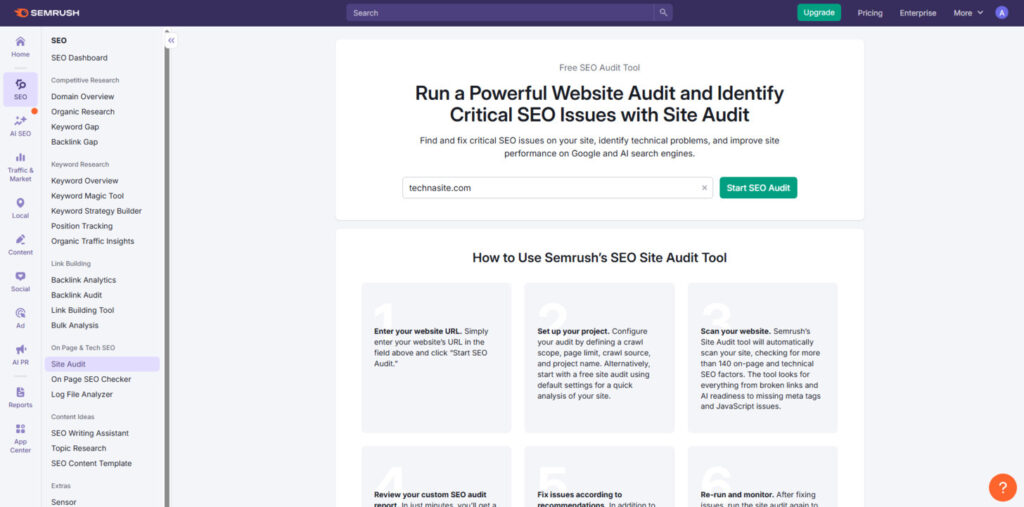
Site Audit Capabilities
| Feature | SE Ranking | Semrush |
| Parameters Checked | 94+ | 130+ |
| Crawl Limit (Mid-tier Plan) | 250,000 pages/month | 100,000 pages/month |
| Core Web Vitals Analysis | Included | Included |
| Scheduled Audits | Yes | Yes |
| On-Page SEO Checker | Included | Included |
| Integration with Google Services | Basic | Advanced |
Common Audit Issues — plain-language explanations
- Duplicate content: Multiple pages with similar text dilute ranking signals. Fix by consolidating content, adding canonical tags, or rewriting duplicates.
- Missing or poor meta tags: Missing titles, meta descriptions, or poorly optimized tags can reduce CTR and confuse crawlers. Prioritize unique, keyword-focused titles and descriptive meta descriptions.
- Broken links & 4xx errors: Broken internal/external links waste crawl budget and create poor UX. Use the broken link reports to repair or redirect them.
- Redirect chains & canonical issues: Redirect loops or incorrect canonicals create indexing problems. Shorten chains and ensure canonical tags point to the preferred URL.
- Slow Core Web Vitals: Poor LCP/CLS/FID metrics hurt UX and can impact rankings. Focus on image optimization, server response time, and layout stability fixes.
- Missing structured data: Schema markup helps search engines understand content and can enable rich results. Add recommended schemas for products, articles, FAQs, and organizations.
Issue Detection and Prioritization
Both platforms categorize findings as errors, warnings, and notices and provide recommendations. The difference is in presentation and depth:
SE Ranking Site Audit Strengths
- Higher crawl limits on mid-tier plans — useful for larger sites without immediate add-ons.
- Clear, user-friendly presentation of issues and prioritized remediation lists.
- Good balance of technical detail and actionable guidance — helpful for small teams and agencies.
- Visual site-health score and easy-to-export reports for clients.
Semrush Site Audit Strengths
- More in-depth parameter checks and detailed technical explanations — better for complex enterprise sites.
- Advanced integration with Google Analytics and Search Console for deeper diagnostics.
- Expanded recommendations and remediation examples, plus better historical comparisons across audits.
- Stronger tooling for teams that need fine-grained technical drilling and historical trend analysis.
On-Page SEO Analysis
Both tools include on-page checkers that evaluate individual URLs and suggest improvements:
- SE Ranking: The on-page checker can be used on any URL without consuming a project slot, making it flexible for competitor analysis and quick page audits. It returns a content score, keyword usage advice, meta tag suggestions, and structural feedback.
- Semrush: The on-page tool is more comprehensive in recommendations — it suggests semantic keywords, backlink opportunities, and competitor-based content ideas, but typically requires a project slot to run.
30/60/90‑Day Audit Checklist (prioritized)
- First 30 days — quick wins: Fix critical errors (404s, redirect chains), address major meta tag gaps, resolve broken links, and correct canonical tags. Run Core Web Vitals diagnostics and apply fastest fixes (image compression, caching).
- Days 31–60 — structural & content fixes: Consolidate duplicate content, implement structured data for priority pages, optimize key landing pages based on keyword research and on-page recommendations, and set up scheduled audits.
- Days 61–90 — monitoring & scaling: Implement a backlink audit and cleanup if necessary, monitor historical trends, iterate content with semantic keywords, and automate regular reporting for stakeholders.
Micro-case example (anonymized)
Audit result (example): A mid-size e-commerce site had 3,000 crawl errors and poor LCP on category pages. Fixes included image optimization, removing redirect chains, and consolidating duplicate category pages. Within two months the site showed a 12% increase in organic sessions and improved average position for 25 target keywords. (This is a representative example; replace with your real audit numbers.)
Which tool to pick for site audits? If you want straightforward, high-crawl-capacity audits with simple remediation guidance — especially for SMBs and agencies — SE Ranking is efficient and cost-effective. If you manage large, complex sites where deep parameter checks, historical comparisons, and strong Google integrations matter, Semrush’s advanced site audits may be worth the higher price.
Identify Technical SEO Issues
Run a comprehensive site audit during your free trial and download our 30-day technical SEO playbook to convert findings into prioritized fixes.
Backlink Analysis and Link Building
Backlinks remain one of the most important ranking signals. How a SEO tool surfaces backlink data, evaluates link quality, and supports outreach will affect your link-building strategy and the efficiency of your backlink audit. Below we compare SE Ranking and Semrush on backlink database size, backlink analysis features, and practical link-building workflows you can execute during a trial.
Backlink Database Size
The raw size of a backlink database affects how many referring domains and historic links a tool can surface:
- SE Ranking: ~3 trillion backlinks — large enough for thorough backlink audits and monitoring for most SMBs and agencies.
- Semrush: ~43 trillion backlinks — a much larger index that tends to find more historical and obscure links, which helps for deep competitive research and large-scale link gap analysis.
In practice, Semrush’s larger backlink database often uncovers more referring domains and rare long-tail links, but SE Ranking generally provides the core backlink intelligence most teams need at a lower price point.
Backlink Analysis Features
| Feature | SE Ranking | Semrush |
| Backlink Metrics | Referring domains, backlinks, domain trust, anchor text | Authority score, referring domains, backlinks, anchor text, categories |
| Toxic Backlink Detection | Included | Included (requires project slot) |
| Backlink Gap Analysis | Compare with up to 5 competitors | Compare with up to 4 competitors |
| Broken Backlink Finder | Easy to access | More complex process |
| Link Building Tools | Basic outreach and prospect lists | CRM-style link building with automation and outreach |
How to interpret common backlink metrics (quick primer)
- Referring domains: The number of unique domains linking to a site — more referring domains usually correlates with stronger authority than raw backlink counts.
- Authority / domain trust / authority score: Composite metrics that estimate domain quality; use them to prioritize outreach and disavow decisions, not as absolute truth.
- Anchor text distribution: Helps identify unnatural or over-optimized anchors and opportunities for topical relevance.
- Toxic score / spam indicators: Flags that suggest a link might harm rankings — use toxic backlink detection to prioritize cleanup or disavow actions.
Link Building Capabilities — workflow differences
SE Ranking Link Building
- Backlink gap analysis to find sites linking to competitors but not you (compare up to 5 competitors).
- Easy broken backlink finder to reclaim lost links or identify outreach targets.
- Basic outreach support: exportable prospect lists and templates for manual outreach.
- Straightforward toxic backlink identification for cleanup work.
Semrush Link Building
- CRM-style link building tool that tracks prospects, conversations, and link status inside the platform.
- Automated prospect discovery and prioritization based on authority and relevance.
- Built-in email outreach and follow-up sequences — useful for agencies running large campaigns.
- Pipeline management and progress tracking with integrated backlink analytics.
Backlink Gap Analysis — action plan
Use backlink gap analysis to identify low-effort linking opportunities and expand topical authority:
- Identify competitors: Choose 3–5 direct competitors (SE Ranking allows up to 5 in comparisons).
- Run gap report: Export sites that link to competitors but not you and prioritize by referring domain authority and topical relevance.
- Validate prospects: Check contact details, page context, and link placement opportunities. Use the broken backlink finder to look for 404-to-target opportunities.
- Outreach & tracking: Send personalized outreach, track responses, and monitor placement using the tool’s pipeline (Semrush) or CRM/Sheets (SE Ranking exports).
- Measure results: Monitor referring domains and authority score changes; track ranking improvements for pages that gained links.
Example outcome (illustrative)
Backlink gap analysis turns up 20 high-priority prospects. After targeted outreach, you acquire five new links to priority pages. Over three months those pages see an average ranking improvement of 4–8 positions for targeted keywords. (This is a representative example; results will vary by niche and outreach quality.)
For teams focused primarily on monitoring backlink health and performing regular backlink audits, SE Ranking’s backlink tools and broken link finder provide the essential functionality at a more affordable price. For organizations running large-scale link-building campaigns, needing integrated outreach automation and pipeline management, Semrush’s CRM-style link building and much larger backlink database make it a more powerful tool.
Analyze Your Backlink Profile
Export your referring domains list and run a backlink audit during the free trial to identify quick reclamation and outreach targets.
Content Marketing and SEO Writing
Content marketing and seo are inseparable today — creating content that matches search intent and satisfies on-page signals is essential to improving ranking and driving organic traffic. Below we compare how SE Ranking and Semrush support content creation, optimization, and content strategy workflows, and provide a practical brief template you can use with either tool.
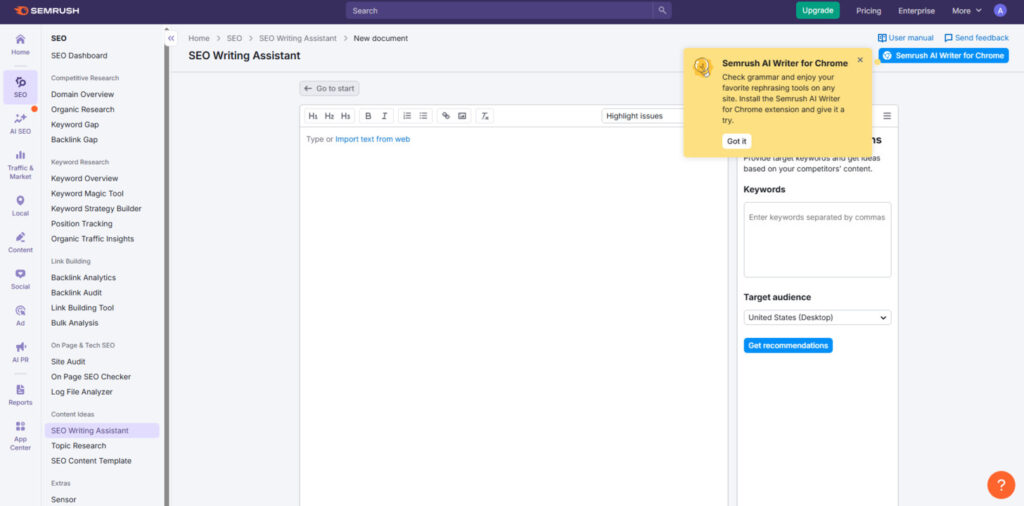
Content Marketing Features
| Feature | SE Ranking | Semrush |
| Content Editor | Available (additional fee) | Included in Guru plan+ |
| Topic Research | Content Idea Finder (additional fee) | Topic Research Tool (Guru plan+) |
| AI Writing Assistant | Available (additional fee) | ContentShake AI (additional fee) |
| SEO Writing Assistant | Basic | Advanced |
| Content Audit | Not available | Available (Guru plan+) |
| Brand Monitoring | Not available | Available (additional app) |
How each platform fits into a content workflow
Both SE Ranking and Semrush provide tools that move content from research to publish to measurement, but they emphasize different parts of that pipeline.
SE Ranking — pragmatic content tools
- Content Editor: helps optimize drafts against target keywords and readability metrics (often an add-on).
- Content Idea Finder: surfaces topic ideas from keyword data and competitor pages (add-on).
- AI Writer: generates short sections, FAQs, or paragraph drafts to speed writing (extra cost).
- Good integration with keyword research and rank tracking so content impact can be measured quickly.
Semrush — end-to-end content marketing platform
- Topic Research and Keyword Magic feed large pools of keyword ideas and question-based topics.
- SEO Content Template and Content Editor create data-driven briefs based on top-ranking pages.
- Content Audit evaluates existing assets and prioritizes content refresh opportunities.
- ContentShake AI and Brand Monitoring (add-ons) scale production and reputation tracking for larger teams.
Practical workflow: turn keyword research into a publishable brief
Use this simple sequence with either tool to speed up content production and improve ranking potential:
- Start with keyword research (Keyword Magic in Semrush or Keyword Suggestions in SE Ranking) to collect 50–200 candidate keywords.
- Filter by intent and search volume, then score by keyword difficulty and click potential (Semrush) or difficulty & competitive density (SE Ranking).
- Group related keywords into a target cluster for one page (use clustering tools where available).
- Generate an SEO brief: title, meta description, H2/H3 outline, target keywords, suggested word count, and semantically related terms. Semrush’s SEO Content Template and SE Ranking’s Content Editor can auto-populate many of these fields.
- Draft the article (use AI assistant for initial drafts or FAQ sections), then optimize with the SEO Writing Assistant (Semrush) or Content Editor (SE Ranking) to hit on-page signals and readability targets.
- Publish and monitor: track rankings, traffic, and engagement; use Content Audit (Semrush) or rank tracking to decide refresh cycles.
Content brief template (copyable)
Use this brief as a starting point. Populate fields with data from Keyword Magic or SE Ranking keyword reports.
- Title: [Primary keyword + compelling hook]
- Target URL / Template: /your-path/
- Primary keyword: [keyword]
- Secondary keywords: [5–10 related keywords]
- Search intent: [informational / commercial / transactional]
- Suggested word count: [based on top-ranking pages]
- Required headers (H2/H3): [outline based on topic clusters and question-based keywords]
- Top competitor pages: [list URLs from SERP analysis]
- Primary CTA: [e.g., sign up, download, contact]
- Notes on backlinks/opportunities: [link prospects found via backlink gap analysis]
Cost considerations and when extra features matter
Content marketing features are often gated or billed separately on both platforms. SE Ranking typically charges $29–$99/month for content marketing toolkits depending on plan and usage; Semrush bundles content features on the Guru plan and higher (and offers additional paid apps like ContentShake AI). Consider these trade-offs:
- If you produce a moderate amount of content and rely mainly on SEO-driven briefs, SE Ranking’s add-ons may be a cost-effective choice.
- If you run large-scale content operations, need Content Audit, or want integrated content performance analytics at scale, Semrush’s content suite and Traffic Analytics integrations can save time and provide deeper data.
Example mini-brief (illustrative)
Seed keyword: “remote team productivity tools”
- Title: 12 Remote Team Productivity Tools That Actually Improve Workflow
- Primary keyword: remote team productivity tools
- Secondary keywords: team collaboration software, remote work productivity, async communication tools
- Suggested word count: 1,800–2,200 (based on top-ranking pages)
- H2 ideas: 1) What to look for in productivity tools; 2) Top 12 tools and key features; 3) How to choose the right tool for your team; 4) Implementation tips and quick wins.
Populate this brief using Keyword Magic for a wider pool of keyword variations or SE Ranking’s keyword suggestions for a concise, actionable set. Then run the final draft through the SEO Writing Assistant (Semrush) or Content Editor (SE Ranking) to align content with on-page signals.
Optimize Your Content for SEO
Try content features during the free trials: use Semrush’s Topic Research + SEO Content Template and SE Ranking’s Content Editor to compare how each tool builds briefs and measures impact.
Competitive Analysis and Market Research
Understanding competitor strategy is a core part of building effective SEO and content plans. SE Ranking and Semrush both provide competitive analysis features, but they differ in depth, data sources, and the types of market research you can run. Below we compare capabilities, suggest tactical tasks, and provide a short step-by-step use case you can run during the trials.

Competitive Analysis Features
| Feature | SE Ranking | Semrush |
| Domain Overview | Comprehensive | Comprehensive |
| Traffic Analysis | Basic | Advanced (Traffic Analytics) |
| Keyword Gap | Available | Available |
| PPC Analysis | Good | Excellent (includes Google Shopping) |
| Market Analysis | Limited | Comprehensive (Market Explorer) |
| Traffic by Country | Available | Available |
Domain Analysis — what you’ll see
Both platforms give you a fast snapshot of a domain: organic traffic estimates, top keywords, backlink profile, authority/trust metrics, and traffic trends. Semrush’s Traffic Analytics typically provides deeper visitor behavior insights (referrals, top pages, engagement metrics) while SE Ranking focuses on the core ranking and backlink signals you need for actionable SEO work.
- Key metrics to watch: organic traffic estimate, top converting keywords, traffic trends by month, top landing pages, referring domains, and competitor overlap percentage.
- SE Ranking also provides a “local” search intent category which can help prioritize keywords for geographic targeting.
Advanced Competitive Intelligence
SE Ranking Competitive Analysis
- Domain overview with key ranking and backlink metrics
- Keyword gap and backlink gap analysis to find opportunities
- Basic traffic analysis and top keyword lists
- PPC competitor research for evaluating paid search overlap
Semrush Competitive Analysis
- Domain overview with advanced Traffic Analytics and user-behavior insights
- Market Explorer for industry and audience segmentation
- Keyword gap and backlink gap with deeper datasets
- PPC research including Google Shopping and ad-level insights
- Competitive positioning maps and historical trend analysis
Step-by-step use case: competitor discovery → gap analysis → action
- Discover competitors: Start with domain overviews for your site and 3–5 competitors to build a baseline of shared and unique keywords.
- Run a keyword gap: Export keywords your competitors rank for but you don’t — prioritize by search volume, keyword difficulty, and commercial intent.
- Assess landing pages: Use domain/top pages reports to identify which competitor pages rank for those gap keywords and what content or backlink signals they have.
- Plan content or PPC actions: For high-intent gaps, build content briefs (or test with PPC) to capture traffic quickly. For informational gaps, create cluster content to own topic authority.
- Follow up with link-building: Use backlink gap and referring domains data to find link prospects that could support new pages.
- Measure and iterate: Track rankings and traffic changes over 4–12 weeks and refine based on performance.
Sample competitive gap result and action
Example: Gap report finds 12 high-volume keywords competitors rank for that your site doesn’t. Two of those are low-difficulty and high commercial intent — create focused landing pages targeting those two terms and run a small paid test to validate conversion before scaling organic efforts. Simultaneously, identify referring domains pointing to competitor landing pages and reach out with content or partnership proposals to source backlinks.
Tactical cadence and KPIs
- Quarterly task: Full keyword gap audit for top 5 competitors.
- Monthly task: Top 10 organic keyword movers and top 5 pages by traffic.
- KPIs to track: new ranking keywords in top 10, organic sessions change, conversion rate on new pages, and referring domains growth.
In short: for everyday competitive research and keyword gap analysis, SE Ranking provides the essential tools with a simpler learning curve. For deep market research, multi-channel intelligence, and visitor behavior analysis, Semrush’s Traffic Analytics and Market Explorer give a richer set of data that supports strategic decisions across SEO, PPC, and product/market planning.
Analyze Your Competitors
Run a competitor gap audit during the trials — use Semrush’s Traffic Analytics for audience insights and SE Ranking for quick keyword gap checks. Compare results and pick the tool that returns the most actionable opportunities for your niche.
User Experience and Ease of Use
The usability of an seo tool directly impacts how quickly teams can extract value. SE Ranking and Semrush take different UX approaches: SE Ranking prioritizes clarity and speed-to-value, while Semrush packs more advanced features and customization that reward a longer learning investment. Below we compare interface design, support channels, and give practical onboarding checklists for both tools.
Interface Design and Navigation
SE Ranking User Experience
- Clean, uncluttered dashboard that surfaces the most-used tools (rankings, site audits, backlinks) quickly.
- Straightforward navigation and consistent layout across modules — less time spent hunting for features.
- Low learning curve: many users can complete basic tasks (audit, rank tracking setup, keyword check) in a few hours.
- Mobile-responsive design for checking reports on the go.
- Quick access to white-label reporting and scheduled exports for client delivery.
Semrush User Experience
- Rich, highly configurable interface built for power users who need deep filtering and multi-module workflows.
- Steeper initial learning curve due to the sheer number of tools and options, but excellent for advanced analysis once mastered.
- Custom dashboards and saved reports let experienced teams tailor views for different roles.
- Robust mobile app and extensive export options for in-depth reporting.
- More features can be overwhelming for small teams focused on straightforward ranking improvements.
Learning Resources, Support, and Response Channels
Good customer support and educational resources reduce ramp-up time. Here’s how the platforms compare:
| Support Feature | SE Ranking | Semrush |
| Customer Support Channels | Email, live chat | Email, live chat, phone |
| Knowledge Base | Comprehensive (6 languages) | Extensive (14 languages) |
| Educational Resources | Guides, short tutorials, webinars | Semrush Academy with structured courses and certifications |
| Community / Forums | Primarily direct support and resources | Active community forum and user groups |
| Contextual Help | Basic inline help and tooltips | Comprehensive contextual help and how-to links |
Both platforms offer live chat for timely help; Semrush additionally provides phone support for certain plans and extensive Academy courses that teach advanced topics. SE Ranking’s support is responsive and geared toward helping users move quickly through core workflows.
First 7 Days — Onboarding Checklists
Use these short checklists to reduce time-to-competency during each trial.
SE Ranking — 7-day starter checklist
- Create a project and connect Google Analytics / Search Console (basic integration).
- Run an initial site audit and review the top 10 critical errors.
- Set up rank tracking for 20–50 priority keywords and add 2–3 competitors.
- Generate a sample white-label PDF report to see what clients will receive.
- Open live chat for any questions and bookmark knowledge base articles relevant to your workflows.
Semrush — 7-day starter checklist
- Connect key accounts (GA, Search Console) and explore Traffic Analytics for a competitor.
- Run a full site audit and examine parameter explanations for top-priority errors.
- Test Keyword Magic for a seed keyword and create an SEO Content Template for one target page.
- Set up a custom dashboard or report to match your most-used KPIs.
- Use Semrush Academy quick courses on the specific tools you plan to adopt (Keyword Magic, Traffic Analytics, Content Audit).
Practical onboarding tips from users
- Start small: pick one project, one set of priority keywords, and one reporting cadence — expand tools as you see value.
- Use the knowledge base and live chat to clear blockers; Semrush Academy is excellent when you need structured learning for advanced features.
- Automate recurring reports early — it saves time and sets a clear cadence for stakeholders.
Bottom line: if fast adoption and minimal training are priorities, SE Ranking’s user experience and layout will likely get your team running faster. If your team needs powerful, customizable tools and you have the bandwidth to learn, Semrush’s deeper feature set and richer data make it worth the ramp-up time.
Experience Both Platforms Yourself
The best way to evaluate user experience is hands-on: follow the 7-day checklist for each tool during the trials and compare time-to-value for your team.
Reporting and White-Label Capabilities
For agencies, consultants, and freelancers who must demonstrate ROI, reporting capabilities are a make-or-break feature. SE Ranking and Semrush both offer customizable reports and exports, but they take different approaches to white-labeling, templates, and data visualization. Below we compare features, suggest sample report structures, and recommend reporting cadences and KPIs for different client types.
Reporting Features
| Feature | SE Ranking | Semrush |
| Custom Reports | Yes | Yes |
| White-Label Reports | Available on all plans (Agency Pack may be required on lower tiers) | Available on Guru plan+ |
| Report Templates | Multiple templates | Extensive template library |
| Scheduled Reports | Yes | Yes |
| PDF Export | Yes | Yes |
| Data Visualization | Good | Excellent |
White-Label Capabilities — practical differences

SE Ranking White-Label Features
- White-label reporting available across plans (check Agency Pack for Essential plan limitations).
- Custom logo and branding on reports, custom domain for client access.
- Lead Generator tool to capture prospects with branded assets.
- Multi-user access (3–5 users on higher-tier plans) simplifies internal collaboration without extra seat fees.
Semrush White-Label Features
- White-label reporting available on Guru plan and higher — great templates and advanced visualization options.
- Branded PDF reports and client portal features via Agency Growth Kit (additional fee).
- Extra user seats are charged separately, so multi-user agency setups may raise overall cost.
Sample report structures — what to include
Below are three concise report templates you can use as starting points. Each template focuses on different client needs and can be exported from either tool with minor customization.
- Monthly SEO Performance (for SMBs)
- Executive summary (wins & next steps)
- Visibility score and organic sessions
- Top 10 ranking keyword changes
- Top landing pages and traffic changes
- Technical issues identified/resolved (site audits)
- Action items for next month
- Quarterly Growth Report (for growth-focused clients)
- Quarterly trend of organic traffic and conversions
- New keywords in top 10 / top 20
- Content performance and Content Audit highlights
- Backlink profile changes and top new referring domains
- Strategy recommendations and resource needs (content/link budget)
- Technical Health Snapshot (for dev/stakeholder handoff)
- Site health score and top critical errors
- Core Web Vitals summary and prioritized fixes
- Indexation & crawl issues
- Redirects and canonicalization problems
- Estimated impact and remediation owner
Recommended report cadence and KPIs
- SMB / Local clients: Monthly reports focused on visibility, local ranking changes, and urgent technical fixes. KPIs: organic sessions, local ranking positions, top 5 keywords, conversions.
- Content-driven clients: Monthly content performance and quarterly content audits. KPIs: pages published, organic traffic per page, engagement metrics, ranking improvements for target keywords.
- Enterprise / Strategic clients: Weekly dashboards + quarterly deep dives. KPIs: market share estimates, top performing channels, conversion rate, historical ranking trends.
Practical tips for agencies
- Automate scheduled PDF exports and white-label them to save time on manual reporting.
- Standardize a one-page executive summary for all client reports — executives want outcomes, not data dumps.
- Use SE Ranking for cost-effective white-labeling across smaller accounts; use Semrush for high-visibility accounts that need advanced visualization and cross-channel insights.
- Create reusable templates for the three report types above to speed onboarding of new clients.
Both platforms let you customize which metrics appear and add narrative commentary. Semrush’s visualization capabilities are stronger for teams that need advanced charts and interactive dashboards; SE Ranking provides practical white-label options across more affordable plans, which can be a major advantage if you manage many smaller clients.
Create Professional Client Reports
Impress clients with consistent, branded reports. Download our free report template, then test automated scheduled reports during your free trial to confirm which tool’s output fits your agency brand.
Which Tool Is Right for You?
After a detailed SE Ranking vs Semrush comparison, the right choice depends on budget, team size, and the depth of data and features your workflows require. Both platforms are capable ranking tools, but they serve different user profiles. Use the short decision guide and personas below to match your situation to the most suitable plan.
Quick decision matrix — answer these questions
- Budget constrained? Prefer SE Ranking for lower entry cost and better per-keyword value.
- Need broad marketing data (traffic analytics, market research)? Prefer Semrush for deeper datasets and cross-channel features.
- Multiple team members & white-label reporting needed? SE Ranking often includes multiple seats and white-label across more plans; Semrush requires higher-tier plans and add-on seats.
- Running enterprise-level research or historical trend analysis? Semrush provides longer historical data and enterprise APIs that justify the higher price.
Personas and recommended plans
Freelancer / Solo Consultant
- Recommended: SE Ranking Essential or Pro — low cost, daily ranking updates, white-label PDFs, solid site audits.
- Why: Fast onboarding, affordable pricing, and the ability to generate client-ready reports without additional seat fees.
If you’re considering Semrush
- Consider Semrush Pro only if you already need specific Semrush datasets (e.g., Keyword Magic volume for many international markets) — otherwise SE Ranking offers better ROI for solo use.
Mid-Sized Agency (3–20 people)
- Recommended: SE Ranking Pro or Business — multiple user seats included, unlimited projects on Business, and efficient per-keyword pricing.
- Why: Cost-effective for managing many client projects, great white-label options, and practical tools for audits, backlink checks, and rank tracking.
When to pick Semrush
- Choose Semrush Guru if you need advanced content workflows, Traffic Analytics, or larger keyword/backlink datasets for competitive intelligence across many industries.
Enterprise / Data-Driven Teams
- Recommended: Semrush Business / Enterprise — robust cross-channel features, Market Explorer, Traffic Analytics, historical data, and API access.
- Why: Depth of data and integrations support strategic decision-making across SEO, PPC, content, and market research.
SE Ranking limitations
- SE Ranking can still support enterprise needs for rank tracking and site audits but may lack the historical depth and some advanced market research features large enterprises require.
ROI and cost perspective (illustrative)
Choosing the right plan is about matching features to expected outcomes. For example, a freelancer paying $39/month for SE Ranking Essential can cover core ranking and audit tasks and deliver monthly white-label reports to clients. An agency that needs large keyword sets and integrated Traffic Analytics might invest $229–$450+/month in Semrush to access the data and tools that lead to higher-value strategic wins — but expect a longer ramp and higher total cost of ownership.
Final recommendations — quick checklist
- Choose SE Ranking if: You’re budget-conscious, need easy onboarding, require multiple seats on mid-tier plans, and want straightforward ranking and audit capabilities.
- Choose Semrush if: You need comprehensive cross-channel data, advanced competitive intelligence, extensive historical data, and enterprise-grade reporting and integrations.
Make Your Decision with Confidence
Use both free trials to validate the fit: SE Ranking’s 14-day trial lets you test rank tracking, site audits, and white-label reporting without a credit card, while Semrush’s 7-day trial (credit card required) lets you run large-scale keyword and Traffic Analytics tests. Follow the trial checklist (rank tracking, keyword tests, site audit, backlink audit) to compare practical outcomes and choose the plan that delivers the best return.
Conclusion: SE Ranking vs Semrush
Both SE Ranking and Semrush are capable tools that can materially improve your seo and organic performance — but they are built for different priorities. SE Ranking emphasizes affordability, straightforward workflows, and fast time-to-value; Semrush emphasizes depth of data, cross-channel features, and enterprise-grade intelligence. Your ideal choice depends on budget, team size, and which features you’ll actually use.
Quick recap:
- SE Ranking: Best for freelancers, small businesses, and mid-size agencies that need reliable ranking, site audits, backlink checks, and white-label reporting at a lower price per seat and per tracked keyword.
- Semrush: Best for enterprise teams and agencies that require large keyword/backlink datasets, Traffic Analytics, Market Explorer, and integrated content + PPC workflows — and who can support the higher cost with strategic initiatives that use the extra data.
3‑Step Trial Checklist — what to test during the free trial
Use this short checklist to evaluate both platforms practically during their trial windows:
- Rank tracking & reporting: Set up a project, add 20–50 priority keywords, add 2–3 competitors, and schedule an automated white-label or PDF report. Compare ease of setup, daily updates, and the visibility score output.
- Keyword research & content brief: Run the same seed keywords in Keyword Magic (Semrush) and SE Ranking’s Keyword Suggestions. Export suggestions, compare keyword difficulty and search volume, then generate a content brief with each tool and evaluate which brief is more actionable.
- Site & backlink audit: Run a full site audit and backlink audit. Prioritize the top 10 technical fixes and top 10 backlink opportunities, then compare the clarity of recommendations and export/reporting options for client handoff.
Recommended plan matches (recap)
- Freelancer / Solo: SE Ranking Essential (affordable, includes white-label and basic tools).
- Mid-size agency: SE Ranking Pro or Business (multiple seats, better per-keyword value) — consider Semrush Guru only if you need the advanced content/Traffic Analytics features.
- Enterprise: Semrush Business / Enterprise (Market Explorer, Traffic Analytics, historical data, API access).
Final note: the best tool is the one that fits your workflow and gives measurable improvements in ranking and organic traffic — not necessarily the most expensive. Use SE Ranking’s 14-day free trial (no credit card required) to validate fast wins and Semrush’s 7-day trial to test deep-data scenarios. Running both side-by-side against this checklist will make the comparison concrete and the decision clear.
Start Improving Your SEO Today
Pick a trial, run the checklist above, and measure real ranking and traffic changes to decide which platform gives you the best return.
Frequently Asked Questions
Is SE Ranking better than Semrush?
Neither tool is universally “better”—they target different needs. SE Ranking is a cost-effective suite of seo tools with an easier learning curve, making it a strong choice for freelancers, small businesses, and mid-size agencies who need reliable ranking, site audits, and white-label reports without a high monthly bill. Semrush offers deeper data, larger keyword and backlink databases, and extensive cross-channel features that benefit larger agencies and enterprises. If you want quick setup and lower ongoing cost, SE Ranking is usually preferable; if you need wide data coverage and advanced market research, choose Semrush.
Can I use SE Ranking or Semrush for free?
Both platforms offer free trials (not permanent free plans). SE Ranking provides a 14-day trial with no credit card required so you can test ranking, site audits, and reporting risk-free. Semrush offers a 7-day trial (which typically requires a credit card); it’s a good way to test large-scale keyword and Traffic Analytics features. Use both trials to run identical tests (rank tracking, keyword research, site audit, backlink check) and compare results.
Which tool has better keyword research capabilities?
Semrush has the larger keyword dataset and more advanced filtering (Keyword Magic), making it better for large-scale and international keyword research. SE Ranking’s keyword research is solid and practical for most projects, returning high-quality keyword suggestions and integrating smoothly with rank tracking and content tools. If your strategy depends on exhaustive keyword discovery across many countries, semrush keyword tools will likely surface more opportunities; for targeted domestic campaigns, SE Ranking often suffices at a lower cost.
Which platform is better for agencies?
For budget-conscious agencies managing many small clients, SE Ranking frequently offers better value because of included seats and white-label options across plans. For larger agencies needing extensive content workflows, Traffic Analytics, Market Explorer, and CRM-style link building, Semrush is more powerful but also more expensive (and may require add-ons or higher-tier plans). If your agency sells strategy-level services and needs cross-channel data, semrush comparison features are worth the investment; if you sell execution at scale, SE Ranking can lower your cost of delivery.
How do the backlink analysis tools compare?
Semrush typically shows more backlinks and referring domains thanks to a much larger backlink database, which helps for deep competitive backlink research. SE Ranking provides robust backlink analysis, toxic backlink detection, and easy broken-link discovery that are sufficient for most backlink audits and cleanup workflows. For intensive link-building campaigns that require prospect automation and pipeline management, Semrush’s CRM-style link-building tool and larger backlink database are advantageous.
Which tool has a better user interface and support?
SE Ranking is generally considered more intuitive and faster to learn, with a clean interface and quick access to core features. Semrush has a feature-rich but more complex interface; it provides extensive contextual help, Semrush Academy courses, and broader support options including phone for certain plans. If quick adoption and minimal training are priorities, SE Ranking is the better fit; if you need extensive educational resources and an active community, Semrush’s ecosystem is stronger.
Quick practical recommendation — if I’m X, which should I try?
If you’re a freelancer or small agency: try SE Ranking first (14-day free trial, no credit card). If you’re an enterprise or agency doing cross-channel market research: test Semrush’s 7-day trial and focus on Traffic Analytics and Keyword Magic to validate the deeper datasets. In both cases, run the same tests during each trial to compare outputs directly.
Can I switch later if I choose the wrong tool?
Yes. Both platforms allow you to export data (CSV/PDF) and migrate workflows. Many teams use SE Ranking for day-to-day execution and Semrush for periodic deep research; you can combine tools to balance cost and data depth depending on evolving needs.