Serpstat Review: Comprehensive Analysis of Features, Pricing & Alternatives
What Is Serpstat?
Serpstat is an all-in-one seo platform built to handle both organic search and PPC workflows from a single interface. What started as a focused keyword research tool has expanded into a suite of more than 30 individual tools (domain analysis, rank tracking, site audit, backlink research, and more) that deliver data-driven insights for SEO teams, agencies, and in-house marketers.
According to Serpstat’s public metrics, the platform maintains a large keywords database across hundreds of regional Google indexes — a core advantage when you need broad coverage for international campaigns. Below are the five primary pillars that define Serpstat’s feature set and the practical benefit of each:
- Site audit: Crawls websites to surface technical seo issues (indexability, redirects, page speed) so you can prioritize fixes that improve search visibility.
- Keyword research: Finds target keywords, related keywords and search suggestions, plus volume and CPC data to plan content and PPC campaigns.
- Backlink analysis: Reveals referring domains and the backlink profile for your site and competitors, enabling link-building and cleanup strategies.
- Rank tracking: Tracks keyword positions with daily updates and local (city/country) granularity so you can measure progress and spot SERP feature opportunities.
- Competitor analysis: Compares domains and pages to identify content gaps, traffic sources, and ranking opportunities against your top competitors.
How these pillars work together: an agency might run a site audit to fix technical blockers, use keyword research and clustering to map content topics, track ranks for target keywords while monitoring competitors’ backlink moves, and produce white-label reports for clients — all without switching between multiple tools.
Who should read this serpstat review: marketers evaluating an affordable, full-featured seo tool; content teams that rely on keyword clustering and trend data; and small-to-medium agencies seeking white-label reporting and project management in one place. Scroll to the “Who Should Use Serpstat?” section for quick persona-based recommendations.
Ready to explore Serpstat’s features?
Get access to all of Serpstat’s SEO tools with a free 7-day trial. No credit card required.
Serpstat’s Core Features
Let’s dive deeper into Serpstat’s main features to understand what makes this platform a contender in the competitive SEO tools market. Below each feature area you’ll find a short “Why it matters” note and a concise “How to use it” tactic so you can apply the analysis tool to real workflows.
Website Analysis
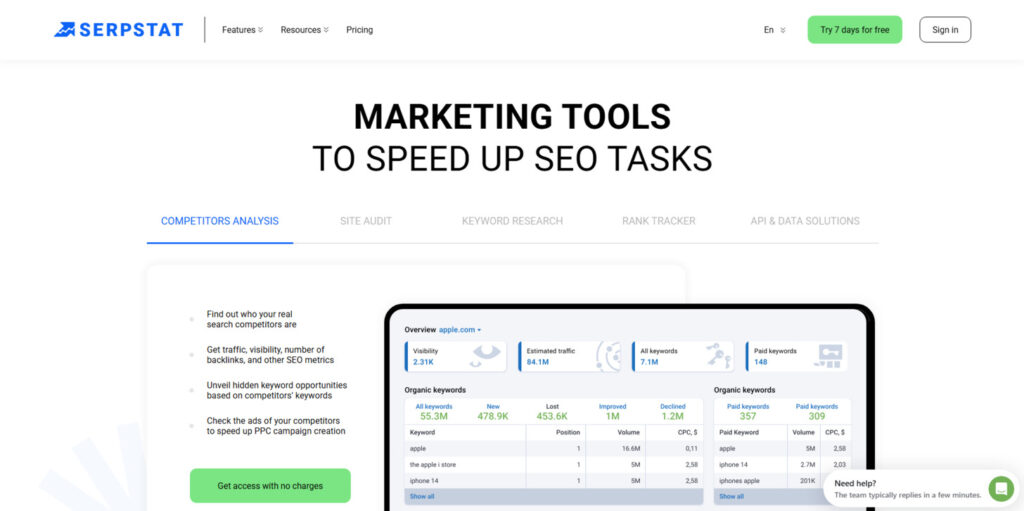
- Enter a competitor domain → review organic keywords and estimated search traffic to assess their main traffic drivers.
- Open Top Pages to find high-performing pages and reverse-engineer the target keywords and content topics.
- Use Subdomains and Domain vs. Domain to compare up to five competitors across multiple metrics, which surfaces content gaps and pages you should replicate or improve.
Tip: when comparing domains, focus on the overlap of target keywords and pages that rank in the top 10 — those are realistic targets for content and backlink strategies.
Keyword Research
What it does: As a keyword research tool, Serpstat returns keyword overviews (search volume, CPC, difficulty), related keywords, search suggestions, question-based queries, and clustering for topic-driven planning. Why it matters: effective keyword research feeds content planning, helps identify target keywords and search intent, and reduces guessing when you write or optimize pages.
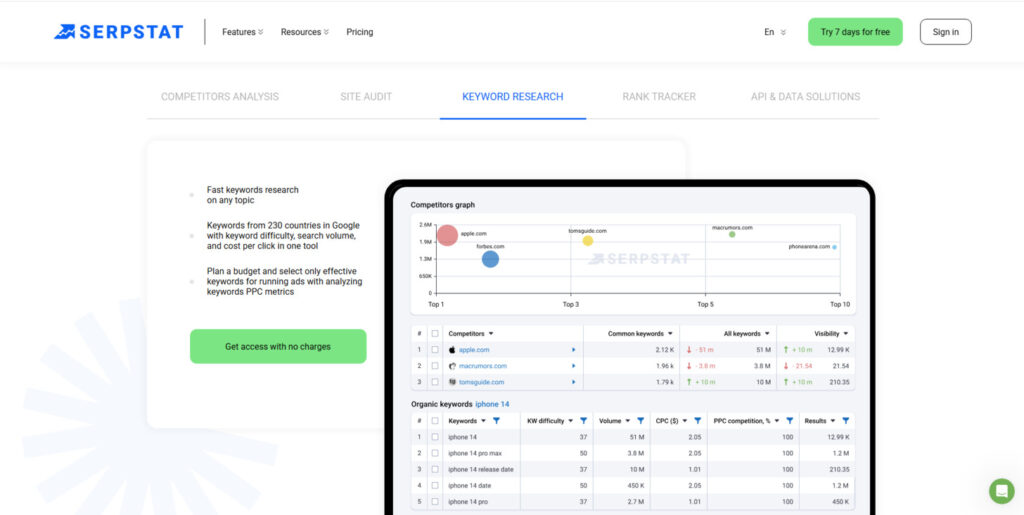
How to use it (practical examples):
- Seed a core keyword and gather related keywords and search suggestions to build a target keywords list. Prioritize keywords by search volume and keyword difficulty, then map them into clusters.
- Use the Questions filter to create outline ideas and H2/H3 targets for content that captures featured snippet opportunities.
- Run competitor keyword analysis to find keywords they rank for but you don’t — those are low-hanging content opportunities.
Keyword clustering: Serpstat’s clustering groups related keywords into topic clusters, which speeds up content planning. Example: instead of writing separate pages for ten similar keywords, create a pillar page optimized for the primary keyword and cluster pages or sections to capture related searches.
Discover valuable keywords for your content
Access Serpstat’s database and find untapped keyword opportunities for your website.
Backlink Analysis
What it does: Serpstat’s backlink analysis tool exposes your backlink profile, referring domains, anchor texts, and newly acquired or lost backlinks. Why it matters: understanding backlinks and referring domains is critical for link-building strategies, penalty recovery, and assessing the strength of competitor profiles.
How to use it (step-by-step):
- Run a backlink report for your domain to list backlinks and referring domains; filter by domain authority or domain rank to prioritize outreach or disavow candidates.
- Check anchor text distribution to spot over-optimized anchors that may signal risk.
- Compare competitor backlink profiles to discover domains that link to multiple competitors but not to you — those are prime link prospects.
Limitations and strengths: Serpstat delivers solid backlink coverage for routine link analysis, but it historically lags specialized backlink analysis tools on raw backlink volume and some advanced link metrics. Use Serpstat for efficient competitor backlink discovery and project-level backlink monitoring; if you require exhaustive historical link data or the deepest backlink database, consider pairing it with a tool specialized in backlink crawling.
Rank Tracker
What it does: The rank tracking tool monitors your target keywords’ positions in SERPs with daily updates and supports local tracking by country and city. Why it matters: accurate rank tracking and historical position data let you measure progress, spot ranking volatility, and verify the impact of optimizations.
How to use it (best practices):
- Group target keywords by topic so you can track thematic performance rather than individual keyword noise.
- Enable SERP feature monitoring to watch for changes like featured snippets, People Also Ask, or local packs for your target queries.
- Use competitor rank tracking to compare market share for the same target keywords and spot which competitor updates deliver ranking gains.
Note: Serpstat updates positions daily by default — a cadence that balances frequency with cost for most campaigns. If you require hourly or more granular checks, check plan limits and API options.
Site Audit
What it does: Serpstat’s site audit crawls your site to detect technical SEO issues and groups findings by severity (high, medium, low). Why it matters: technical problems can prevent pages from ranking even when content and backlinks are strong; a prioritized audit saves time by focusing on fixes with the biggest impact.
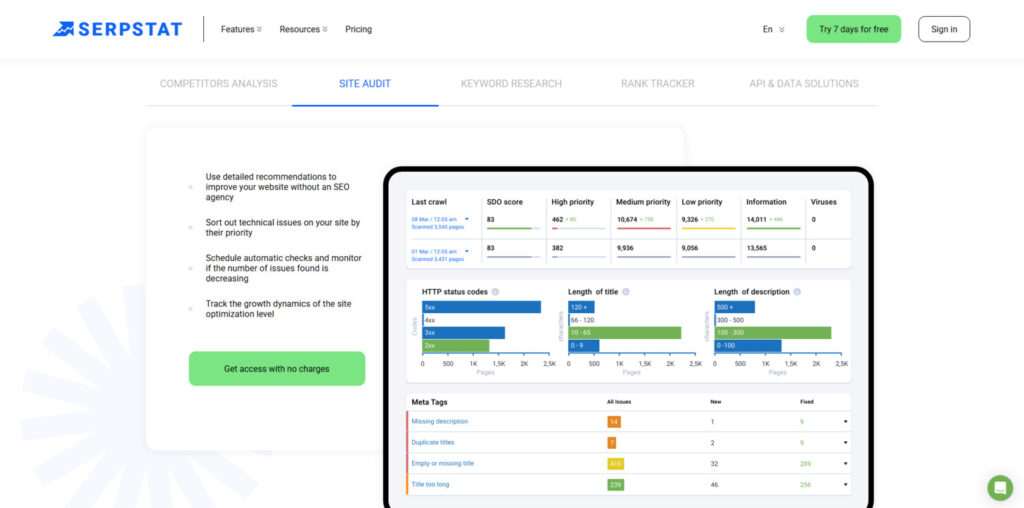
How to use it (action plan):
- Run a full site audit and export the prioritized issue list — start with high-severity indexability and canonicalization problems.
- Fix redirects and broken links first, then address meta-tag and duplicate content issues to recover thin-content pages.
- Use the page audit for individual URL checks after changes to verify the fix and track SDO (Serpstat Domain Optimization) score improvements over time.
The SDO score (Serpstat Domain Optimization) gives an at-a-glance health metric out of 100 to measure improvements as you remediate issues. Use it as a relative benchmark rather than an absolute authority — combine it with performance metrics like search traffic and rankings to validate the business impact.
Additional Tools
Beyond the core modules, Serpstat includes several supporting tools that round out the platform and make it a practical one-stop seo toolset:
- Keyword Trends: Tracks keyword trendlines so you can prioritize topics gaining momentum in search.
- Batch Analysis: Run large lists of domains or keywords to compare metrics at scale.
- Local SEO: Manage local business listings and track local rankings for city-level campaigns.
- AI Content Tools: Assist content creation and on-page optimization by suggesting headings, meta copy, and topical coverage.
- Custom Reports & White-label: Generate client-ready reports and export data for presentations.
- Task Management & API: Use built-in tasks to delegate fixes and connect Serpstat data via API for automations.
Integrations and extensions: Serpstat offers browser extensions (Chrome, Firefox, Edge, Opera) and connects with Google Sheets, Looker Studio, and ChatGPT for report automation, data visualization, and content workflows.
Bottom line: Serpstat’s core feature set — domain analysis, keyword research and clustering, backlink and rank monitoring, and a prioritized site audit — covers the major needs of most in-house teams and agencies. The platform’s strengths are in keyword research and workflow efficiency (clustering, batch analysis), while backlink depth and some specialized metrics remain areas where dedicated backlink analysis tools can complement Serpstat.
User Interface & Navigation
Serpstat’s user interface is clean and organized, but expect a moderate learning curve if you’re new to comprehensive seo platforms. The dashboard gives a concise project-level snapshot — recent rank changes, site audit status, and quick links to keyword and backlink reports — which helps teams jump into work quickly once basic setup is complete.
Navigation is driven by a left-hand sidebar organized around feature categories (Analysis, Keywords, Backlinks, Rank Tracker, Site Audit). Each main item expands into tool-specific menus and reports, which keeps workflows logical for both occasional users and power users who run repeated reports.
Practical walkthroughs:
- Set up a project: Click “Create project,” enter your domain, connect Google Search Console (optional), and schedule a site audit — Serpstat then populates dashboard widgets and rank tracking slots automatically.
- Generate a white-label report: Open Reports > Create report, select the widgets (traffic, top keywords, top pages, SDO score), add your logo, and export to PDF — useful for client deliverables or monthly summaries.
Performance note: in our tests a site audit for ~5,000 pages completed without issues, but very large crawls and bulk batch analyses can slow the interface and, in rare cases, produce timeouts on standard plans. If you plan to analyze large sites or process tens of thousands of keywords, check plan limits and consider using the API or batching jobs to avoid UI slowdowns.
Reports are well-structured and include useful filters (country, device, SERP features) and export options (CSV/Excel) for further offline analysis. The customizable dashboard and report templates make it straightforward for agencies to tailor views per client and keep reporting consistent across accounts.
Usability summary: Learning curve — medium; Productivity after two weeks — high for routine tasks (keyword research, audits, rank tracking). For teams that prioritize speed on extremely large datasets, complement Serpstat with API-based workflows or schedule heavy jobs during off-peak hours.
Serpstat Pricing Plans
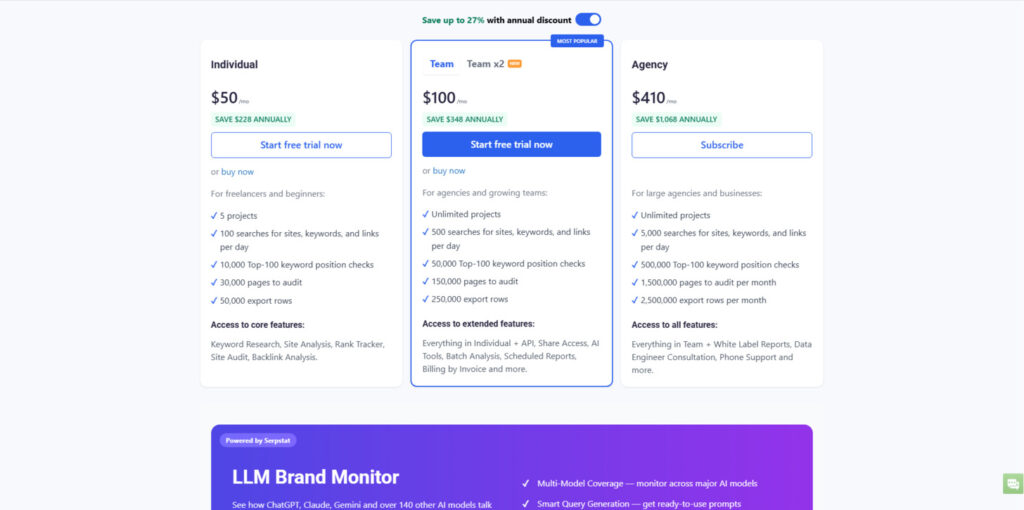
| Plan | Price (Monthly) | Price (Annual) | Key Features | Best For |
| Individual | $69/month | $50/month | Basic SEO tools, 5 projects, 100 searches for sites | Freelancers and individual SEO specialists |
| Team | $129/month | $100/month | All Individual features, unlimited projects, 500 searches for sites | Small marketing teams and agencies |
| Enterprise | Custom pricing | Custom pricing | All Business features, unlimited queries, custom limits, dedicated account manager | Large agencies and enterprise businesses |
Important limits to watch beyond the headline monthly price:
- Number of queries per day — impacts how many keyword or domain reports you can run.
- Maximum pages per site audit — determines how deep a site crawl you can run on a given plan.
- Position checks per month for rank tracking — affects how many target keywords you can monitor.
- API credits and requests per second — critical for automation and large-scale reporting.
- Number of projects you can track — impacts multi-client agencies.
- Data retention period — how long historical metrics and rankings are stored.
Trial and comparison: Serpstat offers a 7-day free trial so you can test the platform’s tools and confirm they meet your needs before paying. Use the trial to run a domain analysis, a full site audit of a representative section (e.g., 500–1,000 pages), and a rank-tracking setup to validate accuracy and performance.
Value context vs competitors: Serpstat’s entry-level price (the Individual plan) is more affordable than some industry leaders, making it an attractive value for solo practitioners and small teams. However, many advanced features (higher query limits, API access, larger site audits) require the Team or Business plans, which move pricing closer to alternatives. When evaluating value for money, consider the combination of features you actually use (keyword research, backlink analysis, site audits, rank tracking) and whether the query/page limits match your workload.
Pricing tip: If you manage multiple clients or run large audits, map your monthly queries and position checks before selecting a plan. On lower-tier plans, the credit-based system can throttle heavy usage — consider ordering API credits or upgrading if you run frequent batch analyses.
Example calculations (illustrative):
- If you track 1,000 keywords (daily checks) on the Team plan, confirm whether your quota covers daily position checks or if you’ll need fewer daily checks to stay within limits.
- For a 10-client agency running monthly 1,000-page audits per client, the Business or Enterprise plans better accommodate large audit needs and longer data retention.
Finally, pricing and plan features change over time — confirm current limits and discounts on Serpstat’s pricing page before purchase, and use the 7-day trial to test how well the plan supports your real-world projects.
Ready to try Serpstat?
Start with a 7-day free trial to explore all features before committing to a plan.
Pros and Cons of Serpstat
Pros
- Comprehensive all-in-one seo platform with 30+ tools — covers keyword research, site audit, rank tracking, backlinks, and reporting in a single dashboard.
- Accurate rank tracker with daily updates and local tracking — good for monitoring keyword movements and local seo campaigns.
- Advanced keyword research and clustering — topic-based keyword groups speed up content planning and reduce repetitive work.
- Hands-on competitor analysis — compare up to five competitors to find content gaps and target keywords they rank for.
- Automated white-label reporting — useful for agencies that need client-ready reports with minimal manual work.
- Keyword trend tracking — helps content teams prioritize topics that are gaining search traffic.
- Solid backlink monitoring for routine workflows — tracks new/lost backlinks and referring domains for ongoing link management.
- Comprehensive site audit with prioritized issues — SDO score gives a quick health snapshot and helps prioritize technical seo fixes.
- Generally strong value for money at entry tiers — attractive for freelancers and small teams on a budget.
Cons
- Interface performance can degrade with very large datasets — slowdowns and occasional timeouts for heavy batch jobs.
- Backlink analysis depth is limited compared to specialized backlink tools — fewer advanced link metrics and smaller historical coverage.
- On-page SEO toolset lacks some advanced diagnostics (compared to dedicated on-page tools).
- Keyword difficulty or volume metrics can be inconsistent at times — cross-check high-stakes targets with secondary sources.
- Customer support responses can feel generic on complex technical issues.
- No single standout feature that universally beats all competitors — Serpstat trades depth in a few niche areas for breadth across tools.
- AI content tools are functional but not as advanced as dedicated content-generation platforms.
- Credit-based limits on lower-tier plans can throttle heavy users unless you upgrade or purchase extra credits.
Scoring rubric (quick): importance / impact / mitigation
- Keyword research (high): strong impact for content planning — mitigation: validate with additional keyword checks for priority targets.
- Backlink depth (medium): moderate impact for link-building specialists — mitigation: pair Serpstat with a dedicated backlink analysis tool (e.g., Ahrefs) when deep historical data is needed.
- Interface performance (medium): affects productivity on large projects — mitigation: use API or batch jobs during off-peak hours or upgrade plan.
Real-world examples:
- Content team: keyword clustering reduced research time from hours to under 30 minutes for a 10-topic pillar strategy.
- Small agency: white-label reports let the team deliver consistent monthly reporting across 8 clients without manual formatting.
- Link specialist: discovered multiple referring domains linking to competitors but not the client’s site — a quick outreach list generated in minutes.
Bottom line: Serpstat is a versatile seo tool that delivers excellent keyword research, streamlined workflows, and solid core features at a competitive price. If you need exhaustive backlink history or advanced AI content generation, you may want to complement Serpstat with a specialized tool; otherwise, it’s a high-value choice for most SEO professionals and agencies.
See how Serpstat compares to alternatives or start a trial to test core features yourself.
Serpstat Alternatives
To put this serpstat review in context, it’s useful to compare Serpstat with other popular seo tools. Each competitor brings strengths and trade-offs — the right choice depends on whether you prioritize backlink depth, marketing feature breadth, UI polish, or price. Below are concise comparisons, a short verdict for each, and a quick checklist you can run during the 7-day trial to test side-by-side.
Serpstat vs. Ahrefs
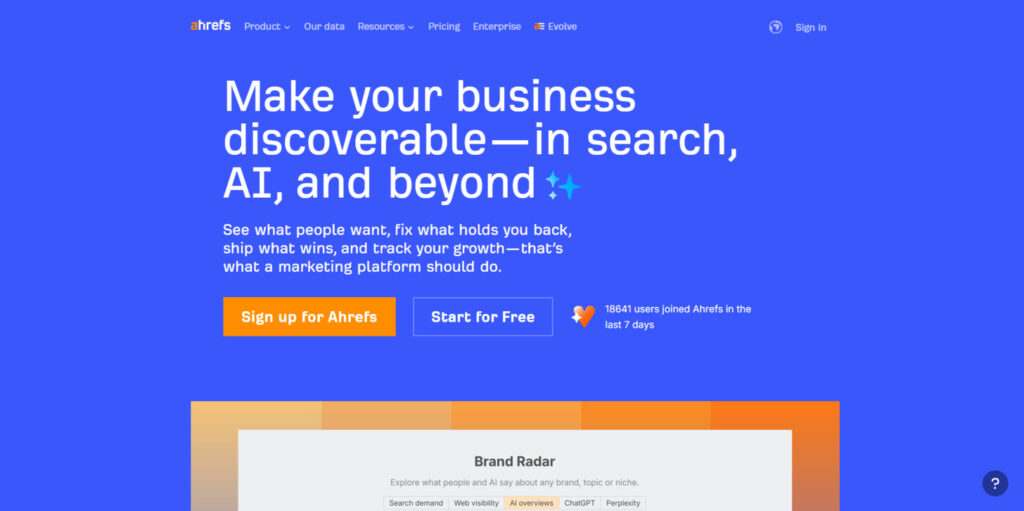
- Database: Ahrefs typically reports a larger backlinks and keywords database; Serpstat’s keyword database is sizable but smaller in raw counts.
- Backlink analysis: Ahrefs offers deeper historical backlink data and more granular link metrics; Serpstat covers routine backlink monitoring and competitor discovery effectively.
- Interface & stability: Ahrefs tends to be more responsive on heavy queries; Serpstat can slow on very large datasets unless you use the API or higher-tier plans.
- Price point: Serpstat often has a lower entry price, making it attractive for budget-conscious users.
Verdict: Choose Ahrefs if you need exhaustive backlink research and the largest historical link database. Choose Serpstat if you want a cost-effective, one-stop seo platform with strong keyword research and efficient workflows.
Serpstat vs. Semrush
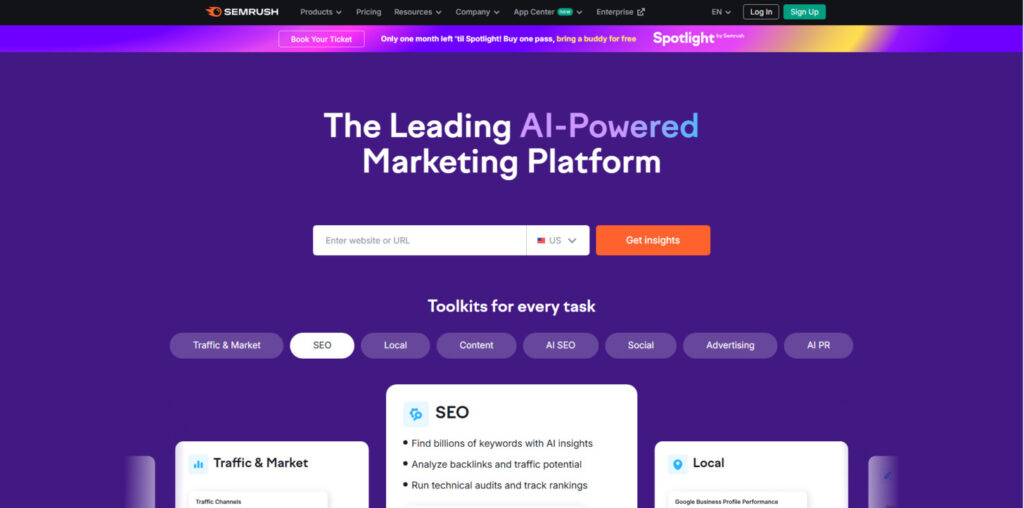
At a glance: Semrush is a broad digital marketing platform with strong keyword research, competitor analysis, and additional tools for content marketing and social media, whereas Serpstat emphasizes core seo workflows with standout keyword clustering at a lower price point.
- Marketing feature set: Semrush includes social, advertising, and content marketing modules beyond pure SEO.
- Keyword database: Semrush publishes large keyword counts and deep SERP features coverage; Serpstat provides a large, practical database with robust clustering tools.
- UI & usability: Semrush generally offers a polished, responsive interface; Serpstat is functional and efficient for daily research but can be less snappy on massive jobs.
- Price & value: Serpstat can be more affordable for core SEO needs, while Semrush is aimed at teams needing a wider marketing toolset.
Verdict: If you require marketing features beyond seo (social scheduling, content workflows), Semrush is likely a better fit. If your primary needs are keyword research, clustering, and domain analysis at a competitive price, Serpstat is a compelling alternative.
Serpstat vs. SE Ranking

At a glance: SE Ranking is often positioned very close to Serpstat on price and core features. Both tools serve agencies and small teams, but there are differences in pricing flexibility and UI.
- Pricing model: SE Ranking offers flexible pricing tied to check frequency, which can be cheaper for specific rank-tracking workloads.
- Usability: SE Ranking is praised for a user-friendly interface; Serpstat has stronger keyword clustering and larger keyword database coverage in many regions.
- Feature parity: Both tools cover audits, backlinks, keyword research, and rank tracking, making them practical alternatives to one another.
Verdict: For agencies that prioritize flexible rank-check scheduling and a highly user-friendly UI, SE Ranking is worth evaluating. For deeper keyword clustering and broader keyword database coverage, Serpstat may offer better value.
When to pick Serpstat vs. competitors
- Pick Serpstat if you need an affordable, one seo platform with excellent keyword research, clustering, and integrated site audits.
- Pick Ahrefs if extensive backlink research and the deepest link database are critical to your work.
- Pick Semrush if you need a broader marketing platform that includes SEO plus social, PPC, and content marketing features.
- Pick SE Ranking if you want flexible rank-checking plans and a highly user-friendly interface at comparable prices.
Try them side-by-side — 7-day trial checklist
Use this quick checklist during Serpstat’s 7-day trial to compare tools practically:
- Run a domain analysis for your site and a main competitor — compare organic keywords, estimated search traffic, and top pages.
- Run a 500–1,000 page site audit and note the SDO/health score, number of high-severity issues, and export times.
- Test keyword research: seed one target keyword, gather related keywords, and run clustering — measure time to a publishable content plan.
- Run backlink reports for your domain and a competitor — compare referring domains, new/lost backlinks, and anchor text results.
- Set up rank tracking for 100–500 keywords and observe update cadence, SERP feature detection, and competitor tracking ease.
Compare Serpstat to alternatives yourself
The best way to determine if Serpstat is right for you is to try it alongside alternatives using the checklist above.
Who Should Use Serpstat?
Based on its features, pricing, and capabilities, Serpstat is particularly well-suited for the following personas. Each card below includes a short trial checklist so you can validate the tool during the 7-day trial.
Content Creators & Bloggers
Serpstat’s keyword research, search suggestions, and keyword clustering make it a powerful seo tool for content planning. Use the clustering feature to build pillar-and-cluster content plans and the Questions report to generate FAQ and H2 ideas that target featured snippets.
Small to Medium Agencies
Agencies managing multiple clients benefit from Serpstat’s white-label reporting, task management, and batch analysis capabilities. The platform centralizes domain analysis, site audits, and rank tracking so you can deliver consistent monthly reports without juggling multiple tools.
SEO Professionals on a Budget
For solo SEOs or small teams with limited budgets, Serpstat provides a strong balance of features (keyword research, domain analysis, rank tracking, and site audit) at a competitive entry price. It lets you run most workflows in a single platform without multiple subscriptions.
When Serpstat may be less suitable:
- Enterprise-level organizations: If you need the most comprehensive domain-level data, extremely large data retention, or enterprise SLAs, verify Enterprise plan limits or consider enterprise-focused platforms.
- Link building specialists: If your primary work requires exhaustive historical backlink data and the deepest backlink metrics, a dedicated backlink analysis tool may be necessary (e.g., Ahrefs).
- Users prioritizing extreme speed on massive datasets: For workflows that process tens of thousands of pages or keywords daily, confirm plan quotas and consider API-based or tiered solutions to avoid UI slowdowns.
Quick decision tree — five questions to decide if Serpstat fits your needs:
- Do you need integrated keyword research, site audits, and rank tracking in one tool? If yes, Serpstat is a strong candidate.
- Will you manage fewer than ~5,000 page audits or moderate keyword volumes? Then mid-tier plans are likely sufficient.
- Is exhaustive backlink history a mission-critical requirement? If yes, consider pairing Serpstat with a backlink specialist.
- Do you require white-label reporting for clients? Serpstat supports this, making it attractive for agencies.
- Are you budget-constrained but need broad functionality? Serpstat often delivers the best value for money compared with higher-cost alternatives.
If your evaluation points to wanting deeper link data, consider a hybrid approach: use Serpstat for keyword research, site audits, and reporting, and supplement with a dedicated backlink tool when needed. For personalized guidance, refer to the “Pricing” and “Alternatives” sections to map persona needs to plan limits and complementary tools.
Final Verdict: Is Serpstat Worth It?
Serpstat has grown from a focused keyword research tool into a comprehensive seo platform capable of handling most facets of search optimization. It combines keyword research, domain analysis, rank tracking, backlink monitoring, and site audits into a single toolset, delivering strong value for content teams, in-house SEOs, and small-to-medium agencies that need broad functionality without subscribing to multiple services.
How we scored Serpstat (methodology): we tested core features across hands-on workflows (domain analysis, keyword research and clustering, backlink reports, rank tracking, and site audits), compared database coverage and query limits to competitors, and ran UI performance checks on medium-size projects. Scores reflect feature depth, data quality, usability, and value for money for real-world SEO work.
Strengths: Serpstat’s keyword research capabilities (including related keywords, search suggestions, question reports, and clustering) are excellent for content planning and target keyword discovery. Rank tracking is reliable with daily updates and local granularity, and the site audit provides prioritized technical seo fixes with a convenient SDO health score.
Trade-offs: Backlink analysis and historical link depth are not as exhaustive as specialized backlink tools; if deep backlink research is mission-critical, consider pairing Serpstat with a backlink-focused platform. Very large datasets and batch jobs can cause UI slowdowns on lower-tier plans; heavy users should evaluate API-based workflows or higher tiers.
Practical checklist — what to test during the 7-day trial:
- Run a domain analysis for your site and a primary competitor — compare organic keywords, estimated search traffic, and top pages.
- Perform a 500–1,000 page site audit and review the SDO score, number of high-severity issues, and remediation guidance.
- Use the keyword research tool to build clusters for 3–5 target topics and export a content brief for one pillar page.
- Generate backlink reports for your domain and a competitor — check referring domains, new/lost backlinks, and anchor-text distribution.
- Set up rank tracking for 100–500 keywords and observe update cadence, SERP feature detection, and competitor comparison.
Pairing recommendations: For teams that need exhaustive backlink history or the largest keyword database, use Serpstat for keyword research, site audits, and reporting while supplementing with a specialized backlink tool (e.g., Ahrefs) or a marketing platform with broader feature coverage (e.g., Semrush) as needed.
Bottom line: Serpstat is a high-value seo tool for most users — particularly those focused on keyword research, content planning, and consolidated workflows across keyword, audit, and ranking analyses. If your priority is the absolute deepest backlink database or enterprise-scale data retention and SLAs, evaluate specialized or enterprise options. Otherwise, Serpstat delivers a compelling mix of features, workflow efficiency, and value for money.
The 7-day free trial is the ideal way to validate the platform against your specific workflows and data expectations before committing to a paid plan.
Ready to make your decision?
Try Serpstat’s complete SEO toolkit with a 7-day free trial and see if it’s the right fit for your needs.
Frequently Asked Questions
Is Serpstat free to use?
Serpstat does not offer a permanent free plan, but it provides a 7-day free trial so you can test the platform before subscribing. How to start the trial: (1) click the trial link, (2) create an account, and (3) run a domain analysis, a small site audit, and a keyword research task to evaluate fit. After the trial you can choose from paid plans that increase query limits, pages per audit, and API access.
How does Serpstat compare to Ahrefs and Semrush?
Serpstat offers a broad set of seo tools — keyword research, domain analysis, site audit, rank tracking, and backlink monitoring — at a generally lower entry price than Ahrefs and Semrush. Ahrefs typically leads in backlink database depth and historical link data, while Semrush offers a wider suite of marketing features (social, PPC, and content marketing). Serpstat’s keyword clustering and efficient workflows make it a strong choice for content planning; if you need exhaustive backlink history, consider pairing Serpstat with a dedicated backlink specialist.
Can Serpstat be used for local SEO?
Yes. Serpstat supports local seo workflows: the rank tracker can monitor keyword positions at country and city granularity, and the platform includes tools to manage local listings and monitor review signals. These features are useful for businesses that rely on local search visibility and local pack optimization.
Does Serpstat offer API access?
Yes — Serpstat provides API access for automations and custom integrations. API availability depends on your plan and includes a monthly allocation of API credits and request-rate limits. If you plan to automate large-scale reports or integrate Serpstat data into dashboards (Google Sheets, Looker Studio), verify the API quotas on the plan you intend to use.
How accurate are Serpstat’s keyword volumes and search traffic estimates?
Keyword volume and search traffic estimates are useful directional data for research, but absolute numbers can vary across tools due to different data collection methods. We recommend using Serpstat’s volumes and trends for comparative analysis (e.g., relative popularity, trending topics) and cross-checking high-value target keywords with an additional source if exact volume is critical to budgeting or paid campaigns.
Can I white-label reports and export data?
Yes. Serpstat supports customizable and white-label reporting so agencies can export client-ready PDFs with their branding. You can also export raw data in CSV or Excel formats for deeper offline analysis or to feed into other reporting systems.
What languages and countries does Serpstat support?
Serpstat aggregates data from numerous regional Google databases to support international seo campaigns. Coverage includes major markets such as the USA, UK, Canada, and Australia, plus many additional country indexes and languages. Check Serpstat’s documentation for the latest list of supported databases and regional coverage.
How many projects and pages can I audit on each plan?
Project limits, pages per site audit, and position-check quotas depend on your chosen plan. Lower tiers have smaller quotas (for example, entry plans may limit pages per audit and daily queries), while Business and Enterprise plans raise these limits and offer custom options. Review the current plan details on Serpstat’s pricing page or use the trial to run an audit representative of your typical site size to confirm suitability.




