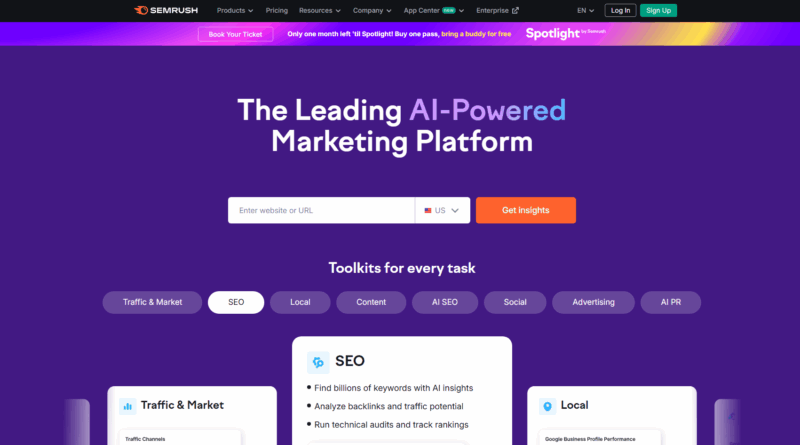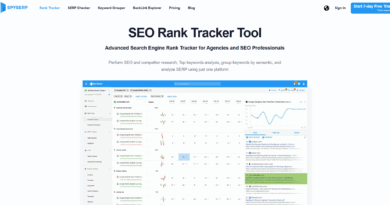Keysearch vs Semrush: Comprehensive SEO Tool Comparison
Quick hook: teams that track and act on keyword and audit data consistently see measurable traffic gains—so this plan isn’t just academic. Read on to see which platform helps you reach your goals faster and what specific steps to take during your free trial to evaluate each tool properly.
Why SEO Tools Matter for Your Digital Success
In today’s competitive online landscape, ranking well in search engines isn’t just beneficial—it’s essential. SEO tools give you the data and signals you need to optimize content, surface keyword opportunities, and fix technical problems before they cost you traffic. The right seo toolkit turns guesswork into repeatable processes: you can find low-competition keywords, prioritize crawl fixes, and measure improvements over time.
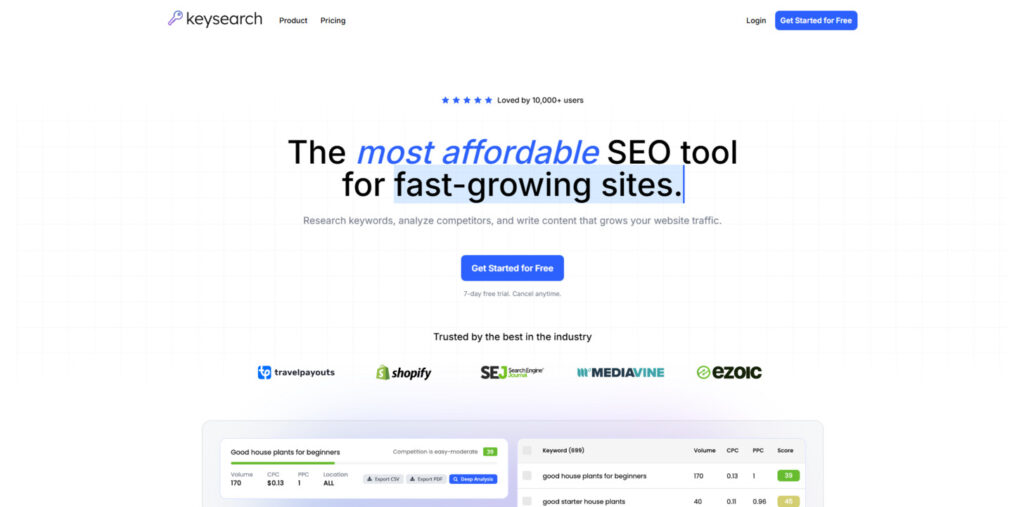
Both Keysearch and Semrush aim to solve these challenges but take different approaches: one focuses on affordability and streamlined keyword workflows, while the other provides an expansive, all-in-one platform with deeper data. Before we dive into feature-level comparisons, here are the common problems an seo research tool helps you solve:
- Keyword research: discover primary and long-tail keywords, assess difficulty, and build prioritized keyword lists.
- Content optimization: analyze top-ranking pages, generate topic ideas, and create content briefs for writers.
- Technical audits: identify crawl errors, broken links, slow pages, and other issues that harm search visibility.
- Rank tracking: monitor rankings over time, spot sudden drops, and evaluate the impact of changes.
- Backlink analysis: discover referring domains, spot toxic links, and compare link profiles against competitors.
Mini use case 1 — a niche blog: A food blogger used a keyword research tool to find three low-competition long-tail keywords, published targeted articles, and increased organic sessions by 35% in three months. Mini use case 2 — a local service business: A plumber leveraged audit and local SEO features to fix schema issues and optimize location pages, which doubled calls from organic search within two months.
This article will walk you through each of those use cases in detail and include an actionable comparison checklist further down the page so you can test both tools during your trial and decide which one suits your people and projects best.
Keysearch Overview: The Budget-Friendly Contender
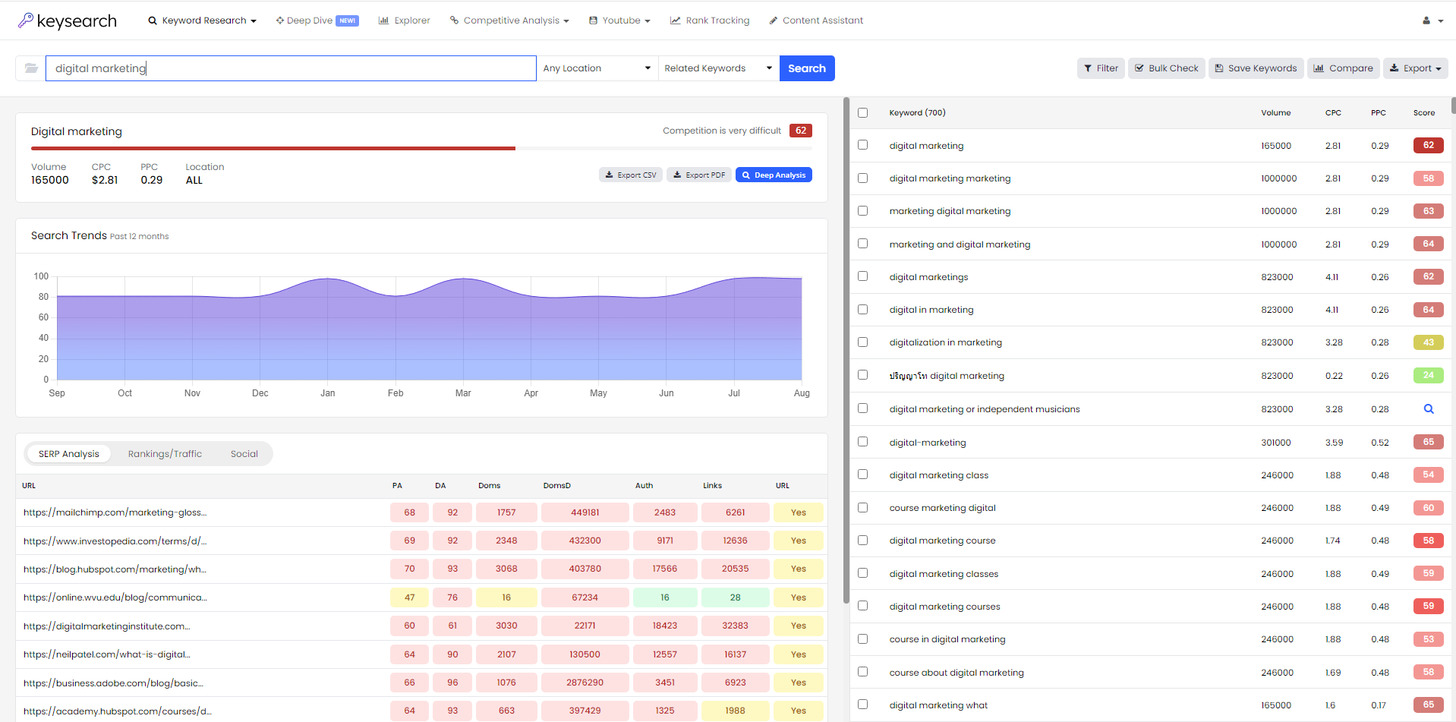
Keysearch positions itself as an affordable yet capable seo tool tailored to bloggers, small businesses, and independent SEO people working with limited budgets. While it doesn’t match enterprise platforms feature-for-feature, Keysearch focuses on the core workflows most sites need: keyword discovery, on-page guidance, simple audits, and rank tracking — all at a lower per month cost than larger suites.
Key Features of Keysearch
- Keyword research with difficulty scores: a straightforward difficulty metric (1–100) that helps you prioritize keywords quickly.
- Competitor analysis and gap identification: find the keywords competitors rank for so you can build targeted content lists.
- Rank tracking for your target keywords: monitor positions over time and spot improvements or drops.
- Backlink analysis tools: basic backlink discovery and anchor text overview for link-building awareness.
- Content assistant for SEO optimization: a simple content assistant that suggests must-use keywords and provides a topic score.
- YouTube keyword research: dedicated suggestions for video-focused keywords and search intent.
- Site audit capabilities: checks for common technical issues like missing meta tags, broken links, and slow images.
How the Main Features Work (Quick Intros)
Keyword research module: Enter a seed keyword and Keysearch returns related keywords, search volume, and the site’s difficulty score. The interface is minimal and focused so you can build lists without getting bogged down in data.
Content assistant: Analyze top-ranking pages for a target keyword, then use the suggestions to add related keywords, questions, and recommended headings to your draft.
Keysearch Strengths
Keysearch Advantages
- Extremely affordable pricing (starting at $20/month as of 2025), making it a strong value option per month for solo bloggers and small teams.
- User-friendly interface with intuitive navigation that shortens the learning curve for new users.
- Useful keyword difficulty scoring system that highlights low-competition opportunities fast.
- Competitor gap analysis helps you build keyword lists and content ideas.
- Great value for bloggers and small businesses who focus on content and keyword-driven growth.
- Solid content assistant that integrates with keyword suggestions to create a basic content brief.
Keysearch Limitations (and how Semrush differs)
Keysearch Disadvantages
- Smaller keyword database compared to premium tools — still fine for most niches but may miss very deep long-tail keyword lists that larger platforms surface.
- Limited backlink data when compared to Semrush’s extensive index and historical backlink analysis.
- Fewer advanced features for enterprise users (no extensive white-label reporting or large-scale API access).
- Some manual work required to organize and analyze keywords into actionable lists; you may need to supplement with spreadsheets.
- Less comprehensive reporting capabilities — agencies might find Semrush’s templates and scheduled reports superior.
Practical mini-examples (how to use Keysearch right away)
1) Find low-competition keywords: Use a seed topic, sort by difficulty, then filter by minimum search volume. Pick 3–5 keywords with low difficulty and create a content plan (title, suggested word count, headings). This is a core tactic for blogs aiming to grow traffic quickly.
2) Improve an existing post with the content assistant: Paste your draft into the assistant, run the analysis, then add the top 5 suggested keywords and the recommended headings. Re-score and publish an updated version — repeat after two weeks and track ranking changes.
Best for
- Bloggers who need a low-cost keyword research tool and quick content guidance.
- Small businesses that want to manage SEO in-house without a large monthly price tag.
- People testing SEO basics before investing in a full-suite platform.
Try Keysearch’s Affordable SEO Tools
Experience Keysearch’s budget-friendly keyword research and content assistant with a 7-day free trial. For a productive test, try searching for 10 niche keywords, export a list, and run a content assistant analysis on one of your posts.
Semrush Overview: The Premium All-in-One Platform
Semrush is a market-leading seo tool and all-in-one marketing platform built for digital marketing professionals, agencies, and businesses that need deep data and cross-channel capabilities. Where Keysearch focuses on streamlined keyword workflows, Semrush consolidates keyword research, technical audits, backlink intelligence, PPC research, content marketing, and social management into a single interface — trading a higher per month price for more breadth and depth of features.
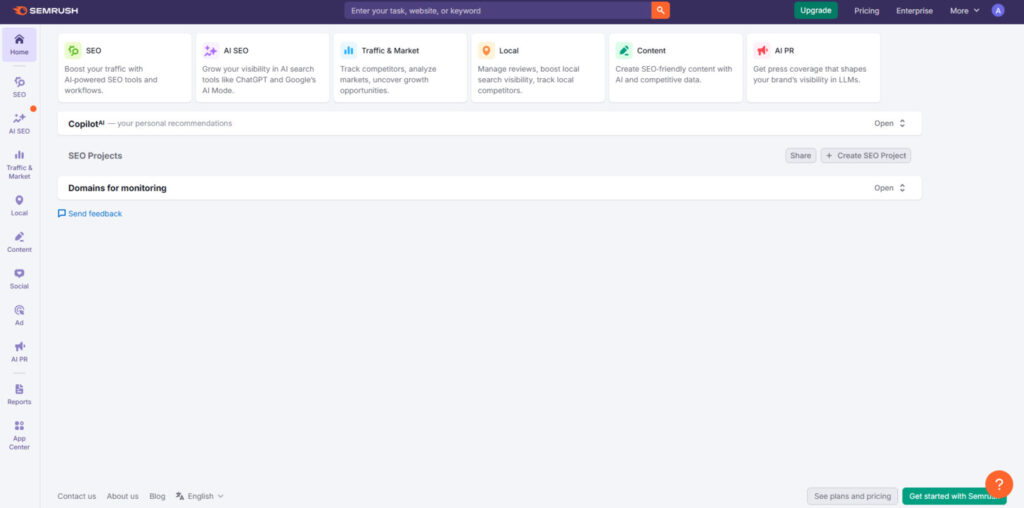
Key Features of Semrush
- Extensive keyword research database: large-scale keyword datasets, keyword magic and keyword gap tools for competitive discovery.
- Comprehensive competitor analysis: Organic Research, Traffic Analytics, and competitive positioning tools to map competitor strategies.
- Advanced position tracking: device and location-specific rank tracking, SERP feature monitoring, visibility and share-of-voice metrics.
- In-depth backlink analysis and monitoring: large backlink index with historical data, toxic link detection, and backlink gap comparisons.
- Content marketing platform: SEO Content Template, SEO Writing Assistant, and topic research to plan, write, and optimize content at scale.
- Technical SEO audit tools: comprehensive site audits that detect hundreds of issues and provide prioritized fixes.
- PPC research and analysis: ad copy examples, CPC metrics, and competitive PPC insights for paid search campaigns.
- Social media management tools: scheduling, analytics, and cross-channel performance reporting.
- Local SEO features: listing management and local rank tracking for multi-location businesses.
- Brand monitoring capabilities: mentions tracking and reputation insights across web and social.
Semrush Strengths
Semrush Advantages
- Massive keywords dataset and extensive data coverage (note: database sizes are updated frequently — reference Semrush data pages for the latest counts as of 2025).
- Comprehensive all-in-one platform that replaces several separate tools for many teams.
- Superior backlink analysis and monitoring compared to budget tools — useful for advanced link building and audit remediation.
- Advanced competitor intelligence features that reveal content and paid strategies at scale.
- Robust reporting and white-label options useful for agencies and client delivery.
- Regular feature updates and a large ecosystem (API access, integrations, Semrush Academy content).
- Powerful technical audit tools that uncover a wide range of on-site issues and provide prioritized recommendations.
Semrush Limitations
Semrush Disadvantages
- Significantly higher price point (starting at $117.33 per month as listed by Semrush; check current pricing on their site) which can be a barrier for small blogs and solo operators.
- Steeper learning curve — the interface is powerful but complex, requiring time to master advanced modules.
- Can be overwhelming for users who only need simple keyword lists or single-site tracking.
- Some advanced features (white-label reports, API limits, expanded keyword history) are gated by higher-tier plans.
- For very small-scale tasks, the sheer volume of data can feel like overkill compared to a lean keyword research tool.
When Semrush Makes a Difference: Practical Examples
Large-site technical audit: An e-commerce site used Semrush’s audit to identify crawl budget issues, duplicate content, and slow-loading category pages — then exported prioritized fixes to the dev team and tracked improvement in organic sessions over three months.
Agency client reporting: An agency consolidated keyword tracking, backlink monitoring, and social analytics into a single white-label report for a client. The ability to pull data from multiple Semrush modules saved hours each month compared to stitching together CSVs from different tools.
How to Test Semrush During Your Trial (Suggested Tasks)
- Run a full site audit and export the prioritized issue list to share with your developer.
- Use Keyword Magic Tool to build a list of 50 niche keyword ideas and export them with volume and intent tags.
- Set up position tracking for 50–100 keywords across desktop and mobile for one key city to evaluate location accuracy.
- Run a backlink gap report against 2–3 competitors and identify 10 link targets to pursue.
- Create a sample white-label client report (if your plan allows) to test the reporting workflow.
Experience Semrush’s Comprehensive SEO Suite
Try Semrush’s powerful all-in-one platform with a 7-day free trial. For a focused evaluation, follow the suggested trial tasks above to see how the tool handles large datasets and multi-client workflows.
Keyword Research: Keysearch vs Semrush
Keyword research is the foundation of any effective seo strategy. Below we compare how Keysearch and Semrush approach the most important keyword research workflows so you can decide which keyword research tool (or combination of tools) fits your process and goals.
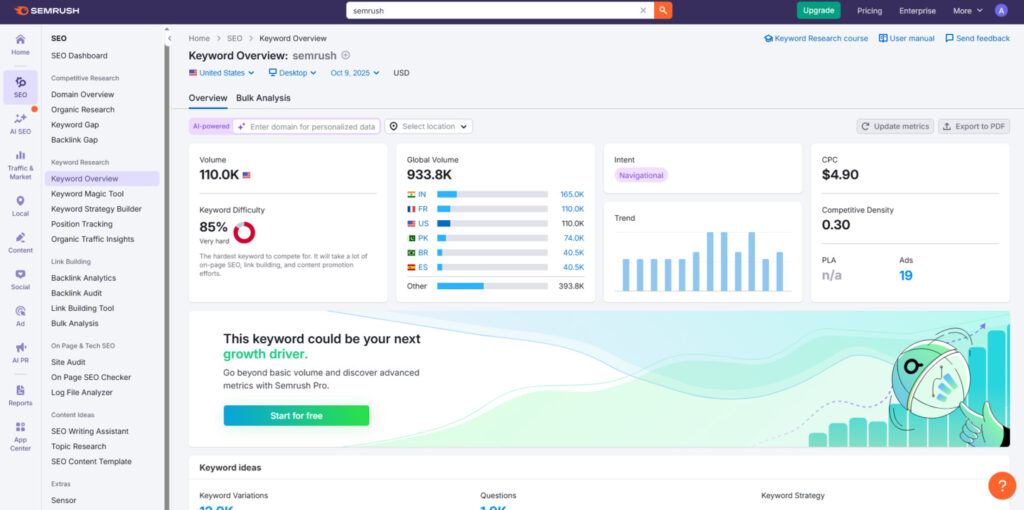
| Feature | Keysearch | Semrush |
| Keyword Database Size | ~1 billion keywords (good coverage for common niches) | Over 20 billion keywords (very large dataset; numbers updated periodically) |
| Difficulty Scoring | Simple 1–100 scale with color coding for quick triage | Percentage-based difficulty with additional context and competing pages data |
| Related Keywords | Solid related-term suggestions for quick list building | Extensive related terms and semantic clusters via Keyword Magic |
| SERP Analysis | Basic SERP snapshot (top results, DR/DA indicators) | Deeper SERP metrics (features, intent signals, historical ranking data) |
| Search Volume Accuracy | Generally reliable for mainstream keywords | Highly detailed with historical trends and intent tagging |
| Keyword Lists | Simple lists and exports — easy to manage for bloggers | Advanced lists with tagging, filtering, and integrated projects |
How to Use Keyword Data: Actionable Steps (Both Tools)
Regardless of the tool you choose, a repeatable workflow is what converts keyword data into traffic. Use this four-step process as your keyword research module checklist:
- Seed & expand: Start with 5–10 seed keyword ideas (narrow niche topics). Use the tool to generate related keywords and phrase match ideas.
- Filter & prioritize: Filter by search volume, keyword difficulty, and intent. For content-first sites, prioritize informational and low-competition keywords with enough monthly searches.
- Organize into lists: Export or save keywords into lists by topic or funnel stage (top-of-funnel ideas, article clusters, commercial intent pages).
- Create content briefs: Use top-ranking pages and the content assistant (or SEO Content Template) to build a brief: target keyword, related keywords, suggested headings, and recommended word count.
When to Choose Keysearch (Practical Cases)
Keysearch is ideal as a lean keyword research tool when you need fast lists and tactical guidance without heavy data overhead. Use Keysearch if:
- You run a blog or small niche site and need to find low-effort keyword wins quickly.
- You prefer a simple interface that helps you find low-competition keywords and build lists without advanced filtering.
- Your priority is actionable keyword lists and a straightforward content assistant rather than deep historical data.
When to Choose Semrush (Practical Cases)
Semrush is the right choice for teams that need comprehensive data and advanced filtering across large keyword sets. Choose Semrush if:
- You manage multiple sites or clients and need robust keyword research tools, historical data, and intent analysis.
- You want to run keyword gap analyses against multiple competitors and tag lists for long-term projects.
- Your content strategy requires integrated tools (Keyword Magic, Organic Research, content assistant) and the ability to scale keyword lists and tracking.
Step-by-Step Example: Finding a Low-Competition Keyword (Seed = “cold brew coffee”)
Below is a condensed, practical walkthrough you can apply in either Keysearch or Semrush — the outputs will differ in scale but the steps are the same:
- Seed input: Enter “cold brew coffee” into the keyword research tool.
- Expand: Collect related long-tail ideas (e.g., “cold brew at home recipe,” “best cold brew coffee maker under $50”).
- Filter: Set a minimum monthly volume (e.g., 300 searches), then sort by ascending difficulty. In Keysearch, use the 1–100 difficulty; in Semrush, use the percentage difficulty and SERP features filter.
- Validate intent: Check SERP to ensure results match informational intent (if you want an article) or commercial intent (if you want to sell a product).
- Choose targets: Pick 3–5 low-competition keywords and add them to a list (export to CSV if you like spreadsheets).
- Brief: Use the content assistant (Keysearch) or SEO Content Template & Writing Assistant (Semrush) to assemble H2s, questions, and related keywords for the article.
Mini Case Study: Blog Growth with Tactical Keyword Research
A niche travel blog used this workflow to target “budget surf camps in Costa Rica” and three related long-tail keywords. Using Keysearch to find low-competition alternatives and the content assistant to shape the post, the site published a focused guide and saw a 40% uplift in organic traffic to that category within two months. The same approach applied in Semrush would add historical demand signals and additional competitor gap opportunities for scaling across multiple posts.
Quick tip: If you need to find low-competition keywords fast, focus on difficulty + intent filters and export lists into a spreadsheet. That simple “research tool helps” step is often the biggest multiplier for small blogs.
Content Optimization: Creating SEO-Friendly Content
Once you have keyword ideas, the next step is turning them into content that ranks. Both Keysearch and Semrush include content assistants, but they differ in scope and depth. Below is a practical comparison and a short content brief template you can use with either tool.
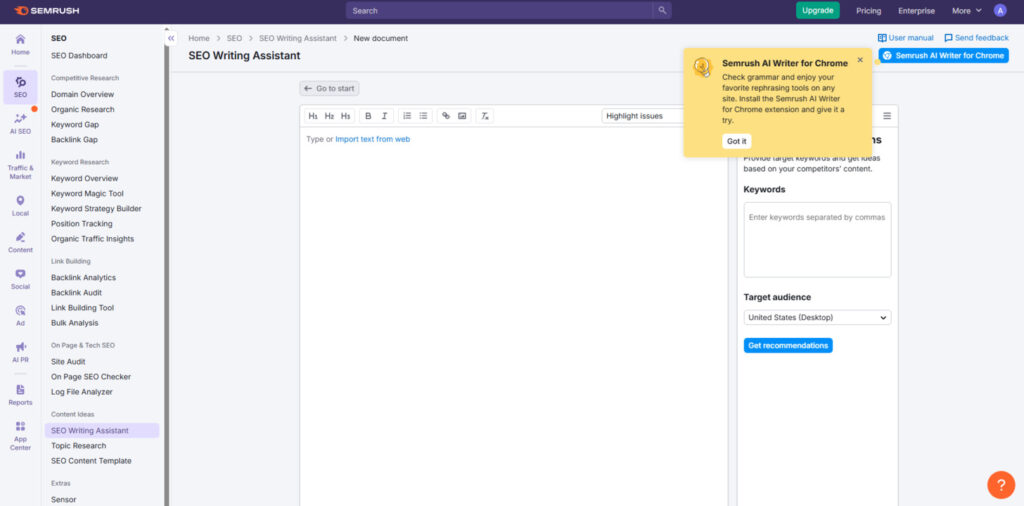
Keysearch Content Assistant (What it gives you)
- Topic score to measure how well your draft covers the subject
- Must-use keywords identification and related keywords list
- Recommended word count based on top-ranking pages
- Basic SERP analysis and heading suggestions
- Question suggestions you can use for subheadings
Semrush SEO Content Template & SEO Writing Assistant (What they add)
- Comprehensive semantic/keyword coverage and LSI suggestions via Keyword Magic
- Readability scoring and tone-of-voice advice useful for brand consistency
- Originality/duplicate content checks and plagiarism flags
- Real-time content scoring with recommendations to improve SEO and user experience
- Integration with content calendars and editorial workflows for teams
Content Brief Template (copy into your editor)
- Target keyword: [primary keyword]
- Secondary keywords: [comma-separated list of related keywords]
- Search intent: [informational / transactional / navigational]
- Recommended word count: [from tool]
- Suggested H2s and questions: [from top-ranking pages]
- Must-include resources/links: [competitor sources, studies, internal pages]
- Call to action: [what action you want the reader to take]
How to Use the Content Assistant: 3 Practical Steps
- Run the assistant against your draft and highlight top suggested keywords. Add 5–8 related keywords naturally across headings and the first 200 words.
- Follow the recommended headings and include 2–3 question-style H3s derived from “People also ask” or assistant suggestions.
- Re-run the analysis and aim to raise your topic score; publish and monitor rankings for the target keywords and pages.
For most bloggers and small businesses, Keysearch’s content assistant provides the essentials to create SEO-friendly content. For content teams requiring deep semantic analysis, readability, and plagiarism checks, semrush’s writing assistant and content templates deliver a more robust content production workflow.
SEO Audit Tools: Technical Analysis Capabilities
Site audits reveal technical issues that can block search engines from crawling, indexing, and ranking your site. Both Keysearch and Semrush offer audit functionality, but they differ in depth, data volume, and remediation guidance. Below we break down what each tool provides, then give actionable checklists and a short remediation plan you can apply after a scan.
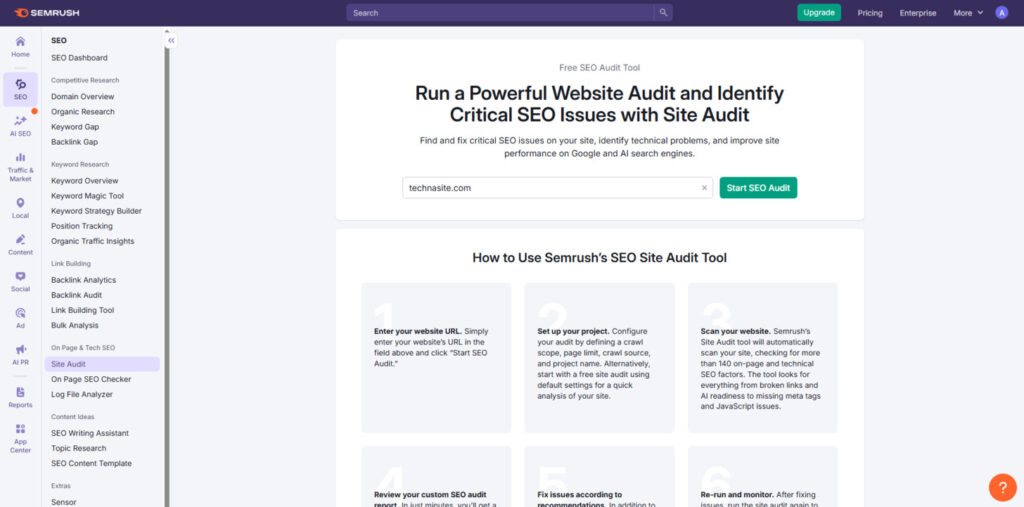
Keysearch Site Audit
Keysearch’s audit is geared toward smaller sites and people who want an easy-to-digest technical snapshot. It checks common issues—missing meta descriptions and title tags, broken links, duplicate content flags, image optimization problems, and basic crawlability concerns. The reports are simple, actionable, and accessible for non-technical users, making Keysearch a practical choice for blogs and small business sites that need straightforward fixes rather than exhaustive data.
Semrush Site Audit
Semrush provides a much deeper audit capability. Its Site Audit module evaluates hundreds of technical and SEO issues (Semrush periodically updates the checklist; check Semrush documentation for the current count). The tool surfaces prioritized problems, crawl stats, response code breakdowns, performance metrics, and historical trends so you can track remediation over time. It also offers thematic reports for HTTPS, mobile, international SEO, and structured data — valuable for large sites and enterprise projects.
Audit checklist (quick):
- Indexability: ensure pages return 200 and are not blocked by robots.txt or meta noindex.
- On-page elements: check titles, meta descriptions, H1s, and duplicate content.
- Performance: identify slow pages and large images affecting load time.
- Structured data: validate schema and fix errors.
- Internal linking: locate orphan pages and thin-traffic pages lacking internal links.
How to run an audit and prioritize fixes (simple workflow):
- Run a full site audit in your chosen tool and export the prioritized issues list.
- Filter issues by severity and by page (high-severity issues on high-traffic pages come first).
- Create a phased remediation plan: Phase 1 = critical fixes (indexability, major 4xx/5xx errors, canonical issues); Phase 2 = on-page and performance; Phase 3 = schema, minor crawl optimizations.
- Assign tasks to developers or content editors with clear URLs and examples from the tool’s report.
- Re-run the audit in 2–4 weeks to confirm improvements and track trends over time.
Remediation plan template (copy/edit):
- Issue: [e.g., duplicate meta titles] — Severity: [high/medium/low] — Pages affected: [list URLs]
- Action: [update templates / add unique titles / canonicalize] — Owner: [dev / content] — ETA: [1 week]
- Validation: [re-run audit, confirm issue count reduced] — Date validated: [date]
Rank Tracking: Monitoring Your SEO Progress
Tracking rankings is the primary way to measure SEO results over time. Both Keysearch and Semrush let you monitor progress, but they differ in scale and granularity — which affects how teams track rankings for sites, pages, and keywords.
Keysearch Rank Tracker
Keysearch includes a basic rank tracker suitable for small projects. The Starter plan tracks up to 80 keywords and the Pro plan expands limits (confirm current numbers on Keysearch’s pricing page). It provides daily updates, a clear view of position changes, and simple charts to monitor trends. It’s a solid, low-cost way to track core keywords and see whether content changes move the needle.
Semrush Position Tracking
Semrush’s Position Tracking is a more advanced rank-tracking tool that supports larger keyword sets, device and location segmentation, SERP feature monitoring, and competitor comparisons. You can measure visibility scores, track local rankings down to the city level, monitor desktop vs. mobile performance, and see which SERP features (featured snippets, knowledge panels, etc.) your keywords trigger.
| Tracking Feature | Keysearch | Semrush |
| Keywords Tracked (Basic Plan) | 80 keywords (Starter plan) | 500 keywords (Pro plan baseline) |
| Update Frequency | Daily | Daily with on-demand updates |
| Location Targeting | Country-level | Country, state, and city-level |
| Device Segmentation | Limited | Desktop and mobile |
| SERP Feature Tracking | Basic | Comprehensive |
| Competitor Comparison | Limited | Advanced with multiple competitors |
Rank tracking checklist (practical):
- Define the core keyword set: prioritize 30–100 keywords that represent business-critical pages and content.
- Segment by device and top markets if you rely on local or mobile traffic.
- Set up competitor tracking to spot gains or losses relative to peers.
- Review weekly for short-term volatility and monthly for trend analysis.
How to set up tracking across locations (quick steps):
- Create a project for the site in the tool.
- Import or add your keyword list and map each keyword to the target landing page.
- Enable device and location tracking (city-level if local SEO matters).
- Configure competitor domains to compare visibility and share of voice.
Backlink Analysis: Evaluating Your Link Profile
Backlinks are still a major ranking factor; evaluating your backlink profile and your competitors’ links is essential for informed link-building. Keysearch and Semrush provide backlink analysis, but the scope and data coverage differ greatly.
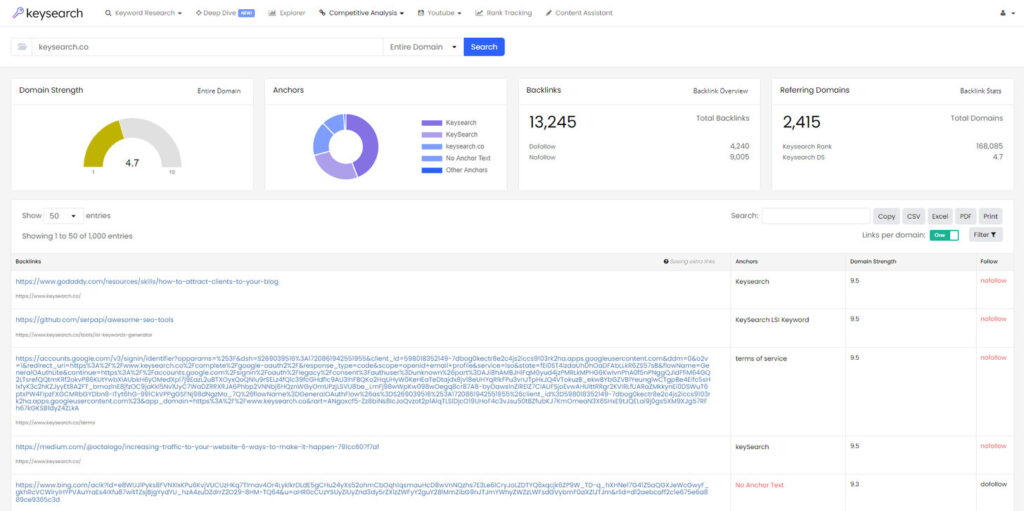
Keysearch Backlink Checker
Keysearch’s backlink tools provide basic metrics: referring domains, total backlinks, a simple anchor text overview, and top linking pages. This is useful for quick checks and spotting obvious gaps or toxic-looking links, but the database is smaller than enterprise-level tools and may show different counts compared to larger providers.
Semrush Backlink Analytics
Semrush maintains a very large backlink index and offers advanced backlink analysis: historical backlink charts, toxic score detection, anchor text distribution, and backlink gap reports that compare your link profile directly to competitors. Semrush’s data depth is particularly valuable for large-scale link audits, outreach planning, and measuring the impact of link acquisition over time.
Backlink checklist (practical steps):
- Run a backlink audit to list referring domains and top pages.
- Identify potentially toxic links and create a disavow list if necessary.
- Run a backlink gap analysis against 2–3 top competitors to find linking opportunities.
- Prioritize outreach targets based on domain relevance, traffic, and authority metrics.
How to run a backlink gap analysis (short workflow):
- Collect competitor domains (3–5 competitors in your niche).
- Use the tool’s backlink gap feature to extract domains linking to competitors but not to you.
- Filter prospects by domain authority, relevance, and traffic; export the top 50 targets.
- Template outreach: craft personalized emails referencing competitor content and suggesting a resource or guest post.
Summary guidance: For basic backlink awareness and quick checks, Keysearch’s backlink tools work fine. For enterprise-grade backlink analysis, historical trend data, and comprehensive gap reports used in large outreach campaigns, Semrush offers a stronger data set and workflow.
Pricing Comparison: Budget vs Premium Investment
One of the most significant differences between Keysearch and Semrush is the pricing model and the amount of data and automation you get per month. Below we break down the headline price points and then walk through value scenarios, a short ROI example, and a practical checklist to choose the right plan for your needs.
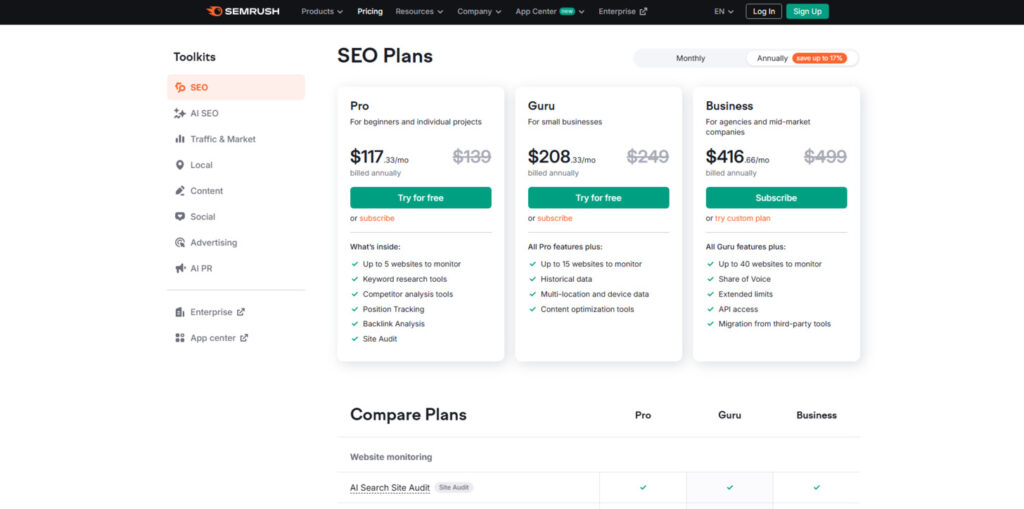
| Plan Details | Keysearch | Semrush |
| Starting Price | $20/month | $117.33/month |
| Annual Discount | Yes (2 months free) | Yes (approx. 16% savings) |
| Free Trial | 7-day trial | 7-day trial |
| Basic Plan Limits | Starter: 200 daily searches, 80 tracked keywords | Pro: 10,000 results per report, 500 tracked keywords |
| Mid-Tier Plan | Pro: $40/month (500 daily searches, 200 tracked keywords) | Guru: $229.95/month (30,000 results per report, 1,500 tracked keywords) |
| Enterprise Plan | N/A | Business: $449.95/month (50,000 results per report, 5,000 tracked keywords) |
Value for Money Analysis
Price alone doesn’t tell the full story. You should evaluate price relative to the volume of data, time savings, and how much automation or reporting you need. The choices below are simplified but helpful when mapping requirements to plans.
Keysearch Value Proposition
- Low-cost entry point makes it easy for bloggers and micro-businesses to start keyword research without a large monthly commitment.
- Covers core keyword research and basic audit functionality at a fraction of competitor costs.
- Straightforward, predictable pricing with fewer tiers to navigate.
- Good for people who do hands-on research and are comfortable with lighter automation and manual lists.
Semrush Value Proposition
- Higher price reflects extensive data, automation, and cross-channel features (SEO, PPC, social, content).
- Better value for agencies or teams that save multiple hours per month by consolidating workflows into one platform.
- Pricing tiers can be tuned to client scale (more tracked keywords, white-label reporting, API access) but require higher-month investment.
- Offers advanced data capabilities that can directly affect strategy and client deliverables.
Budget Consideration: If you’re a solo blogger, small business owner, or solo SEO practitioner with budget limits, Keysearch covers 80% of daily keyword research needs at roughly 15% of Semrush’s base price. If you manage multiple clients or need advanced reporting and cross-channel data, Semrush’s higher price per month can deliver more value in time saved and insights.
Cost / Benefit Mini-Case: 12-Month Comparison
Example scenarios to illustrate potential ROI over 12 months:
- Small blog: Keysearch at $20/month. If the blog gains one or two pieces of content that each generate $150/month in ad revenue from organic traffic, the tool pays for itself quickly.
- Small agency: Semrush Pro at $117.33/month. If Semrush saves an analyst 5 hours per month by automating reports and data pulls (valued at $50/hr), that’s $3,000 of value per year — making the higher price reasonable when you factor in time saved and client deliverables.
Pricing Decision Checklist
- Budget: What is your monthly budget for tools? (key threshold: <$50 vs. $100+)
- Scale: How many websites or clients do you manage? (1–3 → Keysearch may work; 10+ → Semrush preferred)
- Reporting needs: Do you need white-label reports and scheduled automated reporting?
- Data needs: Do you require large keyword datasets, historical trends, and advanced backlink analytics?
- Time savings: Would automation and consolidated data save significant analyst time each month?
Which Plan Fits You? Quick Guide
- If you maintain a single blog or a small website and want an inexpensive keyword research tool: start with Keysearch Starter or Pro.
- If you manage several client sites, need white-label reporting, or run large-scale technical audits: consider Semrush Guru or Business.
- If you’re unsure: use both trials — run a 7-day test (see the trial checklist elsewhere in this article) and compare how much useful data you can extract in a set time. That comparison often reveals which plan truly saves you time and effort.
User Interface & Ease of Use
The user experience determines how quickly you can turn data into action. Below are the practical UX differences and a short “time-to-productivity” guide to help you estimate ramp-up time for each tool.
Keysearch User Experience
Keysearch provides a clean, focused interface with an emphasis on speed. Core modules are easy to find, and the learning curve is short. People can typically be productive within hours for keyword research and content assistant tasks.
Semrush User Experience
Semrush offers a professional and comprehensive interface with many modules and integrations. It can be overwhelming at first; expect a longer time investment to master advanced features. That said, Semrush provides extensive onboarding, documentation, and the Semrush Academy to shorten the ramp-up.
Time-to-productivity guide:
- Keysearch: basic workflows in hours; advanced usage in a few days.
- Semrush: basic features in a day; advanced modules and integrations in several weeks of regular use.
Reporting Capabilities: Data Visualization and Exports
Reporting is where Semrush often outshines budget tools — especially for agencies. Below is a breakdown of reporting features and practical tips for making reports work for you.
Keysearch Reporting
Keysearch offers basic CSV and PDF exports that cover core metrics. Reports are simple to generate but have limited customization and no scheduled delivery or white-label options. This is acceptable for solo practitioners who manually assemble monthly updates.
Semrush Reporting
Semrush provides a comprehensive report builder, automated scheduling, and white-label options on higher plans. The My Reports feature allows you to merge data from multiple Semrush tools and export professional client-ready PDFs. This saves time for teams that produce recurring reports across many clients or projects.
Keysearch Reporting Features
- Basic CSV and PDF exports
- Simple data visualization
- Manual report generation
- Limited customization options
- No white-labeling
Semrush Reporting Features
- Comprehensive report builder
- Advanced data visualization
- Scheduled automated reports
- Extensive customization options
- White-labeling (higher plans)
Practical tip: If reporting to clients is a core part of your business, test Semrush’s My Reports during the free trial to see whether it replaces manual report assembly in your current workflow. That time saved is often the single biggest justification for Semrush’s higher price.
Customer Support Comparison
Support and educational resources matter when adopting a new tool. Here’s how Keysearch and Semrush compare and what to expect when you need help.
Keysearch Support
Keysearch provides email and ticket-based support plus a knowledge base and tutorial videos. Response times are generally reasonable for most users and sufficient for DIY site owners who need occasional help.
Semrush Support
Semrush offers broader support channels, including 24/7 chat, email, and phone support for certain tiers, along with an extensive knowledge base, webinars, and Semrush Academy courses and certifications. For teams onboarding multiple users, Semrush’s training resources can shorten ramp-up time.
| Support Feature | Keysearch | Semrush |
| Email Support | Yes | Yes |
| Live Chat | Limited | 24/7 |
| Phone Support | No | Yes (higher plans) |
| Knowledge Base | Basic | Comprehensive |
| Video Tutorials | Limited | Extensive |
| Training Resources | Basic guides | Academy with certifications |
Final support note: If onboarding speed and accessible training are essential for your team, Semrush’s broader resources and support channels make a difference. If you’re an individual who only needs occasional help, Keysearch’s support is typically sufficient.
Final Verdict: Which Tool Is Right for You?
After comparing Keysearch and Semrush across multiple dimensions—keyword research, audits, rank tracking, backlink analysis, content optimization, reporting, and support—both tools clearly have distinct strengths. Your final choice should align with your budget, the number of websites or clients you manage, and whether you value breadth of data and automation over a lean, low-cost keyword research tool.
Choose Keysearch If:
- You’re a blogger, small business owner, or SEO beginner who needs a focused keyword research tool and content assistant without a high monthly price.
- You have budget constraints but still need reliable keyword ideas, basic audits, and rank tracking for a small site or a handful of pages.
- You primarily focus on keyword-driven content and want a simple interface with minimal learning time.
- You manage 1–3 websites or a small portfolio and prefer hands-on keyword lists and quick exports.
- You want to find low-competition keywords fast and build content lists without complex filters.
Choose Semrush If:
- You’re an agency, in-house marketing team, or serious SEO professional who needs a comprehensive seo tool across many use cases.
- You require advanced competitor analysis, deep backlink data, and the ability to track rankings across multiple locations, devices, and clients.
- You produce regular client reports, need white-label options, and want automated scheduled reporting to save analyst time.
- You manage multiple websites or clients (10+) and require robust integrations, APIs, and enterprise features.
- Your budget allows for premium tool investment and you value time savings from consolidated data and automation.
Hybrid Approach: Many professionals adopt a hybrid plan: use Keysearch for day-to-day keyword discovery and quick content briefs, while keeping a Semrush subscription for deep analysis, large-scale audits, and client reporting. This blend can be cost-effective—Keysearch handles routine keyword research and semrush fills in the larger data and reporting gaps.
Quick Decision Checklist (pick the right path in 60 seconds)
- How many sites/clients do you manage? 1–3 → Keysearch; 4–10+ → Semrush or hybrid.
- Do you need white-label reports or scheduled automated reports? Yes → Semrush.
- Is backlink research and historical link data critical? Yes → Semrush.
- Is your monthly budget under $50? Likely Keysearch; above $100 and you need scale → Semrush.
- Do you want a short ramp-up time? Prefer Keysearch for faster time-to-productivity.
Ready to Try Them Yourself?
Both tools offer free trials—use this short trial plan to compare them: export a 50-keyword list from each tool, run a site audit, set up tracking for 20 core keywords, and build one content brief. Then compare time-to-insight, data completeness, and how easy it is to generate a client-ready report.
Frequently Asked Questions About Keysearch vs Semrush
Can Keysearch really compete with Semrush given the price difference?
Yes — for many use cases. Keysearch is a strong keysearch review pick for bloggers and small websites because it focuses on the core keyword and content workflows at a much lower cost. It won’t replace Semrush’s breadth of data (backlinks, historical trends, PPC insights), but it competes effectively as a targeted keyword research tool that helps you execute faster on smaller-scale projects.
Is Keysearch’s keyword database reliable compared to Semrush?
Keysearch’s database covers many common and niche keywords and is reliable for standard seo keyword research. Semrush’s dataset is larger and often surfaces more long-tail keywords and historical patterns. In practice, Keysearch finds high-value opportunities quickly, while Semrush offers more exhaustive lists for enterprise planning.
Which tool has better backlink analysis capabilities?
Semrush provides more comprehensive backlink data, advanced toxic-link detection, and historical trend analysis. If backlink analysis is central to your strategy, Semrush is the better choice. Keysearch offers basic backlink checks and is also great for quick surface-level audits.
Can I use Keysearch for client reporting if I’m an agency?
Keysearch supports CSV and PDF exports that can be adapted into client reports, but it lacks advanced white-label reporting and scheduled automated reports found in Semrush. For agencies handling multiple clients, Semrush’s reporting features and templates generally provide better time savings and a professional appearance out of the box.
Which tool is better for content optimization?
Both tools have content assistants. Keysearch’s content assistant is straightforward and great for single authors looking to improve on-page relevance. Semrush’s SEO Content Template and SEO Writing Assistant are more feature-rich—offering readability scoring, tone suggestions, and originality checks—making them better for teams and content workflows at scale.
Can I migrate lists between Keysearch and Semrush?
Yes—both tools allow exports (CSV) that you can import into the other platform. This makes a hybrid workflow practical: build fast lists in Keysearch, then import them into Semrush for deeper analysis or reporting. The process is manual but straightforward and works well for teams testing both tools.
Which tool handles local SEO better?
Semrush has stronger local SEO features—local rank tracking at city level and listing management tools—so it’s better suited for multi-location businesses. Keysearch can support local keyword discovery but lacks the full suite of local management capabilities.
How should I spend my trial time to compare both tools?
Use this trial checklist: export a 50-keyword list from each tool, run a full site audit, set up position tracking for 20 core keywords, and build one content brief. Compare how complete the data is, how long tasks take (time), and whether reports meet your client or internal needs. That practical comparison will quickly reveal which tool matches your workflow.
Conclusion: Making Your SEO Tool Decision
Choosing between Keysearch and Semrush comes down to matching the tool to your specific needs, budget, and growth plan. Keysearch excels as a focused, affordable tool for bloggers, niche sites, and small businesses that need reliable keyword research, content guidance, and basic audits without a large monthly commitment. Semrush is a full-featured seo platform built for agencies, in-house teams, and larger websites that require deep data, automated reporting, and cross-channel capabilities.
Both platforms offer free trials, so the smartest approach is a short, structured evaluation with your actual projects. Instead of guessing which plan to pick, run a 7-day test and follow a short checklist to compare how each tool handles the exact tasks you need — this reveals which tool saves you time and delivers actionable insights for your websites or clients.
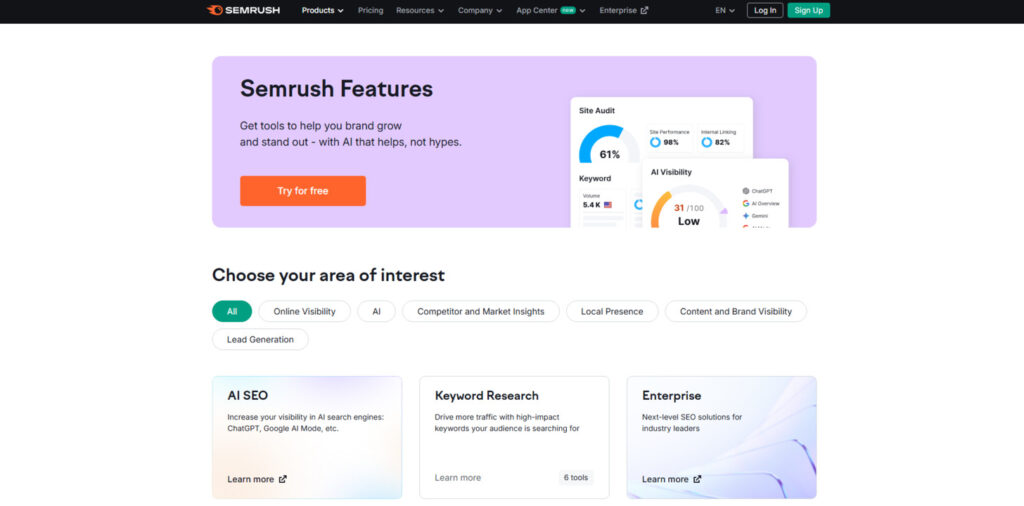
5-Question Quick Diagnostic: Which tool fits your situation?
- Budget: Can you commit >$100 per month for tooling? If yes, Semrush is worth considering; if not, Keysearch is a strong starting point.
- Scale: Do you manage more than 3 websites or multiple clients? If yes, Semrush or a hybrid approach is preferable.
- Reporting needs: Do you require white-label, scheduled reports for clients? If yes, Semrush.
- Backlinks & data depth: Is deep backlink analysis and historical data critical to your strategy? If yes, Semrush.
- Speed to results: Do you need quick keyword ideas and fast content briefs for a niche blog? If yes, Keysearch is ideal.
7-Day Trial Checklist (practical tasks to compare tools)
Use these identical tasks in both Keysearch and Semrush during each free trial to objectively compare value and time-to-insight:
- Export a 50-keyword list for one niche or target page (include search volume and difficulty).
- Run a full site audit and export the prioritized issues list.
- Set up position tracking for 20 core keywords (check device and location accuracy if local matters).
- Create one content brief using the platform’s content assistant and note recommended headings, word count, and related keywords.
- Run a backlink audit and a backlink gap vs 2 competitors; export top 25 target domains.
- Measure time-to-complete for each task and rate data completeness (1–5) to capture qualitative differences.
After completing the checklist, compare the exported lists, the clarity of the audit recommendations, and how easy it was to create a client-ready report. For a small blog or solo niche site, Keysearch will often provide faster results at a much lower monthly cost. For agencies, enterprise sites, or teams that need integrated reporting and deep datasets, Semrush typically justifies the higher plan price through saved time and richer insights.
Next Step: Run a Quick Trial
Pick one of your priority pages or a niche topic, run the 7-day trial checklist on both platforms, and compare results. If budget allows, consider a hybrid plan: use Keysearch for agile keyword discovery and Semrush for periodic deep dives and reporting.